Networking
Distributed Antenna Systems
- By Wendy Chretien
- 11/01/07
DAS Boot!
Move to distributed antenna systems and give your campus a unified
system for public safety wireless, cellular, and WiFi coverage.
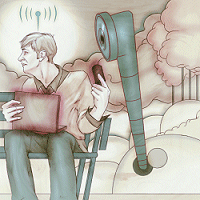 THE RESIDENTIAL SERVICES group is lobbying to
dump its aging hard-wired phone system because students
don't use it. The town and campus public safety officials are
demanding that their portable two-way radios operate well
not only outdoors, but within campus buildings. Your students
are now expecting text messaging and WiFi service to
work everywhere on campus. Faculty members are grumbling
that their chosen wireless provider's coverage is good
at home, but poor on campus. And the CFO wants to know
why her BlackBerry doesn't work in the tunnel between the
main administration building and the annex. Welcome to the
wide world of wireless wants and wishes.
THE RESIDENTIAL SERVICES group is lobbying to
dump its aging hard-wired phone system because students
don't use it. The town and campus public safety officials are
demanding that their portable two-way radios operate well
not only outdoors, but within campus buildings. Your students
are now expecting text messaging and WiFi service to
work everywhere on campus. Faculty members are grumbling
that their chosen wireless provider's coverage is good
at home, but poor on campus. And the CFO wants to know
why her BlackBerry doesn't work in the tunnel between the
main administration building and the annex. Welcome to the
wide world of wireless wants and wishes.
Thankfully, it is possible to satisfy such diverse requests
for unwired service. The technology required? A distributed
antenna system, or DAS.
Was Ist DAS?
In essence, a DAS can connect to a variety of wireless services
and then rebroadcast those signals throughout the
areas in which the DAS is installed. The sources can
include cellular service from multiple wireless carriers, public
safety radio frequencies, and WiFi. If your campus has a
medical clinic or hospital, the special medical wireless systems
it uses also can be supported.
To better grasp how a DAS operates, it helps to know
some of the methods by which wireless signals are propagated.
Nearly all of us know what a cell tower looks like; well,
each of those towers carries antennas for one or more
macrocells (multiple carriers when there are “layers” of
antenna arrays). But a microcell covering a limited area may
have its antenna or antennas placed on a tower or pole, or
mounted on or in a building. Wireless carriers use
microcells to add capacity in areas with a high density
of mobile wireless device users. A picocell has an even
smaller coverage area. A WiFi access point can be
thought of as one type of picocell. In a DAS setup, any
or all of these technologies may come into play.
There are also multiple alternative methods for
obtaining the necessary signals from the carriers,
including T1s or fiber cabling directly connected to
wireless carriers' networks. However, the wireless signal
from an existing wireless tower (macrocell) is one of
the most common sources of obtaining the service
“injection.” The signal of a public safety radio system
(e.g., from local or campus police) also would be taken
from the air via the nearest repeater for that system.
Now that we know we're “inserting” signals, the next
logical step is to think about what we're doing with
them. Every DAS has a “head end” into which these
source signals are combined for distribution. The signals
are amplified and carefully “combed” together as
needed, in the electronic equipment and filters at the
head end. Intermediate amplifiers (usually referred to as
bi-directional amplifiers or BDAs) are added to make up
for signal losses due to the physical limitations in how
far a cable can carry the signal. Cables then carry the signal out to passive antennas placed where more signal
strength or coverage is needed. A DAS might use fiber from
the head end to the remote BDAs, plus coaxial or shielded
Category 5/6 cable from there. One of the selling points of a
DAS is that (when done properly) a system can be designed
to support all your wireless traffic: WiFi, cellular, PCS, paging,
maintenance, and public safety. Just be aware that each
of these technology types uses different radio frequencies,
which directly affects the DAS design and the type of antennas
to be installed in the buildings. Thus, you must decide in
advance which wireless systems the DAS needs to support.
DAS Tip
Because WiFi, cellular, PCS, paging, maintenance, and public safety technologies use different radio frequencies, this will directly affect the DAS design and the types of antennas to be installed in your buildings. That's why you'll need to decide in advance which wireless systems the DAS needs to support.
DAS Warning Flags
Distributed antenna systems, like most technologies, have
their drawbacks. The three primary downsides to DAS solutions
are cost, carrier buy-in, and a lack of standards.
1) Costs for indoor coverage can exceed a dollar or more
per square foot; this adds up fast in a large building. Costs to
supplement outdoor coverage must be determined on a
case-by-case basis, since there are many variables. One way
to save on a DAS installation is to prepare the building during
construction, which means you will need to develop a
schematic design and place necessary sleeves for the routing
of DAS cables both horizontally and vertically. This predesign
also includes determining where the head end should
be placed and selecting cable routes to the roof for antennas.
2) Cooperative wireless carriers. In order to extend or
enhance wireless service on campus, the institution must
have permission and active support from its service providers.
Carriers are responsible for compliance with FCC regulations
such as avoiding interference among systems, so if their
signals are to be rebroadcast by a third party (such as a higher
ed institution), carriers must take an active role to ensure
such compliance. Frequently, they aren't interested in getting
involved in DAS implementations unless they anticipate a significant
increase in the number of minutes used. They also
may be reluctant if they believe competition will be too stiff in
a multiple-provider scenario. If you want solid coverage from
multiple providers, you will need to consider a “neutral host”
type of system. Typically, integrators that implement these
systems have the contacts and clout to bring multiple cellular
providers on board. The integrator's role may also include
negotiating revenue-sharing agreements with those carriers,
thereby reducing or eliminating ongoing maintenance costs.
3) Standards. On this front, neither the IEEE nor the ITU has developed a standard for
DAS. This leaves us in the unfortunate position that networking
was, before Ethernet became the accepted standard:
with competing proprietary technologies. It's therefore incumbent
on those who must select the system to understand the
pros and cons of the various manufacturers' offerings and
associated methodologies of the various designs. Unbiased
third parties (such as independent consultants) can assist
you by helping assess the wireless needs of all your campus
constituents, and then develop budgetary estimates so that
you understand the range of costs you should plan for.
DAS Pioneer: Higher Ed
Don't be daunted by the potential negatives, though, because
other universities have successfully gone before you. San
Diego State University (CA), the University of Notre Dame (IN), the University of California-Santa Cruz, MIT, American
University (DC), and Duke University (NC) all have
installed distributed antenna systems in recent years. The first
three of these chose NextG Networks to provide and build out those systems. MIT and AU both
implemented a MobileAcess solution.
The integrator MIT worked with was In-Building Cellular, AU chose BearingPoint, and Duke selected a system by LGC
Wireless. In brief, each campus felt
the need for ubiquitous wireless and found that a DAS was an
effective method to meet that need. The implementations
varied according to campus
requirements: SDSU limited the extended coverage
to outdoor areas, whereas Notre Dame
and AU also sought coverage in dorms so they
could do away with fixed-line telephone systems
in residence halls. In the case of AU,
Cisco Systems-brand WiFi
access points also comprise part of the DAS. One opportunity
in such a situation is to concentrate the wireless access
points safely in technology rooms and use only passive antennas
placed throughout the buildings to relay the wireless signals.
Additional DAS manufacturers include ADC, Andrew, Cellvine, InnerWireless, Powerwave, and Spotwave Wireless. Other integrators include LComm Global Solutions, InSite Wireless Group, and Nsoro. These
lists are not all-inclusive, but they can help you see that there
are plenty of fish in the DAS sea. Ultimately, your institution's
needs and resources will determine whether a DAS is right
for your own campus.
-Wendy Chretien, PMP, is a senior network systems consultant
with Elert & Associates, an independent
technology consulting firm.

