Tech Refresh in a Down Economy
- By Dian Schaffhauser
- 07/01/09
Campus CIOs are finding all sorts of clever ways to stretch those
tech refresh dollars. Find your recession-mode best practices here.
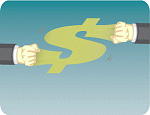 SETON HALL UNIVERSITY (NJ) has a reputation for
being ahead of the technology adoption curve. Among
other moves, the South Orange campus rolled out wireless
early in this decade. It moved to Live@edu from
Microsoft in January 2009, to supply
its 4,400 students with e-mail and hosted online storage.
It used VMware early on (in
spring 207) to virtualize its data center. The school has
had a virtual presence in Second Life since 206. And it is piloting a program with Nokia to outfit 350 students with smart
phones, for use in academic activities. So how does a
tech-focused university like Seton Hall keep technology
"refreshed" during economically
tough times, when tech budget dollars
are shrinking and campus techrefresh
programs everywhere are
falling under the knife?
SETON HALL UNIVERSITY (NJ) has a reputation for
being ahead of the technology adoption curve. Among
other moves, the South Orange campus rolled out wireless
early in this decade. It moved to Live@edu from
Microsoft in January 2009, to supply
its 4,400 students with e-mail and hosted online storage.
It used VMware early on (in
spring 207) to virtualize its data center. The school has
had a virtual presence in Second Life since 206. And it is piloting a program with Nokia to outfit 350 students with smart
phones, for use in academic activities. So how does a
tech-focused university like Seton Hall keep technology
"refreshed" during economically
tough times, when tech budget dollars
are shrinking and campus techrefresh
programs everywhere are
falling under the knife?
"We're planning for the budgetary
double whammy of a slightly reduced
number of students and a slightly
increased financial aid budget," confides
Seton Hall CIO Stephen
Landry. He estimates that he'll have to
cut between five and 10 percent of
his overall budget. "That means all the
operational areas have to give something,"
he says.
Seton Hall's tech refresh program
is one of several that were profiled
by Campus Technology in 206
("Technology Replacement Planning:
How Refreshing!"). IT leaders at
three of those campuses are making
use of careful planning and even ingenuity to guide those
earlier refresh plans through the budget crunch. The bottom
line: Plans have been modified, but in subtle ways.
Here's what these IT pros are doing.
Seton Hall: Optimizing Value
Three years ago, each Seton Hall undergraduate was
required to pay $650 a semester to lease a laptop and all
related software and services. Every two years, that laptop
could be replaced with a new machine, and when a student
graduated, she could keep the notebook. Full-time faculty
enjoyed a similar perk with a two-year refresh; computer lab
equipment also was swapped out for new gear every two years. The older machines were handed off to adjunct faculty
members, graduate assistants, and the like.
Now, in 2009, the fee remains the same; it's still $650 a
semester, and the equipment has been tweaked from a Lenovo ThinkPad T60 laptop or tablet
with 2GB of RAM and a 120GB hard drive, to a ThinkPad
T61 laptop or X61 Tablet with 4GB of RAM and a 160GB
of storage.
But since the fee paid by students is sitting "off budget,"
says Landry, it's not subject to the same kinds of reductions
the overall operational IT budget is undergoing. And since a
three-year refresh on student machines doesn't save the
school any money (students still refresh their equipment
just one time before they graduate), it's sticking with the
two-year refresh on the student side. Where Landry is finding
ways to reduce costs, however, is on the refresh cycle
for everybody else. Full-time tenure-track faculty still get
new equipment, but now that happens every three years, as
does the refresh process in the computer labs.
The CIO is quick to point out that he doesn't believe the
extension will reduce the quality of the user experience or
increase support demand for IT. "Up until the last couple of
generations, laptops didn't have longevity," he says. "They
were fragile even six or seven years ago. Operating systems
would go 'poof' quite a bit; they were high maintenance
items. But the last two generations-- Windows XP
and Windows Vista-- are extremely stable. It'll be very easy
to get a third year out of those machines."
Coppin State: Follow the Warranty
When the new $52 million Health and Human Services
Building opened in the fall of 2008 at Coppin State University (MD) in Baltimore, the sum total of technology on
campus doubled overnight. The new structure includes
dozens of smart classrooms set up to handle lecture capture,
a virtual clinic for the nursing program, and two lecture
halls with massive video walls. But because of a hiring freeze
on campus, the size of the IT staff hasn't grown at all. Even
so, IT has kept up with technology needs, says Ahmed El-
Haggan, the university's VP of IT and CIO, thanks to a combination
of new tools and new work processes designed to
make it more efficient and reduce expenses. That includes,
for example, issuing campus IP phones to IT staff, which
enables them to communicate wherever they are.
"They don't have to come back to the office to get
instructions, which makes them more efficient," explains
El-Haggan.
Currently, El-Haggan's staff is busy deploying 1,500 new HP computers running Vista Enterprise and
Microsoft Office 2007 to faculty, staff, and computer
labs-- a total refresh across the campus. By going with
equipment that's more energy-efficient, the institution
expects to save $45 a year per machine, or about $67,500.
The number of machines included in this refresh also has
grown since the previous tech refresh, in order to accommodate
the needs of the new building. But the budget will
remain about the same, says the CIO. To provide line-item
predictability, El-Haggan has structured the purchase
transaction as though it were a lease. He borrows the full
amount to pay the vendor, and then spreads the payment
over the life of the PCs' warranty: three years.
"When it's tied to a warranty program," he explains,
"there's a savings in person hours. When PCs get older,
they're slower and they break more frequently. Four years is
too long; two years is more of a strap on the financial situation.
I believe three years is a reasonable length of time."
Creighton CIO Brian Young believes that shaking up the
status quo can uncover 'free-range' computer operations that could benefit from coming under IT management--
so IT can finally secure them economically.
Creighton: New Perspective on Ops
In Omaha, NE, 4,100-student Creighton University is
sticking with the same student purchase program it had in
place in 2006, in which undergraduates are encouraged to
buy a laptop through the university. Creighton flexes its
purchasing power to get Lenovo ThinkPad notebooks and
Apple MacBooks at a discount. About
65 to 70 percent of students take advantage of the program,
which includes software and services as well as four
years of accidental damage protection.
"It's a service contract where even if a student spills liquid
into the equipment or drops it down a flight of stairs, the
company replaces it. I think the worry-free issue is important,"
says Brian Young, Creighton's vice president for IT
and CIO.
Budget-driven change has, however, had an impact on
the way other computing equipment is managed at
Creighton, and that includes faculty and staff machines as
well as equipment in the computer labs. For the former,
Young says, the IT team is evaluating whether a four-year
refresh rate could be lengthened to a fifth year. For the latter, the university is debating a switch to thin client computing
for the financial advantages it would bring.
In fact, Young adds, the IT team has taken a proactive
stance on scrutinizing the replacement of any kind of tech
product, from access points to projectors, provided that
"there's no impact to an academic program or to student
learning, and provided that the equipment is still functioning."
He insists that he appreciates the opportunity provided
by economic challenges because it forces people to reconsider
their original assumptions about their technology.
In addition, he points out, shaking up the status quo can
uncover "free-range" computer operations that could benefit
from coming under IT management. "Every group has
this; departments with a server here, a server there. As they
look to replace those, they're asking, 'I wonder if there's a
smarter way to do this? Do we have to pay $3,000 or
$4,000, or can I call IT and see what they can provide?'
That gets us excited," Young explains. "Now we don't have
rogue servers sitting around. We help to secure things a bit
more. And we don't have to utilize expenditure of university
dollars on hardware that might not be needed."
Young provides three solid tips for other IT leaders struggling
to sort out their own budgetary challenges in replacing
equipment. First, he says, it's wise to question standing
expenditures. "Eight years ago, servers were replaced on a
three-year cycle. Will certain equipment last longer now? I
think the answer is yes." Second, don't extend the technology
contract longer than it has to be; preferably, to no
longer than one year (it can be extended if the pricing and
service remain competitive). That ensures you'll have continued
flexibility in vendor negotiations and not be stuck
with dated technology or services. And third, don't wait for
the vendor to write the contract; be ready to supply your
own contract language. Today, says Young, "I'm proactively
saying: 'This is what it takes to do business with Creighton.'
Of course, they can turn me down, but it's amazing how
many say, 'No one's ever really done that.' Bottom line? I'm
in it to protect Creighton and our students." [For basic tips
on tech refresh strategies and tactics, go here.]

