Lecture Capture | Feature
Page 6 of 4
Lecture Capture: Lights! Camera! Action!
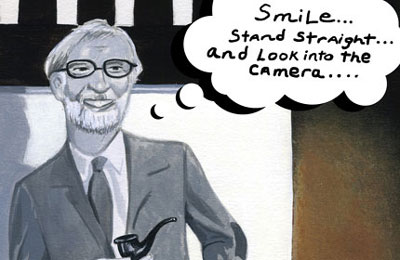
Illustration by Arthur Giron |
Advanced capture technology has become almost ubiquitous in higher education: If your institution doesn't have it, chances are that you're trailing the competition. Students want it. Tech-savvy teachers like it. And blended learning environments practically demand it.
The most commonly touted benefit of these systems is that they are student centered. Capturing, indexing, publishing, and storing class lectures in online repositories, vendors say, provide students with a resource that improves learning outcomes. But you rarely hear about the effect this technology is having on the people in front of the camera. Has lecture capture changed the way instructors teach? And, if so, has it improved the quality of their teaching?
"What we're seeing is the accelerated death of the lecture as we know it," comments Stephen Laster, CIO of Harvard Business School (MA). "I think that's a good thing, but my concern is that we do it in ways that add to learning and teaching effectiveness. Otherwise, all we're doing is adding cost and complexity."
Laster argues that the value of lecture capture--any technology, really--depends entirely on the pedagogy to which it is applied.
Lecture capture hasn't had much of an impact at HBS, Laster suspects, because the institution has long embraced a case-based approach to teaching and learning. "For many years, our classrooms have been about engagement and action," he says. "We don't do lectures, and haven't done them for a while."
Laster feels that lecture capture really comes into its own in those courses that teach the fundamentals to large classes. "Lecture capture as a replacement for the 400-student experience in the lecture hall can make a lot of sense," he explains. "But where you have a more interactive classroom style, it doesn't make sense."
Interestingly, faculty at many institutions now see lecture capture as a way to help transform those large classes into the kind of interactive learning experience that Laster describes.
Front-Loading Lectures
Deirdre Jones, associate director of innovative outreach technologies for the College of Business at the University of Toledo (OH), says her school first embraced lecture capture for its potential as a study aid, but that it has clearly changed the way she teaches. Because the technology essentially separates the lecture from the class, Jones is able to front-load her lectures, making them available for students to review online before class. She then uses class time for group discussions.
"I prerecord some lectures on an upcoming topic, and I keep recordings of past guest speakers who were particularly good and reuse them," she explains. "I say, 'Okay, watch these lectures, then we'll use the class period for discussion purposes.' I don't have to be--or want to be--the Sage on the Stage. I think this approach has helped to improve the dynamics of the classroom experience."
Anne-Marie Lerner, an assistant professor in the engineering department at the University of Wisconsin-Platteville, is also experimenting with prerecorded lectures, and reports that her colleagues have used them with great success. She does sound one word of warning, though: The practice of prerecording lectures, she says, has the potential to increase course content above and beyond the credit hours listed in the catalog. The types of prerecorded videos that tend to work best, she says, cover such topics as how-tos for using lab equipment or theoretical instruction that can then be followed by an in-class discussion section.
In the experience of Garret Brand, professor of law and director of distance learning and instructional technologies at Grand Rapids Community College (MI), making his lectures available online for students before class has given him more of a precious commodity: free class time. He also finds that he's less concerned about pacing the lecture so his students can keep up with their note taking.
"My students don't seem to be taking notes as much as they used to, because they can replay the lecture," he says. "They no longer need notes as a record-keeping tool. And seeing that, I've found that I'm adjusting my lecture style, spending less time on the stuff they can get online."
Chris Mizell, a mathematics professor at Northwest Florida State College, made a similar adjustment when he began using lecture capture in 2008.
"I find myself not being quite as worried about copying every little aspect of each definition onto the board," he says, "because I know that the students can go back and get all the details from the captured lecture. It saves me time to focus on the problem solving without having to fill in as many details."
Polishing One’s Performance
Lecture capture is changing more than how faculty structure their classes, however. It's actually altering how instructors handle themselves at the front of the room. Lerner began teaching in a lecture-capture-enabled classroom in spring 2009, and she's convinced that the technology has made her a better lecturer.
"Lecture capture is an incredible tool for self-reflection," she notes. "Class time for an instructor can be a bit of a blur, and this technology gives you an unbiased eye--that impartial feedback that even a colleague watching you cannot provide. It's definitely made me much more cognizant of the way I communicate ideas, which I'm certain is making me a better instructor."
Perfecting Your Solo Anne-Marie Lerner, an assistant professor in the engineering department at theUniversity of Wisconsin-Platteville, says that lecture capture has made her a better performer, literally. "When I first started doing lecture capture, I just ignored the camera and focused on the students," she says. "I thought the camera doesn't give you feedback. Well, it turns out that when you're looking around the room at your students, making sure they're following you, you look really shifty in the video, because you're never looking at the camera. You can't ignore the camera, because that's where your students will have that one-on-one experience--and not just the off-campus students. Even the local students will be going back to the recording later to review the lecture from Old Shifty Eyes." Lerner found inspiration to improve her lectures from an unexpected source: late-night talk show hosts. "It's the same setup," she says. "They all have live studio audiences, and the people in the audience seem to be having a great personal experience. But the host isn't looking at them. When the host does occasionally break eye contact with the camera and talk to the audience, we, the viewers, feel left out. I've found that looking at the camera about 70 percent of the time and your students 30 percent of the time is the right ratio." This is not to say that college professors should be working on stand-up routines, Lerner hastens to add. "No one needs to become Jay Leno to make this work," she says. "But lecture capture is forcing people to up their game. It forces you to address a skill set that you might not have thought much about, or not for a long time. And I think it's going to cause people to look at their curriculum and ask how they can use this technology to serve their students better." And don't confuse "eye contact" with "attention," Lerner continues. "The camera is where I put my eyes, but my attention is always on my students," she explains. "One reason I give so much focus to the camera is that my students are mostly watching the screen or the board and internalizing what I’ve written. And the truth is, most students get weirded out when you make too much eye contact with them." "A college lecture is definitely a performance," agrees Deirdre Jones, associate director of innovative outreach technologies for the College of Business at the University of Toledo (OH). "Watching yourself on tape can be a tough experience the first time. I had one faculty member come up to me and say, 'I love the system, but you have to make me an avatar. Nobody wants to look at this old, fat white guy; I need you to make me look like Brad Pitt!' He was being silly, of course, but he was pointing to a genuine concern. "Some faculty members have noticed that they pace awkwardly, that they use 'um' or filler words, that they don’t make eye contact with their students. I play with the change in my pockets. We all have little things that we can improve upon." |
Seeing oneself through the cold prism of a camera can definitely be an eye-opening experience for many faculty. "It's been interesting to see some little mannerisms I have that I hadn't been aware of," notes Mizell.
The benefits of self-analysis are certainly not lost on lecture capture vendors. "You can't have your lectures captured and made available for consumption by students later and not have that change you as a teacher in some way," claims Sean Brown, VP of education at Sonic Foundry.
Brown likens the effect of lecture capture on the quality of teaching to the impact of television on the performance of pro football players. His father, Aaron Brown, was a professional football player from 1966 to 1975, a defensive end who played for the Kansas City Chiefs in the first and fourth Super Bowls.
"He told me that once the players started seeing themselves on TV, they started improving themselves," recalls Brown. "He said, 'The bigger the venue, the harder you want to play.' Teachers were doing their best before lecture capture came along, I'm certain of that. But now they have a bigger venue."
| Still nervous about lecturing in front of the camera? In "10 Tips to Improve On-Camera Performance," five lecture capture pros offer their advice on how to make the most of your time in the spotlight. |
Faculty Fears and Peer Review
Fear of that bigger arena fueled some of the initial resistance to lecture capture among faculty at West Virginia University's Robert C. Byrd Health Sciences Center, believes Eric Coffman, the school's manager of application development.
"At first, a lot of instructors were just plain afraid of it," Coffman reports. "They didn't want to have their faces on TV, that sort of thing. But over time, as they began hearing their students demand access to this resource, they started coming to us and asking how they could use it."
Anxiety about stepping in front of a camera can be further exacerbated if the technology is complex or hard to use. In recent years, however, lecture capture technology has become far more automated and user friendly.
"Anyone with even the slightest Luddite tendencies tends to be put off by any demands beyond 'push this button,'" says Lerner. "The fact that this technology is so simple is one of the big reasons it's being used."
Toledo’s Jones agrees. "There has been a co-evolution of the technology and the attitude toward it," she says. "I'm not sure you can separate the slick, easy-to-use, web-based systems we have now from the adoption rates. In fact, we should stop calling this stuff lecture capture. It can capture anything: an event, an applied learning project, a guest speaker, debriefing sessions, interviews, or a focus group."
And, at some colleges, it's helping faculty study one another. While no institutions appear to be using lecture capture as part of a formal faculty-review process, several schools have seen the technology emerge as a valuable tool for peer review.
"All medical school professors can view all medical school courses, carte blanche," says Coffman of the setup at WVU Health Sciences. "And part of their job is to review each other's content, to make sure they're not teaching the same thing and that something isn't getting missed. That's something lecture capture has enabled."
At Grand Rapids CC, says Brand, the technology has also been useful for creating short tutorials for faculty development, and for evaluating the performance of students in an online instructor-certification course.
"The faculty is very open in that setting," says Brand of the tutorials. "I think it's easier, because it's largely screen capture and not a talking head."
Do Students Benefit?
Ultimately, though, the benefits of lecture capture--freeing up extra time for class discussion, as a study aid, and improving faculty performance--have one primary goal: to improve student learning.
Many faculty instinctively feel that lecture capture has improved student learning, even if they themselves can't prove it. Most of the claims for the technology come from student surveys, which indicate an overwhelming embrace of lecture capture. In a 2010 internal survey at the University of Massachusetts Lowell, 96 percent of student respondents declared that they wanted lecture capture brought to more classrooms. Another, vendor-sponsored survey of 9,000 students from more than 200 institutions revealed that 95 percent of students believe that lecture capture provides a "significant improvement in effectiveness of studying."
Student popularity doesn't automatically translate into better learning outcomes, however. As an example, Charles Calahan, assistant clinical professor in the College of Health and Human Sciences at Purdue University (IN), cites ones of his classes where in-class activities account for 8 percent of the grade. "If a student is really concerned about his grade, he's going to be in class," he explains. "But I think a student could miss every class period, catch the content on Echo360, and probably get a B or B+." As a result, Calahan is reconsidering how he currently uses lecture capture, and may alter some of his teaching practices.
For many faculty, lecture capture boils down to this: At its most basic, the technology is useful as a study aid, and provides students with a whole new level of flexibility--a flexibility that some will undoubtedly abuse. Used to its fullest potential, however, lecture capture goes far beyond this, giving faculty the ability to restructure the very format of their classes and how they teach them.
"What's the most constrained resource in higher ed?" posits Harvard's Laster, in response to a question about the potential benefits of lecture capture. "Faculty time."
How an institution's faculty use that extra time is what will probably set the good teachers apart.
Lecture Capture Vendors Lecture capture isn't a new concept. College and university professors have been videotaping their courses for about 25 years. But in the past 10 years--thanks to the advent of warp-speed processors, broadband connectivity, and cloud-based data storage--the technology for recording and publishing class lectures has evolved dramatically.
The current lineup of lecture capture solutions includes products that rely on proprietary hardware, specialized software platforms, web-based systems, and combinations of all three. Profiled below are a few of the principal vendors. Accordent
This Polycom company offers a line of rich-media-creation software for course capture, online archiving, course preparation, and exam prep. Its lecture capture solutions allow educators to deliver live webcasts for distance-learning programs and on-demand materials for study. Students access the content via a web portal, and a management console allows administrators to control and measure how students use the materials. Echo360
The EchoSystem features a mix of hardware and software, including an HD recorder, an Adobe Flash-based playback system, and a web portal. The system enables "a la carte recording choices" based on the type of curriculum, instructor preferences, and the technical complexity of the venue involved. Links to lecture recordings are automatically published to systems such as Blackboard, Moodle, iTunes U, and custom portals with the EchoSystem open-publishing software-development kit. Panopto
The company's Focus system is an easy-to-use lecture capture solution that allows professors to capture, edit, stream, archive, and share recordings without calling the IT department. The system can capture streaming video, audio, PowerPoint, and screen components--all of which can be organized into presentations that students can search, reference, and review on demand from any location. The vendor touts the system as being "student-centric," with text-based search and note-taking capabilities. Sonic Foundry
This vendor is best known for its Mediasite lecture capture solution, a hardware-based product with a purpose-built digital recorder that is designed to integrate with a school's existing A/V equipment, including document cameras, laptops, tablets, Smart Boards, and others. Recordings, stored in the cloud via the Mediasite EX Server, can be streamed live or made available on demand. The system includes editing tools for cutting, cropping, fading, or replacing video and slide content. TechSmith
TechSmith's Camtasia Relay is a software system that records audio and on-screen activities from live lectures, presentations, and meetings from a Mac or PC, and automatically publishes the content to the web. Content is stored on a Camtasia Relay Server, which automatically transcribes recorded audio into captions. Professors can view and edit the captions, and even publish video with closed captions in Adobe Flash and Microsoft Silverlight. The transcriptions also make the videos keyword searchable. The system automatically adds a Blackboard or Moodle announcement when a recording is published. Tegrity
The company bills its Tegrity Campus product as a "campuswide class-capture web service." The entire product is web based. The content repository is accessed via a browser, an iPod, or other mobile devices. The system is designed to eliminate both the need for manual installations and maintenance of server and recording software, and classroom-based A/V gear. The company was recently acquired by McGraw-Hill Education. |
About the Author
John K. Waters is a freelance journalist and author based in Mountain View, CA.

