Collaboration | News
Blackboard Collaborate 11 Integrates Instant Messaging with LMS
- By Dian Schaffhauser
- 07/11/11
Blackboard has released a new version of its conferencing system, Collaborate, developed from the integration of technologies from Elluminate and Wimba, two companies Blackboard acquired a year ago. Version 11 of Blackboard Collaborate provides multiple means of allowing users to communicate by Web, voice, video conferencing, and instant messaging.
The new release includes features that will be familiar to current Elluminate and Wimba customers while adding enhancements. Web conferencing sessions can be recorded and listed as content objects within the learning management system (LMS). A single sign-on feature allows the user to log into the LMS and gain access to Collaborate. With voice authoring the user can record audio to provide voice feedback and personalized coaching, such as lessons for a foreign language class.
Version 11 also addresses a broad request by its product advisory customer council to simplify the user interface. Now, said Rajeev Arora, vice president of strategy for the division, the features most used are front and center. "We used to have a row of buttons at the top of all the things you could do. If you look at the top now, there are only three buttons, the whiteboard, application sharing, and Web sharing. Our customers told us that 90 percent of the time, that's all they're doing."
The customer council also encouraged the Collaborate division to blend components of the two products' video conferencing features, Arora said. "Elluminate had this concept of sending multiple video streams at the same time. You can show [multiple people] at the same time, one in the bigger window, and others in smaller windows.... Wimba had this piece of technology that said, the person who is actively talking will automatically be in the larger window, so we went ahead and did that. Now it's the best of both worlds. [The product shows] multiple streams, but the person talking is automatically going to be in the larger window."
| |
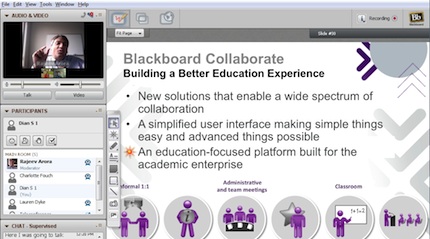
Blackboard Collaborate 11 automatically switches the current speaker to the larger window. |
|
"I've had the privilege of working closely with the product management team and am confident that Blackboard Collaborate is the solution I need to support and advance our institutional goals," said Lee McMinn, instructional development coordinator at Greenville Technical College in South Carolina, who currently heads up that college's Blackboard Operations Team as it moves to Learn version 9.1. "It's essential to involve educators in the development process, and Blackboard hit the nail on the head, not just by including us and getting our ideas, but actually incorporating our feedback into the finished product."
True to Blackboard's word during the acquisitions, the new product continues to offer integration hooks into multiple LMSes, not just Blackboard's. It also works with Desire2Learn, Pearson's eCollege, open source systems Sakai and Moodle, and other LMS products that adhere to the IMS Global Learning Consortium Learning Tools Interoperability standard.
An application programming interface also allows Blackboard's customers to write their own integrations. For example, the California Community Colleges System, which has 112 institutions, has used the API to meld the collaboration tools into its portal system.

Collaborate 11 integrates instant messaging with the user's LMS. |
LMS integration is particularly evident with the application's IM feature, culled from Wimba's Pronto. As soon as the IM feature is installed on a user's system, it communicates with the LMS to find out what courses the user is enrolled in and then lists the members of that class in the IM interface and provides presence information. "If I'm an adult student, I may come home after a day's work. An assignment is due tomorrow. It's 10 o'clock at night. How can I get help? I can pop up my Blackboard IM to find out exactly who's there, I can double-click on anybody's name and get into a conversation," explained Arora.
The new platform also addresses accessibility. For expertise in that area the division tapped Blackboard's Accessibility Task Force, which includes a cross-functional team along with accessibility consultant SSB BART Group. The new release accommodates captioning, for example, which is useful for users with hearing problems as well as students studying foreign languages.
"To reach my students, I need to capture their attention in new and different ways while simultaneously delivering valuable content," said Debbie Faires, assistant director for distance learning in the School of Library and Information Science at San Jose State University in California and a member of the Collaborate customer council. "Blackboard Collaborate delivers on my requirements; I can present a lecture, engage in a discussion, leave multilevel messages, and connect with my staff--all in the same environment--to personalize the learning experience and promote richer interaction."
Arora noted that Collaborate differs from competitors such as Cisco WebEx and Microsoft LiveMeeting by being primarily education-focused, addressing the unique needs of a customer base that makes up about 95 percent of its sales. That encompasses about 60 percent in higher education and 35 percent in K-12 environments. The remaining 5 percent of clients are corporate, including IBM and Apple, he said.
The new release is available in a software-as-a-service version, hosted by Blackboard, and as an application to be housed on the customer's servers. According to Arora, pricing is comparable for both editions, based on the overall number of users expected for the platform. In either case, older editions of Elluminate and Wimba software can be run in parallel with the new release during the transition period.

