Teaching & Learning Technology
Collaborate!
Teaching and learning is reaching new heights
via powerful (and sometimes, unexpected)
collaboration tools: meeting, conferencing,
class capture applications--even wikis and
open source course management systems.
Find your campus collaboration model here.
 Years ago, as a Spanish instructor, Stacey Powell developed some pretty
hefty biceps. No, she didn't tone her arms lugging textbooks or dictionaries;
she built them up carrying audio cassettes. In those days, in
addition to workbook assignments, students were required to record
themselves pronouncing different phrases and words, and submit the
tapes each week. With 30 students in each class, toting those tapes
soon became a weighty task.
Years ago, as a Spanish instructor, Stacey Powell developed some pretty
hefty biceps. No, she didn't tone her arms lugging textbooks or dictionaries;
she built them up carrying audio cassettes. In those days, in
addition to workbook assignments, students were required to record
themselves pronouncing different phrases and words, and submit the
tapes each week. With 30 students in each class, toting those tapes
soon became a weighty task.
Things certainly have changed since then. Today, as director of Auburn University's (AL) Foreign Language Multimedia Center, Powell has eliminated
the tapes completely, turning instead to web-based collaboration tools
from Wimba. From the privacy of their own dorm
rooms, students simply log in to the school's Blackboard interface, then access Wimba Voice Tools to download sample
pronunciations, record themselves repeating the pronunciations, and
then upload their work to the virtual classroom, for teachers to evaluate.
All the students need is a microphone (they can either purchase one
themselves, or rely on the equipment in the school's computer lab).
"With these tools, I can hear every student practice pronunciations,
and I can send them feedback on an individual basis," says Powell, who
notes that all of the university's introductory programs in French, German,
and Italian currently use the technology. Because the school does
not assess student performance vis-à-vis teaching methods, she admits,
"We don't know how the technology is impacting their performance
overall. But it definitely is enabling them to practice oral language
skills more than ever before."
Auburn isn't the only school to enjoy the benefits of next-generation
online collaboration tools; across the country, a number of schools have
embraced the technologies, as well. These new tools aren't simply extensions
of existing content management systems or newfangled fads in distance education. Instead, most
seek to "virtualize" different aspects of
the classroom experience, providing
online environments that facilitate collaboration
in the form of discussion,
document sharing, knowledge transfer,
and more. Some of these institutions
include Saint Mary-of-the-Woods
College (IN), Southern Utah University,
The University of Kansas, Case
Western Reserve University (OH),
Whitman College (WA), and the University
of Michigan. Each school has
approached the enabling of online collaboration
differently, and all six strategies--
from wikis to open source
collaborative environments--are proving
to be successful.
Collaborating for IT
MOST COLLEGES AND UNIVERSITIES have embraced collaboration tools to recreate
the classroom environment between students and teachers online. Yet, at the University
of North Carolina-Charlotte, technologists recently deployed a new collaboration tool
to help each other as they develop new programs and products for the College of Arts
and Sciences.
The software they use is Central Desktop, offered by the vendor of the same name. According to Dale Pike, associate dean for instructional and
information technologies, IT workers use the tool much like they would a wiki--it's a
place where they can share knowledge, answer questions, and exchange documents pertinent
to particular projects in the works. In fact, the program establishes a collaborative
environment that operates in a standard web interface. This interface helps track document
versioning, and creates a knowledge database with hotlinks to important files. Pike
says that perhaps the biggest benefit is that the technology integrates seamlessly with
the school's Microsoft e-mail client, enabling users to send and
receive updates through their Outlook application.
"When you're tackling as many projects in a given day as we are, having something
that fits seamlessly into your standard approach is a huge benefit," he says. "That kind of
flexibility makes our jobs easy."
While the university's College of Arts and Sciences doesn't currently utilize the technology
outside of the IT department, Pike notes that he and his colleagues are lobbying
to roll out the technology to faculty members. He estimates that, provided the school
earmarks appropriate funding, this transformation could take place as early as the
2007-2008 school year.
Wonder of Wikis
The newest efforts in collaboration
revolve around wikis (a contraction of
"wiki wiki," the Hawaiian term for fast).
These websites allow visitors to add,
remove, edit, and change content directly
online. They also allow for linking
among any number of pages. The ease of
interaction and operation makes wikis
effective tools for mass collaboration
(think Wikipedia, only on a smaller
scale), which may be why, in recent
years, many schools have embraced
these and similar technologies for academic
program and tool collaboration
(see "Collaborating for IT," side bar).
The largest effort and most renowned
of these wikis is Case Wiki, a comprehensive
site that is the brainchild of Case
Western Reserve University. The site
debuted in 2005, and was built with
MediaWiki, a free
software wiki package available online.
Today, the Case Wiki site offers an encyclopedic
reference about the school and
its surroundings, via information contributed
by members of the university
community. Information generally falls
into one of six categories: People, Academics,
Organizations, Campus Life,
Around Case, and Other, which contains
data about school policies and IT.
Site administrator Jeremy Smith says
that as of April 15, the site contained 787
substantial articles and 2,390 uploaded
files. What makes these files unique is
that while they can be created only by
members of the Case Western community,
they are viewable by everyone in
the world. The whole idea of wikis is to
encourage collaborative editing of files,
Smith says, but he admits that Case Wiki
still has a long way to go; although the
site has 600 registered users, Smith says
only 13 percent of them account for 65
percent of the changes.
He writes in a recent blog post: "I
think those numbers are still soft,
because many of those persons play
inside of 'walled gardens.' That is, they
spend a lot of time editing their own
pages (just a lot of times)." He uses the
phrase "self-correcting" to describe the
process of collaborative editing, and
adds, "There isn't a lot of cross-pollination
going on." At least, not yet.
Cross-pollination is, however, alive
and well inside a new wiki at The University
of Kansas. There, Nils Gore, a professor
of architecture, has turned to the
technology to coordinate a joint project
with architecture students at Tulane University
(LA), to help rebuild a New
Orleans community center ravaged by
Hurricane Katrina. The effort revolves
around a new tool from wiki software
provider PBwiki.
The community center, located in the
city's Seventh Ward, is known simply as
The Porch.
Technically, the project is called
Rebuilding the Seventh. Through it, students
use the wiki as a passwordprotected
place to share and edit documents.
If someone in New Orleans
needs an image, for instance, students in
Kansas upload it to the wiki, where students
from Tulane can view or edit it.
And when Gore gets new students, he
has them search the web for contextual
background material to add to the site.
In one year, users have added nearly
1,000 documents to the site overall.
Gore says it continues to grow.
Perhaps the most notable aspect of this
particular KU wiki is cost. Some schools
might pay thousands of dollars a month
for a content management system to
enhance collaboration. Gore, however, parts with just $5 per month (even though
it's from his own pocket). He's quick to
note that basic PBwiki service is free, and
that the Rebuilding the Seventh project is
charged only because it requires five gigabytes
of storage capacity.
"It's cheap, it's easy, and it works,"
boasts Gore. "When you're looking for
a tool to enhance collaboration, what
more could you possibly want?"
Welcoming Collaboration with 'Open' Arms
As Gore can attest, wikis are a relatively
inexpensive way to facilitate collaboration
among students and other users.
Another fairly affordable approach
involves open source, a programming language
that is, in many ways, collaborative
itself. Currently, in the higher ed arena,
the most well-known open source effort
is Sakai , which
provides a set of collaboration tools
including e-mail archives, chat room, and
message center. These core tools can be
augmented with others designed specifically
for teaching applications.
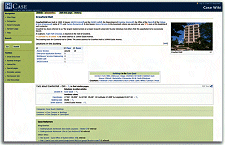
CASE WIKI offers site visitors an encyclopedia of information about Case Western and its surroundings.
Such has been the case at Whitman
College, a small liberal arts school in
Walla Walla, WA. After years of frustration
with its Blackboard course management
system (CMS), the school
embraced Sakai in fall 2006 and
launched its open CMS environment
CLEo, which stands for Collaboration
Learning Environment Online. Today,
according to Middleware Analyst Mike
Osterman, 1,131 students use the system
every day--notable, when you consider
that there are only 1,454 students at the
school overall.
Teachers who use the system build portals
for each and every class. Students
also can log on to check e-mail, run synchronous
and asynchronous discussions,
share documents, and more. School
developers have added scheduled document
release and an RSS generator that
supports authenticated podcasts and provides
text feeds for non-audio content.
Osterman notes that the biggest investment
in the new system was $18,000 up
front for new servers, but reports that the
school also has embraced customization,
enabling faculty members to tinker with
their own portals and provide features
unique to each and every class.
"The success of CLEo is wholly due to
strong faculty involvement throughout
the pilot process that continues now that
we're in production." He adds, "CLEo's
biggest evangelists are the faculty who
are using it."
Sakai efforts at the University of
Michigan are considerably more expansive.
Statistics from Jeff Ziegler, CTools
help desk supervisor (CTools is UM's
web-based system for coursework and
collaboration) at the institution's Usability,
Support, and Evaluation Lab, indicate
the school has 3,179 individual
course sites, almost 17,000 daily users,
and more than 5,500 concurrent users at
the system's peak. These users collaborate
via e-mail, document sharing, chat
rooms, asynchronous message boards,
and more. The school also offers a news
service through the Sakai system.
Ziegler notes that with so many users,
one of the university's biggest challenges
has been support. UM offers pre-term
training sessions for faculty members in
each department, as well as "low-stakes"
introductions to the system, for students
in each class. Another way the school
teaches users to take advantage of the system
is through frequently asked question
(FAQ) documents on the portal. (However,
Ziegler says just 16 percent of teachers
and 7 percent of students list these as the
most effective way to get help.)
In a completely separate project called
the Michigan Grid Research and Infrastructure Development initiative, the school is using
open source to promote a shared cyberinfrastructure
for the university community.
The effort is a spin on grid computing,
and is a new and innovative push to
enable university researchers to solve scientific
and engineering problems that are
significantly more complex than the
problems it is possible to solve using the
current infrastructure. MGRID, says
Ziegler, will create a collaborative
research and development center.
Also here and on the horizon
WHILE THE WORLD of collaboration tools has matured significantly since the birth of
distance education, higher education institutions are set to welcome a slew of new
collaboration tools to the table in the months ahead.
Perhaps the most remarkable of these technologies is the Halo Collaboration Studio
from HP.With a combination of hardware and software, participants see
each other in life-sized images projected on high-resolution displays, and can communicate
with no perceived delays. The price tag is hefty, however, and starts at $329,000.
A more affordable alternative to consider: MeetingSense, new software from Yon
Software. The product, which sells for $99 per license, allows
students to easily capture the notes and discussions that are taking place in certain
classes, archive the material, and access it at any time. Of course, there is also a more
familiar name in the class capture space: Tegrity, with the highly flexible
Tegrity Campus product.With Tegrity Campus, students--individually or in collaboration
groups--can access classes and notes via desktop, laptop, podcast device, even
cell phone. Annual subscription fee is based on number of FTE students.
Then there are new technologies from Saba, which facilitate virtual
classes, web seminars, eMeetings, and document sharing. A special module targets the
academic enterprise specifically, usually incorporating audio and video.
Products are branded under the Centra name; prices vary depending on number of users.
Finally, Cdigix, which formerly provided a music and video file distribution
service, recently redoubled efforts to develop C-Labs, a similar service for the
distribution of original content. While the technology doesn't facilitate direct user collaboration,
it does enable schools to share files with other schools, and thus collaborate on
that level. Pricing varies per user.
Comprehensive Approach
While Sakai and wikis may be the latest and greatest technology routes to collaborative
learning, even traditional and
more commercial approaches have reinvented
themselves. Services from vendors
such as WebEx, Autodesk, and GoToMeeting each have been upgraded in recent
months. While most of these are geared
toward the business world (yet have education
applications and clients), a number
of other vendors have released products
specifically for higher education.
Take Convenos,
for example. The vendor's web conferencing
solution powers a new hybrid
Master of Leadership Development distance
education program at Saint Maryof-
the-Woods College, the nation's oldest
Catholic college for women. The school
uses the technology to produce webinars;
online lectures that each student can follow
from home. Students can "watch" the
lectures live, and access archived lectures
on demand. Both services are included in
the cost of tuition.
DJ Wasmer, director of the Master
of Leadership Development program,
says that since Saint Mary-of-the-Woods
launched its new program this winter,
results have been impressive. Though it's
too early to provide specific data, he notes
that both instructors and students have
noticed an improvement in their teaching/
learning relationships, and have cited a
more personal touch to the education
process overall. He adds that the school
also has launched an in-person component
to the program at the beginning of
each semester, so students enjoy the experience
of interacting face-to-face, as well.
"At the graduate level, you learn just
as much from the people you're in the
class with as you do from the instructor,"
he explains. "So, we wanted them
to be able to get the full benefit of interacting
with the cohort that they're in the
program with, yet still have the flexibility
of being able to harness technology
to collaborate in real time from home."
Southern Utah University is accomplishing
similar collaboration with the
Connect Professional service from Adobe. Formerly known as
Macromedia Breeze, this technology
offers a secure and flexible web communication
solution that enables students
anywhere, and with a reliable internet
connection, to "sit in" on lectures. At
Southern Utah, the technology is so reliable
that students in the US Marine
Reserves have used it to continue their
education while serving their country
overseas, in Iraq.
Funny thing is, administrators at
Southern Utah didn't exactly plan on
opening up the program to so many students.
But when enrollment in the Master
of Education program swelled from
140 students in 2003 to 1,400 in 2004,
officials sought a way to collect revenue
and involve students without worrying
about how to bring all of them to campus.
Ean Harker, senior instructional
technologist, says collaboration tools
that facilitated distance education were
a perfect solution. The rest, he notes, is
history.
Today, all of the university's education
courses are offered as physical
classes on campus in Cedar City. When
the in-person classes fill up, the school
automatically adds overflow students to
an online class. Harker says that in some
cases, Southern Utah also will create
online classes when there is not enough
interest in the conventional courses on
campus. This way, he notes, students
always get what they want, and the ability
to collaborate in one form or another
remains intact.
"A lot of universities cap enrollment
at a certain number, or administrators
say, 'We can't afford to have one or two
students in a class,' and so they shut
down a class that doesn't get enough
interest," he explains, but adds: "We
like to think we've used collaborative
technology to find a better way."
::WEBEXTRAS :: Learn more in the session, "Building
Innovative Formal/Informal Learning
Spaces for Collaboration," at Campus
Technology 2007 in Washington, DC,
July 30-Aug. 2.
On-demand webinar: "The 3Rs--
Relevance, Retention, and Recruiting: Gain
Competitive Edge with Web-Based Class
Capture."

