Mass Communication Technology
7 Best Practices for Emergency Notification
- By Dian Schaffhauser
- 08/01/07
Technology by itself won't save the day when a crisis hits.
If it did nothing else, the Virginia Tech massacre taught
us to think about instituting best practices—before we
purchase that next solution.
 At the university, students and parents pilloried administrators
when the school's president conferred with police and made the decision not to close
the campus after the shooting. No, this was not Virginia Tech; it was California State
University-Fresno, May 7—three weeks after the East Coast massacre.
At the university, students and parents pilloried administrators
when the school's president conferred with police and made the decision not to close
the campus after the shooting. No, this was not Virginia Tech; it was California State
University-Fresno, May 7—three weeks after the East Coast massacre.
- At another major university, after the Virginia Tech mass murder, a public safety officer researching how to
enhance communications on campus is told by his president, "I don't care how much it costs.
Get it."
- At a recent IT tradeshow, one vendor selling a messaging system that can be used in times of
crisis described his company's solution in glowing terms, mentioning Virginia Tech at least three
times in the first two minutes of the sales pitch.
- In the two weeks following the April 16 Virginia Tech shootings, at least 14 vendors of campus
communication solutions (and similar) released "thought pieces" through the major PR wire services,
with headlines such as, "Could Emergency Phone Notification Have Prevented Virginia Tech
Massacre?" "Rapid Notification Critical in Emergency Situations," "Personal Preparedness: Last
Line of Defense in Tragic Shooting Situation," "Emergency Notification System Allows Schools
to Reach Students Instantly," and "Campus Safety: How Do We Communicate During a Crisis?"
Indeed, schools have found religion when it comes to solutions designed to deliver critical
information to the campus community in a timely fashion. And the vendor community is now
offering a multitude of routes to the Promised Land. The question is: Will the "right" technology
solution solve all your mass communication problems? Those who have weathered campus
emergencies that depended upon fast, effective communication with the campus community
say technology is only part of the solution. Following, from those who have "been there," are
seven critical best practices for emergency notification you need to put into place now.
1) Know Your Resources
and Their Alternatives
John Lawson, former CIO of New
Orleans' Tulane University, and currently
vice provost for IT and CIO at Western
Washington University in Bellingham,
WA, recalls that during Hurricane Katrina,
the Tulane campus lost e-mail communications
right away. Although Yahoo! quickly stepped in to
set up a replacement e-mail system, Lawson's
team couldn't recreate what existed
before because it didn't have all the
account names. "That was one of the big
complaints; losing that system," recalls
Lawson. And circuits in the 504 area code
were jammed, so voice calls—including
cell phone calls—were difficult to
achieve, he adds.
What did work in that emergency was
SMS (short message service) for blasting
out brief messages. As Lawson explains,
while signal strength at the time was not
high enough for voice communication,
SMS uses the carrier wave of the signal,
so text messaging could occur via cell
phone, BlackBerry, and smart phone. In
fact, that is how one-on-one communication
was primarily handled in the immediate
aftermath of the storm. "Text
messaging was the primary method of
communication between those of us who
evacuated and the team that remained
behind, including the president," says
Lawson. "The president used text messages
to frame his communications to the
community, and our public relations staff
posted the messages to our emergency
website." He notes that it took about three
days to extract the on-site team from New
Orleans and receive cell phones from
Cingular (now AT&T) with a different area code (one
without jammed circuits).
When CIO John Lawson moved from Katrina-ravaged
Tulane to Western Washington University, he was
pleased to find that the institution's modest emergency
notification plans included the use of bullhorns, fire
alarms, and even notice-posting human runners.
Tulane was one of the few Gulf-area
institutions hit by the storm that maintained
information on an emergency
website in order to keep students, parents,
staff, and others up-to-date as
events unfolded and decisions were
made. As days passed, simple blog-like
entries eventually expanded to fuller
website postings, teleconferences, videoconferences,
and e-mail exchanges.
Still, Lawson points out, "I think one of
our dangers is that sometimes we tend to
rely on the technology when, really, an
older method might be more efficient. For
example, bullhorns may actually notify
people faster than SMS." Maybe that's
why, when Lawson moved to WWU and
began participating in the emergency
planning committee there, he wasn't surprised
or dismayed to find that the institution's
modest emergency notification
plans included the use of bullhorns, fire
alarms, and even human runners whose
job it was to quickly post notices on doors.
"An emergency often will dictate
which modes of communication you will
use, so you need to have as many modes
available as possible," he says. "Those
modes will change over time, over the
duration of the emergency. If you have a
modern fire alarm system, it could be that
the first thing you want to do is trip the
alarm, and then clearly explain over the alarm's speaker phone what you need people to do, or else send police cars with
their loudspeakers around the campus, or
send runners out.
THE OPT-IN QUEST
THE CHALLENGE FOR the emergency management committee at the University of New
Mexico: Figure out how to get more campus community members signed onto the Omnilert service it subscribes to for emergency notification. Paula Loendorf,
director of IT services, estimates that, currently, about 5,000 people have subscribed—still
just a fraction of the 34,000 students and 20,000 faculty and staff at the university. But
she expects the campus PR office to send out additional reminders to the campus community
about the service, and to make it a part of freshman orientation.
Why not simply upload contact information already on record for the campus community?
Says Loendorf: Database loads aren't part of the service, for a couple of reasons. Omnilert
had initially offered the uploads when it started providing the service. "Schools would
send huge data uploads," she reports. "But people weren't getting the messages because
they hadn't updated information that might have changed, or because there were typos in
the databases." Subsequently, the vendor explained to Loendorf that it had conducted focus
groups with customers who suggested it would be better to have users sign up themselves.
Once a subscriber signs up, the system sends out a validation code via e-mail or phone.
UNM has set a flag in the service so that subscribers will receive a message once a year,
reminding them to update their contact details. "This was something so simple for us to do,
and quite inexpensive," says Loendorf."We've had very good service from the company and
we're happy that we've contracted the service." But, she says, the school will continue to
look for newer, better means of handling emergency communications.
Like Omnilert, Roam Secure, the service used by the University
of Maryland, is an opt-in program. In its first three weeks, about 4,500 people had
enrolled; but Public Safety Officer Major Jay Gruber's goal is to get 25,000 people signed
up. To that end, he's working on a campaign with the school's communication office, to ramp
up participation.
"But having options at
your disposal is essential: "If you've got a
sniper, you're not going to send out people
with bullhorns; they'll be a target," he
points out. "Then you've got to shift as
the emergency goes on. You might want
to fill in [that first effort with] short detail
via SMS, then get more detail out in an
e-mail broadcast. In fact, you may need to
use text-to-voice to make a phone call go
out to those who live off campus, to tell
them not to come to campus."
His most essential advice to other
CIOs: "Right now, carefully inventory all
the modes of communication you may be
able to use. Think deeply about which is
the right mode for various emergency
scenarios that may arise." At the height of
an emergency, he warns, you may have to
choose something you had not expected
to use, because of the circumstance. "But
at least you've thought about it [beforehand]
and have some idea of what you
want to look for—not only in terms of the
notification, but in terms of the continued communication with your constituents,
parents, students, and employees."
2) Internalize the Plan
via Practice
Prior to entering the higher ed field,
Cindy Lawson (no relation to WWU's
Lawson) had worked for 14 years with
Ohio Electric, where she'd been trained
extensively to handle crisis communication—
a common practice particularly
inside utilities that own nuclear facilities.
In 1999, not long after Lawson became
the public information officer for Texas
A&M University, a four-story bonfire
structure collapsed in the wee hours of the
morning during a campus rally, killing 12
students and injuring 27. Coming onto the
scene about 30 minutes after receiving
news of the accident, recalls Lawson, "I
remember thinking, ‘Oh, my gosh, what
am I going to do?'" Almost instantly, she
reverted to training from her previous
position with the utility company. "A&M
didn't have a crisis communication plan,"
she says. "But I did; I knew the plan from
the electric company." Her ability to stick
to the plan—even a plan from a totally
different organization—made Lawson an
effective leader in the emergency, and she
went on to lecture and train others based
on that experience.
When a gun-wielding fugitive showed up on the University of
New Mexico campus, an e-mail alerted students to stay inside
their buildings. Unfortunately, many students weren't in front of
a computer to receive e-mail—but they were out there texting.
Lawson, who has since joined the
University of North Carolina as assistant
to the chancellor for marketing and
communications, says she's conducted
hundreds of emergency communication
drills in her lifetime, and they can be eyeopeners.
"I don't think I've ever observed
a drill where I didn't go back and revise a
plan for my institution because I learned
something [from the drill itself]. When
you practice the plan, the drill shows you
things you didn't anticipate, and may
even reveal flaws in the system."
For Lawson, part of that preparation
includes development of the communiqués
her campus might expect to send
out in a given type of emergency. "Typically,
what happens at most institutions of
higher learning is that communications
are created throughout the event," she
says. "And the public relations office
sends that information out to media. Then
one of two things happens: Folks at Student
Affairs, Government Affairs, and
Alumni offices take those communiqués
and manually adapt them to respective
audiences. Or, the campus PR office
sends its communiqué out and it's immediately
sent out verbatim [by those other
groups] to those constituent groups." In
the first case, she says, there's a lot of time
wasted by people adapting the message
for their particular audiences. In the second case, there's an assumption that one
type of communication will fit all. In
either case, there's no feedback loop—it's
"one way" only.
In the case of the Texas A&M tragedy,
she says, her team was getting questions
from the media, which it posted to the
web. Based on those queries, each VP put
out information for his or her constituent
group. When a question came up from
one of those groups, that VP would get on
the phone to Lawson for more information.
That kind of process "becomes cumbersome
and difficult to handle," says
Lawson, who recalls that after the A&M
tragedy, 300 members of the media were
on site. "I have no idea how many Virginia
Tech had, but I would guess at least
that many," she offers. Handling such a
tragedy quickly becomes "a logistical
nightmare," she explains. But planning
ahead, and practicing, practicing, practicing,
can make all the difference.
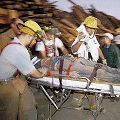
IN THE AFTERMATH of Texas A&M's bonfire collapse, the university empowered one experienced
individual to get the word out—resulting in timely, ongoing communications throughout the ordeal.
3) Expect to Make Decisions
Based on Incomplete
Information
Last year, WWU put its public safety
officers through an "active shooter scenario,
so they'd have some understanding
of what might happen in a case like that,"
says John Lawson. The CIO maintains
that the scenario helped participants
understand what their roles would be in
an emergency, and what the most appropriate
mode of communication would be
for any given crisis. His role as CIO, he
says, is "to help coordinate the technology
piece of that, and then participate as a
member of the emergency team, thinking
carefully about emergencies and what
our response would be." But Lawson sees
additional benefits of practicing for a crisis:
"Conducting these exercises helps
you understand that you won't have all
the information you'll need to make a
perfect decision," he says.
He believes that the administrators
who made decisions at Virginia Tech did
extremely well, given the situation they
found themselves in. "In retrospect, we
can look back and say, ‘Well, if they had
just done this...' The reality was, they saw
a situation that looked like a potential
murder-suicide, then they received information
that the shooter may have gone off
campus, which, as it turned out, may have
happened. That information was actually
fairly accurate," he says. "It's not possible
to make a perfect decision every
time," Lawson insists. "But it is absolutely
imperative that people practice, have
the experience of trying to simulate various
scenarios and acting on the [limited]
information they may have, and then
learn from it. Of course, along with that,"
says Lawson, "you've got to get that information
out so that other individuals can
also make their determinations about
what's going to be best for them."
UNCW's Cindy Lawson brings to light
another factor that must be taken into
account in the decision-making process:
People aren't necessarily working at their
best level. During the bonfire structure
collapse, "I was on my feet for 48 hours
and slept 50 minutes," she discloses.
"That's pretty excruciating. And because
there are so many distractions and decisions
that have to be made in a crisis, the
more you have tools, systems, processes,
and plans in place that are going to expedite
the [crisis management and communication]
process and make it as easy as
possible, the better off you'll be."
4) The Fewer People Involved
in Decision-Making and
Communication, the Better
Before joining A&M, UNCW's Lawson
had just come from another institution
where, she says, the chancellor "micromanaged
everything." So when she asked
Ray Bowen, A&M president at the time
of the bonfire crisis, "How do you want
me to handle this?" he responded, "What
do you think I hired you for? You make
the decisions. Do the right thing." From
that point, she says, "I made the decisions
throughout that entire crisis about what
messages I thought the institution needed
to send out. I didn't have to get approval;
I didn't have to go through a lengthy
process. As a result, we were able to get
out timely communications on an ongoing
basis throughout that whole ordeal."
This is in contrast to what happens at
most higher education institutions when
a crisis occurs. Usually, says Lawson, "A
number of senior leaders get together and
start formulating what it is they want to
tell a particular audience. The PR person
may write it, but everybody may be in the
room, which is cumbersome in itself. At
A&M, with a different president, I
remember [dealing] with a totally different
crisis and 10 people in the room. It
took them all day to write a single communication—
four paragraphs. More
often than not, I think that is the case."
But it shouldn't be. Rely on a single
empowered and experienced individual
or, at most, a small, fast-moving team, to
get the word out, say the pros. Before formulating
those messages, says UNCW's
Lawson, the questions to ask are these:
What happens? Who needs to know?
What do they need to know? How often
do they need to know it? In what format?
What are the best ways to reach them?
LAUGHING FROM THE PIER
BOTH CINDY LAWSON at the University of North Carolina-Wilmington and John Lawson (no relation)
at Western Washington University are fans of the Public Information and Emergency
Response (PIER) System, which has only recently entered the higher
education arena (the WWU deployment was still being finalized as of this writing). PIER includes
a suite of tools for distributing emergency notification via the expected means: website, e-mail,
fax, SMS, text-to-voice, even digital display. But at its heart are the planning mechanisms it makes
available to users, to pre-write different forms of messages, pre-populate distribution lists, and help
manage the emergency or crisis communication process.
"More often than not, a crisis event is going to occur in a location like an administration building,
auditorium, or classroom," says UNCW's Lawson."We've uploaded to PIER all of the buildings
and their descriptions: what's housed in them, etcetera.We've tried to come up with as much background
information as we can, as many different databases as we need, who needs to sign off on
what. It really makes you think through that whole process." In fact, UNCW has developed databases
for a multitude of groups: students, faculty, staff, parents, alumni, members of the media,
and the like. When a notification needs to be sent, says Lawson, "We can send messages out to
all or some of those constituent groups or just one individual, with the press of one button. Can
we do it without PIER? Sure. But it's usually multiple processes that are a lot more cumbersome."
5) One Size Does Not Fit All:
Simultaneously Push Alerts
in Different Formats
When a fugitive with a gun showed up on
the campus of the University of New
Mexico, the institution's emergency management
committee, chaired by the police
chief of the campus, immediately sent out
e-mail to everyone on campus, telling
them to stay inside their buildings. That
message was then followed up with
another when the crisis was over, advising
the community that the individual had
been apprehended. Unfortunately, many
recipients, especially students, were
unaware of the incident until hours later,
simply because they weren't in front of a
computer to receive e-mail.
LAUGHING FROM THE PIER cont.
PIER also provides a measure of redundancy on many levels, she explains. Not only does it provide
multiple ways of reaching the same person, but if the website, e-mail systems, or even electricity
goes out in Wilmington, she can turn to colleagues at other UNC campuses to perform the
necessary communications. In the event that the entire state becomes inaccessible, she says, she
can call PIER via landline or cell phone and dictate the messages to be sent out.
Along with PIER, Lawson says her campus also has an e-911 system that provides detailed
location information for public safety officers within or outside of the university. The school uses
emergency call boxes, but is just now considering whether to enable those to broadcast messages
to anyone within earshot of a call box (which can act as a loudspeaker).
Says Lawson, "Whether it's the web, various software packages, databases, PIER, or some
other product that can help us get the word out and do it faster and easier—how blessed we
are and how important it is."
"I kept saying phone calls and e-mail
are last on a student's list," remembers
Director of IT Services Paula Loendorf,
"but they're out there texting all day
long." At the same time, Loendorf had
been seeking a mechanism for alerting
members of the Emergency Operations
Center when an event required their attention.
The mode being used at the time
consisted of the police dispatcher making
individual phone calls. Loendorf began
researching options, conferred with peers
at other campuses, conducted some
online research, and ultimately found
Omnilert e2Campus, a hosted service that allows for
simultaneous contact via mobile phone, pager, PDA, e-mail, website, RSS, and
digital signage. When the university president
heard about it, he called Loendorf and asked, "Can you
really do that?" The IT director and her
team had the solution up and running 24
hours after the paperwork was complete.
Two days later, thousands of campus
community members had subscribed to
TextMe UNM and had entered their contact
details—up to two cell phone numbers
and two e-mail addresses per person.
(To date, Loendorf estimates that about
5,000 people have subscribed; still just
a fraction of the 34,000 students and
20,000 faculty and staff at the university.
See "The Opt-In Quest".)
Inside of those first 48 hours, the Albuquerque
campus was the site of a chemical
spill (right behind the building where
Loendorf's team operates), and the system
was put through its paces with an
unanticipated test run: Because campus
officials feared it might be a volatile spill,
they locked down the site. After conferring
with a campus PR representative,
Loendorf's group pushed out a message
about the site closure to subscribers,
telling them to avoid the area. Understandably,
the use of the service received
a good deal of positive media coverage.
6) Pre-Define "Emergency,"
and Communicate It to the
Community
A few weeks after the chemical spill,
another incident arose on UNM's main
campus, when an unidentified box was
discovered in a parking structure. The
city police arrived to detonate the package,
which turned out to be an art student's
project. "People on campus saw
all the activity," says Loendorf, "and
even students who worked in my department
asked, ‘Why didn't you send a message?'"
Soon after, an article in the
Albuquerque Journal, "UNM Doesn't
Sound Alarm Over Box," examined why
the school hadn't used the new emergency
notification system.
The incident spurred acting President
David Harris to broadcast a campus message
three days later, clarifying when the
new notification system would be used.
"The UNM Alert e-mail and the textmessage
system are used only when the
safety of the entire campus, or a large
portion of it, are threatened," the message
states. "UNM Alert and the textmessage
system are not and have never
been intended to be used when an incident
is isolated, impacts a small area of
campus, and poses no threat to safety....
The last thing we want to do is inundate
people with alerts that don't mean anything
to them. When the real alert comes,
we fear that they won't respond or will
not respond quickly enough. We do not
want this system to become a nuisance,
because the real danger will be people
failing to react."
"Many institutions will be struggling
with those sorts of issues," Loendorf
maintains, adding, "Technology can [push out emergency information] very
quickly. But it's how you use that technology
to the best advantage, that is
really open for debate."
7) Layer Your Approaches to
Communication
Jay Gruber, a major with the University
of Maryland Department of Public Safety,
remembers well Sept. 24, 2001. A tornado
ripped through campus, killing two
students. "Prior to that day, there was no
way to quickly alert our campus community
to any problem," Gruber says. And
"there was no way of knowing that bad
weather was coming: We did not have
NOAA [National Oceanic & Atmospheric
Administration] weather radios;
we are not on the NOAA/[National
Weather Service] system."
The tragic event pushed the university
to grant Gruber the budget he needed to
purchase a subscription to WeatherData's
SkyGuard (storm intelligence and comprehensive
weather risk-management and
monitoring system), as well as spend $75,000 for a siren
system from Federal Signal, which included
three mechanical sirens and a digital activation
and monitoring program.

A DEADLY TORNADO strike
at the University of Maryland
pushed administrators to
layer a weather
risk-management
and monitoring system with
a comprehensive siren system.
Now, when there's a problem, the
sirens' blast warns campus community
members to move quickly and seek shelter.
But, once they've found shelter, says
Gruber, people want additional details
about the emergency.
Until recently, that meant using the
university website, the campus cable
channel, and the FM and AM stations to
disseminate information quickly. "The
poor woman who does the university's
home page and carries her laptop wherever
she goes, is called 40 times a year,"
he says. "She hears, ‘This is an emergency.
How long will it take you to get the
information up?'" Then, his team of 10
dispatchers has five minutes to notify all
the campus user groups through his
office's 800 MHz radio system and the
facility management work control center,
which then alerts emergency center people
through pagers, cell phones, and other
devices. "If it's during business hours,
we'll also send e-mails to deans, directors,
and department heads," he says. "If
we try to do a mega-mailing to everybody,
it takes 40 minutes to generate; too
long for an emergency."
So Gruber began researching emergency
solutions that could notify the
community, on campus and off, in multiple
formats, quickly. Although he investigated
a number of vendors, Roam Secure was a slam dunk
for three reasons: 1) It already was in use
by other public safety groups in the geographic
area (and, in fact, his department
had been invited by the City of College
Park, where the university is located, to
go through training and setup meetings
when it was deployed there); 2) the university
could purchase the system up
front, for a one-time fee; and 3) a "rapid
enrollment" feature enables users to subscribe
via their cell phones. Gruber
quickly contracted for the service.
The major's advice: "Have a layered
approach. Just one platform isn't going to
cut it. You need to have a siren system,
text messaging, and loudspeakers, too.
That way, you're going to reach as many
people as you can." He concedes, "It's a
big investment." But, "You can't let it
lapse and push it off to the side. Following
the tornado, I had a tremendous
amount of support, but after a couple of
years, people jumped off the bandwagon.
After the Virginia Tech mass murder, everybody's on the
bandwagon again." What does Gruber
envision, going forward? "I anticipate
that a year-and-a-half or two years from
now, people won't be thinking about
these things anymore," he says, noting
that too often, concern about communication
in emergency situations is cyclical:
It comes and goes depending on what's
happening in the world. "It's up to us to
carry the torch to implement and maintain
these systems."
::WEBEXTRAS :: "It's All About Risk" "Voices From the Sky: The Technology
Is the Easy Part" "Repeat After Me: When It Happens on
Our Campus, We Will Be Ready!" "Messaging Firms Atwitter Following
Virginia Tech Massacre" "Can We Protect the Next Virginia
Tech?"

