Project Spotlight
BYU-Idaho Supports Online Learning with Automated Video Transcoding
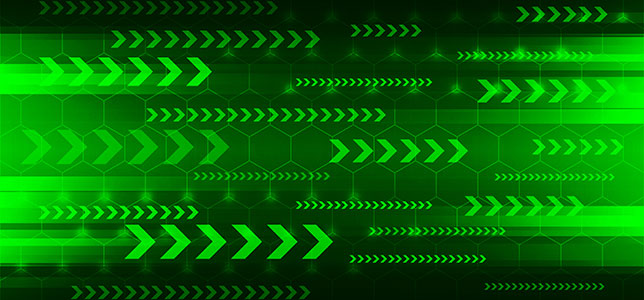
Shutterstock.com
Brigham Young University-Idaho has automated the process of converting videos created by professors into
formats required for online viewing, and the system has processed more than
13,000 video assets in the last year and a half.
Online Learning Strains Video Production Capabilities
BYU-Idaho currently offers four online associate degrees, 10 online
bachelor's degrees and more than 100 online courses, and it's working to expand its
online course offerings. Some faculty members are also using video-based
tutorials, lectures and course materials to augment traditional face-to-face
classes, and the campus is home to a large broadcasting facility. Professors
create their own videos and send them to the university's in-house video
production facility to be converted to the required format for online viewing,
and the large volume of videos was straining the capabilities of the facility.
"It was becoming very apparent that the number of videos we were creating was
just going to skyrocket, both for content for academic use and content for
production use," said Michael Jeffs, media support specialist in the A/V
Production and Broadcast department at the university.
Jeffs and the team at the video production facility began searching for a
transcoding system that could easily convert large numbers of faculty-recorded
videos to a format for distribution and viewing on a variety of device types.
Video Transcoding and Workflow Automation Solution
BYU-Idaho is affiliated with The Church of Jesus Christ of Latter-day Saints.
According to Jeffs, the church's headquarters in Salt Lake City, UT, "probably
owns one piece of gear from every major vendor there ever was," so the university video production team met with the church quite a bit to test the
various transcoding systems that were available. When the staffers saw Telestream
Vantage, they were immediately impressed. "We took a look and said, 'This is
what we need! This thing has every bell and whistle and will make our lives so
much easier!'" said Jeffs.
The video production team had previously used some of
Telestream's other products, including
its Episode multiformat video encoding desktop software; Pipeline network-based
video capture and ingest system; and ScreenFlow screencasting and video editing
software. While the university's previous experience with the company wasn't a
primary factor in its decision, Jeffs said it helped because he and his team were happy
with the company's other products and knew they could expect the same level of
quality with Vantage. "We've had a good relationship with Telestream," said
Jeffs. "We've got quite a few of their other products, so we knew that what we
were investing in was going to work."
According to information on Telestream's site, Vantage provides video
transcoding and workflow automation for "file format conversion, device
interoperability and workflow orchestration for multiscreen, OTT, broadcast,
cable and IPTV distribution, as well as production and archiving."
Telestream Vantage's workflow automation solution was the key feature that
set it apart from other transcoding solutions, according to Jeffs. "It was just
easy to use," he said. "We're a small team here and we use a lot of students, so
having something that's relatively easy to train people to use was a huge plus
for us."
Streamlined Video Conversion Process
Telestream staff came to the university to help the video production staff
implement two Telestream Vantage Transcode systems, each of which is paired with
a Telestream Lightspeed server for GPU-accelerated video processing. The system integrates with BYU-Idaho's
Kaltura content delivery network and
Avid video editing system. "We use it for
just about everything," said Jeffs. "It's kind of a central hub. All of our
video content at one point or another runs through Vantage somehow."
Jeffs and his team set up about 70 different Vantage workflows that define
the various transcoding processes to convert source video files to the
required resolution, frame rate, aspect ratio and other technical parameters.
For example, the biology, music and communications departments each have their
own requirements for their video files, so the video production staff created
specific workflows for those departments, and created other workflows for
the broadcasting facility. According to Jeffs, the majority of the workflows are
similar with one or two different tweaks, depending on the type of source video
or which department will use it.
Now, when professors create videos, they upload them to a watched folder on
the network where a member of the media transfer team can grab the files and
drop them into the appropriate Vantage workflow. Vantage transcodes the file as
specified by the workflow, and then it sends the file to the Kaltura content
delivery network. "For the professor, it's super easy and convenient," said
Jeffs. "They just drop their video into a folder and seems like magic to them
when it pops up on the other end all ready to be delivered into a class."
About the Author
Leila Meyer is a technology writer based in British Columbia. She can be reached at [email protected].

