Collaboration Brings Students, Schools Closer Together
- By Linda L. Briggs
- 10/07/04
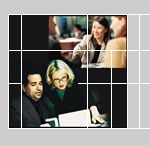 Our tendency as information workers is to try to pool our knowledge and work
together whenever we can. That’s just human nature. All too often, though,
technology seems to isolate us rather than bring us together. But schools and
universities are discovering that recent leaps in collaboration technologies
and products can make working together much easier. The right products, in fact,
can make collaboration easy and natural—and that, of course, is how it
should be.
Our tendency as information workers is to try to pool our knowledge and work
together whenever we can. That’s just human nature. All too often, though,
technology seems to isolate us rather than bring us together. But schools and
universities are discovering that recent leaps in collaboration technologies
and products can make working together much easier. The right products, in fact,
can make collaboration easy and natural—and that, of course, is how it
should be.
On college campuses, collaboration technologies can be at the heart of a school’s
ability to communicate with students and staff in many ways. Increasing competition
for students has upped the ante for schools in marketing their features to students,
for example, and collaboration can help. The kinds of data that universities
collect—and the myriad ways they use it—has become hugely complex.
Again, schools are finding that collaboration products can free up data in old-style
departmental “silos,” allowing different departments to share data.
And at more and more schools, a notebook computer for every student is the norm—often
allowing students to collaborate outside the classroom in new ways.
Systems are evolving in various directions, but some clear examples help show
the range of advances on the collaboration front.
For example, at California Polytechnic State University—or Cal Poly—faculty,
students and staff have worked closely together to select and implement a new
e-mail system from Oracle that highlights some of the best features of collaboration.
It will be the basis for a fully integrated and searchable content repository
for all forms of communication—from documents to voice mail, Web conferencing,
and calendars. Also, the system will eventually make all that accessible through
wireless devices.
At the University of San Diego, a small private Catholic university is using
the advanced collaboration features of a CRM system to run aspects of the university
more like a business—and is becoming more competitive in doing so. The
school plans to add additional collaboration tools in the near future.
And at Lansing Community College in Michigan, the selection of Oracle Collaboration
Suite moved the school from multiple silo-type systems where data sharing was
difficult or impossible, to today’s integration across campus of e-mail,
calendaring and files.
These widely diverse examples help show how collaboration technologies are
evolving and changing the way groups meet and work on campus, both in the classroom
and outside it.
Cal Poly: Collaboration in Action
At Cal Poly, a state university located near the coast between Los Angeles and
San Francisco in San Luis Obispo, a new collaborative e-mail system truly represents
the will of the school’s some 18,000 students. That’s because students
participated heavily in the selection of the software to replace the school’s
outdated system. The selection process, which reflects the school’s hands-on
approach to education, produced a decision earlier this year to purchase Oracle
Collaboration Suite.
“Our goal was to involve the students in the decision-making process,”
says Cal Poly professor Patricia McQuaid. In making the selection, students
looked at general layout, system features, and ability to connect with other
systems, among other things.
The school’s IT department was also interested in specific features, including
ease of migration from the existing legacy systems, and how easily the new system
could be supported, along with maintenance, cost of ownership, platform scalability,
usability, efficiency of the workflow, and the general functionality of the
system. Cost was also an important factor, of course.
The new system represents much more than a new way to handle e-mail. Since
realizing that the school’s large legacy e-mail system was due for replacement,
Cal Poly decided to do more than replace it with a new e-mail system, according
to CIO Jerry Hanley. Instead, the school decided to use the e-mail system as
a building block for future collaboration technologies that would include e-mail,
but wouldn’t stop there.
Cal Poly started with a request for proposals a year ago that listed over 100
technical requirements, and settled on Oracle last September. With the previous
system, perhaps a third of students didn’t even use the school’s
e-mail. There were several reasons, including cumbersome Web access and an unfriendly
interface that drove students to choose Yahoo or other free e-mail. But with
the new system’s extensive features, project manager Bob Bojorquez is
confident that those numbers will change dramatically.
For one thing, the Oracle system presents a single in-box for all e-mail, voice
mail and fax messages, so users can access messages from Outlook, Web browsers,
phones, and PDAs. That means students will eventually be able to check e-mail
and calendars over cell phones or other wireless devices—“a big
benefit,” Bojorquez says. Equally important is the stability of the new
system, Bojorquez says, since everything is incorporated into a single Oracle
database.
The consolidated database means far better access to information, Bojorquez
explains. Before, data was stored in separate flat files, and different systems
might be looking at different data. Now, whether through e-mail or a calendar,
users see the same information.
Also possible with the Oracle system is shared file access, a tremendous collaboration
technology. Although the school hasn’t implemented it yet, students, faculty
and staff will eventually be able to share files, which Bojorquez sees as a
tremendous benefit.
Lansing Community College
As with Cal Poly, looking ahead at the big picture drove the move to new collaborative
software at Lansing State Community College.
Lansing, just an hour outside Detroit, wanted to save money by consolidating
and simplifying its systems. A quick move and immediate savings characterized
the school’s move to Oracle Collaboration Suite. Lansing immediately cut
direct IT costs by $600,000 a year by consolidating its infrastructure.
CIO Glenn Cerny says the school also wanted to enhance the quality of its data,
and allow different aspects of the school to work together. Whatever software
choices the school made needed to drive its strategic plan as well. That meant
all decisions needed to feed into “using data more wisely, having it more
accessible, and having quality data in general,” Cerny says.
The data needs were important—the school registers 20,000 students a semester,
and as a community college, sees lots of turnover.
Lansing’s multiple databases in the previous system meant that collaboration
between systems was impossible. “We had multiple systems, and obviously
with multiple systems you’re getting multiple answers to the same question,”
Cerny says. For example, Lansing had over 4,000 Access databases querying the
same information but getting different results.
Now, Lansing couldn’t be more please with its solution. The integrated
system means data is accessible by different people at Lansing with different
needs—meaning that collaboration between various workgroups who need to
share data can happen. E-mail, calendars, and files are all stored in the same
database. That also makes maintenance much easier. “Integration was our
key,” Cerny says. “We wanted things to be simple and integrated
for the user and also simple for our staff to be able to maintain.”
As an example of how the collaboration possible with file-sharing is saving
Lansing time and money, Cerny cites monthly board meetings. Documents can now
be distributed electronically by pointing all attendees to a central shared
document, where they can review and comment on them well before the meeting.
That saves someone having to pass out paper copies by hand at the last minute,
and allows comment and discussion beforehand. That kind of collaboration “has
been a tremendous win for our campus,” Cerny says.
USD: Reaching Students Early and Often
At the University of San Diego, a 4,800-student private Catholic university
in San Diego, the desire to make a dramatic change in how the school reaches
out to prospective students was a key factor in moving to new, collaborative
software. The school was looking for nothing less than “the ability to
change how higher education d'es business,” says Director of Admissions
Steve Pultz. After extensive research, the school selected Oracle Collaboration
Suite, and is gradually implementing more and more modules.
Before moving to the Oracle system, USD was running a number of individual
homemade systems on a mainframe. “We had [separate] systems for admissions,
financial age, records—all sil'ed,” Pultz says. Although some of
the systems were best-of-breed vendor products and did their individual jobs
well, USD lacked the ability to integrate completely, to grow effectively and
efficiently, and to provide an all-important Web interface.
It was what Pultz calls “just an information collection system”—very
limiting in terms of growth, and not Web-compatible.
Education has become “a very competitive business environment,”
Pultz says, and the school wanted a system that let them apply standard business
practices to areas like recruiting and student services. Prospective students
and their parents are bringing a certain consumer mentality to the college selection
process, Pultz says. “They’re shopping… Schools need to be
out front about their message.”
USD has done that in a number of ways. First of all, Pultz says, Oracle’s
software has allowed more automation of many tasks in the admissions office.
Because the system is now integrated with the Internet, students can apply to
USD online. Close to 70 percent of applicants took advantage of that last year,
thus reducing the school’s data entry requirements by 75 to 80 percent.
That efficiency is important because applications to USD have been rising steadily,
and “the volume of applications was increasing faster than our ability
to process them,” Pultz said.
One portion of the system, for example, Oracle’s CRM module, has allowed
USD to personalize its messages to students. The school can now develop different
messages based on an individual student’s needs. Someone interested in
engineering, for example, can receive targeted messages focusing on USD’s
engineering programs, while someone inquiring about financial aide can be reached
with a specific message. “We can talk about that much earlier than we
could before,” Pultz says. “We’re using a business model to
target the market.”
“We’ve been able to send probably 30 percent more communication
to students than before—electronically.” With the previous system,
the school didn’t even have a way to capture and store students’
e-mail addresses.
In many ways, USD is ahead of the curve in its creative uses of software for
truly collaborating with students. “Other schools are using CRM products
for recruiting…” Pultz says. “We’re one of the few schools
to implement a CRM system as a principle means of communicating with students.”
Collaboration Pushes Ahead
Despite their variety, true collaboration tools are similar in that they make
it seem to users that they’re working together. Sharing thoughts, notes,
and documents becomes much easier, including outside the classroom, as Lansing
Community College has discovered. Good collaboration products make it possible
for schools to manage complex data far more effectively and to share communication
with incoming students, as the University of San Diego is doing. And at Cal
Poly, the software system will soon allow students to access e-mail and share
documents using wireless devices virtually anywhere.
For colleges and universities, those sorts of tools are becoming more efficient,
effective and relevant in today’s high-tech world. Changes in how universities
are managed, and in the ways that students select a school, are pushing changes
in information management. As these examples show, schools that are embrace
collaboration technologies will find themselves better able to let students
connect inside and outside the classroom. That can help make information sharing
seem almost natural—the way it should be.
About the Author
Linda Briggs is a freelance writer based in San Diego, Calif. She can be reached at [email protected].