Picture Perfect
Traditional television-based media are falling by
the wayside as colleges and universities embrace
high-definition digital video.
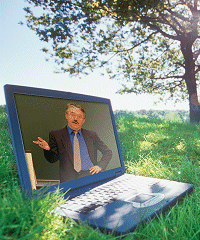 Using videotaped lectures to practice American Sign Language
(ASL) used to be a pretty tiresome process for hearingimpaired
and other students at the University of Rochester
(NY). In order to access the videos, students had to trek to the
campus library, reserve an audio/visual station in the media
center, take out the appropriate tape, and watch it right then
and there. In the spring and summer months, the process was manageable but inconvenient.
In winter, however, with lake-effect snow blowing off Lake Ontario, the journey
to and from the campus library became possible only for the intrepid.
Using videotaped lectures to practice American Sign Language
(ASL) used to be a pretty tiresome process for hearingimpaired
and other students at the University of Rochester
(NY). In order to access the videos, students had to trek to the
campus library, reserve an audio/visual station in the media
center, take out the appropriate tape, and watch it right then
and there. In the spring and summer months, the process was manageable but inconvenient.
In winter, however, with lake-effect snow blowing off Lake Ontario, the journey
to and from the campus library became possible only for the intrepid.
But last year, digital video revolutionized the ritual for Rochester’s ASL students.
With the help of the cLabs digital video solution from cDigix, the
school has been able to digitize the entire library of videotapes and offer them online
through a portal of digital media that includes movies, MP3s, and more. Lisa Brown,
manager of the school’s Educational Technology Center, says that today, students in
all of the school’s 14 ASL classes can practice hand signals from the privacy of their
own dorm rooms, all with a few clicks of a mouse.
“You have no idea how inconvenient accessing this information used to be,” she
says. “Now, if a student wants flexibility in accessing this information, he can get it
whenever he wants it.”
While the application of digital video
for ASL at the University of Rochester is
unique, the school certainly isn’t the only
institution to improve its video technologies.
A handful of other colleges and universities
are starting to deliver highdefinition
video in various formats, both
online and via handheld devices. In particular,
schools such as the University of
Nebraska, Case Western Reserve University
(OH), and the University of
Michigan are blazing trails, adopting
exciting video initiatives that are opening
up new avenues of learning for students
and teachers alike.
From a performance perspective, the
new technology is better than traditional
Internet video: 1280x720 pixels—more
than 10 times the quality of the technology
of yesteryear. The older technologies
suffered from disruptions during highvolume
sessions, and pixilated pictures.
Newer, high-definition feeds run at 1MB
per second and rarely, if ever, experience
major problems. Charles Phelps, provost
at the University of Rochester, says that
on his campus, the new solutions have
revolutionized the way data is delivered,
setting the stage for an exciting era.
The Wave of the Future
HIGH-DEFINITION VIDEO isn’t just a bigger
and better version of “the same old stuff.” In
most cases, the technology that colleges and
universities are streaming over the Internet is
made possible by a video compression scheme
called MPEG-4, the latest in a
series of compression approaches that makes
video easy to watch over the Internet.
MPEG-4 is an extremely comprehensive system
for multimedia representation and distribution.
Based on a variation of QuickTime from
Apple, MPEG-4 offers a variety
of compression options, including low-bandwidth
formats for transmitting to wireless devices, as
well as high-bandwidth for studio processing.
MPEG-4 also incorporates Advanced Audio
Coding (AAC), which is a high-quality audio
encoder. AAC is the newest audio coding method
selected by MPEG and became an international
standard in April 1997. It is a state-of-the-art
audio compression toolkit that provides excellent
performance relative to the alternatives,
even at bit rates as low as 16 Kbps.
Another major feature of MPEG-4 is its ability
to identify and deal with separate audio and
video objects in the frame, which allows separate
elements to be dealt with independently and
compressed more efficiently. User-controlled
interactive sequences that include audio, video,
and text, as well as two-dimensional and threedimensional
objects and animations, all are part
of the MPEG-4 framework.
“Compared to the video technology
we’ve seen in years past, what we’re dealing
with today is light-years ahead,” says
Phelps, who notes that school educators
plan to expand the hi-def video program
in the months ahead. “These technologies
really are delivering television-quality
images over the Internet, and the bottom
line is that having educational video of
this caliber opens up whole new worlds
beyond entertainment alone.”
Using a ‘Brick’
Yet the University of Rochester isn’t only
using cLabs for teaching ASL; in all, 39
classes across various departments have
embraced the technology. Hi-def video
technology on campus is relatively new;
while classes have used other services
from cDigix for years, the cLabs component
was added as a pilot program at the
beginning of the 2005-2006 school year,
and is expanding each semester. At last
check, teachers had uploaded more than
230 video and audio objects to the system—
everything from sign language files
to National Geographic videos.
At the University of Nebraska, technologists
have turned to their own solution
choice: VBEduCast from VBrick
Systems. VBEduCast
is an out-of-the-box video streaming and
multimedia solution that empowers the
university’s schools to deliver dynamic
presentations easily and economically. It
includes a video camera; a briefcasesized
appliance to stream live video; and
VBPresenter, providing seamless Power-
Point and related multimedia content.
VBrick CTO Rich Mavrogeanes maintains
the solution is perfect for live presentation
recording and archiving. “Just
as it took 40 years for the overhead projector
to make its way out of the bowling
alley and into the classroom,” he jokes,
“today, our video solution is a simple kit
that makes virtually anybody instantly
successful at streaming video.”
With this in mind, officials at the university’s
remote campus in Kearney, NE,
recently installed the VBEduCast solution
for 59 different distance-education
courses, as well as for 15 other classes
with live streaming. Together, the offerings
provide both synchronous and asynchronous
(one- and two-way) communication.
According to John Horvath,
director of Distance Education Services,
this approach enables professors to deliver
lectures while students, in real time,
can send in questions or respond to polls.
Students also are able to view course content,
any time of the day or night.
As Horvath explains, those classes
that incorporate streaming video utilize
the technology to provide a blended
approach to learning. A biology course,
for example, requires course text, a professor’s
visual instruction and lectures,
and video that provides further insight
into the animals or species that are being
studied. Students can access this information
directly through accounts with
Blackboard,
which handles the back-end technology
for all of the school’s distance-learning
programs. The cost to the students for all
of this? Nothing beyond ordinary tuition.
I Did It My Way
SURE, THERE’S A WAVE of new high-definition video technologies sweeping academia. But you
don’t need expensive solutions from high-profile vendors to deliver video content. At Creighton
University (NE), Brian Young, VP of Information Technology, is doing all of it himself. The best part,
of course, is that his approach is working wonders.
Young has devised a weekly routine by which he delivers his MBA course about IT management
and leadership via a hi-def video file that students can download to play on their computers or
handheld media devices. According to Young, the online lectures free up class time for guest
speakers, discussions, and other topics.
"Students are mobile; they learn differently," he says. "As educators, we need to adjust to this
and plan accordingly."
The process begins on Sundays, when Young spends a few hours planning his lecture and
developing a PowerPoint file that he’ll use during the talk. Next, on Mondays, he presents the
lecture to an empty office, working off the presentation on his laptop as he directs his gaze toward
a Logitech QuickCam.
Young makes the lecture available immediately even though, technically, the class isn’t held
until Thursday evenings. This way, he says, students can download the lectures and watch them in
time for class, so they are prepared for whichever guest lecturer or discussion will take place that
night. Young says students love the flexibility of listening to lectures on their own time. He notes
that while this approach is extra work for him, transforming the class to this new delivery method is
a pleasure because of the way students interact with and embrace the new content.
"Who says classes have to be taught traditionally?" he asks rhetorically. "With all of these new
technologies, we can approach the same subjects in a variety of new ways and make them more
appealing to everyone."
“Whether users want to watch a class
live or watch it in the archive, thanks to
this new system we have everything available
for students—the way they want it,
when they want it, and in a format that
they want. And they can use it no matter
what kind of computer they are running,”
says Horvath, who notes that if students’
connections aren’t fast enough to support
video streaming, the school will mail
them a CD-ROM with the materials, free
of charge. “When it comes to distance
learning, the more interactive something
is, the better it will be.”
Larger Than Life
At Case Western Reserve University,
CIO Lev Gonick feels the same way about the importance of interactive
media. In recent years, Gonick has
poured tens of thousands of dollars into
making sure that university students who
aren’t on campus can experience the educational
process online without missing a
beat. Today, he notes, department goals
are to integrate providers of rich media
and high-definition media services into
the advanced network infrastructure as a
whole—a perfect reason to turn to a technology
like digital video.
At the heart of this effort is a videoconferencing
solution from LifeSize
Communications.
The solution consists of a high-definition
camera, a VCR-shaped box to compress
video signals into the right format, a conference
phone, and a small handheld
remote. With these pieces in place,
Gonick says the school is now delivering
hi-def video over the Internet for a multitude
of purposes, from teaching classes to
holding board meetings with members in
different parts of the state. The technology
also enables students in Ohio to interact
with students all over the world.
“This takes us away from the idea of
local, ‘postage-stamp’ delivery, and closer
to the notion of the ubiquity of watching
the Super Bowl,” he says. “With us,
especially now, the sky’s the limit as to
what we’ll try on this new solution.”
Implementations of the new technology
at Case vary wildly. In one, an educator
is using this solution to empower
students in the school’s medical school
to work with scientists in the lab. In
another, students can use their computers
to receive reference-desk training
in the physical library—a procedure
that used to be handled in person but
now can be carried out with the help
of videoconferencing online. Regardless
of a student’s connection speed,
Gonick says the files come over the network
transom quickly; thanks largely
to MPEG-4, the newest and
fastest video connectivity today.
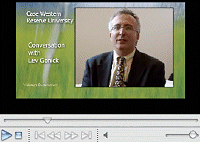
VIA A SOLUTION FROM LIFESIZE
COMMUNICATIONS, Case Western
students—and those worldwide—can
now access Case’s hi-def video classes.
Still, performance isn’t always stellar.
Reports indicate that at a recent LifeSize
trial for an audience of representatives
from Internet2
schools, the image of a cellist playing
her instrument appeared pixilated when
the system could not keep pace with her
bow strokes. What’s more, subtle color
mismatches clued viewers that this was
not something they would see on any
TV. Craig Milloy, LifeSize CEO, insists
that these kinds of service hiccups will decline as bandwidth increases, noting
that the higher the transmission speed at
a particular school, the better the picture
quality will be.
In Their Hands
While technologists at many institutions
are focusing on delivering video over the
Internet, those at the University of Michigan
are trying a different method of distribution:
the Video iPod from Apple. Via what’s come to be
known as “video podcasting,” certain
departments at the school have embraced
making hi-def video something students
can download and take with them on their
handheld digital media players, wherever
they go. In the School of Dentistry, for
example, professors are delivering videos
of critical procedures so that students can
watch and learn no matter where they
are—even on a bus, or hanging out at the
student commons.
The effort wasn’t exactly a concerted
one. Dan Buell, director of the school’s
Digital Learning Lab, says the project
began when one professor in Orthodontics
and Pediatric Dentistry wrote a grant
for a dozen iPods from Apple and initiated
a pilot program to offer video content
for these tools. Other professors
soon followed suit, developing their own
hi-def video files and making the lot of
them available for download. According
to Buell, these videos can deal with just
about anything. The only requirement:
Files must be under 100MB apiece, so as
not to degrade network
performance.
“If people go through
the trouble of watching
something digitally, they
definitely don’t want to
look at garbage,” he says.
“The flipside is: They want
high-quality images, but
they don’t want the process
of downloading the files to
take all day. There’s got to
be a balance.”
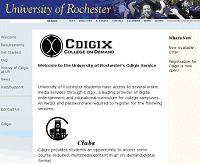
DIGITAL MEDIA PORTAL. Rochester’s
Cdigix service provides lightning-fast access
to movies, MP3 files, and course content.
Buell decided that to
maintain a high level of
available, quality video
files, the school would
have to foot the bill for some post-production
services, in order to make sure
all files meet the same standard of excellence.
The process is lengthy and Buell
says that for every one hour of video, he
spends four hours using Apple’s Final Cut
Pro to edit and sharpen files. Progress has
been slow for the new video program: At
the eight-month mark, only six videos
were in the queue. With a staff of three
handling all of the work, Buell says he’s
simply moving as quickly as he can.
Still, he certainly isn’t giving up. To
expedite the video-capturing process,
Buell has started taping certain dental
procedures himself, with the help of a
DSR-250 DV Camcorder from Sony. He’s also put together
a faculty questionnaire, so that his department
can create a verbal storyboard to
capture the high points of a particular taping.
Via questions such as, “What’s the
professor trying to tell?” and “What’s the
educator trying to show?” educators can
give Buell a crystal-clear sense of what
they want, and make possible communication
that was lacking in previous years.
“Video is a critically important component
of digital learning,” Buell
explains. “Anytime we can use technology
to give our students something to
learn, we’ll take that opportunity—and so
should every other university.”
About the Author
Matt Villano is senior contributing editor of this publication.