Educause Floor Shopper: CT Exclusive: Our Product Picks
We’ve rounded up outstanding products
we can’t wait to see this year in Dallas.
Don’t miss these booths!
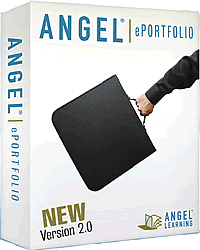
Essential eTools for Institutional Assessment
The electronic portfolio has become a critical tool for learners and educators alike; a digital collection of work that facilitates
peer collaboration and has the potential to support lifelong learning and professional development. We at Campus
Technology think ePortfolios are so significant, in fact, that this year we recognized the Minnesota State Colleges and
Universities system as a Campus Technology Innovator for its statewide electronic portfolio effort, eFolio Minnesota, which serves more than 50,000 Minnesota students and residents. The project is now expanding into the
development of institutional ePortfolios to help meet accreditation needs and other mission-critical institutional objectives. We’re
seeing a similar trend in the vendor space: Companies like Angel Learning are heeding the call for powerful assessment tools
to mine the hard data schools need in their budgeting, planning, and accreditation processes. The recently launched Angel ePortfolio
2 features new assessment tools and reporting capabilities for the institution itself. Custom learning objectives, rubrics, certified
artifacts, and flexible reporting all allow schools to track and aggregate the specific data they need and report the data to
meet varied demands. Booth 1115.
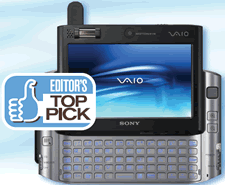
Sony Vaio G'es Micro
Converged mobile technologies have been
big news at schools like Wake Forest
University (NC), where just last year pocket
PC phones were put into students’ hands in the
school’s Mobile U pilot program. If your campus is
following in WFU’s footsteps, take note: Powerful
new ultra-portable devices with full-size performance
capabilities (think: a pocket-sized device
with a fully functional Windows XP operating system)
have been storming the market. Don’t miss
Sony’s Vaio UX Micro PC; it could be just the thing
to take teaching, learning, and communication to
the next level on your campus. The 1.2-pound
device boasts a 4.5-inch wide SVGA screen, Intel
Core Solo Ultra Low Voltage CPU, Microsoft Windows
XP Professional OS, plus integrated wireless
LAN, wireless WAN, and Bluetooth technology. A
built-in camera, microphone, and speakers allow
users to communicate via VoIP for videoconferencing
on the go. And a biometrics fingerprint sensor
ensures you never have to remember passwords. Booth 703.
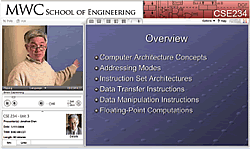
Podcasting and a New Management Portal
Could podcasts become as ubiquitous
to college and university course
content as the old-fashioned textbook?
Schools like Duke University (NC) and
Georgia College & State University were
among the first to develop extensive academic
programs with podcasting, and many
other institutions around the country are
following suit. If you’re looking for a way to
meet the growing demand for podcasting
content, you won’t want to miss the Sonic
Foundry booth. Known for its stable
recording and playback environment (pictured),
Sonic Foundry has developed a
smart way to utilize the rich media presentation
content your school may already be
recording via Mediasite—for podcasts. The new Mediasite
Podcasting solution automatically converts standard Mediasite
presentations to MP3 audio, which can be played back
on iPods or other MP3-compatible players, and may be
uploaded to iTunes or iTunesU. Also worth a trip to the booth:
The new Mediasite Management Portal provides chaptering,
different levels of permissions, and other features that
will open up new possibilities for content producers and program
developers. Booth 202.
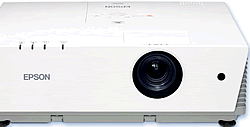
Truly Thoughtful High-Use Room Projection
The problems with high-use room projection are many, and
include the expected: the need for clearer, crisper images
and richer detail, and an ability to project vibrant images in
both dark and well-lit lecture halls and meeting facilities. But
think about this: The larger your facility, the greater the number
of presentation attendees—and the greater the chances
that some of those attendees may have special needs that
the presentation completely ignores. In fact, hearingimpaired
and color-blind students routinely complain that
they are “shut out” of many classroom and campus presentations
because they can’t adequately see or hear the information.
But for many schools, it has been just too costly to
purchase special external components to address accessibility
issues. Good news: Epson has just rolled out the
PowerLite 6100i, which takes advantage of Epson’s 3LCD
technology and projects up to 3,500 ANSI lumens of brightness
in XGA (1024 x 768) native resolution, for sharp detail
and rich color transmittal. What’s more, the projector features
embedded technology that is entirely compatible with
closed-caption tuners. Added pluses: a special filtration
capability protects the projector’s components from air particles
such as dust or chalk; out-of-the-box technology allows
for remote monitoring and control of the projector via LAN or
internet; a 5-watt speaker provides true room-filling sound;
theft prevention is enhanced at least three ways; and more. Booth 335.
Fine-tuning the Web User Experience
 Admissions offices are pumping
up their recruitment efforts on
the web, reaching out to
potential students via the university
portal. But too often, website performance
falls short, losing users due to slow
page loading time, links to other sites, confusing
site structure, or a lack of personal touch. At
the TechSmith booth, attendees will find a new
web-based service, UserVue, that provides the
tools to fine-tune that all-important user experience.
UserVue allows researchers, software
developers, usability professionals, and others
to remotely connect to, interact with, observe,
and record users as they navigate an application or website in their natural environment. Up to 10 observers
can view a live session (without disturbing the participant),
collaborate over chat, take notes, and set markers to pinpoint
critical points of interaction. The result: an accurate view of
the user’s actual experience and a chance to identify design
problems and make critical improvements. It could mean the
difference between a potential student and an incoming freshman! Booth 109/212.
Admissions offices are pumping
up their recruitment efforts on
the web, reaching out to
potential students via the university
portal. But too often, website performance
falls short, losing users due to slow
page loading time, links to other sites, confusing
site structure, or a lack of personal touch. At
the TechSmith booth, attendees will find a new
web-based service, UserVue, that provides the
tools to fine-tune that all-important user experience.
UserVue allows researchers, software
developers, usability professionals, and others
to remotely connect to, interact with, observe,
and record users as they navigate an application or website in their natural environment. Up to 10 observers
can view a live session (without disturbing the participant),
collaborate over chat, take notes, and set markers to pinpoint
critical points of interaction. The result: an accurate view of
the user’s actual experience and a chance to identify design
problems and make critical improvements. It could mean the
difference between a potential student and an incoming freshman! Booth 109/212.

Open Source Without a Roomful of Programmers
If you’ve just attended sessions on the Sakai Collaborative
Learning Environment or Kuali Financials and want to get
involved but don’t think you have enough technical expertise
on your campus, you’re certainly not alone. Open source
proponents often hear, “But how on earth will we support it
without an army of programmers?” Whether you have reservations
about open source or are a full-fledged supporter,
there’s no question that open source is a hot topic in higher
ed technology. So before you leave the conference, check
out rSmart’s booth. The company offers versions of both
rSmart Sakai CLE (pictured) and rSmart Kuali Financials as
boxed products, and can help you tailor them to your campus.
With rSmart Sakai CLE, you can run a collaborative
learning environment and choose from more than 30 tools to
help you facilitate course, project, or portfolio work. rSmart
Kuali Financials is available immediately (as of October
2006) for implementation at institutions with modest financial
systems needs. And if your campus needs support, just
ask the rSmart team. Booth 535/537.
Enterprising Administrative Solutions
Business intelligence finally hits the classroom. Here at Campus Technology,
we continually cover BI solutions for campus administrators and
staffers who find data-mining and analytic technology essential to uncovering
patterns and trends, providing analyses, and generating actionable
reports that can change the face of campus business and operations. But
the people at SAS will be demonstrating the as-yet-unplumbed depth of
value in analytics for the classroom.We urge conference attendees to see
the demo of the SAS Enterprise Guide for teaching and learning: “Point.
Click. Teach.” Most interesting is the fact that so many universities have the
Enterprise Guide as part of their SAS bundle, but may not even know it.
With the Guide, students and teachers will now be able to analyze data,
generate reports, and more—just as campus business staffers do. Booth 102.
More BI solutions to catch. Two new BI solutions from Campus Management
have caught our eye as well: CampusQuery and CampusAnalytics.
Conference attendees—especially those already CampusVue-invested—
should stop by the Campus Management booth for a demo of both new
products. CampusQuery, a BI dashboard, gives administrators real-time
access to website, program, and CampusVue data, allowing users to proactively
guide business performance on a daily basis and handle problems
as they crop up. The CampusAnalytics web-based dashboard for campus
execs provides visibility into just about every aspect of the student lifecycle.
Administrators can more effectively measure, analyze, report, and
make data-driven decisions about recruiting, admissions, financial aid,
student retention, and more. Booth 203.
Human capital management for the rest of us. Human capital management
(HCM) is one of the fastest-growing enterprise application segments,
lauded as the way to maximize productivity and retention through integrated
talent, performance, and learning systems. But if you think that HCM
systems are only within reach of large enterprises, you need to visit the
Saba booth. The company has just launched Saba OnDemand, a webbased
service that organizations of all sizes can use to deploy fully managed
HCM without the resource requirements of on-site implementations.
It comes packed with all the features of its older siblings—the Saba
Enterprise applications often installed on-site at larger institutions. Saba
OnDemand now offers HR departments of all sizes an opportunity to
work with a mature HCM system without placing new burdens on IT. Booth 1442.
Help is in the house. Spending too much time batch-processing housing
system requests? Banner-using campuses will be happy to discover that
an annoying disconnect has been solved by SunGard Higher Education:
External housing systems of all kinds can now integrate with an institution’s
Banner student administration/information system, eliminating the
need for custom point-to-point (often batch-oriented) integration. The Sun-
Gard HE Integration for Housing software now allows administrators to
“grab” vital student information in real time and quickly and smoothly
enable housing solution processes, and vice-versa. This means that the
housing system can, for instance, easily access student ID or eligibility
data and, likewise, the Banner system can access housing system data
such as a student’s new address or housing-related fees. Booth 403.

Bouncers at the Gate
Messaging security just keeps getting better and better,
which is a good thing: To date, it’s been a real battle for
college and university technologists to keep no end of evils
from compromising networks and data. But we’ve seen
real advances in the messaging security space over the
past 18 months, and attendees should not miss a stop at
the Proofpoint booth to catch a glimpse of an impressively
comprehensive solution. The just-released Proofpoint
Messaging Security Gateway 4.0 appliance and Proofpoint
Protection Server 4.0 software are designed to provide
rapid-response protection against all forms of
message-borne threats: spam and viruses, intellectual
property leakage, and breaches of student, staff, and faculty
data. Proofpoint has enhanced the system’s content
security features, has stepped up the message-processing
features, and has added a slew of core platform
enhancements. The company also offers a Zero-Hour Anti-
Virus Module for protection against emerging virus attacks
(during those first critical hours after a new virus is
released, but before traditional anti-virus signatures have
been updated), enhanced directory harvest attack prevention,
and even Japanese/Chinese language spam defense
(and who among us has not been barraged by communiqués
from the Far East lately?). Booth 1638.
Sprint Nextel to the Rescue—Literally
 On the heels of the Hurricane Katrina disaster, colleges
and universities—especially large public institutions—are
looking for solutions that will help them coordinate campuswide
and even community- and region-wide, before,
during, and in the wake of a disaster. At the Sprint Nextel
booth, attendees will get a firsthand look at Sprint’s disaster
preparedness technology, which features Emergency
Response Team (ERT) and interoperability
solutions designed for any department that needs to communicate
both internally and across other departments
and agencies, jurisdictions, and regions; respond to an
emergency; and coordinate field-training exercises. Pivotal
to the solutions are Nationwide Walkie-Talkie and Emergency
Group Connect digital walkie-talkie services and
wireless web capabilities; and around-the-clock ERT,
which consists of Disaster Support for first responders,
Field Training Support (training, field exercises, and
access to equipment and services on a short- or long-term
basis), Agency-Specific Event Support
(including wireless equipment and service to
support limited-duration events), and Mobile
Cellular Sites and Portable Microwave Facilities
(including rugged handsets along with a
secure and stable communications platform
for interoperability among private radio networks). Booth 635.
On the heels of the Hurricane Katrina disaster, colleges
and universities—especially large public institutions—are
looking for solutions that will help them coordinate campuswide
and even community- and region-wide, before,
during, and in the wake of a disaster. At the Sprint Nextel
booth, attendees will get a firsthand look at Sprint’s disaster
preparedness technology, which features Emergency
Response Team (ERT) and interoperability
solutions designed for any department that needs to communicate
both internally and across other departments
and agencies, jurisdictions, and regions; respond to an
emergency; and coordinate field-training exercises. Pivotal
to the solutions are Nationwide Walkie-Talkie and Emergency
Group Connect digital walkie-talkie services and
wireless web capabilities; and around-the-clock ERT,
which consists of Disaster Support for first responders,
Field Training Support (training, field exercises, and
access to equipment and services on a short- or long-term
basis), Agency-Specific Event Support
(including wireless equipment and service to
support limited-duration events), and Mobile
Cellular Sites and Portable Microwave Facilities
(including rugged handsets along with a
secure and stable communications platform
for interoperability among private radio networks). Booth 635.
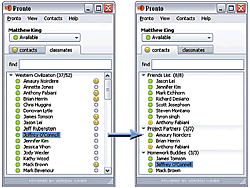
Want a Study Partner? IM Me
At Campus Technology, we use instant
messaging on a daily basis to communicate
with colleagues
in the office or at home,
discuss grammatical questions
with fellow editors,
and update co-workers on meeting times, the
status of an article or project, or the day’s
lunch plans. Making  connections via IM is
nothing new to the Millennial generation,
either. So we were excited to hear that Pronto,
an IM and voice chat solution from Horizon Wimba, is bringing the sense of IM as a collaboration tool into the university environment.
Pronto connects to a school’s existing course
management system (CMS), allowing students
to add contacts to their buddy list automatically,
based on who is enrolled in their courses. They
can then discuss coursework with study partners
via instant message or audio chat, and IM
questions to professors or TAs. Sure, there are
caveats to IM in the classroom; the risk, for
example, of a professor losing the attention of
students who are busy chatting away with their
buddies. But since IM has already become a
way of life for today’s students, why not harness
that tool for academic benefit? Booth 1235.
connections via IM is
nothing new to the Millennial generation,
either. So we were excited to hear that Pronto,
an IM and voice chat solution from Horizon Wimba, is bringing the sense of IM as a collaboration tool into the university environment.
Pronto connects to a school’s existing course
management system (CMS), allowing students
to add contacts to their buddy list automatically,
based on who is enrolled in their courses. They
can then discuss coursework with study partners
via instant message or audio chat, and IM
questions to professors or TAs. Sure, there are
caveats to IM in the classroom; the risk, for
example, of a professor losing the attention of
students who are busy chatting away with their
buddies. But since IM has already become a
way of life for today’s students, why not harness
that tool for academic benefit? Booth 1235.
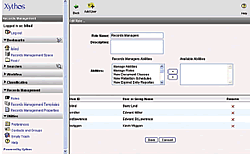
Xythos Software Targets Compliance and Cost
Two words we hear repeatedly in discussions of
higher ed IT are compliance and cost. If these issues
are high on the list of your institution’s enterprise document
management concerns, check out the Xythos Software
booth, where the company is featuring its new
Xythos Enterprise Document Management Suite 6.0 and
customer implementations of its Digital Locker Suite.
EDMS 6.0 (pictured) is a web-based application developed
in accordance with the US Department of Defense 5015.2
standard. New enterprise records management features—
including enhanced auditing and configurable retention
schedules—help institutions manage risk, and squarely
address compliance. With more than one million licensed
academic and research users, Xythos boasts an abundance
of customer success stories, and cost efficiency is a recurring
theme: Brigham Young University-Hawaii, for one,
expects to save an estimated 25 percent in server
resources for e-mail alone after deploying the Digital Locker
Suite. Booth 1109.
Cisco’s Virtual Classroom Package Closes the Production Gap
There’s a lot of buzz about virtual classrooms, and conference
sessions offer plenty of technical advice about how
to stream lectures, or how to design courses for synchronous
or asynchronous learning. But education leaders at
Cisco Systems think there’s an important issue that just
hasn’t been addressed until now: There’s a big leap
between full-blown, sophisticated—and expensive—distance
learning programs and more modest entries into that
virtual world. How can you bridge the “production gap”
and offer high-quality audio, video, and web conferencing,
no matter what your program’s size or maturity? Cisco
hopes to answer that question with its introduction of the
Virtual Classroom package. Five Cisco technologies—IP
videoconferencing, IP telephony, web conferencing, a digital
management system, and a content engine—allow
educators to ramp up production values while staying
within budget. Head to Cisco’s booth to see Virtual Classroom
for yourself and ask questions face-to-face. Booth 711.
Student Response G'es Virtual
 Schools like the University of Akron (OH), which implemented
an extensive “clicker” instruction pilot program in
2004, have been using student response systems (SRS)
long enough to know that teaching
with an SRS engages students,
enhances learning, and improves performance.
And that instant student
feedback can help educators modify
their lectures or presentations as they
go, to maximize student interest and understanding. So,
what’s on the horizon for SRS technology? We think
GTCO CalComp’s Virtual PRS is an exciting new twist on
SRS. Virtual PRS is a software-based solution—a virtual
clicker—that allows students to respond from their computers
via the network, rather than via a radio-frequencybased
clicker. That means the SRS can be used both in
and out of the classroom; schools can configure their networks
to allow distance learners with remote access to
use Virtual PRS to respond to instructor questions, participate
in classroom discussions, take tests, and register
their attendance. Booth 1315.
Schools like the University of Akron (OH), which implemented
an extensive “clicker” instruction pilot program in
2004, have been using student response systems (SRS)
long enough to know that teaching
with an SRS engages students,
enhances learning, and improves performance.
And that instant student
feedback can help educators modify
their lectures or presentations as they
go, to maximize student interest and understanding. So,
what’s on the horizon for SRS technology? We think
GTCO CalComp’s Virtual PRS is an exciting new twist on
SRS. Virtual PRS is a software-based solution—a virtual
clicker—that allows students to respond from their computers
via the network, rather than via a radio-frequencybased
clicker. That means the SRS can be used both in
and out of the classroom; schools can configure their networks
to allow distance learners with remote access to
use Virtual PRS to respond to instructor questions, participate
in classroom discussions, take tests, and register
their attendance. Booth 1315.
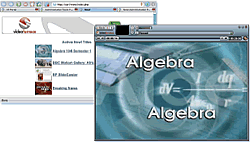
IP Video Just Got Easier
Delivering video over a network can get complex,
especially when you consider that you may need to deliver
live or on-demand TV-quality video to all sorts of devices—
laptops, desktops, or even set-top boxes. That’s why Video Furnace’s System 4 comes with a variety of new features
specifically designed to make it much easier for institutions
to control, manage, and distribute video on a network. As
with earlier versions, the InStream viewer arrives with the
video stream and disappears at the end of the session—a
real plus for users who could be working on a variety of
platforms, including Windows, Mac OS X, or Linux. Among
the new System 4 features are enhanced management and
automation, real-time and historical usage data, digital
signage and emergency broadcast functions, and annotated
bookmarks. System 4 will be demonstrated in Alcatel’s
booth. Booth 1135.

All-in-One Interactive Whiteboard System
With the proliferation of electronic whiteboards on the market,
universities are faced with a sea of products to choose
from. How to find just the right models for your “smart”
classroom implementation? Smart Technologies is making
the purchasing, installation, and configuring process easier
with its new Smart Board 600i interactive whiteboard system.
The all-in-one solution combines a Smart Board interactive
whiteboard and Unifi projector with built-in 20-watt
audio. Mounted securely to the wall above the whiteboard,
the Unifi projector incorporates Vikuiti Super Close Projection
technology with XGA (1024 x 768) native resolution,
and its small footprint optimizes room space while reducing
installation time and costs. A connection module allows
users to integrate auxiliary media, such as VCR, DVD, or
document camera, into the 600i system. Booth 927.
Class Capture Gets Webified
 Schools like Santa Clara University (CA) are using lecture
capture solutions to support student achievement,
based on the theory that when
recorded lecture content is available,
students can spend less
time taking notes and more time
listening and engaging in class.
At the Tegrity booth, you’ll see
lecture capture and playback taken up a notch. The new
Tegrity Campus 2.0 is a web services model, providing an
experience similar to a desktop application without having
to install software on instructor or student computers.
Tegrity Campus 2.0 works in tandem with campuswide
systems, including portals, student information systems,
and CMSs, so that each student’s personalized learning
environment (“My Tegrity Space”) is automatically populated
with class recordings organized by enrolled courses.
Students can replay key moments or the entire class, using
a web browser, an iPod, or by streaming to a cell phone. Booth 1335.
Schools like Santa Clara University (CA) are using lecture
capture solutions to support student achievement,
based on the theory that when
recorded lecture content is available,
students can spend less
time taking notes and more time
listening and engaging in class.
At the Tegrity booth, you’ll see
lecture capture and playback taken up a notch. The new
Tegrity Campus 2.0 is a web services model, providing an
experience similar to a desktop application without having
to install software on instructor or student computers.
Tegrity Campus 2.0 works in tandem with campuswide
systems, including portals, student information systems,
and CMSs, so that each student’s personalized learning
environment (“My Tegrity Space”) is automatically populated
with class recordings organized by enrolled courses.
Students can replay key moments or the entire class, using
a web browser, an iPod, or by streaming to a cell phone. Booth 1335.