Document Imaging >> The Road to Paperless
Moving to electronic record-keeping and record-sharing means different things for different institutions with varying needs, challenges, and budgets.
 More and more colleges and universities today have
discovered electronic record-keeping and -sharing, made possible by
document imaging technology. Across the country, schools such as Monmouth
University (NJ), Washington State University, the University
of Idaho, and Towson University (MD) are, in fact, embracing document
imaging wholeheartedly. Yet still, there are campus administrators
mired in paper records, unaware of the relief the technology offers.
More and more colleges and universities today have
discovered electronic record-keeping and -sharing, made possible by
document imaging technology. Across the country, schools such as Monmouth
University (NJ), Washington State University, the University
of Idaho, and Towson University (MD) are, in fact, embracing document
imaging wholeheartedly. Yet still, there are campus administrators
mired in paper records, unaware of the relief the technology offers.
In a nutshell, document imaging provides the capability to capture,
store, manage, and route documentation in a secure electronic manner.
With this technology, paper documents, photos, and graphics can be
scanned and saved as images, organized into electronic folders, linked
to business applications, and retrieved by users. The benefits of this
approach are undeniable: It makes documents easy to find and retrieve,
enhances the ability to share documents across campus, replaces the
dreaded microfiche, and preserves document integrity. On top of this,
document imaging can save money on both printing and storage costs.
The record-keeping challenges that move campus administrators and
technologists to search for electronic solutions are myriad. So, if you see
yourself in the stories and challenges that follow, it just may be time to
clear out those filing cabinets.
Total Conversion
For years, record-keeping for the more
than 23,000 students at Monmouth University
was less than a paradigm of efficiency.
While the school generated only
one copy of a student’s transcripts,
office personnel printed multiple copies
of other records, such as requests to
change majors. Depending on the kind
of correspondence, the school made
copies to distribute to department
chairs, academic advisors, and so on.
For any one of these records, there might
have been five or six physical copies
residing in various campus offices. Not
only was the process expensive, but
there was no way for administrators to
keep track of how many copies were in
circulation at any given time.
FACTBOX
At Monmouth University, the challenge was the learning curve. To familiarize users
with the system, administrators created a pamphlet explaining which kinds of materials
would go into each of the new electronic student folder types, and how users should
access the new system. Now any Monmouth user can master the system in five minutes.
School officials set out to change
things in 2004. After investigating a
series of storage options, they decided
to transform the student records process
entirely, eliminating paper with a document
imaging solution that created electronic
copies of records instead. The
new solution hinged on the multifaceted
D3 Workflow Suite from AIG Technology, a three-step solution that consists of
automatically completing documents,
scanning them, and uploading them to a
server. Laura Babbin, director of registration
and records, says the new system
ended the paper drain and improved
efficiency almost immediately.
“The old carbon forms with the three
or four sheets we used to have our people
tear off and stick in different files—those
are long gone now,” she says. “Thankfully,
at this point, our people don’t even
have to touch paper if they don’t want to.”
The first phase of the AIG project
involved digitizing 17,000 student files.
As part of this effort, Babbin’s office
assigned each student a virtual drawer
consisting of eight unique folders: Academic
Advising; Academic Standards
and Review Committee; Registration;
Enrollment Information (including financial
information from accounting); Family
Educational Rights and Privacy Act
data; Grades, Graduation (e.g., transcripts);
and Non-Monmouth Coursework.
This process went so well that
Babbin’s department looked to expand
the imaging effort into other areas. First,
they tackled archival records dating
back to 1933, including curriculum
charts, microfiche, and other chronicles
of school history. Next, they hit the academic
archives library of older documents,
such as university catalogs.
While the school still has hard copies for
many of these documents, Babbin says
the electronic versions take up less
space and are easier to find than the oldfashioned
method of searching through
drawers and file cabinets. The system is
relatively inexpensive, too: After the initial
hardware investment, Monmouth
paid AIG a license fee of $10 per user.
Storing Digital Images on a 'Jukebox'
FOR RANDY WOOD, administrative systems architect at the University of Idaho,
using document imaging to convert his institution to electronic records was easy.
Like Washington State University (see “eRecords Needs Evolve Over Time”),
the school went with an Imaging and Business Process Management system from
Stellent. Once the institution started generating electronic
records, however,Wood faced the hard part—finding a place to store them.
The school’s solution: An M104 Series “optical jukebox” from storage vendor
Plasmon. The device, which looks nothing like the kind of jukebox
you’d find in the local bar, stores data on 9-gigabyte “platters,” which actually
do look a bit like records. The device has capacity for 104 of these platters, making
its storage capacity ample. Because it’s optical, the jukebox makes an unalterable
record of every file.
“We’ve got enough storage now to last us for at least a few years,” says Wood,
who claims the alternative was spending $300,000 on fire-retardant file cabinets for
printed files (compared to approximately $44,360 for the optical jukebox and platters).
“This is definitely one of the keys to our document imaging system as a whole.”
Just about the only challenge to the
document imaging effort was the learning
curve. Immediately after the initial
implementation, representatives from
AIG came to campus to teach faculty
and staff users how to manipulate the
new system. While this training wasn’t
difficult, it did take users a few weeks to
get used to something new. To familiarize
these users with the system, Babbin’s
office generated an easy-to-follow pamphlet
that explains which types of materials
go into each of the eight student
folders, and how users can access the
AIG system from their desktops. Thanks
to this document, says Babbin, just about
any user can master the system in five
minutes or less.
“We don’t have many technical people
supporting this,” she says. “It’s just
easy to use, and that’s precisely why we
like it.”
eRecords Needs Evolve Over Time
A similar system is in place at Washington
State University, where records
management had become such a problem,
officials as far back as anyone can
remember routinely complained about
facilities that were inundated with files.
In fact, it was back in the spring of 1998
that WSU administrators first undertook
the task of identifying a solution for document management. At that
time, they were seeking a solution that
would help the Admissions office eliminate
its mountains of paper. After a
thorough vendor and product evaluation
effort, they chose the eMedia integrated
document management product from
Optika Imaging Systems (now owned
by Stellent), and
opted to work with third-party document
management integrator Integra Information Technologies.
Working with Integra, WSU defined
and programmed admissions document
scanning, indexing, and workflow rules.
Then in 1999, the Admissions office
implemented Optika’s then-just-released
eMedia imaging and workflow system.
Integra’s scanning and indexing modules
were added later that year. Because this
was one of the first client-server application
installations in the student services
area at WSU, the project was complex
and required considerable coordination,
consulting, and monitoring. Kathy Cross,
information systems manager for the
Office of Admissions, remembers that
the biggest challenge was defining the
relationship between the vendors and
WSU, and the responsibilities for work
on the overall project.
“It was a bumpy first year, working out
all of the different relationships,” she
says, looking back. “Lucky for us, we
managed to figure everything out before
the project had time to fall apart.”
Because of the aggressive implementation
schedule, the system was tested in
2000 and then installed and placed directly
into production mode. Since then, the
software has gone through two name
changes and several version upgrades.
The current product name is Imaging and
Business Process Management (this
change came after Optika had been rolled
into Stellent). In 2003, WSU purchased
Ascent Capture from Kofax to provide more indexing options
for manipulating documents after scanning.
Also that year, the school added
document management vendor ImageSource as a
solutions provider.
FACTBOX
Today at Washington State University, a variety of users access a multi-dimensional,
multi-vendor electronic records system that has evolved over an eight-year period.
Some users log in to explore workflows; others retrieve records and images.
Administrators believe the flexibility of the products allows individual departments
to implement a solution that works for them.
In addition to all of this behind-thescenes
software, the system incorporates
a number of scanners from Fujitsu. Today, a variety of users
access the system, including departmental
staff, faculty members, administrators,
and more. Some of these users log in
to explore workflows, while others spend
time almost exclusively retrieving
records or images. According to Cross,
the flexibility of the products allows
departments to implement a solution that
works for them. Another obvious benefit
has been that remote campus locations no
longer have to rely on FedEx or the US
Postal Service to shuttle important documents
back and forth.
“Now we’re all working from the
same electronic workflow and imaged
document,” she says. “Both here and
out on our branch campuses, that’s a
good thing that was long overdue.”
Financials First
A similarly evolving system at Towson
University has also yielded impressive results, but this one sprang up around
the need to better organize financial
records.
For years, Towson had operated the
old-fashioned way, printing and distributing
multiple copies of documents as
needed. As the campus continued to
grow, however, officials quickly found
themselves running out of storage
space. Jay Taffel, senior process analyst
for business support in the school’s
Office of Technology Services (OTS),
says that at one point in the not-so-distant
past, he realized that the school had
“rooms full of paper.” Taffel set out to
find a solution to clean up the mess and
minimize the spread of paper-oriented
inefficiencies, moving forward.
Document Imaging 101: Not Your Usual 12-Step Program
THE UNIVERSITY OF FLORIDA has been practicing document imaging in one form or
another for the better part of this decade. In 2004, the school published a helpful 12-
step guide for schools interested in setting up a program of their own. Here are the highlights:
- STEP 1 Gather information about forms, volumes, and current document
processing methods
- STEP 2 Define customization and workflow
- STEP 3 Define security criteria
- STEP 4 Estimate hardware and software
- STEP 5 Estimate personnel required
- STEP 6 Create system design document
- STEP 7 Customize software or buy it (and hardware) from vendor
- STEP 8 Develop test plans
- STEP 9 Install software and hardware
- STEP 10 Test installation
- STEP 11 Create administrator and user manuals
- STEP 12 Training
For more information on the University of Florida’s implementation,
click here.
That solution came in the form of
ImageNow, an integrated document
management solution from Perceptive Software, and
the school first used it to tackle some of
the paper that had existed for years in
the Financial Services department.
There, reports Taffel, staff members
have been scanning accounts payable
invoices and vouchers since July 2005,
and, to date, have scanned more than
119,000 pages. The department was
keeping three years’ worth of hardcopy
documents, since the school is required
to send originals to the state capital for
processing. By digitizing the documents,
however, Towson has been able to build
an easy-to-use database of these files to
serve as a reference down the road.
“Storage on college campuses is a
luxury these days, and nobody knows
that better than we do,” Taffel says.
“Not having to keep these papers
around has literally freed up office
space for staff in [the Financial Services]
department and has greatly
improved customer service, since the
documents can be retrieved immediately
via the software.”
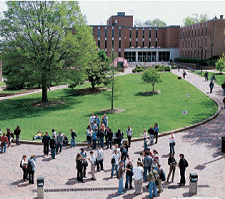
WHEN TOWSON UNIVERSITY decided to retire
a legacy SIS, the OTS staff preserved more than
128,000 student transcripts by storing them as
TIFF
files in the school’s imaging database.
The financial services scanning project
was just the
beginning of
Towson’s document
imaging
endeavor.
Some of a university’s
most
critical documents are official transcripts,
so when Towson decided to
retire a legacy student information system
(SIS), the school needed to preserve
the transcripts of over 128,000 former
students on that system. To do this, OTS
staff set out to virtually “print” almost
300,000 pages into TIFF files, then
stored the digital documents in the
imaging database. The project cost far
less than it would have cost to hire a
third party to engineer the conversion.
More importantly, says Taffel, Towson
didn’t lose a single file.
Next, Towson digitized files on the
departmental level, training department
staffers to do the scanning on their own.
One department scanned old invoices,
while another focused on digitizing student
records: 2.3 million grade reports,
drop/add forms, and registration files
from a legacy scanning system were
imported into the new database, with
new images added daily. A third department
tackled records from yesteryear,
including card-stock transcripts dating
back to the 1920s that were converted to
microfiche in the 1980s. Throughout
the process, officials rejoiced at the
prospect of eliminating the need for offsite
physical storage, a proposition that
was costing as much as $600 a month.
In addition to preserving the past,
Towson is planning for the future, particularly
in the area of graduate and
undergraduate admissions. ImageNow’s
Import Agent automatically routes and
catalogs new online applications into the
document imaging system without the
need for manual indexing. For paper
applications, staff members create barcoded
cover sheets that list each applicant’s
name and unique identification
number. As the paper applications are
scanned, ImageNow uses the barcode
values to sort the documents in the system.
Hard copies are shredded after scanning,
reducing
the need for
more storage
down the road.
“When you
think about how
time-consuming
all of the paperwork involved in admissions
can be, creating electronic copies of
every application just makes sense,” says
Taffel, noting that financial aid is the next
department to undergo a scanning blitz.
“Someday soon, I imagine every school
will be doing this.”
WEBEXTRA :: Read about how one community college turned to document imaging to handle the onslaught of paper, click here.
About the Author
Matt Villano is senior contributing editor of this publication.