Time To Discover NFM
Network file management (NFM) can help your institution better manage data resources campuswide—markedly so.
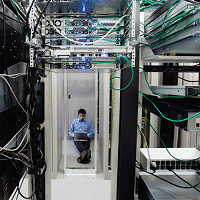 VIRTUALIZATION HAS BEEN a buzzword
in IT the last couple of years. From servers
(e.g., VMWare) and networks
(network address translation [NAT]
and virtual private networks [VPNs]), to
application availability and performance
(load balancing), managing resource usage
and data delivery with virtualization devices
is a staple of many of today’s data infrastructures.
By breaking the traditional direct
physical access and inserting an abstraction
layer, what you see is what you get, but the
mechanics of delivery may be quite different.
VIRTUALIZATION HAS BEEN a buzzword
in IT the last couple of years. From servers
(e.g., VMWare) and networks
(network address translation [NAT]
and virtual private networks [VPNs]), to
application availability and performance
(load balancing), managing resource usage
and data delivery with virtualization devices
is a staple of many of today’s data infrastructures.
By breaking the traditional direct
physical access and inserting an abstraction
layer, what you see is what you get, but the
mechanics of delivery may be quite different.
Why Virtualization Is Worth It
The reason for the increase in virtualization
deployment is simple: The return on investment
(ROI) is significant. For example, load
balancers present a simplified interface to the
user that usually does not directly reflect the
resource. In other words, what may seem like
an independent application server to the end
user may actually be several dozen servers,
each handling a share of the load. In this instance, for example,
members of the application server pool may be taken
offline for maintenance, without the application delivery being
affected. Clearly, the savings involved in not interrupting the
business process make the expenditures (capital and administration)
for a load balancer solution thoroughly worthwhile.
Network file management is, in many ways, a load balancing
methodology for file access. It is sometimes
referred to as file virtualization because it acts as a proxy
between client file server requests and the file server
resources. NFM is sometimes confused with storage virtualization
(used in SANs—storage area networks—to virtualize
the storage media itself), although a complete storage
methodology may include both file and storage virtualization.
As with other virtualization schemes, NFM can provide
a significant reduction in the total cost of ownership (TCO)
of systems by reducing storage and administration costs of
networked data.
Better (Much Better) Storage Management
Many campuses have dozens of servers, and each typically
has underutilized storage capacity. Some departments may
require more storage than others, yet if a standardized server
solution is applied to departmental servers campuswide,
some servers may see disk utilization of 30 percent or less.
“Underutilized resources represent a capital expenditure
that has a negative ROI,” points out Clay Ryder, president
of The Sageza Group, a Californiabased
market research firm. “If storage is utilized at 50 percent,
for example, in some respects that is the same as having
paid twice the purchase price for the resource.”
Whereas storage virtualization is confined to a SAN, NFM can be applied to maximize this unused storage across the
enterprise by creating dynamic pools where storage is available.
If, for example, a research project has large storage
needs for a short period of time, space can be allocated on
other servers and managed by NFM, says David Kim, president
and CSO for secure networking and security solution
provider Security Evolutions.
“Once the project ends, the storage can be returned to the
allocation pool for the next project,” he says.
Storage resources also may be maximized by utilizing
access frequency, size, type, and other attributes of files.
While frequently accessed files may be stored on a highperformance
SAN, there is little need to utilize these more
expensive systems for files stored mainly for historical purposes;
NFM administrators can create policies to route file
storage to the most cost-effective storage media.
“The cost of maintaining a large storage pool requires that
storage be allocated based upon a policy of demonstrated
need,” Ryder adds. By using the shared storage capacity to
optimize backup systems, policies may be created to assign
storage (for all files not accessed within a certain period) to
a storage medium that has a backup schedule consistent
with the policy. This can reduce using backup resources to
store multiple copies of the same file version. But which kinds
of products are campus systems architects turning to?
Joe Little, principal systems architect of Stanford University’s
(CA) Electrical Engineering department, turned to
NeoPath Networks’ File Director product (recently acquired by Cisco Systems), when he was faced with optimizing storage of many file
servers. The virtualization technology acquired by Cisco manages
the combined storage capacity of the department’s
NAS and, in the future, Linux and Solaris servers (an impressive 14 Terabytes), and
serves as the primary entry point for its NFS resources. In
addition, NFM allows Stanford to migrate data when performing
hardware maintenance, all without the end user even
noticing. A server may be taken offline for upgrades, but
because its storage is temporarily—and transparently—
migrated to another server, access downtime is eliminated.
“It’s nice to have a highly available system for all of our
mount points,” Little offers.
Namespace and System Administration
For Stanford, the benefits go beyond storage management to
namespace aggregation and control. Little notes that “We
can advertise namespace based on the logical namespace,”
as opposed to relying on physical servers to dictate namespace
schemes. In many environments, migrating away from
a traditional namespace means unacceptable changes in the
business process, and maintaining namespace tied to physical
servers means constantly upgrading the servers. But
NFM reduces the expense of purchasing hardware (and the
software to operate it) to satisfy historical namespaces.
The greatest savings, however, may result from savings
not related to hardware but to system administration. “A
[significant] ROI can be achieved particularly because storage
administrators are expensive resources,” Kim believes.
Ryder concurs, stating that the highest costs “are not for
the equipment, but for its operation and the personnel
required to operate it.” NFM, like storage virtualization, can
reduce the number of FTEs required to administer enterprise
storage resources.
NFM allows Stanford to migrate data when performing
hardware maintenance, without the end user even noticing.
Yet there are other possible cost savings to consider.
Since NFM can reduce the quantity of servers, other downstream
benefits can be achieved, according to Kim, such as
increased rack space, lower power consumption, reduced
backup power capacity need, and lower heat generation.
The Right Solution?
Even with all of the potential benefits, examining the current
infrastructure is essential when determining whether NFM is
an appropriate solution. For example, if the amount of wasted
storage space that could be recovered is minimal, adding an
abstraction layer may not produce much benefit. In other
cases, migrating many file servers to one or two large servers
may be appropriate, or implementing a storage virtualization
solution may be preferred.
NFM is a relatively new approach to solving some common
issues in information technology management. Whether it
becomes a mainstay offering in the IT infrastructure, or is
replaced by a different methodology, remains to be seen. One
thing is certain, however: With online learning demands, complex
ERP systems, and research and collaboration requirements,
the need for and complexity of file storage resources
at higher ed institutions will continue to increase.
About the Author
Greg Schaffer is a freelance writer specializing in network
and communications technologies.