Taking the 'A' out of Asynchronous
As mainstream collaboration modes
evolve, the way schools are tackling online
information sharing is changing, and
it's changing fast.
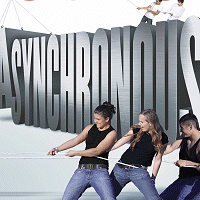 WIKIS AND BLOGS MAY BE THE DARLINGS OF THE WEB 2.0
movement, but the eLearning they promote is asynchronous; it does
not happen in real time. Not surprisingly, this has left many institutions
and eLearning professionals hungry for the substantial funds needed to make
online learning viable in real time-- or else looking forward to technology that is
affordable enough to spur campus innovation.
WIKIS AND BLOGS MAY BE THE DARLINGS OF THE WEB 2.0
movement, but the eLearning they promote is asynchronous; it does
not happen in real time. Not surprisingly, this has left many institutions
and eLearning professionals hungry for the substantial funds needed to make
online learning viable in real time-- or else looking forward to technology that is
affordable enough to spur campus innovation.
The good news is, that time has arrived: As mainstream technology has
advanced and the cost of web conferencing has dropped, a growing number of institutions
are finding creative ways to achieve synchronous collaboration. What's
more, the innovations are infinite, and have uses even beyond eLearning or blended
learning in real time. At institutions such as Ivy Tech Community College (IN)
and the University of Houston, these tools are revolutionizing traditional faculty
office hours; at The University of Georgia and a school in the California State
University system, they're allowing students to redefine teamwork in virtual space.
Elsewhere, synchronous collaboration technology is enabling IT workers at Rice
University (TX) to build programs together. And at Arizona State University, a
campuswide rollout has boosted collaboration across the board.
At least anecdotally, the results of these efforts have been overwhelmingly positive,
sparking creativity and enhancing the learning process as a whole. That's
encouraging for the rest of us, since it appears these collaboration trends will continue
with vigor in the years ahead. According to consulting group Ambient
Insight, the market for synchronous collaboration is
growing by an average of 30 percent anually. If your institution hasn't yet adopted
this technology, now is the time to take a closer look
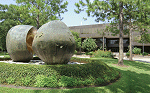
AT THE UNIVERSITY OF HOUSTON-Clear Lake, real-time collaboration allows instructors to immediately
clear up breakdowns in students' understanding and let the educational process advance seamlessly.
Transforming Office Hours
As a computer information systems
instructor at Ivy Tech Community College,
Bonnie Willy holds office hours
for hundreds of students every week,
helping them with everything from programming
Java to configuring web
servers. The difference between her
office hours and those in a more traditional
setting: hers are in virtual space.
Using Pronto instant messaging technology
from Wimba,
Willy conducts her office hours in a chat
room, and invites students to log on and
ask her any questions they might have.
While she has the option of opening up
private chats with individual students,
Willy notes that she prefers to address
most questions in the public chat, so that
everyone can benefit at the same time.
"It's a good way to have one conversation
rather that several, and it lets students
from different sections talk about
the same assignment or article," she says,
likening the software to a "virtual student
lounge." Willy adds that in many cases,
students who've never met face-to-face
strike up friendships in the chat room and
frequently respond to each other's questions
before she can even interject. "Once
I get them talking to each other, they usually
take it from there," she adds.
Kara Monroe, executive director of
Ivy Tech's Center for Instructional Technology,
agrees. "You'd be amazed by
how much a bunch of students collaborating
with each other in one of these
chat rooms can improve the overall lesson,"
she maintains.
Other Players, Other Products
THE VENDORS MENTIONED in this article aren't the only big-time players in the synchronous
online collaboration space focused on higher education; a number of other
companies recently have attracted major buzz, as well. Here's only a sampling of what's
happening in this market space.
Adobe, for one, is a newsmaker: While the vendor's Acrobat
Connect solution enables educators to set up on-demand virtual meeting rooms
where students can communicate in real time, spokespeople for the company disclose
that a new version of Connect is expected to be released before most schools
open their doors in September.
Another big player in the synchronous space is Elluminate,
which through its Elluminate Live! product offers a different kind of real-time meeting
environment, complete with the capability to host breakout sessions. According to Gary
Dietz, the company's product marketing manager, these sessions can serve as one-onone
tutorials for individual students who might be struggling with particular concepts.
"It's all about working with students to help them learn at a pace that's good for them."
Dietz notes that Elluminate Plan, a new component of the product suite due out this
summer, is aimed at helping educators better strategize curriculum.
Some additional vendors in the world of synchronous collaboration certainly are
familiar names: WebEx, now a part of Cisco Systems, pioneered the web conferencing space, and continues as a leader in this area.
This past January, global research and consulting firm Frost & Sullivan named Citrix 2008 North American Web Conferencing Company
of the Year. And-- no surprise to anyone-- Microsoft has
jumped into the collaboration arena with its SharePoint technology, now being
enthusiastically adopted by MS devotees.
For more on the subject of collaboration, see "Collaboration Makes a Comeback," CT March 2008.
At the University of Houston-
Clear Lake, Tyler Delane, an adjunct
professor in the School of Education,
utilizes a different technology for a similar
purpose. There, as part of his online
course in web development, Delane
turns to a synchronous collaboration
tool from Vyew to run
office hours in which he helps his class
of mostly pre-service teachers work on
their HTML. The office hours are scheduled
once every two weeks. From his
home office, Delane logs on, opens up a
chat room, and waits for students to join
him with questions. As students stop by,
Delane has them upload their HTML
code and then discusses with them what
changes they can engineer to make the
code run more smoothly. He also asks
students to explain the different ways
they did things, so that others can
understand an alternate approach.
Delane reports that in the past, when he
conducted this process via e-mail, some
counseling sessions required back-andforth
correspondence, and in some cases,
it could take hours to resolve a single
issue. However, with real-time collaboration
(up-and-running since January) he
can pass along information and immediately
clear up any breakdowns in students'
understanding, enabling the educational
process to advance seamlessly.
"Because it's an online class, and
because most of my students have busy
lives and can't get to a physical office,
this technology truly does offer the next
best thing," he says. "It guarantees that
even though students are logging on
from home, they can still interact with
classmates and collaborate in much the
same way as they would if they were sitting
right across from each other."
New Take on Teamwork
Educators at other schools are turning to
synchronous collaboration tools to revolutionize
the traditional approach to
teamwork. Case in point: California
State University-Fullerton, where
Katherine Kantardjieff, professor of
chemistry and biochemistry, recently used
technology from iLinc Communications to enable students in her
computational biochemistry course to collaborate
in virtual space, as part of a final
exam on genomics. For the purposes of
this exercise, Kantardjieff turned to iLinc
to set up a virtual meeting place.Once students had their assignments, she opened
the meeting area and encouraged them to
gather there on their own time.
Over the course of the semester, Kantardjieff
says she logged on at various
times of the day and night and was
shocked to see students working together
in the room almost constantly. "I'd
come in at 11 pm on a Sunday night and
there were 10 students in the room," she
recalls, noting that the 30-student class
was a blended offering with both physical
and online components. "As an educator,
it's pretty exciting to see students
working together so eagerly."
Use of the technology has paid huge
dividends thus far. While Kantardjieff
says this was the first time she used the
technology, she admits that final projects
for the genomics lesson were some of the
best she's ever received. She adds that she
was so impressed with student response
to the virtual collaboration space that she
plans to ask future students for permission
to record the sessions; she'll factor
the online collaboration efforts into class
participation grades.
At The University of Georgia, Chi
Thai, associate professor of biological
and agricultural engineering, is using a
different technology to enhance teamwork
in other ways. There, with the
one-two punch of NetSupport Manager and the
Camtasia Studio screen recorder from TechSmith, Thai
can set up elaborate modeling equations
on his computer, then push them over a
LAN to student computers so that his
students can step in and finish the job,
or simply follow along.
Thai says this kind of real-time,
hands-on collaboration is a great way
for students to learn equations by doing,
instead of by mimicking (a pedagogical
approach that many educators have followed
for years). He adds that settings
in both programs also enable him to
record the interactions so that students
who have trouble following along in real
time can go back and review the material
on-demand, from home. "Real-time
collaboration doesn't only have to benefit
students in the
present," he claims.
"Once students use
technology to work
together synchronously,
it's great to
know they can call
upon that very same
content asynchronously
as well, to review the material."
Don't Miss: The New American U
ARIZONA STATE'S ADRIAN SANNIER will deliver the keynote "A 'New'
American University for Next-Gen Learners" at Campus Technology
2008, July 28-30 in Boston.
Building Programs Together
Not every higher education institution
has turned to synchronous collaboration
tools to help students directly. At Rice
University, technologists have deployed
a new product from Daptiv to facilitate collaboration exclusively
inside the IT department.
Derek Rabuck, IT planning and project
manager, explains that he and his colleagues
practically "live" inside the Daptiv
system, using its document repository
to share spreadsheets, and to brainstorm
new ideas. If a staffer is working on a
particular project, he will store related
documents in the system so others can
contribute. During conference calls, technologists
use a special markup feature to
make notes in the files. Any individual
who has access to the project can log in
and obtain a status report. Rabuck says he
and his colleagues also have written their
own financial tracking system in Daptiv;
it enables Rice's IT workers to collaborate
to track financials on any given project,
in real time.
"With things like wikis or even e-mail,
you've got to download a document,
make a change, then upload it again or
send it along," Rabuck says. "But with
this [technology], I can log in at the exact same time as some of my colleagues,
make changes that everybody
can see as I'm making them, and work
with others to make sure we're heading
exactly where we want to go."
Another benefit of the Daptiv solution
is a series of protocols that allows
Rice IT staffers to track projects over
time. Rabuck says the solution includes
notification and accountability alerts
that create a document approval path on
every project. With this feature, rather
than having to "pull" notifications or
check in constantly, notifications are
pushed to the relevant users in real time,
so nobody drops the ball.
Perhaps the only downside to the new
technology has been the learning curve:
Rabuck admits it took a few weeks for his
colleagues to embrace the Daptiv system,
largely because they had grown accustomed
to doing things asynchronously.
Today, however, all 51 members of Rice's
IT department use the tool, and university
officials are contemplating rolling it
out to other departments as well.
"You can't argue against something
that helps people work together," says
Rabuck. "Increased communication, better
efficiency-- these are things people
all over this institution hope to achieve."
Sharing Ideas, Sharing Docs
Most of the synchronous collaboration
examples highlighted above focus on
one or two specific applications but,
moving forward, the most intriguing
deployments of collaboration in higher
education may be those that mix and
match a diverse set of enterprise-level
tools such as those offered as part of the
free Google Apps Education Edition. In fact, Arizona
State University was one of the first
schools to adopt Google's new solution
back in 2006. According to Adrian Sannier,
ASU's VP and chief technology
officer, the tools have fundamentally
altered the way students, faculty, and staff
members work on campus-- both individually,
together, and with colleagues
from outside the Tempe campus.
The system works just like any other
learning management platform. Users
sign into the Google Apps system, and
they have access to Google-sponsored
e-mail, Google Docs, Google Sites,
and more. The Google e-mail, dubbed
"Gmail," works just like any other e-mail
program, and sends messages asynchronously.
The other applications provide
collaboration in real time.
With Google Docs, for example,
users can create or edit word processor
or spreadsheet documents in virtual
space, in real time, from separate computers
on opposite sides of campus, just
as they would if they were sitting next to
each other in the library. Google Sites,
on the other hand, permits users to work
together on a website to add file attachments,
free-form content, and information
from other Google applications.
"With these two very simple applications,
there truly is no limit to the ways
in which our users can work together,"
Sannier remarks. "As a user-- even if
you don't know how to use a particular
application-- you just log in with some
friends and fiddle around. Before too
long, you'll not only figure it out, but
you'll wonder how the heck you ever did
anything differently." Sannier says ASU
users have even embraced the Google
applications to collaborate with colleagues
on campuses outside the state.
Still, most of the institution's Google
Apps users are students; only a handful
of educators have jumped on board, to
date. This is perhaps the biggest challenge
with synchronous collaboration:
Many of the tools are so new, it takes
time for users who have formed certain
habits to change their ways.
To combat this problem, ASU recently
kicked off an awareness-raising campaign
to familiarize faculty members
with the technology. Google has helped
out, too, dispatching representatives to
assist with workshops and other tutorials.
Sannier says that ultimately, maybe
as soon as a year from right now, he sees
a scenario in which tech-savvy educators
encourage students to submit files
in Google Docs, and offer to provide
instantaneous feedback right there in
the interface. "Think of a writing
instructor who can use the technology to
look in on the process by which a student
creates work, and then can evaluate
things like how quickly a student is getting
started and where he or she is getting
stuck," he suggests. "The ability to
intervene in that fashion and work with
the student in real time is incredibly
powerful. It could change everything
about the way we teach."
::WEBEXTRAS ::
Collaborate! Teaching and learning is
reaching new heights via powerful (and
sometimes, unexpected) collaboration
tools: meeting, conferencing, class capture
applications-- even wikis and open
source course management systems.
American and Brazilian Students
Collaborate via Virtual Classrooms.
Four universities-- two in the US and two
in Brazil-- are testing intercontinental
distance learning.
About the Author
Matt Villano is senior contributing editor of this publication.