Technology Forever
Higher education's lifelong learning programs for the 50-plus
student are embracing online presentation tools, vodcasting,
peer-to-peer file sharing, and more.
 Who says classroom learning
has to end with a formal
degree? Probably not many
college graduates going back to
school to earn additional certifications or to
retool their careers. And certainly not any of the
non-traditional students involved in non-credit
lifelong learning programs at colleges and universities
across the country.
Who says classroom learning
has to end with a formal
degree? Probably not many
college graduates going back to
school to earn additional certifications or to
retool their careers. And certainly not any of the
non-traditional students involved in non-credit
lifelong learning programs at colleges and universities
across the country.
Today, "lifelong learning" encompasses a
wide range of student profiles and curricular
designs, but a growing subset of the nation's lifelong
learning programs are non-credit and
designed specifically for students over the age of
50. The good news is that "over 50" doesn't
mean "out of the technology loop." Most of the
lifelong learning programs-- especially those at
schools such as Berkshire Community College (MA), Duke University (NC), Emory University (GA), and the University of Southern
Maine-- are now embracing tools such as videoconferencing
and vodcasting, in new and innovative
ways.
Generally speaking, few of the technologies in
these programs are what academic technologists
would consider cutting-edge; certainly some
have been eclipsed by snazzier emerging technologies
on traditional and virtual campuses. But
to serve those lifelong learning students who may
not be as familiar with technology, program coordinators
have selected those tools that are relatively
easy to learn and even easier to use.
That doesn't mean the efforts are not significant:
In building tech-enabled curricula for older
students, these programs are enabling their constituents
to learn a host of worthwhile skills and,
at the same time, are providing a valuable revenue
stream for the institution. To get a snapshot
of some of the technologies in use right now (and
to uncover tools and approaches you could be
instituting in your school's lifelong learning program),
scan the rundown of well-thought-out and
innovative programs that follow.
Viva the Videoconference
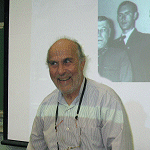
AT BERKSHIRE Community College, lifelong learning students in Professor Applebaum's course on
Joseph Stalin have the option of attending live lectures or viewing them via video feed.
In the mountains of western Massachusetts, lifelong
learning students at Berkshire Community
College are abuzz over videoconferencing. The
learning program, which launched during the
spring semester of the 2007-2008 school year as
a joint venture with two other Massachusetts
institutions, Williams College and Bard College
at Simon's Rock, connects students at
Berkshire's main campus in Pittsfield with students
at Berkshire's Great Barrington campus,
about 25 miles away. The goal: to enable students to learn without requiring them to
travel considerable distances.
The program's initial course, "Uncle
Joe: Not Your Average Joe and Not Your
Average Uncle," was constructed around
the topic of the former Soviet ruler Joseph
Stalin. During the six-lecture class, Professor
Stanley Applebaum divided his
time between both campuses, giving
three lectures in Pittsfield and three in
Great Barrington. When he spoke in
Pittsfield, the talk was broadcast via live
video feed in Great Barrington. When he
spoke in Great Barrington, it was broadcast
back to Pittsfield. A total of 31 students
had the option of attending the live
lectures or attending the lectures in the
room with the video feed, whichever was
more convenient for them.
"With gas prices going through the
roof, students absolutely loved the flexibility,"
says Barbara Hochberg, executive
director of the school's lifelong learning
program, which technically is an Osher
Lifelong Learning Institute (see "Founding Funders"). "Some of the people in Great
Barrington said they wouldn't have
signed up for the class if they had to drive
all the way to Pittsfield."
The technology used in this initiative
was not complicated: On the back end,
the school facilitated video transmission
at each site with a Series 7000
compression/decompression device from Polycom-- the
VSX 7000e, which includes the Polycom
IP codec, cameras, and microphones.
(With the device, transmission
rates over IP are typically made at 768
kilobits per second.) At both sites, technologists
also deployed overhead Epson LCD projectors, a
Polycom PowerCam PTZ camera directed
at the speaker, a Sony EVI-D100 PTZ camera directed at
the audience, and pull-down screens at
each end of the rooms to display either
graphical content or standard video of
the instructor or audience. In addition,
36-inch TVs from Epson were stationed
at each end of the rooms so that the
audiences could see and hear each other.
Via the use of this fairly straightforward
technology mix, students were able to
view panoramic shots of Applebaum
behind the podium, interspersed with
maps and other details from a PowerPoint slide deck.
The biggest challenge? Getting the
passionate Applebaum to stand still and
remain in the video frame, recalls
Hochberg. No matter, she says: Students
in Applebaum's class responded favorably
to the seamless mixed-media
approach. So far, she adds, those attending
the current batch of classes-- multi-disciplinary
courses about health issues
and American literature-- have responded
in the same way. In particular,
Hochberg notes, students who attend
classes with the in-person lecturer find
it interesting to look into the television
screen and interact with colleagues on
the other end, having discussions in precisely
the same manner they would if all
students were in one room together.
"That these classes are being videoconferenced
is relatively invisible to the
students," Hochberg maintains. "For us,
that speaks volumes: The easier technology
is to employ, the more excited
our students will get about it."
Lifelong learning educators at Emory University are
investigating the use of Web 2.0 tools like blogs
and wikis, and also have set their sights on peer-to-peer
file-sharing via services like Google Apps.
V Is for Vodcast
Not all lifelong learning programs have
embraced real-time video; instead, a
number of programs at certain colleges
and universities are using digital video
podcasts (also known as "vodcasts")
and video-on-demand applications to
enhance the educational process in an
asynchronous fashion.
At the University of Missouri, for
instance, the lifelong learning program
makes use of the school's distance education
network to broadcast courses about
ethics, technology, and a host of other
subjects, to curious students in rural
areas. At the University of California-
San Diego, officials at the campus
lifelong learning center have been videotaping
lectures and posting them on YouTube, enabling
anyone to download content when
desired. In both cases, the programs fall
under the auspices of existing distance
education offerings, and are managed by
each school's local lifelong learning
affiliate group.
Few lifelong learning programs are
doing as much with on-demand video as
is Duke University's program. The average
student there is 69, according to
Catherine Frank, who heads up the
school's lifelong learning center. She
adds that a number of courses have introduced
lifelong learners to the power of
online lectures. One, entitled, "Going
Back to College-- for Free," uses iTunes to access prerecorded
lectures from professors at universities
across the country. Another,
taught by Professor Ian Goddard, is structured around TED.com, which hosts
15- to 20-minute video lectures on subjects
ranging from sustainable development
to vegetarianism.
In "Going Back to College," which
has received rave reviews, students can
take in lectures about physics (delivered
by professors at the University of
California-Berkeley) and lectures on
poetry (courtesy of professors at Yale
University [CT]). Goddard's class is
even more popular. He begins each session
by showing a lecture or two from
TED.com. Then he lists a number of
discussion topics on the board and
encourages students to sound off on
what they've just heard. Topics discussed
this past spring included:
- What's Next in Tech
- How the Mind Works
- A Greener Future
- Master Storytellers
- Whipsmart Comedy
Frank says the class works well
because it forces students to gather information
with technology, yet allows them
to process the information the oldfashioned
way, via dialogue. "In this
case, the technology is a means to an
end," she says. "The technology delivers
the lecture, which sparks discussion, and
from that, they learn."
Teaching Tech
Duke's lifelong learning program also is
blazing new trails in another area: teaching
technology itself. In a modest computer
lab with dual-boot iMacs that run
Windows XP and Mac OS X, the school
offers senior learners hands-on computer
classes in everything from Windows XP,
Microsoft Office, and Vista, to e-mail
programs and browsers, website coding,
and Adobe Photoshop. The program's photoediting students
use PhotoShop Elements, and the
school frequently offers courses in software
programs such as PowerPoint, Pages
(word processing for Mac), Nuance's
Dragon NaturallySpeaking, and AiSquared's ZoomText, as well.
Most of these classes are taught by
retirees and "exiles" from the local
high-tech industry. Others are taught by
professors and members of the local
community who have a passion for
technology.
In a separate offering, Duke also
boasts a lunchtime "home technology"
discussion series, during which students
come to campus with technology questions
or problems they've encountered in
their everyday lives. The lunches are
staffed by experts and other students who
have equipped themselves to address
issues ranging from software glitches to
cellular phone plans. According to
Frank, the dual programs help create a
stimulating intellectual environment for
retirees who might otherwise allow technology
to intimidate them.
"This is learning for the love of it-- a
great alternative to sitting home and
watching TV or going out and playing
golf every day," she says.
Officials at the lifelong learning center
at Emory University have developed
a similarly comprehensive program with
a two-pronged approach toward teaching older students to use technology. One set
of offerings, IT@Emory, offers between
75 and 80 different courses in technical
know-how. These courses range from the
basic "Introduction to Windows," to
more sophisticated classes that provide
the background for mastering software
programs such as Macromedia Flash,
PowerPoint, and others.
A second set of offerings focuses
squarely on web design. This curriculum,
which has no formal name, is split
into two tracks: web development and
web design. The development portion
takes students through all of the necessary
steps to plan a website; the design
portion provides them with the foundation
for actually building the site that
they plan. Jon Horn, director of professional
programs, says that the entire
curriculum generally takes about nine
months to complete, and notes that most
students usually choose one track or the
other, though some take both.
Founding Funders
Osher spokespeople say social networking and virtual reality are up-and-coming
technologies in lifelong learning curricula.
While any college or university can launch and operate a lifelong learning program
for older learners, the majority of such programs in the US today have the word
"Osher" in their formal title, indicating that the programs are affiliated with The Bernard Osher Foundation. This nonprofit, located in San
Francisco, was founded by Bernard Osher in 1977 to improve quality of life through
support for higher education and the arts. The foundation provides post-secondary
scholarship funding to colleges and universities across the nation, with special
attention to older reentry students. Since 2001, when the group funded the lifelong
learning center at the University of Southern Maine, it has doled out nearly $80
million to lifelong learning institutes at more than 120 schools.
Osher Senior Program Officer David Blazevich is in charge of distributing those
funds, and notes that the value of these programs is undeniable. "The programs
really build communities around learning," he says. "In them, seasoned adults find a
place to meet new people, be introduced to new ideas, and stay in touch with each
other and with the larger world."
While the Osher Foundation has no say over curricula at individual institutes,
Blazevich does keep tabs on the kinds of technologies many programs have
embraced over the years. He cites social networking and virtual reality as up-andcoming
technologies, but says the bulk of the Osher-funded programs have highlighted
more traditional media: audio; video; and synchronous, web-based
collaboration.
By and large, students drive these technology curricula. Blazevich notes that every
Osher institute has a curriculum committee and most of these committees are composed
of interested older students who demand a say in what they learn. Because
none of these programs doles out degrees, each program can involve students more
closely in the overall curriculum design process.
Interestingly, while many traditional college and university programs are moving
toward online classrooms, most Osher programs require students to report to a
physical classroom of some kind. Here, Blazevich says the thinking is all about
building community. Since none of these older students actually has to take classes,
most programs encourage them meet other students and learn in groups.
"We don't base success in these programs on test scores, but instead on whether
people are engaged in a way that they stay healthy, active, and interested," says Blazevich.
On so many levels, technology is proving an excellent means of meeting this goal.
To solidify the knowledge they've
acquired throughout the curriculum, all
web development and design students go
through a capstone class in which they
build a full website for a client-- in most
cases, a local nonprofit. During this
"final project," Horn explains, students
build the site under the tutelage of a professional
web designer. With input from
this expert, each student must complete
homework assignments and check in regularly
via progress reports. In the end,
Horn says, most students are as good as
professionals, and have the skills to
launch a second career if they so desire.
"The goal of the program is to equip
students to be able to walk out of class
and go and build a commercial website,"
he says. "While we don't teach the
class to jump-start a second career, the
thinking is that by the time students
leave our program, they've designed a
site in the way a professional designer
would be expected to."
Technology Use to Come
With these kinds of classes in general
technology use, lifelong learning programs
can provide students with a foundation
for confidently utilizing the
technology tools of tomorrow. Already,
it seems, many lifelong learning curriculum
planners are building on such
programs and looking ahead to those
emerging technologies.
At Emory, Horn says he and his colleagues
have started investigating the
use of Web 2.0 technologies such as
blogs and wikis, and have begun to discuss
how lifelong learning educators
can build new classes around these
tools. Educators also have set their
sights on peer-to-peer file-sharing, such
as the kind facilitated by web-based
collaboration services such as Google
Apps.
Another technology that has piqued
the interest of lifelong learning program
coordinators is the multi-user virtual
environment (MUVE), the framework
behind applications such as Second Life. While a handful
of graduate and undergraduate programs
have embraced this technology as
a substitute for meeting in person, lifelong
learning programs working with
this technology incorporate it into the
classroom, providing hands-on instruction
about interacting in virtual worlds.
Such is the case at the University of
Southern Maine. There, the new fall
semester course, "Explore Virtual Reality
with Your Home Computer," was
designed to give students an introduction
to Second Life. In the class, taught
by Anne Cardale, students learn how to
negotiate virtual space, creating their
own personal avatars, and familiarizing
themselves with commands to get
around in the MUVE. Though the class
meets six times in person, students are
expected to interact with each other in
virtual space as well, collaborating on
homework projects before, during, and
after class.
Kali Lightfoot, the lifelong learning
center's executive director, reports that
the class has become one of the program's
most popular offerings. She adds
that while it is the only one of its kind to
date, she envisions a time in the not-toodistant
future where the university will
offer "dozens" of similar classes, teaching
students how to use a number of more
sophisticated technologies.
"For people looking to connect with
others, this is the perfect medium. All
we're doing is showing them how."
::WEBEXTRAS ::
ePortfolios Meet Social Software:
Hybrids of ePortfolios and
social software are the new model
for next-gen lifelong learners and
professionals.
Serving the Online Learner: Support
and advising systems provide
a competitive edge for institutions
by helping to develop a lasting
relationship between eLearner and
school.
About the Author
Matt Villano is senior contributing editor of this publication.