Alert!
University officials have spoken frankly to webinar attendees about the challenge of mass notification. Which modalities and strategies are for them-- or for you?
Now more than ever, campus safety is of paramount importance.
A reliable emergency mass notification system is one way to ensure the
safety of constituents, and Brandeis University (MA) recently invested in a system
that does the job. During the May 20, 2008, CT webinar "Campuswide Mass
Notification: Real-World Keys and Best Practices," John Turner, the school's
director of networks and systems, spoke with CT Senior Contributing Editor Matt
Villano about Brandeis' system. The webinar, sponsored by CDW Berbee, highlighted a number of steps to consider when building an
emergency alert system. Here are some excerpts. (View the complete archived
webinar on demand here.)
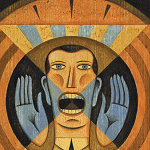 CT: Give us a general overview of the user base at Brandeis.
CT: Give us a general overview of the user base at Brandeis.
Turner: We are in Waltham, MA, just a little bit outside of Boston. We have about
100 buildings on campus. During the day, there are anywhere between 5,000 to
7,000 folks on our 235-acre campus. There are 2,700 resident students on campus.
They live in the dorms here and they all have VoIP speakerphones from Cisco in their dorm rooms. That's one unique aspect about Brandeis.
What prompted you to rethink
your approach to mass notification?
Like most schools [see "Another
Spin"], I'd say it was the shooting
incidents at Virginia Tech and Northern
Illinois University. After those tragedies,
we created a task force composed of a
number of offices around campus: campus
police, the president's office, campus
services, human resources, IT, and
more. As a group, the first thing we did
was take stock of what kind of emergency
mass notification systems are
available today. We knew that we needed
to hit all the major components.
Everyone liked SMS but, surprisingly,
we don't have the greatest cell phone
coverage, so that was an issue that we
needed to address. Another piece that
stood out was a university-wide paging
system or a public address system. We
had an edict, really: 90 days to get a
notification system up and running. The
task force wanted to hit as many constituents
as possible, and we put together
a plan that included a number of
things: SMS messaging to students,
reverse 911 calls out, e-mail, giant sirens
around campus, and a paging system.
Once this plan was in place,
what did you do?
We conducted a
survey of systems. We are a Cisco VoIP
shop, and we use Cisco CallManager, so
one of the mass notification tools that
we knew that we could use with the system
was the InformaCast system from
CDW Berbee. There were other vendors
out there, too: Citrix, NetSupport, and
others. But we went with Berbee.
What was early implementation
like?
What we needed to do with the
early action system was to predefine some
messages and figure out what kinds of
messages we were going to send. This
was probably one of the more difficult
aspects of the process. The offices of
Communications and Public Safety wanted
to make sure that the messages were
concise, that they were informative, and
that they covered all situations. And I was
sitting here thinking, "It's all about the
technology." So we struggled back and
forth, hitting our heads against the wall
and trying to make them understand what
they needed to do. Finally, I said, "Look,
just think of it like a fire alarm." That
worked. A fire alarm has a single message.
A fire alarm doesn't tell you a lot
about what is going on. Fire alarms say
one thing: "Get out!" We needed to think
of our campus emergency system in the
same way. Now we obviously needed different
messages, but the key here was to
come up with a succinct amount of messages.
And that's what we did.
Another Spin
BRANDEIS UNIVERSITY (MA) isn't the only school grappling with emergency notification; the University
of Notre Dame (IN) is, too. On July 22, 2008, in the Campus Technology webinar "Text
Messaging as an Emergency Communication Superstar?" Dewitt Latimer, Notre Dame's deputy
CIO and chief technology officer, talked about his experiences. Following are excerpts from that
discussion, sponsored by Blackboard Connect. (View the complete
archived webinar on demand here.)
CT: What prompted Notre Dame to rethink its approach to emergency notification?
Latimer: Within the higher education community, it was really the Virginia Tech and Northern Illinois
incidents that hit home. A lot of schools had wildfires to deal with, and hurricanes, too.
What is the benefit of multimodal communication?
It doesn't take much to look around and see all of the students with their heads bent over their
cell phones-- busily tapping away at text messages and whatnot-- for the text messaging to rise
to the top. SMS is a natural choice, but you should send out emergency messages across other
media such as e-mail and telephone, as well.
In general, what needs to happen in order for emergency notification to work?
You need close to 100 percent enrollment and participation rates. Enrollment rate is the number
of students or amount of information that you have loaded into your emergency notification system.
Participation rate is the number of those enrollees who successfully negotiated the handshake
to receive SMS messaging or even e-mail and voicemail.
What are some of the biggest challenges?
Things like the credibility of the message. Quite frankly, in 2005 the state of Connecticut had a
little mishap with its emergency alert system. In this case, it was the traditional TV Emergency
Alert System where they distributed across all state agencies, all radios, and whatnot, the following
message: "Civil authorities have issued an immediate evacuation order for all of Connecticut,
beginning at 2:10 and ending at 3:10." Connecticut is small, but evacuating a state in an hour is
a pretty good trick. Nearly half of the people who heard the message didn't believe it.
So how do you get people to embrace emergency notification?
One way you can do it is to start building a brand around your emergency notification system. At
Notre Dame, we have created ND Alert as the brand.We're also educating our user community
to look for multiple forms of communications in that if you don't spot at least two of them, then
question seriously what you're hearing and seeing.
What's the bottom line?
No single solution should be the centerpiece of your emergency notification plan. You must bring
to bear all of the modalities that you can get your hands on. And you must teach your user communities,
your students, to look, listen, recognize, and understand those modalities and what
they can and can't do for you.
Did you do these messages
yourselves?
We didn't have to. Berbee
preloaded messages, as well as our SMS
and our e-mail system. These can be used
for all the major threats.
How did you decide who would
operate the notification system?
That was a tough one; it took a little bit of
time for our Communications office and
the administration to work out who was
going to pull the trigger. Traditionally on
campus, all of our major communication
efforts are headed up by our Communications
office. But that really wasn't the
right thing in this case, and it took us a little
while to work out with the campus
police that they needed to be the ones to
take charge. Our thinking was that they
are the ones who are going to get the first
notification of an event on campus, so
they are the ones who should pull the
alarm, push the button, and send the
alarm out fastest. We also wrote a single
sign-on program through which campus
police can log in to other associated notification
systems and push emergency
messages from those, too.
Technologically speaking, how
does the IP system work?
It is a
server-based system, connected to all of
our IP phones. In the event of an emergency,
we choose the precomposed message
that we want to send, and the system
pushes audio and text versions of the
message out to every phone simultaneously.
It does it as a multicast, which is a
technology that essentially decreases the
amount of bandwidth you need. Think of
it as a streaming service; the multicast is
a 128-kilobyte stream. Basically, all of
the phones connect to this stream. The
stream goes to broadcast points, and spiders
out. That's a good thing, because we
don't want to congest our network and
find ourselves in a situation where if users
were to pick up all 4,000 or 5,000 handsets
at the same time, they wouldn't get
any dial tone.
Does your IP notification system
consist only of phones?
We
have IP speakers, too. In areas where we
don't have IP phones, we still need to
broadcast our messages. These would be
areas like laundry rooms, auditoriums,
and atriums. For this, we worked with a
company called Atlas Sound, which makes IP speakers.
The speakers look like your elementary
school PA system that sat on the wall: a
classic speaker-in-a-box setup. The difference
is that these are IP, so you literally
plug an Ethernet jack into the back of it
and hang it on the wall. In our case, the
devices receive power over the Ethernet.
Right now we have about 20 additional
speakers on campus and an eye toward
increasing that as we continue to identify
areas where we may need better coverage.
So you've got phones and speakers.
What other hardware is
involved?
We need an InformaCast
server and, in our case, that server is a
low-end Dell. Installation
on that was quick-- we downloaded
the Berbee software, got a test license,
and set it up. That was it.
Has this system replaced the fire
alarm?
No, the fire alarm is not tied into
this particular system. Local municipalities
require separate fire alarms and
require them to meet certain standards.
Our IP notification system is separate.
Tell us more about the messages
themselves. What do they say?
We took a lot of input from other institutions
on this one, as well as from our
own Communications office, and developed
a series of short messages. The
messages are things like "Shelter in
place," which is a standardized message
that basically says, "Stay where you
are," or "Do not go outside." That message
is intended for potential weather
emergencies, shooters, some sort of biological
release, a potential bomb threat,
and things like that. Other messages tell
our people to evacuate their current
locations and proceed to designated
evacuation zones. Prior to the incident at
Virginia Tech, we had established locations
on campus to evacuate folks to, if
there was an emergency on campus. We
divided the campus up into five zones.
Every building is in a particular zone. If
you are in a building and you have the
evacuate notice, you go to that designated
evacuation location.
That's it?
No, there are others. One
says, "Campus is closed," which basically
tells people, "Please do not come
to campus," and that if they are en route,
they should turn back. Additional messages
convey things like snow emergencies,
classes cancelled, test messages,
and things like that.
What kind of redundancy did
you build in?
InformaCast supports
a redundant system online. It's easy for them to have it set up and get that going.
So that was kind of a no-brainer. It just
works. The phone system itself has multiple
points of redundancy, as well: If we
were to lose a major machine room, we
have call-processing centers distributed
in five locations throughout campus.
The SMS and other providers all assure
us, through written statements and
whatever else, that they have redundant
facilities and can provide a level of
assuredness there.
How did you calculate return on
investment and what, in your
opinion, has delivered the
greatest ROI?
ROI is always a difficult
one to calculate; we often don't
look at soft costs. Things like that can
tend to be difficult to calculate. However,
in this particular case, the ROI was
that InformaCast was cheaper than what
it would have cost us if we wanted to do
a PA system. I can confidently say it
would have been at least in the hundreds
of thousands of dollars. Wiring alone in
these locations is costly: We would have
had to put in messaging cable, and
would have had to install somewhere
near 800 speakers. It would have been
very expensive. So that was pretty much
immediate ROI. For us, the other ROI
comes with the intangible aspects of
safety. What price do you put on a notification
system? What price do you put
on notifying the campus of a mass emergency?
For us, that is priceless.
"Traditionally, our major communication efforts are headed up
by our Communications office. It took us a while to work out
that the campus police needed to take charge; they are
the ones to get the first notification of an event on campus."
One year into the new system,
how many times have you had
to use it?
We have definitely used it
for weather closures. We had a pretty
massive snow storm heading toward
Brandeis that the weather forecasters had
not predicted well. We needed to get the
message out as quickly as possible: "School is closed." Traditionally, that
would have been done via all-campus
voicemail and e-mail. In this case, we
were able to use the InformaCast system,
and folks were off campus within the
hour. We also test the system regularly.
When you install a system like this, you
need to make sure that there are no problems
that crop up. We all know that our
networks change; that people move
offices, forget passwords, and forget
where they put the operations manual.
For all of these reasons, we need to make
sure that things are tested regularly. The
other aspect of testing is sort of a political
buy-in piece to let people know that
we have the system and that it works.
That builds confidence. When we
installed it, we initially tested it in the
summer. You could hear the sirens
throughout campus. We've also tested
the cell-phone component and it's nice to
see SMS messages going through. Our
intention is to test it every semester and
during the summer. The testing is a crucial
piece; I can't stress enough that it is
something that needs to be coordinated
in order to succeed.
:: RelatedLinks ::
Developing the Right Alert Notification
Strategy
NetSupport Debuts Desktop Mass
Notification System
Notre Dame (IN) Speeds Launch of
Crisis Notification System
About the Author
Matt Villano is senior contributing editor of this publication.