Help at Hand
Centralized presentation control systems enable IT support staff to monitor equipment and assist end users more efficiently.
- By Jennifer Demski
- 03/01/09
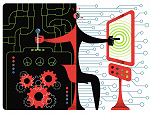 IN THE PILOT STAGES of installing AMX's Meeting-Manager centralized presentation control
technology, Eileen Aitken, Temple University's (PA) executive
director of computer services, heard a member of her
staff describe an incident that confirmed her hopes for the
technology. "The first time it was installed in one of my support
staffers' rooms, the instructor hit the ‘help button' on
the AMX touchscreen, and my guy just happened to be on
the same floor of the building. He received a text message
on his phone that the instructor needed help, and he was
in the room within minutes. The instructor was thrilled."
IN THE PILOT STAGES of installing AMX's Meeting-Manager centralized presentation control
technology, Eileen Aitken, Temple University's (PA) executive
director of computer services, heard a member of her
staff describe an incident that confirmed her hopes for the
technology. "The first time it was installed in one of my support
staffers' rooms, the instructor hit the ‘help button' on
the AMX touchscreen, and my guy just happened to be on
the same floor of the building. He received a text message
on his phone that the instructor needed help, and he was
in the room within minutes. The instructor was thrilled."
Aitken began the initial installation of AMX's Meeting-
Manager server and its corresponding Netlinx control unit
into designated "smart" classrooms in 2005, as part of a
five-year plan to update and standardize smart classroom
technology at Temple. The change came not a moment too
soon: Between 1998 and 2005, requests for technology
in classrooms at Temple had increased by 239 percent.
"We were dealing with this demand by delivering carts of
equipment to classrooms," recalls Aitken. "It was very laborintensive,
and it was time-consuming. The instructors didn't
like the carts because they had to deal with the remote controls,
and there were cables draped across the rooms that
caused tripping hazards. It needed to change."
The time had come to move away from delivering equipment
to classrooms via cart, and instead have the equipment
permanently installed in designated smart classrooms,
scheduling the faculty who needed technology into
those specific rooms.
Today, about 70 percent of the classrooms at Temple are
equipped with an AMX touch panel, linked via a Netlinx controller
to an in-classroom computer, projector, DVD/VCR
player, and speakers. (The classrooms currently are standardized
on Dell PCs, Panasonic projectors, and JBL speakers.)
The devices are connected via the school's existing
Ethernet network to a centralized AMX
MeetingManager server in the Computer
Services office. MeetingManager displays
information related to the status of
each unit, updated in real time, on a "hot
list"-- a log of usage activity and alerts
(such as a notice that a projector bulb
is nearing the end of its expected life,
or an alert that a projector has been
unplugged from the network), viewable
from any location via a browser-based
console. The system also can push out
alerts via text message or e-mail to
staffers working in the field. "We like to
be as proactive as possible in preventing
problems," says Aitken. "Our goal is to
have zero classroom downtime due to
technology-related issues."
AMX MeetingManager's help button
feature has proved to be an effective aid
in reaching that goal. With the push of a
button-- standard on every AMX touch
panel-- a professor sends an alert via text message, e-mail, and the hot list to computer services
staff, indicating that he or she is in need of assistance. If a
staff member receives the text message on his cell phone
while he happens to be near the professor's location, he
can be there in mere moments. A staffer who receives the
alert at his computer can call the affected classroom, or
send messages via MeetingManager to the professor's
touch panel. "We can even see the classroom system
remotely, and take control of the classroom system from
our desks," explains Aitken. "So, for example, if the issue is
that the classroom projector is muted, we can access the
touch panel for that particular room and unmute the projector,
fixing the problem immediately."
The adoption of the classroom control technology has
not been without its kinks, however. For instance, if the network
goes down, the help button won't work. And in the
implementation phase, Aitken and her team discovered that
they would need to work with Temple's Network Services
department to identify and open the correct firewall ports to
allow communication between the classrooms and the
main control unit. "We now have this
technology in 27 buildings on four campuses,
so it's not surprising that we
had to open up some firewall channels,"
she says.
Protecting Equipment
Richard Dunbar, media services manager
at Wayne State University (MI), has had
similar success with the installation of Crestron's RoomView technology throughout Wayne State's
Detroit campus. Dunbar was initially
drawn to centralized presentation control
technology because of the added protection
it provides for classroom equipment:
An alert is sent to the RoomView
server if a device is unplugged from
the network.
Along with the risk of equipment being
stolen from classrooms on the urban
campus, Dunbar and his staff also had
to contend with "helpful adjustments" made to the devices by well-meaning
faculty. For example, "A professor who
doesn't need the projector might unplug
the unit from the power outlet because
he doesn't know how to power it off," he
explains. "At the end of the class, he
leaves without plugging the projector
back in. The next professor in the room
calls my staff and says the system won't
work for him, and we end up sending a
technician out just to plug the projector
back into the wall."
Currently, 125 of the 200 classrooms
on Wayne State's main campus are
equipped with Crestron touch panels.
Each classroom's custom-designed Spectrum equipment cart contains a computer
(from Dell), monitor (from NEC) a DVD/VCR unit (from Zenith), inputs for an MP3/CD player, and a document camera (from Elmo). Each classroom also features a ceiling-mounted
projector (from Epson) and recessed ceiling
speakers (from Atlas Sound). All
devices are controlled by the touch panel. "We designed
the rack to conceal all aspects of the equipment that the
instructor never needs to see, such as the body of the Crestron
system," notes Dunbar. "Instructors can't turn anything
on or off, they can't adjust any settings, they can't do anything
to the equipment directly. Everything they need can be
done from the touch panel."
The main display of the touch panel offers a list of sources:
computer, document camera, MP3 player, etc. If a professor
chooses "computer," both the computer and the projector
will power on, and controls for the computer and projector
will appear on the touch panel. If a professor chooses "MP3
player," the projector will remain powered off. "We tried to
eliminate the number of buttons a professor would need to
push before he could begin his lesson," explains Dunbar.
Like AMX MeetingManager, the Crestron RoomView
server provides a constant flow of status updates and
alerts to a centralized help desk. "If a professor calls to alert
us to a problem, we call up his classroom on our RoomView
software and we get the exact same interface that the
instructor has," explains Dunbar. "We can actually operate
the system from our help desk, which really cuts down on
the number of times we need to physically send a technician
to the classrooms."
Involving Stakeholders
Both Dunbar and Aitken stress the importance of including
multiple departments in the process of designing and
implementing a new centralized presentation control system.
Says Aitken, "We involved all the players right up front.
That included Facilities, Network Services and Computer
Security, our system guys, and the classroom technology
support staff. It's key to get everyone in agreement on the
importance of the project, because you need all those components."
After building a prototype unit, Dunbar invited
faculty to test the equipment and provide feedback. He
found the instructors' suggestions to be invaluable. "For
me, you always start with the end users," he insists. "If you
can get their input and make something that's friendly to
them, it's going to work."
About the Author
Jennifer Demski is a freelance writer in Brooklyn, NY.