Cloud-Based Suite Helps Yukon College with All-in-One PackageOne advantage to deploying a suite of products from a single vendor, of course, is that everything works together by design. For Yukon College, there were numerous additional advantages in choosing a learning management system (LMS) that was part of a suite that included a portal product and emergency contact system. With one front end in place, students, faculty and staff could enter the college’s site and access a variety of applications using a single user name and password. They were also assured of seeing the same interface when taking courses online from any of the college’s 14 campuses. And finally, the suite’s bundle of software included tools the college needed right away but didn’t necessarily have the budget for. Yukon College is located in Canada’s Yukon territory well north of British Columbia and just east of Alaska—an area of the world where winter days are short and brutally cold. The college was founded in the early 1980s to serve citizens of the Yukon, and its 14 campuses are spread across the sprawling territory. Yukon College offers some 300 face-to-face, online, or hybrid courses in total. There were several reasons driving the college’s search for a new learning management solution one year ago, explains Manager of Computing Services Michel Barwell. First, the college wanted to consolidate on a single platform for its LMS, so that students, especially those in remote locations, didn’t have to wrestle with a different technology depending on the course instructor’s whims. “We wanted the student experience to be the same, whether they were in [the main campus in] White Horse or Watson Lake, as far as how the software looked and felt,” Barwell says. Also high on the list was the need for a single sign-on system. Students, faculty and staff were being asked to use far too many user names and passwords to access different applications associated with the college, Barwell says. Also, Yukon College was using Microsoft Exchange for student email, but at a steep cost per email address, pushing administrators to look for a less expensive solution. In addition, a security panel had recently recommended that the college establish some method of contacting students during an emergency. Finally, with a small staff of just six supporting over 40 servers and several thousand workstations, off-site hosting through a cloud computing model was almost a necessity. “The hosted-in-the-cloud element was really huge for us,” Barwell says. “We’re already supporting 35-40 servers with a minimal staff,” in addition to close to a thousand workstations throughout the college, and SunGard Higher Education’s Banner system, which is supported in-house. Barwell was weighing a number of LMS options when he happened upon CampusCruiser at SunGard Higher Education’s 2010 annual user conference and realized that he could meet the college’s need for cloud hosting, single sign-on, a portal for uniform entry to the system, and an emergency contact system—all in one suite and at considerable savings. Because the college uses Banner for its student information system, as well as for financial data, among other things, tight integration with Banner was critical, so CampusCruiser’s ability to work well with SunGard was important. Today, the Banner student information system is fully integrated with CampusCruiser and data is updated live across the system. “If a student drops a class [and that information is entered into Banner], two minutes later it disappears from the CampusCruiser class list,” Barwell says. After the CampusCruiser PORTAL deployment came the emergency management system, CampusCruiser ALERT. The system allows the college to reach students in the event of a campus closure due to a power loss, for example. Simply by employing a popup message that students see each time they enter the portal—until they sign up for the service—Barwell said some 80 to 90 percent of students have signed up for the emergency notification service. Yukon College’s goal is to move all of its courses into CampusCruiser LMS by September 2012, gradually training and shifting the instructors still using Moodle, web sites—or no system at all—into the system. He plans to take a personalized approach of meeting individually with faculty to help them import and set up their course content. Using a “train the trainer” model in which CampusCruiser has helped train select groups at Yukon so far, Barwell wants to gradually encourage faculty to take advantage of CampusCruiser’s vast inventory of features. Some departments are trailing behind, but he’s hoping that by Fall 2011, every course at the college will have at least something in the LMS, “even if it’s just the course outline, which at least saves paper,” he says. “We’re doing it right and not trying to rush things,” Barwell says. By June 2012, his goal is to have Yukon College’s new CampusCruiser LMS fully implemented.
Visit http://campustechnology.com/CampusCruiser to learn more and download additional resources, case studies and more.
CampusCruiser
|
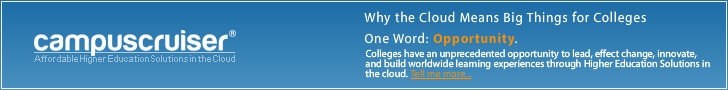 |
