2017 Impact Awards
Bring-Your-Own-Device Transforms Physics Lab
North Carolina State University created a free app that turns students' smartphones into lab instruments, saving money in lab setup and maintenance and giving learners the tools to explore physics anywhere.
Category: Teaching and Learning
Institution: North Carolina State University
Project: MyTech: Bring-Your-Own-Device Physics
Project lead: David Tredwell, senior interaction designer/developer
Tech lineup: Developed in-house

MyTech project team members (left to right) David Tredwell, Colleen Countryman, Samantha McCuen, Yan Shen
Introductory physics labs typically use highly specialized equipment to detect, record and analyze physical data from experiments, such as acceleration and rotational speed of objects. But such hard-to-use, expensive tools can be a barrier to learning. Colleen Countryman, a teaching assistant professor of physics at North Carolina State University, was convinced there was a better way: She had done some research on the use of smartphones in physics labs and believed that a well-designed app could take advantage of the smartphone's sensors to replace proprietary equipment in conducting experiments.
"I thought there had to be some way to capitalize on students' familiarity with personal technologies," she said. "Then they could focus their attention on the concepts that mattered rather than on figuring out how to use the hardware and software."
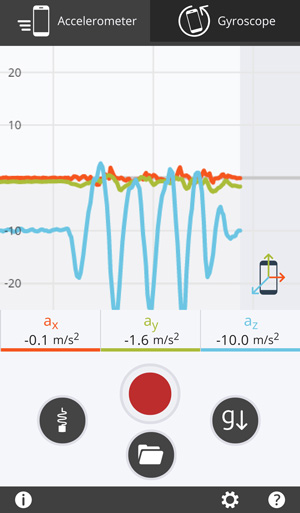
NC State's MyTech app
Countryman launched an app development effort in September 2014. She had been working on the idea for about six months when a colleague mentioned that NC State's DELTA (Distance Education and Learning Technology Applications) department made grants available for projects such as hers. With the internal grant funding, she was able to work with a team comprised of multimedia specialists, an animator, a designer, an instructional designer and project coordinators to develop and pilot the MyTech app. The first version was released in July 2015.
Here is how it works: In a given lab, students are first presented with a concept or challenge that requires them to set up and conduct an experiment. They begin by considering the problem and then downloading the MyTech app to their iOS or Android phones. They configure the app for their experiment and set up any necessary equipment, such as a pendulum or cart (where the phone will be attached). Students use the app to record data over the course of the experiment. For example, they might attach their phone to a cart and push the cart into a spring while recording the accelerometer data to analyze the motion of the device. They then review the data on the device or e-mail themselves the data to do more in-depth analysis in tools such as Excel or Google Sheets.

Yan Shen, an instructional designer, said one goal was to get students not only to use the smartphone app, but also to understand how the phone's sensors work. Initially when the development team asked students how an app like this worked, they would say things like "magic" or "Bluetooth." The team created a dynamic schematic of was happening inside the phone. They developed a mass and spring visualization that models the motion of the accelerometer inside the phone, so that students can develop a deeper understanding of how the data is collected. "We wanted them to understand what is going on inside and how it relates to basic physics concepts," Shen said.
One early challenge was how to make sure students had the same experience on both iOS and Android phones. That problem was solved by developing in a platform called Cordova, which lets you develop in one language and publish to both.
While Countryman was focused on pedagogical gains, another potential benefit of the MyTech app is financial. Traditional lab data collection devices can be expensive. "We used to spend about $13,000 per lab space just on electronic sensors," she said. "We are saving that amount of money for each lab we are setting up, which is a significant savings."
A second version of MyTech was released in February 2017 that added a "gravitational toggle" and other features. A smartphone can't distinguish the forces of gravity and acceleration, so even when sitting still on a table it is still picking up the force of gravity, which can be confusing for physics students, explained David Tredwell, senior interaction designer and developer. "We were able to tap into other sensors on the phone to toggle the gravity reading on or off. Students can do experiments with or without gravity registering."
The team also encountered an accessibility issue related to color selections. The data lines displayed in the app use colors to help distinguish one from another, but there are a number of forms and varieties of color blindness that make these hard to read. To address this issue, Tredwell said the team had to test different color combinations to develop an alternative color mode.
The design team is finalizing another improvement — allowing students to do the analytics from within the app, rather than having to go to Excel. "That is very important," Tredwell said. "One of the biggest bottlenecks is getting out of the app and into Excel. We are working to provide students a full-screen, interactive view of the data they have recorded."
In initial data-gathering efforts, approximately three-fourths of the students observed and interviewed indicated that they like the MyTech app for conducting physics experiments. But one challenge to deploying the app was getting buy-in from teaching assistants leading the lab work, Countryman said. Many of them came through introductory physics labs themselves using traditional equipment, so teaching using different technology was uncomfortable and unfamiliar, she said. "Addressing that head on was something we could have handled better. I took for granted that it was intuitive and everyone would want to do it, but we discovered there were some real cultural differences among grad student TAs."
One of the project coordinators, Sam Sridhar, did a study of how TA attitudes toward the app impacted student learning. "A majority of TAs who hadn't bought in were international and come from educational environments where introducing new technology was strongly discouraged," she said. "We need to improve the training of the TAs on MyTech labs. I am creating a manual that should help TAs maximize student learning." The team is also redesigning lab curriculum around the app's use.
MyTech is freely available worldwide in the Apple and Google Play app stores. Since it was first created, it has spread to other campuses in North Carolina and beyond. "One professor at the University of Minnesota has his students do their capstone project using the app to create experiments of their own in the real world," Countryman said. "They are using it on swing sets and car roundabouts, and that is exactly what we wanted. Students have the opportunity to take experimental tools outside the lab."
As far as new features, Tredwell said, "We are keeping our ears to the ground to see what new needs emerge. Every time we introduce something new, we run into the next thing we know we can do better."
Return to Campus Technology Impact Awards Home

