Review: Google Mini 2.2

"Deploy and forget." That's the phrase that comes to mind to describe the Google Mini, the 1U rackmount appliance from Google. Now at version 2.2, the Google Mini provides key intranet and Internet search functionality, coupled with Google Analytics and document security integration, that make it, essentially, a complete "Google in a box," tailored just for you. And it's so simple and worry-free to operate and maintain that you might just forget you ever deployed it in the first place.
Google Mini 2.2 is the latest upgrade to the second-generation Google Mini, which launched 11 months ago--about half the size of the original with a drastically reduced cost of entry, but packing more power and features than the first-generation appliance. Dozens of universities, colleges, schools, and other educational organizations have already deployed this appliance in that short time and are using it for both Internet and intranet applications.
Version 2.2, released in late January, adds even more features to this intranet/Internet search appliance, including secure searching, search improvements, and other features. For those who have already deployed the Google Mini 2.0, the upgrade to 2.2 is free. (See more on the upgrade process below.)
The Google Mini is available in four configurations ranging in price from $1,995 to $8,995, depending on capacity. (See end of article for configurations.)
SetupThe first thing I mentioned about the Google Mini was its ease of deployment. It really couldn't be simpler. I set up my Google Mini using nothing more than a Mac laptop. (That ought to tell you something.)
Google supplies two color-coded data cables with the Mini--one Ethernet cable for connecting to your network, one crossover cable for a direct connection to the Google box. To set the unit up, you connect the crossover cable to your laptop or desktop, then run through a simple browser-based wizard, which allows you to assign IP addresses, ports, network time servers, sites to be indexed, et cetera. There's nothing involved in the process that isn't self-explanatory. And there are numerous links to documentation throughout the set-up process, as well as a complete walkthrough in the printed manual, should you encounter any difficulties along the way.
I had never used a Google Mini prior to this one, and I had it up and running in about 20 minutes (plus the initial warm-up time).
Software featuresAt the heart of the Google Mini--at least as far as end users are concerned--is Google's robust search functionality. The Mini can crawl both public websites (for use as a search engine for your campus' website) and file systems (for intranet use). Like the real-life Google service, documents crawled by the Google Mini (including non-HTML documents, such as PDFs) can be cached so that they're viewable even when the original document goes offline. The Mini also supports Word, Excel, PostScript, PowerPoint, and rich text documents--more than 200 file types in total.
A complete list of end-user features can be found
here.
For administrators, the Google Mini provides a number of customization and reporting tools. Most of the administration features require little or no input on your end. For example, if new files or directories are added to site, they'll be crawled automatically, unless you specify they shouldn't be. Crawls run continuously or on set schedules. Search and event data are gathered automatically, and custom reports can be generated with the click of a few buttons in a minute or so.
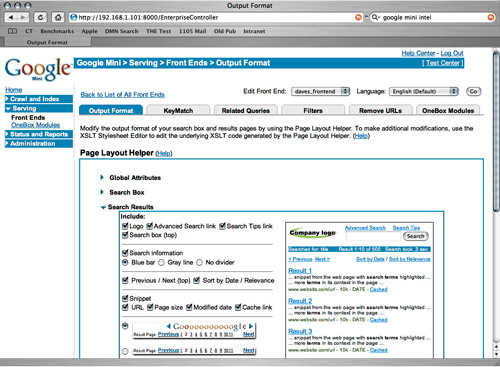 The interface for developing custom front ends for your search results.
The interface for developing custom front ends for your search results.So, essentially, once you start the box crawling your servers (simply a matter of entering some URLs), there's little else that you need to do.
However, if you desire, you can get involved with some of the Mini's more advanced features, like creating content groups so that multiple types of users can have easy access to data collections. And you can create custom front ends, each of which can be saved for easy access down the road.
Version 2.2 adds several new features that you can implement for your users. These include:
- OneBox. Previously available only for the more expensive Google Search Appliance, OneBox provide access to data from collections on the Mini or from an external source, such as an application or database. For example, you can create a search for contacts from a database and display specific contact information. OneBox supports Business Objects, Cognos, Cisco, Employease, Microsoft Exchange, Netsuite, Oracle, Salesforce.com, SAP, SAS, and other systems, in addition to home-grown apps.
- Secure search. This new feature--sorely missed in the Google Mini 2.0 release--adds document- and user-level security support and integrates with existing security systems. It supports HTTP Basic; NTLM v1 and v2; and LDAP.
- Google Analytics. The new version integrates Google Analytics without forcing you to create any manual configurations. To take advantage of this feature, you just add your Analytics account to the "Global Attributes" settings in the Serving > Front Ends > Output Format of the EnterpriseController browser-based software.
- New reporting features. Google Mini 2.2 includes some additional information in its reports, including errors and search terms.
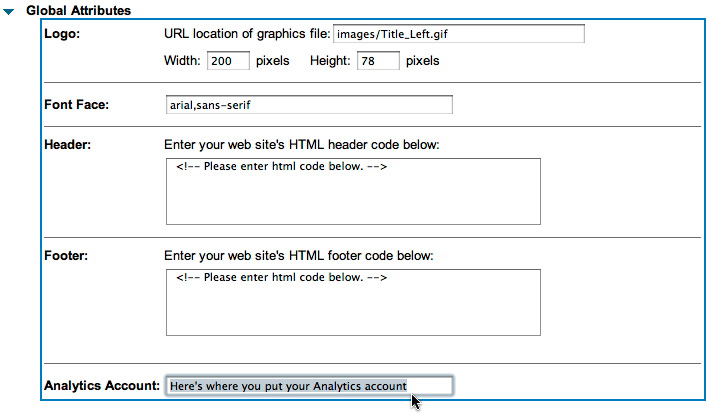 Integrated Google Analytics.
Integrated Google Analytics.In addition, Google Mini 2.2 is supposed to be able to generate sitemaps automatically for use on Google.com. However, that functionality has not yet been integrated into the appliance, despite what Google's promotional materials say. That feature might, according to some, appear in an interim update in the near future.
The Mini's specific administration and reporting features include:
- Specify URLs and URL patterns to crawl (or restrict);
- Set a crawl schedule (continuous or fixed-duration), crawler access (user names and passwords for sites), proxy servers, and HTTP headers/agent name;
- Prevent recrawling on duplicate hosts;
- Create rules for identifying document dates;
- Set a host load schedule (for concurrent crawls), including downtimes;
- Index rollback (reverting to automatically generated index snapshots);
- Force reindexing ("freshness tuning");
- The creation of collections (setting and restricting URL patterns for collections);
- Creation of custom front ends;
- Creation of OneBox modules (described above);
- Crawl status reports, diagnostics, and queues;
- Statistics on mime types crawled;
- Serving and system status;
- Search reports;
- Search and event logs;
- E-mail notifications; and
- Miscellaneous administration features, such as LDAP configuration, SSL settings, certificate authorities, SNMP configuration, etc.
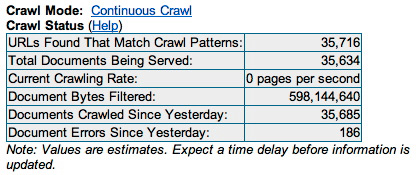
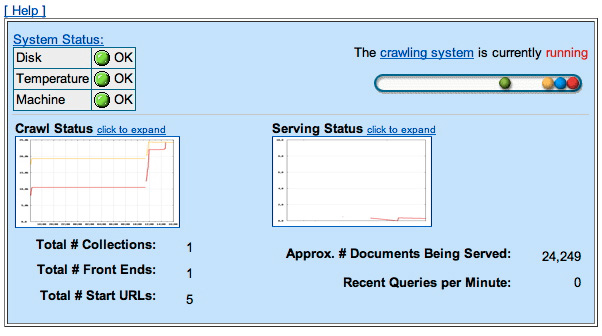
HardwareOf course, the Google Mini isn't all software. It's a complete hardware/software appliance. But you won't read too much about the system's hardware features. For one thing, they're almost irrelevant. This box provides al the inputs you need to get the job done (including a monitor port, two RJ-45 jacks, and various other types of data connections, seen below).

As far as the guts are concerned, that information is just plain unavailable. Google says the machine runs on "standard" PC hardware and won't say anything else about it. I suppose I could eventually take a blow torch to my unit to find out what's inside it, but, for now, I prefer to leave it in pristine condition.
But the real question about the hardware anyway is whether or not it has the muscle power to do what it's supposed to do. And the answer is yes. It'll pull up results in a fraction of a second; it'll generate reports quickly (although you might need to refresh the browser manually to see the finished reports in a reasonable amount of time); and it can crawl with multiple concurrent connections. Using four concurrent connections, I was experiencing two to 16 pages crawled per second, with an average of about seven pages per second.
One note about the Google Mini's hardware during operation: This machine is extraordinarily loud. So very, very loud. So you might want to requisition an office a little farther away from the server room before you deploy it.
Upgrading from 2.0For those of you who are already running a Google Mini 2.0 and want to upgrade to take advantage of the new features, here's a quick runthrough of how it works. (I went through this process myself, having started out with the Google Mini 2.0.)
The Google Mini runs a special version of Red Hat Linux. This OS needs to be updated prior to updating the Google software itself.
So, in order to do this, you need to download two binaries: the OS update and the software update.
The simplest method is simply to download these binaries to your local drive. You can then install them on the Mini through the browser-based Admin Console.
The entire process is explained in detail on the Google Mini Updates support page, located
here. (You will need a Google support password to access the file and the OS and software downloads, which are linked from that page.) Note: That is the update page for the current version (4.6.4 G66) as of March 16, 2007.
But, essentially, once you have the files on your local machine, you access the appliance through port 9941. From there, you select the update to be installed, locate it on your hard drive, and upload it. The console will show you progress reports and let you know when everything's ready to go.
In the meantime, the Mini will continue serving based on the previous version of the software. You can create a new index when you have the software loaded up, then switch over once the indexing is complete (or near complete) to minimize downtime during the upgrade.
Again, all of this information is on the support page. But it's worth noting that it's just a three-step upgrade process: download, install, and switch over to the new software once your new index is ready.
RecommendationThe Google Mini 2.2 has a lot going for it in the plus column. It's about as simple as a network appliance can be to deploy and maintain; it's powerful, with new security, analytics, and search capabilities; and it's about the right price in each of its four configurations.
So are there any negatives to report? Not many, and nothing terribly major, at least not that we discovered during this evaluation period. There are some postings on the Internet about potential security flaws. Most are more than a bit alarmist and seem to involve scenarios in which a hacker breaks into your server room and physically disassembled the Mini. Other than those potential flaws, there's nothing seriously wrong with the Mini. One ironic point worth mentioning is that the Google Mini Help Center served up by the appliance is not itself searchable. Ironic, but not a deal breaker.
On the whole, the Google Mini's simplicity, power, and price make it worthy of an overall grade of A-.
Pricing and availabilityThe Google Mini is available in four configurations, which differ only in the number of documents that can be indexed. Prices for these configurations are listed below. (All configurations are available now.)
- 50,000 Documents: $1,995
- 100,000 Documents: $2,995
- 200,000 Documents: $5,995
- 300,000 Documents: $8,995
For this review, we evaluated the 50,000-document version, a Google Mini 2.0 appliance upgraded to 2.2.
See the link below to find out more information on the Google Mini, including a list of campuses that have deployed the appliance.
Read More: