An 'Easy Button' for Video Production
An automated video production studio is enhancing teaching and learning at Penn State University, allowing students and faculty to record video content with no technical expertise required.

Penn State's One Button Studio provides an easy way for students and faculty to create high-quality video. (Photo by Jennifer Struble, courtesy of Penn State University)
At Penn State University, students and faculty can record high-quality video with the push of a single button. Designed to simplify video production for anyone — with no technical knowledge required — the One Button Studio automates the control of lights, microphone and camera settings, so that all users have to do is insert a thumb drive to capture their recording and push a button to begin recording.
"Rather than worry about the different types of technology, we really wanted to focus on the user experience so they can focus on their content," said Ben Brautigam, manager of advanced learning projects at Penn State.
Brautigam, who spoke about One Button Studio at this summer's Campus Technology 2014 conference in Boston, described the problem with traditional studio equipment used on most campuses: "There is an HD camera, but you have to know how to use that. There are lots of buttons and lots of room for error. With microphones, you need to know how to adjust audio buttons for the space you are using. And then they have to get that file off that camera into their computer in a format that makes sense," he said. "Notice that I didn't mention content or learning objectives because the focus was on the technology. We need to shift that because if the focus becomes the technology itself, I think we failed. We need to build solutions that enhance teaching and learning, that enrich content, not distract from it."
For students, the primary uses of the One Button Studio are practicing classroom presentations, e-portfolio introductions and studio components of larger video assignments. Faculty members use it to create introductions to online courses or to record lectures when they are "flipping" their classes.
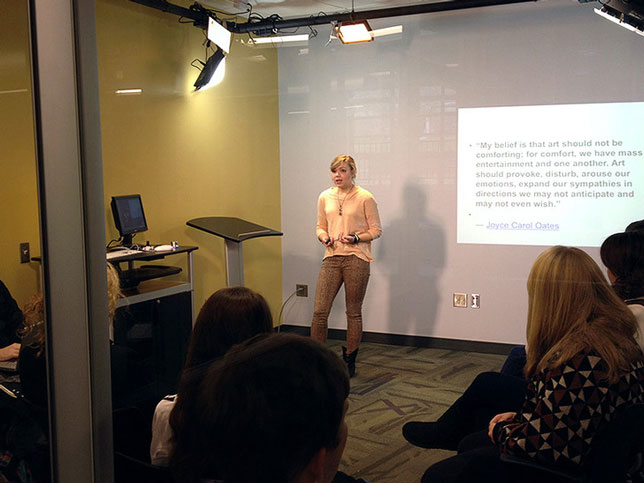
Students use the One Button Studio to practice classroom presentations, e-portfolio introductions and studio components of larger video assignments. (Photo courtesy of Penn State University)
Brautigam noted that when people see the One Button Studio for the first time, some say it just looks like an empty room. "That is exactly what we were hoping for," he said. His team wanted to devise a solution so intuitive that when you walk in, you already know how to use it, even if it is your first time. "One of the proudest moments for me was having faculty members say that they had never included video in a course before One Button Studio and never even thought about it, but now they are," he said.
That simplicity is evident in the studio's design: "Everything is off the ground," Brautigam said. "There are no cables. There is nothing to get in the way." Lights, camera, microphone and projector are all mounted from the wall or ceiling. "There is no reason to touch any of it," he explained. "The only user interfaces are a USB hub and a button."
How It Works
When a student or faculty member walks into the One Button Studio, he inserts a USB flash drive into a port. That automatically turns lights on, starts the camera and gives the user a live preview. Then when he is ready, he pushes a silver button. When he's done recording, he just pushes the button again, and the system compiles, compresses and loads the video in MP4 format onto the flash drive. Everything then turns off and resets for the next user. "This is a self-service learning space," Brautigam said. There is no guidance, no tech support, no manuals."

The One Button Studio from the user's perspective (Photo by Thomas Klimek, courtesy of Penn State University)
Melissa Marshall, a senior lecturer in Penn State's Department of Communications Arts & Sciences, uses the One Button Studio in her public speaking courses for engineers. Before each speech, students do a video draft of their talk for self-reflection. "Many have anxiety about public speaking and this is a low-stakes way to practice their presentations," she said. In fact, once she encouraged them to try out the studio, her students suggested to her in course surveys that it be a requirement before each speech. Before One Button Studio, she wouldn't have considered asking students to make videos, but the convenience factor now makes the task easy. Faculty members also are taking advantage of the ease of use, Marshall said. "Before if you wanted to create a video, you needed a tech person to help you out if you wanted it to look good. This marries the convenience with the ability to create a nice product."
Sherwyn Saul, a colleague of Brautigam's who worked on the project, pointed out that although the One Button Studio seems simple, there are some complex processes happening in the background to process the video. But the video processing doesn't delay the user, he said: "The time involved is more about copying time to the USB stick rather than coding or de-coding video." (Users must bring their own USB flash drives with at least 500 megabytes free in order to download their videos.)
In two years at Penn State's main University Park campus, there have been 8,874 users in just two studios, according to Brautigam. "That equates to more than 10 percent of our main-campus student body, per year, for just two rooms," he said — or about six users per room each day, 365 days a year for two years. In 2014, the university has added 10 more One Button Studio spaces, three in University Park and the rest spread across seven other campuses.
Brautigam and Saul said the off-the-shelf hardware to set up a One Button Studio costs around $7,000, depending on things like camera and lighting choices. They had a local corporate furniture company build a custom kiosk for the controls. They continue to work on enhancements, such as a way to automate the impression of a green screen background using LED technology. They also are experimenting with Lightboard, a lit-up glass chalkboard for taping online lectures developed at Northwestern University. But because their goal is to keep the studio simple, they said, they are trying to avoid "feature creep."
Sharing the Studio
Penn State has made the One Button Studio software available for free via the Mac App Store. "The beauty of distributing it through the App Store is that as we make improvements we can just push them out to everybody," said Brautigam. Institutions such as George Mason University, University of Nebraska-Lincoln, Abilene Christian University and Juniata College have used the app to set up their own versions of the studio.
When representatives from University of Nebraska-Lincoln saw Penn State's One Button Studio presentation at the Committee on Institutional Cooperation Tech Forum, they agreed that it was something they needed to bring to campus. "Once we saw it working, we found some funding through the Student Tech Fee and set up one in our Love Library before the current semester began," said Brad Severa, student learning technology support associate, in an e-mail interview. "The setup was not very difficult, and Penn State staff was very helpful answering any questions we had while testing the system."
The One Button Studio "addresses problems we didn't know we had," Severa said. Mostly it is an easy way for anyone on campus to create a quick, easy video or practice a presentation, he explained. Faculty assign students to use it for handing in presentations, and students use it to practice or create assignments for class. There are departments that are using it to create presentations for informational videos. "It is still early," he said, "so we expect a variety of uses we have not anticipated."
Kyle Dickson, director of the AT&T Learning Studio and associate professor of English at Abilene Christian University, described the response to One Button Studio on his campus: "Faculty members have been most interested in a place to capture quick media introductions to course material, ready to upload almost as soon as they've finished speaking. Whether they're preparing content for a flipped class or for online distribution, the time invested in media production is no longer an intimidating hurdle."
Dickson added that by the end of the first full year on campus, use of the One Button Studio had increased by 24 percent, leading Abilene Christian to begin looking for space for a second installation.