Wikis, Blogs & More, Oh My!
 Web 2.0 tools sure are niftyand 'next-gen,' but are theyactually making a differencein the way students andeducators collaborate?
Web 2.0 tools sure are niftyand 'next-gen,' but are theyactually making a differencein the way students andeducators collaborate?
Everyone seems to have a different definitionfor "Web 2.0," but most people agree the phrase describesa second generation of web-based communities and hostedservices that aim to facilitate creativity, collaboration, andsharing between users. Technically speaking, these new technologiesinclude blogs, wikis, folksonomies (collaborative orsocial tagging), and social bookmarking sites such as Del.icio.us.
In the business world, these technologies enable colleagues in different offices to work together on projects, and thus move those efforts ahead quickly and more easily than traveling to an in-person meeting or even teleconferencing. In higher education, however, achieving measurable results with these tools is a bit more challenging. And maybe that's because-for the academic community, at least-questions continue to swirl around the use of these technologies. Questions such as: What do these tools bring to the table? How can educators be certain students will use them? How does restructuring a curriculum around Web 2.0 actually make a difference in how students learn? Across the country, as more and more colleges and universities consider embracing Web 2.0, the educators and technologists involved feel a certain amount of trepidation, and even ponder the future of the movement.
Yet, a handful of schools are starting to figure things out. For instance, at Boston College (MA), the State University of New York-Delhi, Lake Superior College (MN), Grand Rapids Community College (MI), and Bentley College (MA), technologists recently have adopted Web 2.0 tools in an effort to improve collaboration. What works at these schools? Following are examples of Web 2.0 components and tools-and the techniques being employed to foster their successful use-that you should consider before moving forward with your own campus initiative.
Wonderful Wikis
Without question, the wiki is the Web 2.0 tool most commonly used by educators and higher ed technologists to facilitate collaboration. Among the more popular offerings: web-based wiki services from vendors such as PBwiki, Socialtext, and Atlassian (maker of the Confluence product).
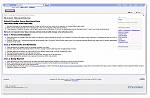
AT BOSTON COLLEGE, Professor Kane encourages students to submit their own exam questions viahis Exam Question Workspace wiki. In a year, students submitted a whopping 600 questions overall.
At Boston College, at least one educator is all about Socialtext. Jerry Kane, assistant professor of information systems for the Carroll School of Management, has used the product to develop an online community he calls the Exam Question Workspace. Throughout the semester, Kane encourages students to log on to the wiki to suggest exam questions and respond to questions other students have submitted. Before each assessment, he goes into the workspace and selects the toughest questions to include on his tests. Since Kane started using the workspace a year ago, he says students have submitted a whopping 600 questions overall; he estimates that he's pulled 80 to 90 percent of his exam questions from the wiki. Students, he reports, see the workspace as a good place to home in on important facts, so they study material on the wiki religiously, essentially working together to improve their collective knowledge. Interestingly, from the get-go, Kane tells students that there's no guarantee the answers on the site are correct. Instead, he insists that they must be "responsible consumers of the tool" and "fix answers they find to be wrong."
At SUNY-Delhi, CIO Patrick Masson uses wikis to assist inpolicy decision-making, by establishing a forum in whichbusy colleagues can read, exchange, review, and editdocuments that pertain to certain policies and procedures.
The results? Kane says that student performance in general has improved tremendously over what it was before he started using the wiki. "The strategy works because it breaks those assumptions that learning is a one-way information transmission from the expert faculty to the amateur student," he says. "You've heard of the 'wisdom of crowds'? Well, this method proves that a group of 50 amateurs can learn more from each other than they can when one expert tells them everything."
At SUNY-Delhi, CIO Patrick Masson uses wikis for a different purpose: to assist in policy decision-making. Masson has implemented Confluence to establish a forum in which busy colleagues can read, exchange, review, and edit documents that pertain to certain policies and procedures. Rather than relying on a survey or top-down initiative that might be driven by executive leadership, the school is trying to create an environment where end users articulate their needs and shape the process along the way. So far, Masson says user response to this approach has been overwhelming. During a recent policy initiative, for instance, the wiki's logbook indicated that over the course of one month, the school's president made 73 edits, the coordinator of online learning made 58, the chair of budget and planning made 31, and the vice president of student housing made 29.
"There's no way I could orchestrate all of those meetings on my own," says Masson, who regularly writes about Web 2.0 and collaboration on his blog, As Much by Writing. "To me, the wiki provides not only a communications channel, but an environment that allows people to see current thinking and work together toward legitimate progress."
The Web 2.0-Enabled Portal
ANY SCHOOL CAN EMBRACE individual Web 2.0 tools to enhance student collaboration.At Georgetown University (DC), however, technologists recently invested in aslew of them, and brought all of the tools together under one portal designed toserve students in myriad ways.
The portal, dubbed Digital Commons and currentlyin beta phase, offers nine different Web 2.0 resources: blogs, wikis, electronicportfolios, forums, podcasts, posters, timelines, research, and dStories (multimedianarratives with video, audio, and images).
Eddie Maloney, managing director of the university's Center for New Designs inLearning and Scholarship, says the site boasts two important components: the toolsthemselves and a "scaffold" that explains to users how to incorporate the technologiesinto their everyday lives. Ultimately, he notes, the goal is to familiarize users withWeb 2.0 tools early, and to such a degree that collaboration with the technologiesbecomes second nature. After all, "What good is a car without an instruction manualand a road map?" he asks. "The more our users are exposed to these tools, themore they'll use them."
Down the road, Maloney says Georgetown has even bigger plans to create whathe calls a Digital Notebook-an integrated space designed to store all the workstudents produce while they're at the university. He likens this project to the digitalversion of the 1980s Trapper Keeper notebook, adding that it will facilitate collaborationby allowing others to review and provide feedback at will. While aspects of theDigital Commons are live today, Maloney says it could be four or five years beforethe Digital Notebook is up and running.
Other Tools
Wikis aren't the only Web 2.0 tools to aid collaboration in higher education; technologists at two- and four-year schools are finding value in a number of other technology products, as well. Take Lake Superior College, a member of the Minnesota State Colleges and Universities system. There, VP of Technology and the Virtual Campus Barry Dahl recently has embraced Zoho Writer, an online word processing and virtual office tool from AdventNet, to enable collaboration among colleagues and students alike. Zoho works a lot like Google Docs: Users can log on from anywhere in the world and read, review, and edit documents simultaneously. And according to Dahl, Lake Superior professors are using the tool to facilitate student collaboration without the endless passing around of Microsoft Word documents-a practice that creates versioning nightmares and turns many students off to the idea of working in groups.
"It's great if I like it and even better if our educators like it, but more than anything, we want technologies that appeal to students," Dahl says. "At the end of the day, if a tool isn't something our students are going to embrace, after a year or two we're going to move on to something else. They're the users who drive everything."
At Grand Rapids Community College, technologists have turned to similar technologies for different purposes. For students, the school recently started using Viddler, a Microsoft .NET tool that enables users to embed comments and captions in videos broadcast over the school's YouTube channel. As others watch videos that have been "Viddled," textbased comments emerge from the moving images just like the bubble quotes on VH1's Pop-up Video show.
Technologists must ask themselves how one actuallymeasures Web 2.0 collaboration success. After all,Web 2.0 may not be improving collaboration, but merelymorphing it into a different form.
While this might not seem collaborative on the surface, Eric Kunnen, coordinator of instructional technologies, says students have taken full advantage of the tool, embedding insights and other suggestions for peers who view the same videos down the road.
Kunnen and the IT staff at Grand Rapids also have implemented Web 2.0 tools to facilitate collaboration among faculty. Here, in a professional development class that educates classroom professors about teaching online, instructors use the social bookmarking features of the Bb Scholar tool from Blackboard to share links and build a repository around best practices.
"The ability to tag resources instead of e-mailing them to each other is incredibly collaborative and time-saving," says Kunnen. "While we can't yet determine that it's improving our professional development, it certainly is making the exchange of information easier among those who take the classes."
Importantly, a new Web 2.0 tool from Microsoft incorporates the best of all these approaches. The tool, known as Popfly, facilitates the creation of "mashups," which are constructs that let users work together to combine data from different sources. In fact, collaboration is the whole idea behind Popfly: Think open source, only with tiny programs for a website. Once users have created these constructs, they are encouraged to share them with other users all over the world in the form of "blocks."
Such was the case at Bentley College, where Mark Frydenberg, senior lecturer and a software specialist in the Computer Information Systems department, recently introduced the tool to some of his computer science classes. One Frydenberg assignment directed students to create mashups that used certain data analysis functionalities that hadn't been covered in class (in an example for the class, Frydenberg himself created a mashup that replaced postal state abbreviations with states' full names). The twist: Instead of developing brand-new mashups, students were tasked to look outside the Bentley universe and build variations on other mashups that general-interest users had built themselves.
"Basically, for the purposes of this assignment, they all had the benefit of someone else's work," says Frydenberg, who notes that perhaps the only downside of Popfly is that it does not allow two people to edit the same thing at the same time. "In some classrooms [building on top of others' work] might be construed as cheating; in mine, the act of collaborating with others was precisely the point."
Join Us For Next-Gen.Edu!
DON'T MISS CAMPUS TECHNOLOGY 2008, our 15th annual summer conference,July 28-31 in Boston, MA. This year's event offers a blueprint for adapting to thenew demands of Web 2.0 teaching and learning, both in and out of the classroom.You'll come away armed with tricks, tips, and techniques to survive and thrive in the"Next-Gen" educational environment, thanks to sessions like:
- Riding Web 2.0 Toward Service Beyond the Classroom
- The Next-Generation ePortfolio
- 10 Web 2.0 Tech-Enhanced Strategies to Engage Your Learners
- Supporting Next-Gen Academic Development in a Web 2.0 World
- Worldware and the New Personal Learning Environments
- Next-Gen Asynchronous AV Interactions That Boost Student Feedback and LightenFaculty Workload
- The Digital Commons: Blogs,Wikis, and More for the Next-Gen Campus
- Using Second Life to "Road Test" Tech Space Planning
Register today here!
Challenges for Collaboration
With technologies such as these, it's hard to understand why more college and university educators haven't asked themselves how to get the most from Web 2.0. Still, not everyone is entirely sold on the wonder of this next generation of internet tools.
Dahl at Lake Superior raises concerns about resource management. After praising the value of some of the Web 2.0 tools he uses at his school, he concedes that-particularly in the area of online learning-many Web 2.0 tools can create real problems for the Technical Support department, since a good number of students might need help figuring out how to scale the learning curve of a certain product.
"If you have 30 students and 25 of them have never used a particular kind of blogging software, but all of a sudden it's a requirement of the course, those students are going to bombard the help desk with support calls as soon as they see the syllabus," he maintains. "Adding another layer of technology requires more attention on our part, and that's something we have to prepare for."
Ron Danielson, vice provost for information services and CIO at Santa Clara University (CA), agrees, adding that many Web 2.0 tools are worthwhile, but not intuitive to use. Danielson recounts his experience chairing a search committee for a new dean at his school: He recalls that many of the other faculty members on the committee hadn't the foggiest notion about how to use a wiki he developed. He says this kind of adoption lag presents a huge obstacle for Web 2.0 tools because the technologies will never become more than novelties unless a critical mass of users feels comfortable relying on them to collaborate.
"Some people are intimidated by the interactive nature of all this," he says- an admission that must be painful for him since, on SCU's behalf, Danielson recently invested in another Web 2.0 medium: Second Life. "In theory, [educators] want to embrace all of these new technologies and collaborate. In practice, it's a little more complicated to get their heads around the fact that periodic regurgitation of facts is just not the way to go."
New Web 2.0 eNewsletter
KEEP UP ON THE LATEST WEB 2.0 NEWS, analysis, and campus innovation coveragewith Campus Technology's new Web 2.0 eNewsletter, distributed monthly andedited by Trent Batson, senior associate with the Teaching, Learning, and TechnologyGroup. For more information or to subscribe, visit here.
Because of such adoption impediments, many experts suggest it could be years before higher education separates the wheat from the chaff and determines which Web 2.0 tools make the biggest difference in academia. As part of this process, Sandy Schaeffer, director of the Advanced Learning Center at the University of Memphis (TN), says another key question technologists must ask themselves is how one actually measures collaboration success. From his perspective, Web 2.0 hasn't necessarily improved collaboration, but has instead morphed it into a different form. Students who once met around a physical table in the student union now might meet in a wiki; those who formerly exchanged handwritten notes now may trade URLs on a social bookmarking site.
"Eventually, we may have a net gain of collaboration once people become comfortable with the mechanics of this stuff," says Schaeffer. "Right now, the changes are noteworthy, but I wouldn't say we've seen a revolution just yet."
Until that revolution occurs, Trent Batson, senior associate with the nonprofit Teaching, Learning, and Technology Group, says the best way for educators to take full advantage of Web 2.0 tools is to use the technology to actually redefine what they mean by content. He points out that prior to 2004, content was what the teacher brought to class. But if educators use Web 2.0 tools correctly, Batson says the definition of content can be expanded to include everything students create during class with guidance from the instructor, and everything they create outside of class by interacting among themselves.
"Change won't happen on its own," says Batson (who is also the editor of Campus Technology's new Web 2.0 eNewsletter; see box). "It's up to us to use these tools to make knowledge not the product of conversation but, instead, the conversation itself."
::WEBEXTRAS ::
On-Demand Webinar: Online CollaborationResults in Dramatic Training,Support Savings at MnSCU.
White Paper: Research: Socialtext'sCorporate Wiki.