Incubating Next-Gen.Edu
- By Dian Schaffhauser
- 06/01/08
Great ideas for teaching and learning come
from faculty, students--even other schools.
Here's how two universities are bringing
those ideas together in special classrooms,
for campuswide impact in the years ahead.
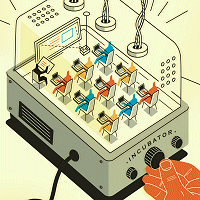 Given a blank slate, what should the
21st century college classroom look like, and
how should it be operated? Answering
those questions is the idea behind setting
up "incubator classrooms," spaces dedicated
to trying out new technologies and new
ways of teaching and learning. By incubating
new ideas, faculty members and IT staff discover which
teaching approaches and tools work best, before they're
rolled out more broadly across campus.
Given a blank slate, what should the
21st century college classroom look like, and
how should it be operated? Answering
those questions is the idea behind setting
up "incubator classrooms," spaces dedicated
to trying out new technologies and new
ways of teaching and learning. By incubating
new ideas, faculty members and IT staff discover which
teaching approaches and tools work best, before they're
rolled out more broadly across campus.
Two newly launched initiatives--one at a large public university
and the other at a smaller, private institution--demonstrate the unique journey incubator spaces take
from conception to setup and use, even when they've been
designed with similar goals. In both cases profiled here,
many of the actual trappings are almost laundry-list: flexible
seating and tables, portable computing devices that
can be stashed away, broadband connectivity, collaboration
software, interactive whiteboards, and easily viewed
displays. But the details vary regarding evolution of design,
technology assessment and choices, and space usage.
An Evolutionary Approach
The 17,000-student University of California-Riverside, east of Los Angeles, is
no stranger to experimental instruction. It
started with smart classrooms, which
were introduced five to six years ago
when the campus began a four-year, million-dollar upgrade for all 80 general
assignment classrooms, recalls Leo
Schouest, manager of academic computing.
"We standardized all technology to a
certain level. It didn't matter what room
you walked into: the VCR, the panel, the
computer were all the same," he says.
UC-Riverside's Hyperstruction Studio provides an
environment where everyone is engaged with everyone
else. Students may be looking in different directions, but
the information is following the student, not vice-versa.
Then, two years ago, working closely
with the Office of Undergraduate Education
and the Registrar, the school
developed a plan to upgrade three rooms
with technology above and beyond the
smart room standard. Called "flex classrooms,"
the spaces employed wraparound
whiteboards, movable tables and
chairs, and dual projection systems with
multiple points of control. But the initiative
has evolved further, with the
development of the school's first Hyperstruction
Studio, which debuted its first class at
the end of January 2008. As the website
for the new space explains, "The Hyperstruction
Studio allows faculty to explore
innovative pedagogies and thus create a
campus ‘road map' as UCR considers
how to best enhance teaching and learning
in the years ahead."
The cost to furnish and outfit the Studio
came to about $175,000, according
to Israel Fletes, manager of UCR multimedia
technologies, who adds that much
of the equipment being used in the Studio
reflects technology the faculty is
already familiar with. The project came
about spontaneously: During the remodel
of an existing building, the vice provost
of undergraduate education repurposed
a classroom and compiled a modest
budget to allow Schouest and Fletes to
pursue what turned out to be parallel
dreams for each. Fletes and his team
were seeking a better way to try out new
technologies before introducing them
into classrooms. Schouest wanted to
reexamine assumptions regarding how
instruction in a classroom should transpire
for optimal learning.
"There's a culture of a student walking
into a room, and the instructor is
over there, and we're over here, and it's
almost antagonistic," Schouest explains.
In an effort to replace that, he says, "We
ripped up the room completely; moved
everything out of it. Then, before we
brought anything into it, the question we
had to ask was, ‘What's the pedagogical
value of it?' If we were able to come up
with a way it could be used in teaching,
it would go into the room."
Outfitting from the ground up. Technology
has not been the only consideration.
For instance, in the Studio, the
carpeting is composed of contrasting
squares. That, says Schouest, allows the
faculty member to say to the class, "OK,
if your chair is sitting on a light-colored
square, you're part of this team. If you're
on a dark square, you're part of that team."
The flooring thus becomes a mechanism
for creating groupings, he explains.

UC-RIVERSIDE's Fletes and his team conceived of the Hyperstruction Studio as a way to try out new technologies before introducing them into classrooms.
The classroom component assessment
then moved to the tables: Steelcase
Turnstone models in both slate and maple providing
flexible groupings. In fact, the room
itself is highly configurable, and though
it was constructed to accommodate 24
students, it can hold 46 seats in a traditional
classroom configuration, or can
be divided in half. Chairs ("Uno"
design, also from Steelcase) and tables
are arranged in groupings for four students,
and those can be merged for larger
teams. A Bretford rail system allows six whiteboards
to extend across two walls, or be pushed
out of the way when not needed.
The presentation controls include a
video wall that consists of a Panasonic 42-inch plasma display, two projection systems comprised
of Sharp XG-C430X LCD projectors with two Da-Lite 84-inch Cosmopolitan Electrol electric motorized screens,
and a 3M 9200IW Plus electronic whiteboard. Each presentation
display is connected to a Dell OptiPlex
GX280 PC. The video
wall has full videoconferencing capabilities,
says Schouest; that will allow people
in remote sites to see and control what
shows up on the screens, as well.
The instructor workstation includes a
Dell GX280 PC, a WolfVision VZ-8plus
document camera, and a Toshiba DVD player and JVC VHS VCR tucked inside a custom
management station--all in keeping
with the campuswide classroom equipment
standards.
The room and its technology were
arranged, says Schouest, to create an
environment "where everyone is engaged
with everyone else." And even though
"everyone tends to be looking in different
directions," he points out that it doesn't
matter where a student is looking; he or
she will see a screen. "The information
follows the student, rather than the student
following the information."
From the student's point of view.
Behind this setup was careful assessment
of how students learn, and how instruction
should be delivered. "We started
segmenting how instructors deal with
information and knowledge, Schouest
recalls. "We realized that in teaching, it's
a dual process: You're first creating new
ideas, then presenting those new ideas."
To get that concept across technologically,
Schouest and Fletes physically
separated the two processes--and the
technology controls.
"We wanted to add a bit more chaos
to [the way education is delivered],"
says Schouest. That meant both instructors
and students would have the ability
to present information and make annotations
on any or all of the displays in
the room, from any of the computers in
the room. (Schouest likens presentation
and annotation control to a baton passed
from faculty to student, from student to
student, or from student group to student
group.) Master display controls
are orchestrated by a Crestron DTT-17 touchpanel and
UPX2 Universal Presentation Processor.
Since "students actually are creators
of new knowledge," says Schouest, "we
wanted to give them the ability to control
any one of the screens in the room."
So the school outfitted the Studio with
24 Gateway M285-E tablet PCs, which, when not in use,
are stored and recharged on a Spectrum
Industries H3 laptop cart. The tablets' batteries have
a life close to seven hours and they can be
recharged in less than an hour. Students
also can bring their own wireless computers
into the Studio.
To shift control of what's being displayed
where, the Studio uses Tidebreak TeamSpot, a collaboration
application. It enables the
instructor, a group of students, or a single
student to share the presentation on
any display in the room. For instance, an
educator can assign three groups of students
to create a presentation, and then
take turns sharing their work on the main
display. Each group also can modify the
others' work; as Schouest explains, "The
instructor might say, ‘Team A, now I'm
giving control of your presentation to
Team C, and they're going to comment
on it and make changes.'" He enthuses,
"There's no single point in the classroom
where students direct their attention.
Instead, there are multiple points
where information is shared, depending
on how far the instructor wants the
collaboration and engagement to go.
There's a constant change in control."
For the anticipated day when podcasting
and vodcasting will be requested, the
room includes equipment for that, too:
two Sony EVI-D70 room cameras for videoconferencing, which
work like robotic cameras and can be
controlled via a web interface managed
remotely (e.g., by a member of Fletes'
IT team, located elsewhere on campus);
three JBL ceiling speakers; a Telex FMR-500 wireless microphone; an H-ITT classroom response system; and Abyss Media i-Sound software for MP3
audio recording.
Although the details may make Studio
operations sound complex, the room was
designed to be as user-friendly as possible,
says Fletes, to prevent a class from feeling as if support people were there to
monitor their use of the equipment. But in
case of technical difficulties, he says, "We
do have staff that can assist at a moment's
notice." What's more, the first group to try
out the Studio on a regular basis (a 200-
level sociology class) only took a couple
of sessions to learn how the equipment
operates; they're flying solo now.
Robert Hanneman, the professor for
that course, has blogged on the Hyperstruction
Studio website about his experiences,
and for the most part, he agrees
that the format of the class is keeping
participants "active." "I'm impressed by
the extent to which most folks seem to
be engaged," he reports, adding: "The
other thing I like is that there seems to
be a lot of ‘peer teaching' going on--fancy word for helping others."
8 Incubator Tips from the Trenches
JACQUELINE GILBERT, Middle Tennessee State
University professor in the Jennings A. Jones
College of Business Department of Management
and Marketing, recently published an article
describing her campus's process in creating the
Advanced Computer Technology laboratory, an
incubator classroom. Faculty participants,
surveyed about their experiences in using the lab,
provided the following suggestions for improvements,
many of which are applicable to any
incubator setting. See the complete article here.
- Use the same brand of equipment already in
use on campus, to enable in-house IT staff to
both repair and maintain the equipment.
- Make sure chairs are light enough to be
moved and have multidirectional wheels.
- Make available a dedicated IT staff member
who can help faculty when needed, and train
them on equipment.
- Have a backup whiteboard, for times when
electronics fail.
- Include flipcharts for brainstorming.
- Make sure tablet computers provide sufficient performance and are placed back into
the recharging system by default.
- To keep clutter off the floor, make available
a closet with a set of wall hooks for coats and
backpacks.
- Consider which hours the building will be
open and what technical support will be available--
particularly after regular school hours.
Still, Schouest doesn't recommend
the Studio for hour-long class sessions.
"You need blocks of time," he says: two
or three hours apiece.
Professors at UCR have three ways to
gain access to the Studio: 1) via a formal
application process (proposals are
submitted to the vice provost for undergraduate
education; funding is provided
to cover additional expenses); 2) via ad
hoc use for workshops or seminars that
can exploit the physical and technological
resources of the room; or 3) for use
as a computer-assisted instruction lab.
At Santa Clara University, incubator rooms are configured for
power and networking, and to accommodate a great variety of
potential applications--even if many of them will fail. The
successes get rolled out across campus.
Big Rooms, Small Rooms
Santa Clara University (CA), an 8,000-
student campus in Silicon Valley, dedicated
its new Learning Commons,
Technology Center, and Library this past March; faculty
and students will begin to occupy the
experimental classroom spaces of the $95
million facility in the fall. It's clear to see
that the building's technology-enhanced
spaces are dramatically different from
almost every other classroom on campus.
And while many ideas were borrowed
from among those tried out in other
schools' incubator spaces, many arose
from Santa Clara's own incubator classrooms,
says CIO Ron Danielson.
Experiment, experiment. Today, the
four-story, 194,000-square-foot learning
commons structure includes several
spaces where instructional experimentation
can take place. The smallest is a set of
three rooms that originally were SCU's
own incubator rooms, now termed "educational
experimentation rooms." Two of
the rooms hold eight people and one holds
six. At roughly 200 square feet each, they
are not classrooms in the traditional
sense, since they're not big enough to
hold class in. Rather, "They're dedicated
to exploring new technologies that particular
faculty bring in," Danielson explains.
In fact, the idea is that a faculty member
will submit a proposal to use one of the
spaces for a term, or perhaps an entire
school year. Funds are made available
through a technology innovation fund.
"Maybe somebody in the sciences
will have instruments that aren't ‘wet
lab' kinds of things, but he doesn't have
space to set them up," says the CIO.
"We'll let him play around for a while.
Or someone in the humanities might
have a computer music lab that she
wants to experiment with. We already
have one, but there might be some new
facilities that will enable people to do
things that our existing facilities don't
allow. The faculty member could set that
up in there and make it accessible to
music students only, so we don't have
the entire university coming around and
playing with the equipment there."
The "experimentation" rooms are outfitted
with ceiling-mounted DW5100U
Panasonic projectors and Da-Lite Advantage
Deluxe Electrol electric motorized
screens at one end of the room. (The
smallest of the rooms houses the 57-inch
LCD5710 flat panel display from NEC) There are a range
of audio-video hookups in the rooms so
that students can use laptops and software
that will enable them to project their work
up on the screen. In addition, each room
is set up for video recording of whatever
transpires in the space. (The video is
stored on a network drive so that students
can access it at any time.) The equipment
in the experimentation rooms is the same
that the school has used to outfit 25 sixand
eight-person group study rooms in
the same building.

THE TECHNOLOGY-ENHANCED spaces in SCU's new Learning Commons, Technology Center, and Library
are dramatically different from almost every other classroom on campus.
The rooms are configured for "a lot of power and networking," says Danielson.
"We wanted them to be able to accommodate
a great variety of potential applications--even if we don't know right
now what those applications are going
to be four years from now. That's the
whole idea." He admits that while some
"experiments" will be highly successful,
the school expects many of them will
fail. But, "We'll gain experience and roll
out [the successful experiments] more
broadly across campus," says Danielson.
Maybe what they're incubating, he concedes,
is the idea that a campus needs
more such experimental spaces. "Three
isn't many," he points out, "but it's an
awful lot more than zero."
Class-size, but different. Beyond the
small experimentation spaces, the new
center includes three classrooms that
were deliberately designed to be "different
from any other rooms at the university,"
says Danielson. One of the rooms is
configured as a multimedia lab, where
students are seated in front of Mac Pro
computers with 23-inch Apple Cinema
Displays in "pods" of
four. Each pod also has a 40-inch NEC
Multeos M40-AV LCD, which can be
controlled by any student in that pod.
The professor can push out images to
any or all of the LCD projectors from the
control podium, a Computer Comforts Universal Lectern 1, or else a student can do
so. "There is no attention wall in this
class," says Danielson, meaning that the
traditional classroom
setup--in which a faculty
member stands
at the "front" of the
room with all students'
eyes facing forward--has been avoided (a
common design principle
for incubator spaces).
The other two rooms,
one designed to accommodate
32 individuals,
the other for 48 people,
are intended to be flexible
in that they can be set
up so that the class faces
one wall, or can be divided
into units of four or
eight individuals working
together. Although these spaces will
be used primarily by Danielson's staff for
information literacy instruction, they're
also available to faculty for class use and
utilization of the room's special services,
up to a few times each term.
A grid of power and data boxes concealed
under the floors (accessible by
picking up a piece of carpeting that
camouflages the box) allows the room
configuration to be changed in about 30
minutes, but that's not fast enough for
Danielson, who sees electric power as the
limiting factor. "You can't ‘broadcast'
power, or make power wireless. That's
what we really wanted; to be completely untethered." In order to reconfigure the
room, he says, "You pull up the lid to the
floor box, you unplug the power and
data connections, and you roll your
equipment someplace else and plug it
into another floor box."
Beg, borrow, or steal. Danielson's staff
has decided to limit possible configurations
in these rooms, because they need to
be able to "plug people in" quickly. The
idea of having a limited number of configurations
was borrowed from the Stanford University (CA) School of
Medicine; in fact, many other ideas for the
learning commons also were inspired by
other institutions. The concept of the
small, highly configurable labs, for
instance, came from Cox Hall at Emory
University (GA). A congressional grant
enabled Danielson to send out teams of
two or three shared-services individuals
to visit other schools' new or extensively
remodeled media centers and classrooms.
In total, the teams comprised of 20 people
altogether visited more than 20 campuses.
"It really opened the eyes of many of
our staff," says Danielson. "We had
librarians with 30 years of service
behind them, who were all of a sudden
embracing new ways of doing things."

AMONG THE EXPERIMENTAL classroom spaces at SCU are group
study rooms where students can project collaborative work on-screen.
Now, he adds, "As we begin to remodel
other buildings on campus, some of
those lessons will go into the design of
those spaces, as well." What he's really
hoping, he emphasizes, is that faculty will
begin to think differently about the kinds
of classroom spaces they want and need.
He's also anticipating that exposure to the
new equipment and flexible structures
will lead to broader adoption and experimentation
elsewhere on campus.
UC-Riverside's Schouest crystallizes
that aspiration: "The success of any
incubator is the portability of the technology
outside of it," he explains "Just
because you have something in an incubator,
can it port to a general use environment?
Once it's no longer being
incubated, it has to be productive."
::WEBEXTRAS ::
Don't miss these sessions and workshops
at Campus Technology 2008:
- 21st Century Learning Spaces:
Making Your Dreams Come True
- Driving Research in Technology and
Pedagogy: Faculty in the Incubator
Classroom
- Next-Gen Classroom Model: Emory
University's (GA) Cox Center
- The Learning Commons: Next-Gen
Learning Spaces for the New Way
Students Work