What Faculty Want From IT
Faculty don't always see eye to eye with the IT department. Here, CT looks at the top 10 services faculty really want IT to deliver.
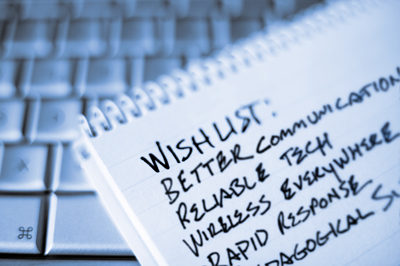
Photo: iStockphoto |
Back when word processors were an emerging technology and electric typewriters remained the king of office equipment, the institution where Bill Pelz teaches made a fateful decision. Rather than invest in newfangled desktop personal computers, Herkimer County Community College (NY) decided to buy hybrid typewriter/word processors instead.
"It was thought that because these were much more like a typewriter, everybody was going to be more familiar with them. It would be an easy transition and there wouldn't be this fear of technology," recalls Pelz, a professor of social science who has been at the college since 1968.
Unfortunately, the technology turned out to be "dead on arrival" and within three or four years the college had to abandon the hybrids and invest in real PCs. "If faculty had been brought in on that decision, that wouldn't have happened," Pelz says.
It's a common lament among college and university instructors: When decisions about technology are made without their input, the results are often not pretty. Worse still, ensuing tensions often foster distrust between faculty and the IT department.
Thankfully, most faculty agree that their interactions with IT today are a vast improvement over what they used to be, but they also note some continuing disconnects that make it harder for them to do a job that they believe lies at the heart of their organizations' missions: teaching. Here, in no particular order, are the 10 services that faculty want most from their IT departments.
1) Better Communication
As Pelz notes, some of the biggest problems between faculty and IT occur when they don't talk to one another. To tackle the issue, Herkimer now has an academic computing committee that includes faculty members and IT people. The committee, which recommends how to spend the college's technology budget, enables faculty to "discuss the importance of the requests in terms of the pedagogy as opposed to the technology," explains Pelz.
Another strategy to improve communication between faculty and IT is to have senior IT people who also teach. "If I'm going to make faculty use technology I'd better darn well do it myself," exclaims Susan Metros. In addition to being associate vice provost and associate CIO for technology-enhanced learning at the University of Southern California, Metros teaches at USC's Annenberg School for Communication and Journalism. It's vital that faculty feel confident when they are using technology, she says, especially in front of their students: "Students are tough. If you fumble with the technology, even if it's not your fault, we've found that it will negatively impact faculty evaluations."
Even if it's not feasible to have IT staff in the classroom, faculty can improve IT's awareness of their needs simply by taking the time to build one-on-one relationships. Paul Edelson, dean of the School of Professional Development at Stony Brook University (NY), regularly has lunch with the school's interim chief information officer, Chuck Powell. "I've always believed in establishing close interpersonal relationships with my administrative colleagues before there's a problem," says Edelson.
2) Tech Reliability
First and foremost, faculty want the tools to work properly, says Ron Rogers, chair of the psychology department at San Jose State University (CA). "They want the e-mail to work efficiently. They want to be able to access their courses."
For years, the primary role of IT has been to make sure the trains run on time--and it hasn't changed. Even as IT starts to assume a more strategic role within the university, it cannot neglect its core responsibility--even if it means outsourcing. To address the fact that IT must now wear two hats, some IT departments are advocating for a restructuring, with the CIO focused on strategic initiatives while an IT director handles day-to-day operations.
As far as Christopher Mizell is concerned, he doesn't care how IT is structured as long as the classroom technology functions properly. A mathematics professor at Northwest Florida State College, he relies on the IT department to make sure he can use the college's lecture capture system to best effect. "I just need them to work with me to make sure it works, and that the hardware and the software work together," he notes. "So when I go to class and begin to record, I'll be able to do that in a seamless fashion."
3) Simplicity
In the view of many faculty, reliability decreases in direct proportion to a system's complexity. KISS--keep it simple--should be the buzzword of every IT department. Anne-Marie Lerner, assistant professor in the mechanical engineering department of the University of Wisconsin-Platteville, is typical of faculty nationwide: She wants to walk into a classroom and teach without having to think about the technology. "If the technology is as seamless as using a blackboard, then I'm happy," explains Lerner. "The technologies I like the best are ones where you can walk in, plug in your computer, and go."
If that's not the case, it seems faculty are quite happy to go old school. A nine-page report based on a 2012-2013 survey of faculty at Long Island University (NY) revealed that teachers actually rate a chalkboard more highly than an interactive whiteboard (although not a traditional whiteboard). For her part, Lerner prefers a traditional whiteboard over digital technologies. As an engineering professor, Lerner uses many equations not found on a standard QWERTY keyboard. "You really don't want to be doing five keystrokes for every letter," she says.
4) Standardization
Faculty certainly don't want to have to learn a different system in each classroom either. Teachers want to teach, not spend their days figuring out the foibles of various technologies. To accommodate this desire, USC made standardization a cornerstone of its Multimedia Operations Monitoring System, nicknamed MOMS, which has been installed in all 220 of its public learning spaces. Each room features a minifridge-sized wall box that contains a variety of connectors, including USB and HDMI, so that devices--digital and analog, from computers to projectors--can be hooked up in the classroom by cable or wirelessly. "We have a standardized interface," says Joseph Cevetello, USC's director of learning environments, Information Technology Services. "You know what to expect and there's no real learning curve involved. Once you know the system, the system functions the same way in any classroom."
It's a goal shared by the University of Washington, after a 2011 survey of faculty, teaching assistants, and students revealed a strong desire for more technology standardization. As a result, the university is centralizing stewardship of its classrooms. On July 1, the former Classroom Support Services department became part of UW IT. "One of the first steps we've taken is to basically put all of our teaching, learning, and technologies...under the same organizational roof," explains Phil Reid, associate vice provost for academic services at UW IT.
5) Constancy
In the churning world of IT--where innovative new products hit the market at a dizzying rate--standardization and constancy seems almost antithetical. But IT can't expect faculty to surf the bleeding edge of every wave (remember KISS). When faculty members like a technology and get used to it, they tend to want to stay with it. In fact, it sticks in their collective craw when they have to switch to a new system. "You can't change it every year or two years," says Reid. "That's too rapid of a pace of change."
SJSU is a good example of a school that tried too much, too fast. The school is on its fourth learning management system (Canvas by Instructure) since Rogers came to the school 14 years ago, and each one has required faculty to be retrained. "The faculty are just fed up," says Rogers. "Until this last switch, the administration never did a really good job of explaining why we have to make the change."
As a result of this frustration, only about 20 percent of faculty even bothered to use the school's LMS because they figured it was going to be obsolete within a few years. Some faculty were still posting grades outside their offices. "They weren't attempting to leverage the technology to do anything new and innovative, like creating an integrated grading rubric or something like," notes Rogers. "They were just using it for very basic distribution of files and information, and they could do that with their personal page and their e-mail."
With the latest LMS implementation, though, faculty were given the chance to evaluate the LMS beforehand. It also had the benefit of "a wonderful library of video tutorials," says Rogers, which is important to faculty, many of whom find training workshops to be a waste of valuable time.
6) Flexibility
IT staffers could be forgiven for thinking that faculty want to have their cake and eat it too. Despite their calls for standardization and constancy, faculty also want IT to take care of their personal devices. Indeed, BYOD-itis, an obsessive belief that the school should support your device, is rampant on campuses.
Not surprisingly, faculty become unhappy when IT says no. "IT people are very conscious of protocol and security issues," says Pelz, who was not allowed to bring his own high-powered desktop computer onto campus.
Faculty belief that IT could and should do more to support their devices can lead to friction. Any problems with an iPad implementation, for example, can quickly turn sour, since Apple's consumer-oriented approach has convinced users that integration should be a snap. Monroe Community College (NY) is currently experiencing an issue where iPads are unable to connect wirelessly to the instructor station in the college's smart classrooms to enable use of Apple TV. Terry Keys, assistant vice president of Educational Technology Services, says he has had to explain in a very forthright manner to faculty that the department is working expeditiously toward a solution.
7) Rapid Response
When things do go wrong, faculty want IT to respond--fast. The good news is that response times by most IT shops have improved markedly in recent years, possibly in recognition of the central role that technology now plays in today's teaching and learning. The bad news? Faculty expectations are getting higher. Not only do faculty want immediate assistance but they want it 24/7, "especially on the evenings and weekends," notes Stony Brook's Edelson.
SJSU's setup is typical of the responsiveness that is becoming commonplace on campuses. When faculty members encounter a problem, they send an e-mail to IT and a ticket is started right away. "Somebody gets back to you very quickly," Rogers says.
USC is going above and beyond in its efforts to support faculty. Its MOMS system connects directly with three control rooms and includes two-way voice communication and soundless video capture of every classroom. To get a sense of what happens in a MOMS control room, picture a pit boss in the control room of a Las Vegas casino scanning banks of monitors to detect cheating. Rather than scanning for illicit activity, though, MOMS staff are trained to look for signs that a faculty member needs help with the technology.
"If a faculty member has taken out his laptop and is moving his head left to right for 30 seconds, it's a pretty good indication that he's confused about where to hook up," explains Cevetello, who is also a faculty member in USC's School of Education. "The worst thing that you can do as a faculty member is walk into a room and not know how to control it."
A MOMS staff member can talk remotely to the room and ask the professor if he needs help. If necessary, one of a roaming team of about 100 students with a "crash cart" can be dispatched to the room to fix the problem. "We try to catch things before they happen," says Cevetello, "because the biggest problem...as far as technology goes is trying to eliminate the time that's lost."
8) Relevance
A common complaint among faculty is that IT often introduces technologies that don't address any needs--or those needs aren't readily apparent. "If that's difficult to see, it's harder for people to imagine what to do with the technology or why it would be of use for them," says Cara Giacomini, research manager with UW IT.
The problem is often as much about communication as anything else, but IT does have to battle a lingering perception that it likes shiny new toys. A possible solution is to establish well-defined policies governing the adoption of new technologies. One of those policies should be to involve faculty in the evaluation of technologies they will be expected to use; another is to clearly identify the need that the technology will fill.
Such an approach might help avoid the kind of situation that SJSU's Rogers faces. "Supposedly we're moving to phones that are voice over IP that will enable some mobility capabilities and some WebEx conferencing," he says. "Those are nice features, but that's not something where the faculty have said [they] need a way to quickly jump to a three-person WebEx meeting from an e-mail."
9) Pedagogical Support
As more and more faculty become involved in online or blended courses, the need for support has grown in lockstep. Faculty are looking for someone to walk them through a process that can be scary and strange at first. According to Metros, teaching a traditional class is very different from putting together a compelling online course. "At the end of the day, faculty really aren't skilled to do that," she says. "It's not their expertise. It takes a village. It needs an instructional designer and a videographer."
But the need for pedagogical support extends to traditional classrooms, too. In these circumstances, faculty tend to look to one another. That's the idea behind UW's new Technology Teaching Fellows program, which brings together a cohort of about 20 faculty members to reenvision how to use technology in their classrooms. "We can work with individual faculty one-on-one," says Reid, "but frankly it's when a faculty member walks down the hall to somebody else doing something novel in the classroom and says, 'Hey, how did you do that?' that you're really going to get some traction and you're going to see more technology incorporated into instruction."
10) Ubiquitous Wireless
Despite their lofty status in the ivy-covered tower, faculty want the same thing as their students: wireless coverage that rocks. "Extended wireless internet access" made it into the top three requested IT improvements in the LIU survey, and featured prominently in the UW survey, too. It's not news to Edelson at Stony Brook: His professors want access at "incredible speed" to the school's wireless network at any time, any place, with any device. "That's a major thing," he says.
|
5-Point Troubleshooter
Before Lyndasu Crowe contacts IT with a problem, she runs through a troubleshooting checklist first. An assistant professor of biology at Darton State College (GA), she estimates that her five-point checklist enables her to solve 95 percent of the problems she encounters. And if IT does ultimately have to help, at least it has a head start on the diagnosis. "They already know that I've followed these steps and now they can look for specific recommendations for my problem," she says. Her checklist:
- Delete the cache (this action alone usually solves half her woes).
- Run software updates.
- Shut down and reboot.
- Check the internet connection and speed to "see if anything is running that I don't recognize." (Crowe works out of a home office and her wireless router came with a program called NetGear Genie that tracks her download and upload speeds. By monitoring this, she can avoid the pain of trying to upload a data-heavy video when there's a lot of traffic.)
- Run a system checker. (Crowe uses GeorgiaVIEW, an online learning environment operated by Desire2Learn.)
|