Backing It Up
After struggling to establish an in-house backup system, California university makes the jump to an on-demand solution
- By Bridget McCrea
- 09/10/09
Two years ago the University of San Francisco was grappling with an issue facing many growing institutions: how to safely and securely store the school's electronic information. Making the task especially critical for USF was California's data breach notification law, which was enacted in 2007 and requires organizations to notify law enforcement agencies and consumers if and when personal consumer information has been compromised.
"If a laptop is lost or stolen, we have to look at whether it held any confidential information, figure out who the information was associated with, and then notify those individuals about the breach," said Walter Petruska, information security officer for USF, which has one main and four regional campuses in the San Francisco area. "Without a way to restore the data that was on the computer, we'd be in a real legal pickle here."
Adding to the challenge were the six or more backup solutions that USF's various schools were using. "None of them were the same, nor were any of them administered by the same people," Petruska said. "We really needed a more reliable, affordable solution that was both easy to use and portable."
To solve the backup issue and meet the state's legal requirements with a single solution, USF decided to develop an in-house data backup system. "We spent some time building out an enterprise solution using products that were similar to what we were already using," explained Petruska. "We bought a couple more servers, a bunch of storage, and 100 end user licenses to see how it would work."
Then the challenges began to mount. "It took many months in order to get the hardware, purchase the software, and configure it," said Petruska. "Then we had to get it installed on over 1,000 computers."
Human resources were strained by the project, as was the college's budget. "We spent quite a bit of money on the project," he said. End users were unhappy with the final result, often complaining about how the system "slowed them down" and impacted their ability to work quickly in the online environment.
"At the end of the day the cost per person was fairly significant, so we started looking around at different options," said Petruska. "I knew there had to be a better way."
Already familiar with hosted solutions that require little in the way of equipment or installation time, Petruska turned his attention to the online backup options available in today's market. He researched the major service providers and their offerings, and then whittled his list down to three vendors.
"We brought them in and did a side-by-side comparison of their products," said Petruska. Pilot projects followed, with 25 end users tapping into each system to test it out. "That gave us time to investigate what it would be like if we handed the solution out to 25 people," said Petruska, "and clued us into what problems and support issues would come up."
The university then distributed two different questionnaires, one to the end users of the three different solutions (including the one developed in-house), and one for the IT staff that was supporting the systems. Concurrently, he said, Petruska was in talks with each of the vendors regarding the school's size, future growth, and the availability of special pricing based on those factors.
"We needed to put together the financial case, so I created spreadsheets to show each of the vendor options, and then tried to leverage them on pricing," said Petruska, who also factored the questionnaire results into the equation. In the end, he said MozyPro came out on top or in second place in nearly every category.
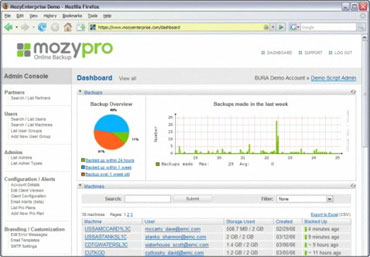
The MozyPro dashboard
Developed by Pleasant Grove, UT-based Mozy, the solution features data encryption, near continuous data protection, alerts, automated or scheduled backups, bandwidth regulation, multiple restore options (via the Mozy software client, on the Web or by ordering a DVD restore) and secure, SAS70-certified data centers. USF's faculty and staff use the system to backup their computers online, and Petruska uses it to administer the backup and security related policies for the school.
Since implementation, the solution has saved the school 75 percent in backup costs.
Along with the cost benefits achieved through the online backup implementation, USF has also reduced the number needed to support the system. The solution is also Mac compatible, an important point for the school, which has a large population of Apple desktop and laptop users), and provides piece of mind for Petruska's team, which no longer has to worry about adequate offsite data storage.
With colleges working to stretch their IT budgets in today's challenging economy, Petruska said Mozy's aggressive pricing structure is particularly attractive. "On a cost basis, Mozy was better than the other options," said Petruska. For example, the vendor offers credit for the return of "unused resources," rather than simply selling blocks of subscription time that had to be paid for whether used or not.
"There was basically no risk because we were only paying for the licenses or storage that we wanted to use during a specific week or month," said Petruska, who added that the no-commitment structure was also attractive. "If we decided to go somewhere else, we could simply scale down over time and no longer be billed in the future."
About the Author
Bridget McCrea is a business and technology writer in Clearwater, FL. She can be reached at [email protected].