Managing Ubiquity
Two years ago, Abilene Christian University gave an iPhone or iPod Touch to every incoming student. How has IT been meeting the challenge?
- By Timothy Prentiss
- 03/01/10
IN 2008, Abilene Christian University (TX) was recognized as a Campus Technology Innovator in mobile learning (see www.campustechnology.com/ articles/2008/08/2008-campustechnology- innovators-mobilelearning. aspx). The award-winning initiative, ACU Connected, provided an iPhone or iPod Touch to every incoming student as well as to select faculty and staff.
It was an ambitious program for everyone involved. Students needed to become comfortable with the new devices and ensure they were configured for campus networks. Instructors had to come up with imaginative ways to use the connectivity and interactivity built into these little computers and communication tools. Technical-support personnel hurried to get up to speed on the chosen products and platform.
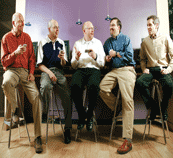
THE ACU CONNECTED TEAM analyzed classroom configurations to ensure the wireless network could handle such a major increase in mobile device usage.
But perhaps most significantly, information technology staffers were forced to adapt resources to a rapidly expanding use of the campus network, with challenges and solutions that were surprising in many ways. CT followed up with ACU’s IT team to learn more about how, in the intervening two years, the department dealt with student and faculty expectations of ubiquitous and instant connectivity—conditions that weren’t easily met.
A Lot of Handshaking and Chatter
After the first group of students received their devices, IT noticed an increase in technical-support requests—which in and of itself was not unexpected. Because iPhones are portable, however, students were using a walk-up help desk rather than phoning in.
“We saw a huge surge in walk-up traffic,” recalls George Saltsman, ACU’s director of educational technology. To accommodate students, IT “relocated the student help desk between the library and Starbucks, making it easy for students to get their configurations set up.”
The ACU Connected team also didn’t anticipate the amount of logging on and off that even a single iPhone connection demands. When the device goes to sleep, which it typically does after two minutes of non-use, it temporarily disengages from the network. “You don’t see the same thing with laptops because a laptop doesn’t sleep after two minutes,” explains Arthur Brant, director of networking services. “And even if it does sleep after 10 minutes of inactivity, the laptop doesn’t disassociate from the wireless network.”
Brant admits his team was not totally prepared for “the handshaking that goes on” with mobile phones. “We didn’t realize there was going to be that much more chatter.” Over time, Brant identified metrics (such as 1MB of bandwidth per device, with 30 users per access port, delivering acceptable access speed over a 2.4GHz system with overlapping access points) as an optimal solution to the handshake problem.
Faculty Buy-in
Not surprisingly, many faculty members weren’t as comfortable with the mobile computing devices as their students were, and in the first year of adoption a minority of professors took part in the program. However, one faculty member in particular saw the potential of these devices as learning tools, and his participation was pivotal to the spread of the program in year two.
Mike Cope, the early adopter and enthusiast, teaches the most popular course for beginning students at ACU: Life and Teachings of Jesus. “A third of the incoming freshmen have Mike as a professor,” Brant explains. “So while he’s not the only one to use the devices [as part of his class], his participation impacts a larger number of students than that of another professor who only reaches one-tenth of the total freshman class.” Brant contends that students who have taken Cope’s class “leave with a certain expectation of how these mobile devices can be used in the classroom. Other professors look at how Mike utilizes technology, and they see what works and what doesn’t as they integrate technology in their own classes.”
Last year, the second year of the initiative, instructors— full-time, part-time, even adjuncts—were given devices if they made a commitment to use them in the classroom. Nearly all of the faculty (97 percent) made that commitment for the Fall 2009 semester. ACU’s educational technology and technology-training groups provide ongoing formal training sessions to teach instructors how to make use of the devices and tools that are part of the mobile portal. In addition, the ACU wireless network administrator visits classrooms early in the semester to assess the wirelessconnectivity experiences of students and faculty members.
Figuring out Access Points
Professor Cope turned out to be more than an evangelist for the program to other faculty; his class also helped IT solve some tricky networking issues. Cope’s 300-student class was held in a 6,400-square-foot arena. The first time he told his students to log on to a particular website using their mobile devices, the network wasn’t able to handle the requests. The space contained only four access points.
It took cooperation from the instructor, students, and IT staff to work out a connectivity solution, which they accomplished by placing access points on microphone stands and moving them around the space to see where they optimally belonged.
“We spent four weeks analyzing the space, with the help of [Cope’s] students,” Brant says. “We determined that using eight access points was fine, but they were on three channels and were overlapping in an inefficient manner. Finally we found that placing the access points along the walls—three feet above floor level—solved our issue. The presence of the students in their seats helped attenuate the signal. Now it works well, and both the instructor and the students are enthusiastic users of the system.”
As IT expanded campus connectivity, however, team members discovered that placing access points at waist height rather than in the ceiling didn’t work for every classroom configuration. “We learned that we don’t need to apply the same metrics to every room,” Brant notes. “For a course with 72 students in a 75-seat classroom, we found that a few access points in the ceiling would give us the coverage we need.”
How much has the network expanded in order to deliver campuswide connectivity? The initiative budgeted for rolling expansion, based on where the iPhone-using students were taking class. The first-year students were usually grouped in the same classrooms, so those areas got priority. With time, and with another incoming class outfitted with mobile devices, the network has been expanded significantly.
“Prior to the initiative, from an operations standpoint, our first goal was coverage—get a footprint in place,” Brant explains. “When the initiative began in February 2008, we had 175 access points. In August of ’08 we added 333 more. Now we have over 650 wireless access points across campus. The initiative challenged us to think about capacity, not coverage. “
The network-expansion costs were not a surprise to IT personnel, but they didn’t anticipate how much staff time the expansion would require. “We projected what it was going to look like, and we haven’t been over budget,” Brant says. “But it has been a little more time-consuming than we anticipated. Fortunately, we now have a full-time wireless administrator, who has become the expert in wireless connectivity. Wireless coverage is not a convenience—it’s critical to our success.”
Looking to the Future
As Abilene Christian gets closer to full student usage of mobile devices (the school is now working with its second class of fully mobile learners), and as basic coverage becomes saturation, where does the initiative go from here?
William Rankin, ACU’s director of educational innovation, mentions some forward-looking uses for the iPhone’s interactive capabilities, which may have an effect on the network. “We’ve developed what we call NANOTools [No Advanced Notice Tools],” he says, which enable real-time polling to happen in instructional settings.
This interactivity noticeably increases student participation. Rankin says that before the initiative, a question asked in class by a teacher “might get 20 percent participation in the form of hands raised. With instant feedback to a poll question, student participation is closer to 100 percent.” Additionally, instructors can track answers back to individual students for further grading or assistance if necessary. “We want to make sure tools like that work all the time,” he says.
In addition to classroom usage, Brant says, the university is looking to expand iPhone coverage to extracurricular activities and events. “We’re identifying use cases for how to expand further into our sports arenas. In the Coliseum, which holds up to 5,600 students, we’re evaluating social networking strategies. For instance, students can take pictures with their devices, send them into the system, and they can be displayed at half time, or students can vote on the MVP of the game.”
How much further can this connectivity go? Brant laughs. “We’ve heard from folks at Clemson [SC] who are looking at people utilizing mobile devices and the wireless network to order a hot dog [at a game] and have it delivered to their seats.”