Taking the iPad's Measure
As tablets enter the educational mainstream, universities move to evaluate their impact on teaching and learning.
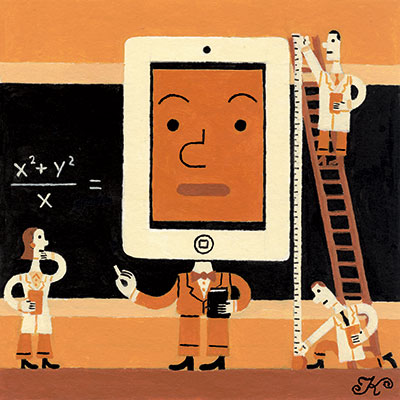
Illustration by James Kaczman |
Soon after the iPad's release in 2010, several universities decided to issue the devices to all incoming freshmen. At the time, critics scoffed at the moves as little more than marketing gimmicks designed to attract students. In truth, few of the schools required instructors to design curriculum around the iPad or had specific plans to measure their impact on learning. They just wanted to put the technology in the hands of instructors and students to see what happened. As more schools begin to experiment with tablets, though, the bleeding edge is giving way to more deliberate initiatives to help faculty take advantage of their strengths and measure how students are using them.
One of the first research initiatives took place at the University of Minnesota College of Education and Human Development. In 2010, CEHD distributed iPads to its entire freshman class--approximately 450 students--at no cost to the students. Unlike many other schools, though, the college developed a research methodology involving instructor interviews and focus groups--as well as a student survey and focus group--to inform ongoing faculty-development needs. "The research is to help us understand what they are good for," says David Ernst, CEHD's director of academic and information technology.
CEHD's research suggests that the iPads have had the biggest impact on student development of media. Today's students have to learn how to communicate with multimedia, Ernst says, and the iPad can help in that process. Students at CEHD used to have problems shooting and editing video, for example: They had to find cameras and a way to edit their videos. "Now they can use iMovie on their iPads," explains Ernst. "It has a simple user interface and basic tools. It is a simplified process."
One survey finding indicated that students who used iPads in more classes were much more positive about them. Another was that the more students used them for personal productivity, the greater the likelihood they would use them in learning activities, too.
But when it came to the latest buzzword in education--collaboration--the iPad received a lukewarm response from students. "The main thing they value is improved access to information," Ernst said. "So we are focusing in the third year on how to make more of their course materials available on the iPad."
The CEHD research also uncovered some interesting demographic data: Students from disadvantaged and underrepresented backgrounds rated the value of the iPad much higher than other students, possibly because they don't have laptops to bring to class. "We want to drill deeper in that data to better understand socioeconomic issues' impact," adds Ernst.
Evaluating Adult Learners
Elsewhere in the North Star State, Saint Mary's University of Minnesota spent a year planning its use of iPads in three adult-learning graduate programs. Students are just completing their first courses. "We have plans to evaluate the iPad's effectiveness and impact, and we look forward to gathering the data," says Bob Andersen, director of instructional technology.
Most of the students in the programs are in their mid-30s and working. "They want solutions in education they can apply to their work lives tomorrow," explains Andersen. "We were determined to weave the iPad into our curriculum design. For instance, we want to give students templates in their project-management class that they can take to work and use tomorrow. This requires new ways of thinking from our instructors and instructional designers."
While CEHD students gave the iPad low marks for collaboration, Saint Mary's researchers want to see if the use of iPads can impact collaboration and a sense of presence in online courses. Even though students in online programs are geographically dispersed, they are often required to work on projects in teams. Will they use FaceTime to hold meetings more frequently?
St. Mary's also wants to test the impact of iPads on collaboration between students and instructors. "We can measure collaboration volume," says Andersen. "We can also use course evaluations and surveys to get the students' impressions of the impact on collaboration."
Another research component will study how the iPad influences engagement. "We can use a mobile device management tool to see what students are downloading," he says. Finally, to assess learning outcomes, Saint Mary's will use independent raters to compare student work in classes equipped with iPads to that of students in classes without them.
Not Ready for Prime Time?
Although the results of St. Mary's research project are still pending, a small iPad pilot at the Duke University (NC) School of Nursing drew a mixed response. As part of the study, 12 students and four faculty members used iPads in the spring semester of 2012. Each week, they answered 10 survey questions, culminating with a more in-depth survey at the end of the semester. "We wanted to see if the iPad would work as a primary device for nursing school students to do their work," says Glenn Setliff, director of IT.
Nursing students divide their time between clinical settings and scholarly classroom work. Clinical educators found the iPad to be an ideal tool for clinical instruction. "The student nurses can use it to look up information about medications and procedures," explains Setliff. "And when working with patients, they can easily share visual things. The clinical instructors were 100 percent for it."
On the classroom side, however, professors thought it was not yet ready for scholarly work. "The software is not there yet for formatting the text in ways that are needed," notes Setliff.
One professor even designed a class in clinical pediatrics around the iPad, and developed a detailed list of iPad resources on her Sakai LMS pages, "but even she thought the iPad was not an appropriate tool yet," says Setliff.
One of Setliff's responsibilities is to list recommended devices for incoming students. "After this pilot, we decided to hold off on adding the iPad to the list," he says. "But the software is going to mature. Once it catches up, we are going to try to introduce it again."
The School of Nursing's deliberative approach to iPad use is in contrast to some other Duke departments that have started giving iPads to all incoming students without any initial surveys or course preparation. "I think it is a mistake to just hand out iPads," cautions Setliff. "You have to survey faculty and students, and have them think about course design. Otherwise, how are you going to know anything about the impact?"
Lecture App Some educators have mistaken the mobility of the iPad for a solution in itself. The truth remains, however, that the iPad is only as good as the applications and tools loaded onto it. It's a fact not lost on Perry Samson, a professor in the Department of Atmospheric, Oceanic and Space Sciences at the University of Michigan. Samson has been researching student engagement for several years and has developed software to engage students who bring mobile devices, including iPads, to class. "We wanted to see what happens when you create tools to use these devices in the classroom, rather than having them be a distraction, especially in large classrooms," he says. The software, commercialized under the name LectureTools, features a student-response system that also allows students to take notes linked with the slides and videos presented in class, answer instructor-generated questions, and pose questions to the instructor. All notes, questions, and activities are synchronized with the LectureTools web application. So far, the iPad version of LectureTools has yet to catch fire: Among students who have both a laptop and an iPad, 90 percent prefer to use the laptop, Samson says, most likely because they don't have a keyboard for the iPad for taking notes. However, Samson himself uses an iPad in his teaching. "It frees me from the podium," he explains. "I can strap an iPad on and walk around the class and draw on my slides. I dare a student to go off task, because I am walking around between them all the time now." LectureTools Inc. is developing more features for the iPad app, so students will be able to use a stylus or finger to draw on slides. "And it is all cloud-based," Samson says, "so everything students do with their iPad is saved; they can call it up later on their laptops or desktop PCs." A next step is to use analytics to study patterns in engagement and intervene earlier with students who are struggling. |