AV Design and Project Management Software That Makes Life Easier
While there's no substitute for experience when it comes to AV system design, these tools can help you through the process.
With all the factors that go into implementing the correct audiovisual systems for a higher ed classroom, AV design and installation projects can be rather daunting for those who are new to the industry. There's no substitute for experience when it comes to AV system design — and even though colleges and universities often use AV contractors for equipment installation, in-house AV or IT departments still must handle many of the initial design and project management tasks. Thankfully, there are tools out there that can help you through the process. Here are some recommendations on software that makes my life easier during the design and construction phases of AV projects. I have no affiliation with any of these pieces of software — I'm just a fan.
Time Tracking
Even though time tracking software isn't directly related to AV design, it can be incredibly helpful with streamlining your project management process. I use an app called Harvest to track all of my hours. I'm able to break each project out into all the major project phases (schematic design, design development, construction documents, bidding, construction), then within each phase I can associate my time spent working on a specific task. At the end of each project I'm able to pull a report showing how much time I devoted to each phase and task, to help me better manage my time on future projects. Higher ed tech support managers can pull time tracking data to pinpoint which project tasks take the most time from their employees, and even determine where they need to focus their staff's professional development efforts. Those that work in the corporate world are very familiar with time tracking to aid in billing, but I don't see it being used very often in higher ed tech support departments. It's a great way to streamline your AV design and project management efforts on future projects.
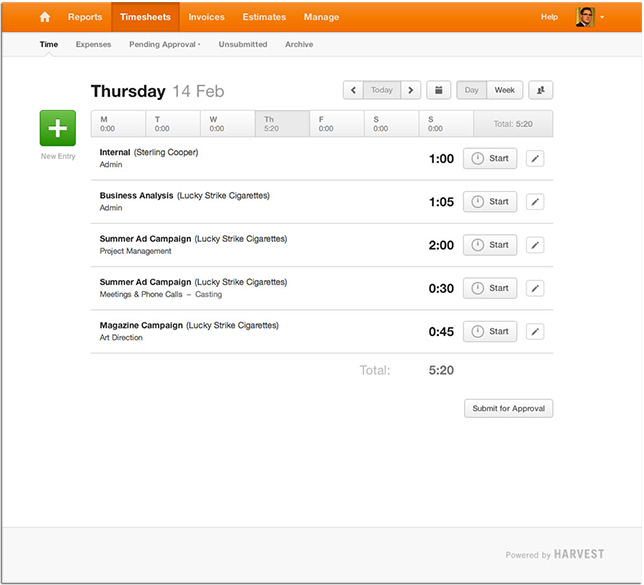
Harvest
Site Surveys
If you're working on the renovation of an existing classroom, the initial site survey is very important. If you overlook details relating to electrical or mechanical infrastructure, or architectural aspects of the room, it could result in a costly last-minute change order during the construction phase. You don't want to walk in at the end of a project to commission the AV system, only to find out that the old HVAC system in the room is making an excessive amount of noise, or you didn't have accurate room measurements for proper projector throw.
I like to start a site survey by taking room measurements with an app called Magic Plan. It helps me create a floor plan for those rooms where I don't have architectural CAD drawings to work with. Everyone has those old buildings on campus that don't have reliable architectural drawings. Using my phone's camera, I can take photos of the room to automatically create a measured floor plan drawing. I still use my trusty tape measure and laser measurer to get more accurate numbers, especially when it comes to projector throw distances, but Magic Plan helps to quickly determine general room dimensions.
There are plenty of complex and expensive measurement tools out there to help with AV design, especially when it comes to sound and acoustics. While there's a time and place for these tools in site surveys, often they're not necessary for basic classroom design. We'd all love to spend half a day in each room setting up measurement microphones with a nice RTA (real time analyzer), pop some balloons for reverb tests, and measure numerous sound pressure levels across the entire room. The fact of the matter is that your AV support and design staff members are probably stretched pretty thin, and only have time to collect the essential room information during their site surveys. Simply using phone apps like an RTA, SPL meter and tone generator will help AV design staffers gather the info they need. Sure, those apps are using a cheap, tiny phone microphone, but they can be useful in a pinch to highlight issues in classrooms, like excessive HVAC background noise.
Design
For those of you who create your own AV design CAD drawing packages, you know that it can be a very time-consuming process. Providing detailed AV design drawings for bids and to AV contractors is the key to setting the stage for a smooth construction phase, but getting all of those details on the drawings takes lots of time.
There are a handful of AV design software packages on the market, like D-Tools and Stardraw, but my personal preference is AutoCAD for my design drawings. The apps I mentioned in the previous two sections of this article are relatively cheap (or free) and easy to use. AutoCAD is neither of those. There's definitely a bit of a learning curve to overcome when starting on AutoCAD, but after becoming a moderate to advanced user, you will be able to quickly pack your drawings with all the details the installers need. I have a lot of interaction with architects' CAD drawings, adding AV equipment and electrical/mechanical infrastructure requirements to their designs. Using AutoCAD makes my life easier, rather than having to import the architect's AutoCAD files into another program for editing.
AV design software packages like D-Tools and Stardraw typically have a database of equipment specifications and pricing, and allow users to create drawings like floor plans, signal flow, rack elevations, connector panels, etc. They also help in creating equipment and wire lists for your project. AV contractors also like using this software to generate quotes. These software packages are certainly packed with features to make an AV designer's life easier, but they usually have a large price tag. Take a look at your time tracking data and see if it's worth the money to purchase one of these programs for your in-house AV system designers.
Many times, on smaller projects, a full set of AV design drawings isn't necessary. You may simply be able to "redline" the architect/engineer's construction drawings with various markups to show AV equipment locations and necessary infrastructure. Or you may need to do the same with the shop drawings that AV contractors submit for approval before starting installation. If that's the case, there's no need to do this work in a program like AutoCAD. I use Bluebeam Revu to edit construction drawings. There are other good PDF editors out there, but Bluebeam Revu is made for reviewing and editing architectural and engineering drawings. There are measurement tools in the program for interpreting floor and reflected ceiling plans, and markup tools to help you insert all the AV system details.

Bluebeam Revu
There are a few different software packages available to help AV designers speed up their drawing process, but there's also no substitute for making sure those AV designers are well trained on whatever piece of software they choose to use. This is certainly an area that I focus a lot of my professional development time and funds on.
Commissioning
Too many AV design and installation projects fall flat on their faces at the very end of the project timeline. There's usually an urgent need to wrap up construction right before the semester starts, so the system commissioning process can be rushed or completely overlooked. This will inevitably result in panicked support calls from instructors on the first day of classes. Establishing an organized system commissioning process will help you to properly wrap up these projects.
One piece of software that helps organize the system verification process is iAuditor from Safety Culture. This app allows those responsible for testing the new AV installations to create a detailed and organized verification checklist, add notes and photos during the testing process, and share the punch list with those who need it to make necessary repairs. One of my favorite InfoComm standards — "ANSI/INFOCOMM 10:2013 Audiovisual Systems Performance Verification" — includes a checklist for system verification. This checklist can be used in iAuditor, or you can customize your own checklist.