A Hot Time for the Help Desk
- By Mikael Blaisdell
- 04/22/06
How can you keep campus wireless networks up and running at
the busy start of a new school year? Start planning now for fall 2006!
WHAT DO YOU GET when you combine a flood of new
students, the start of a semester, and a wireless network?
A. User access problems
B. Network problems
C. A spike in the number of trouble tickets
D. A frazzled help desk team
E. All of the above
F. Do you have to ask?
The start of a new school year is always a busy time on
college campuses, especially for the network support team.
Along with that inrush of new students—and their inevitable
individual difficulties in gaining access to the network—
will come computer viruses and other
forms of malware, bits of fresh technology, and
imaginative new uses for computers and software,
all serving to confuse and bog things down.
“When I get 600 new students,” says Rusty
Bruns, CIO of Charleston Southern University
(SC), “for two weeks my entire office d'es nothing
but help students get up and running. We’re
swamped.” The CSU campus has one wired and
two wireless networks.
The team at the University of Akron (OH) also
reports a tidal wave of wireless network support
requests in the first few weeks of a semester.
Going by the data in their help desk tracking system
(FootPrints, by UniPress Software), they have completed 3,263 wireless
setups since August of 2004. The most common
question from students is, “How can I connect?”
reports Holly Mothes, manager of the Technology
Support Center.
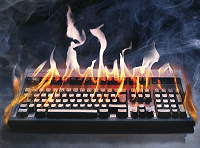 Getting Connected
Getting Connected
The tracking system data tells the tale of some of
those 3,263 setups. “We have a lot of individuals
who have used their own laptops at home or in
coffee shops,” explains Matt Bumgard, a member
of UA’s technical support team. “They can see our
network when they get here, but can’t access it.” In most
cases, it’s a simple matter of reconfiguring the student’s network
client. “If the proper utility program for their wireless
card is on their system, it’s just a matter of configuration, and
it’ll take less than a minute to resolve,” says Bumgard. The
support team members make a point of explaining exactly
what they’re doing as they help each student, so that next
time, the student can access the network on his own.
But what if the appropriate utility program is not already
on a student’s system? “We usually advise students to
come to us,” Bumgard says. “Those cases take 10 to 15
minutes to handle, depending on the speed of the
machine and what it takes to get the utility working. The
max is about 45 minutes, but (fortunately!) those are rare.”
Hoping to cut down on the number of cases that require
hands-on help, UA’s technical support team has created
knowledgebase resources on the campus intranet and is
working on flash demos of how to handle the installations
and configurations, to help students connect themselves.
There is also a network card available in the student bookstore
for $35 that is guaranteed to be compatible with the
campus wireless network.
Monitoring Traffic Flow
Once a student has gained access, the wireless support
headaches are far from over. “Time is everything,” Bruns
warns. “Students today want it now; they don’t like to wait
for anything.” The appetite for speed very definitely applies
to their network access.
In an initial wireless network pilot program at Charleston
Southern University, Bruns discovered that unforeseen
demands were bogging down the network. “We weren’t
prepared for what students were doing in downloading
music and DVDs,” he acknowledged. “We had about 550
users, and just 40 of them ate up the whole bandwidth.” To
address the problem, the school installed Packeteer, an appliance that monitors network traffic
and allows individual access points to be controlled.
File-swapping network activities are restricted, Bruns
adds. “In the beginning, I was seen as the bad guy because
I wouldn’t let [students] trade music. But in the long run,
none of our students got busted for illegal swapping, so I
turned out to be a pretty good guy.”
We weren’t prepared for what students were doing in
downloading music and DVDs…just 40 users ate up the
whole bandwidth.
—
CIO Rusty Bruns, Charleston Southern UniversityThe wireless network at the University of Akron is also
carefully watched. “We look for things characteristic of computers
that are infected with worms or viruses trying to propagate,”
says Mothes. “When we see something like that, we’ll
track down the user ID of the person and disable it for wireless
access, knocking that individual off the network until he
contacts the help desk and gets it fixed.” UA uses Ipswitch’s What’sUp as part of its toolkit for monitoring
and managing the school’s wireless network.
An Ounce of Prevention…
Ed Boyd, assistant CIO at Georgia College & State University,
is only too aware of what viruses can do if left uncontrolled.
“60 percent of the traffic on our wireless network for
the residence halls can be viruses,” he notes. “So we’ve had
to go to an authentication scheme that forces a check every
time students log on to see not only that they have virus and
spyware detectors installed on their computers, but also that
the support files for their antivirus applications are up to date.”
Bruns at CSU has a similar setup. “We’re using a Cisco
Systems product that we installed last
year called Clean Access. It’s a client that is downloaded
onto all student computers. Whenever students try to log
on, it not only checks that their virus protection is installed
and up-to-date, it also checks their Windows version to be
sure it also is up-to-date and hasn’t been hacked,” he
explains. “If there’s a problem with either, then all a user is
allowed to do is to go to the appropriate sites to download
the necessary files. Once the system has been fully updated,
then the student can proceed.”
Automating Support
There is a growing pattern of network support teams moving
from manual maintenance procedures to automated systems.
While wireless network pilots often required staff members to
physically install network cards and software, more and more
PCs are coming with cards already installed, leaving only a
simple configuration that students can usually accomplish
themselves.
Moreover, the wireless networks themselves are becoming
increasingly automated; tasks that once had to be done individually
and manually can now be performed globally by software
tools. “Once we got up to 600-plus access points,”
reports Mothes at UA, “it just became too much to do con-
figuration and administration manually. We standardized on
Cisco Systems’ Wireless LAN Solution Engine [WLSE]. Now
we can roll out changes globally, in the middle of the night.”
Automation is helping university IT administrators handle
a large volume of support and maintenance needs more
efficiently. But despite steady improvements in the technology,
nobody expects to see wireless networks become
self-supporting anytime soon.