Wireless Beyond the Ivy-Covered Halls
- By Wendy Chretien
- 08/22/06
Is your campus ready for ubiquitous wireless network access? Here’s all
you need to know about the pros and cons of today’s technologies.
HAS YOUR ADMINISTRATION tossed you the ball,
saying, “Let’s provide wireless networking outdoors on
campus and to students, faculty, and staff residing off
campus”? If so, can you toss the ball back with: “We’re
already doing that”? Or if not, do you know how you’d
answer that request?
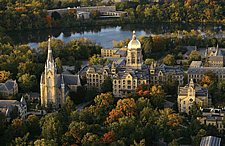
CAN YOU SPOT the cell sites in this photo?
At Notre Dame, ‘stealthy’ antennas ensure
the cell system stays out of sight.
While most institutions have provided wireless networking
within campus buildings, availability outside
those walls is either nonexistent or in early stages. Yet the
capacity for ubiquitous wireless access is in reach, and its
implementation can have numerous benefits. Business
drivers include: making your campus more attractive to
students, faculty, and staff than your competitors’; potentially
increasing productivity due to improved access to
campus resources; and the potential to save costs by
boosting your percentage of automated transactions,
because the point of entry for wireless users could be the
campus web portal.
Following is a brief technical primer on the current wireless
technology options and their associated caveats. (For
a summary of key concerns, see “Outdoor Wireless Technologies:
6 Caveats.” ) Technologies include
WiFi, proprietary, and cellular/PCS-based (as well as
future WiMAX); topology options include hot spots, fixed
point to multipoint, and meshed networking. Key factors to
consider when deciding which option(s) to select are
throughput (speed), line of sight (LOS) requirements, and
frequency availability/interference.
Licensed vs. Unlicensed Frequencies
Every type of wireless technology, including cellular, is
assigned to certain frequencies in the radio spectrum. The
Federal Communications Commission controls the assignment of frequencies. In the US, most
frequency ranges require a license from the FCC (such as
for cellular frequencies), which comes at some cost. But
the FCC also has set aside a small amount of
spectrum for unlicensed, no-cost use.
All WiFi or 802.11 technologies use unlicensed
frequencies in either the 2.4 GHz or 5.8
GHz range. While these frequencies are freely
available, one downside is that there are no
guarantees against interference, so your wireless
network could be overcome by a stronger,
nearby signal, and you would have no legal
recourse. Another disadvantage is that there is
relatively little unlicensed spectrum available, so
as more and more unlicensed networks are
built, interference becomes likelier.
WiFi Hot Spots
These hot spots are familiar to anyone who has
taken advantage of wireless networking at a
coffee shop. Although WiFi throughput can be
quite good—at 6-24 Mbps, under near-perfect
conditions—two key concerns about this technology
are 1) interference, due to the unlicensed
nature of the available frequencies, and 2) line of sight issues. (“Line of sight” refers to a clear path
between the transmitter and the receiver; literally, you
should be able to see from one to the other with no obstacles
even partially blocking the path.) The ever-changing
nature of hot spots owned by others increases the cost of
maintaining your own off-campus hot spots, which makes
this technology less attractive. However, outdoor oncampus
hot spots, if carefully planned and designed, are
relatively inexpensive and could be melded into your existing
campus network.
Cellular/PCS
Early versions of cellular data service were so slow as to be
practically useless, but this is changing. Current offerings
provide end-user bandwidth of 300 Kbps to 1.2 Mbps
downstream (much superior to a modem and nearly as
good as DSL). The key advantages of this technology, from
a campus perspective, are that it is already quite pervasive
(similar to cell phone coverage), no campus support is
required, and there is little or no start-up cost. The primary
downside is the fact that you are limited to whatever coverage
your carrier’s network provides.
Dewitt Latimer, deputy CIO and chief
technology officer at the University of Notre
Dame (IN), overcame this last problem by
inviting cellular providers to participate in a
carrier-neutral distributed signal system. Cell
providers had been itching to get into the
university’s athletic venues, but Notre Dame
has a strict policy against cell towers on
campus property. The new system places 16
mini cell sites across campus (including
classroom buildings and dorms) with
“stealthy” antennas (camouflaged to look like
lamp posts or other common tall objects). A
third-party vendor (NextG Networks) maintains the system
and negotiates and coordinates with the carriers.
Notre Dame supplied some dark fiber
to interconnect the mini cell sites and is
compensated for space it provides to house
the vendors’ equipment.
Point to Multipoint (PMP)
This wireless topology is in use in scores of
locations across the US, and is less expensive
than other large-coverage-area options at
today’s cost points. PMP may use either
licensed or unlicensed frequencies, depending
on the manufacturer. And PMP uses a
“base station” topology, in which antennas
are sited on one or more tall towers from
which signals are sent and received—usually
in six sectors of 60 degrees each. (Think of a
circle with three lines through it to create six
pie-shaped coverage sections.)
Outdoor Wireless Technologies: 6 Caveats
1. Technological change is a constant. Plan for major
upgrades every three years.
2. All wireless networks are shared media, so the more
users in any given coverage area, the less bandwidth each
will have.
3. Although wireless throughput rates keep increasing, so do
rates for transmission via fiber-optic cabling. If you need a
high-speed, reliable backbone link, think fiber first.
4. An outdoor wireless signal can’t penetrate far into buildings,
so if networking is desired throughout a building, an
internal LAN or WiFi network would still be needed. Reception
in high-rise buildings is a special problem.
5. Wireless networks operate on radio frequencies (RF).
Designing coverage areas for RF is as much an art as a
science. Best case: 95 percent coverage.
6. Most wireless systems require a clear line of sight (LOS)
between the transmitter/receiver units, although some
manufacturers now can offer “near line of sight.” The
difference is significant, so always verify!
In this type of network, each end user must
have an antenna/receiver (usually proprietary
to the manufacturer of the PMP system) at his
site, pointing at the base station; a line of
sight between the two is required. PMP can
provide approximately 600-800 Kbps of twoway
service per end user. Cautionary note:
Although PMP systems are still available for
sale, there have been no new installations. It appears the market is moving away from this mostly proprietary
technology and toward meshed networking.
Meshed Networks
A meshed network topology permits multiple lower-capacity
radios to interconnect, thus allowing greater coverage, plus
some ability for the network to “heal itself” when a node fails.
BelAir Networks, Cisco Systems, Motorola, Proxim Wireless, Strix Systems, and Tropos Networks are all
manufacturers of WiFi-based mesh networking equipment.
As of June 2006, Tropos has the largest installed base of
larger-scale mesh networks. For a good, basic understanding
of mesh networking technology, see the white
paper here.
Funding?
Stay tuned for general wireless cost considerations in a future
column. In the meantime, to help your staff and students living
off campus, why not forge a mutually beneficial arrangement
with the city in which your campus resides? Municipalities
often have good reasons (which usually include improved
public safety communications) to implement outdoor wireless
networks, and many are exploring their options right now.
This option should at least be in your playbook.