101 BEST PRACTICES >> Smart Classroom
Edited By Rhea Kelly
 What makes a classroom “smart”? Presentation technologies such as
projectors, document cameras, and LCD panels clearly fit the bill, but
when you consider other technologies for teaching, learning, and
developing content, the possibilities become limited only by the
boundaries of an institution’s innovation. In this opening section of our
special 101 Best Practices guide, you’ll find out how colleges and
universities are bringing new kinds of learning into the classroom, from
the nuts and bolts of hardware configurations, to technologies that are
engaging students in novel ways. Use the links provided to find more
in-depth information in original articles and newsletters, and on vendor
websites. These 32 “smart” ideas just might be the inspiration you need
to get your own smart classroom initiatives off the ground. Read on!
What makes a classroom “smart”? Presentation technologies such as
projectors, document cameras, and LCD panels clearly fit the bill, but
when you consider other technologies for teaching, learning, and
developing content, the possibilities become limited only by the
boundaries of an institution’s innovation. In this opening section of our
special 101 Best Practices guide, you’ll find out how colleges and
universities are bringing new kinds of learning into the classroom, from
the nuts and bolts of hardware configurations, to technologies that are
engaging students in novel ways. Use the links provided to find more
in-depth information in original articles and newsletters, and on vendor
websites. These 32 “smart” ideas just might be the inspiration you need
to get your own smart classroom initiatives off the ground. Read on!
1 :: ‘SMART’ LIBRARY

MERRILL-CAZIER robotic stacks
operate at 328 feet per minute-3.7 mph.
Utah State University’s new Merrill-Cazier
Library, opened in the 2005-2006 academic
year, is using technology to not only retrieve
information from the library catalog, but also
retrieve the books themselves. The $42 million
project features a state-of-the-art system of
robotic stacks, 85 feet high, 60 feet wide, and
120 feet long, which locates requested materials
among the 1.5 million volumes and speeds them
to patrons—at a rate of 328 feet per minute. The
space-saving system allows for many years of
collection development. Says Linda Wolcott,
vice provost for libraries, “The Merrill-Cazier
Library has become the hub of learning on campus,
providing the resources, access to technology,
and flexible study environments that support
the way students learn today.” More info here.
2 :: MEDIATING INTERACTION
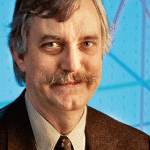
CHAMPION mediator Dede
As the Timothy E. Wirth Professor in Learning Technologies at
Harvard University’s (MA) Graduate School of Education,
Chris Dede is at the forefront of change in technology for
teaching and learning. “I teach a class every fall with seven different
kinds of technology for mediated interaction,” says
Dede. “As examples, we use asynchronous threaded discussion,
internet-based videoconferencing, and synchronous interactions
in a multi-user virtual environment (MUVE)—a virtual
place where people interact with digital avatars, agents, and
artifacts.” His students also use a form of
groupware, for application sharing and collaborative
work on documents, images, or
other types of design. The technologies are
helping students succeed: “Many students
who are silent in classroom discussions find
their voice and participate actively in different
flavors of mediated interaction,” he says.
The key is sticking to readily available technologies.
“I could offer a course that uses a
lot of exotic technologies,” Dede explains.
“But there would be no point: What would
the students do when they left and couldn’t
use any of the technologies that we had experienced together in
class?” More info here.
3 :: SHARING AUDIO/VIDEO CONTENT
The DigitalWell Project at the University of Washington
tasked itself with creating a digital repository of big, bulky
audio and video files, with the ability to collaborate with
other academic institutions. The initiative began when technologists
set out to build a system to catalog audio broadcasts
from the school-sponsored KEXP radio station, as well as
video broadcasts from the UWTV television station and from
campus research programs. “D-Well” was unveiled publicly in
fall 2005, and thanks to a proprietary underpinning system
called the Storage Resource Broker (SRB) and a middleware
system built by the San Diego Supercomputer Center at the
University of California-San Diego, the system is interoperable
with other digital libraries across academia.
“We’re really hoping that we can communicate
with just about any digital library in the world,”
says Jim DeR'est, director of streaming media
technologies with the Video, TV, and Technologies
group. With the help of this technology, UW
already has been able to trade video content with
the University of Queensland in Australia, and
the Forestry department has inquired about collaborating
with the University of São Paulo in
Brazil, to digitize video content about old-growth
forests and how forest fires start. More info here.
4 :: SECURING LOANER LAPTOPS
At Colorado Technical University, a solution from Absolute Software is protecting the school’s
investment in a loaner tablet PC initiative. ComputraceComplete
allows IT staff to monitor who is using the computers, 4
what software and hardware changes are performed, and
where the equipment is located, helping the school ensure
that all computers are returned on time at the end of a lease.
ComputraceComplete came in handy recently when one
Colorado Tech student dropped out of the school but kept a
loaner laptop in his possession. University staff filed a police
report and contacted Absolute Software’s recovery team.
The team established “contact” with the laptop over the
internet, verified that the stolen machine was indeed in the
student’s home, and instructed the computer to call in every
15 minutes. Local police were then able to recover the
machine; the entire process, from the laptop being reported
stolen to recovery by police, took just three days.
5 :: ACCESSIBLE LEARNING MATERIALS
Using videotaped lectures to practice American Sign Language
(ASL) used to be a pretty tiresome process for hearingimpaired
and other students at the University of Rochester
(NY). In order to access the videos, students had to trek to the
campus library, reserve an audio/visual station in the media center,
take out the appropriate tape, and watch it right then and
there. In the spring and summer months, the process was manageable
but inconvenient. In winter, however, with lake-effect
snow blowing off Lake Ontario, the journey to and from the
campus library became possible only for the intrepid.
But last year, digital video revolutionized the ritual for
Rochester’s ASL students. With the help of the Clabs digital
video solution from Cdigix, the school has
digitized the entire library of videotapes and offered it online
through a portal of digital media that includes movies, MP3s,
and more. Lisa Brown, manager of the school’s Educational
Technology Center, says that today, students can practice hand
signals from the privacy of their own dorm rooms, all with a few
clicks of a mouse. “Now, if a student wants flexibility in accessing
this information, he can get it whenever he wants it.” More info here.
6 :: A DIGITAL PEACE
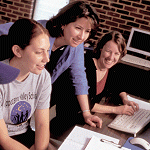
GOSHEN COLLEGE’s Lisa Guedea
Carreo: Despite the challenges,
Plowshares is well worth it.
Three peace-minded Indiana schools—Goshen College (a Mennonite
institution), Earlham College (Quaker), and Manchester
College (Brethren)—banded together to digitize local archives
centered on peace studies. Tom Kirk, library director and coordinator
of information services at Earlham, explains the effort,
dubbed the Plowshares Project: “Each campus is selecting materials
from its own archives that reflect the denominations’ work
in the areas of peace and social justice.” Over the course of eight
months of image scanning in 2005 (mostly performed by Backstage Library Works), the schools added
thousands of images, pages, and documents from just about
every era since the peace movements began. By the time the project
launched formally in January 2006, it boasted 40,000 items,
and has added even more since then.
Throughout the development of Plowshares, the schools faced
challenges ranging from copyright issues to the need for quality
metadata; yet, the potential benefits to future learners are undeniable.
Ultimately, says Goshen Library Director Lisa
Guedea Carreño, “These are distinctive collections. No matter
what we have to go through to get them online, it’s important
they’re up there so everyone can use them down the road.” More info here.
7 :: KEEPING IT SIMPLE
In response to student demand, the University of Michigan’s
School of Dentistry began videotaping lectures and linking in
instructors’ slides. Then administrators looked at access logs and
conducted focus groups, in order to study students’ use of the
materials. The results were surprising: “Two-thirds of the students
preferred the audio over either the video or the presentation
slides,” recalls Lynn Johnson, director of dental informatics.
“They already had the slides; the students themselves had asked
their teachers to release them.”
After determining that audio was the key issue, the next step
was how to effectively capture and distribute it. “We put a computer
in the back of the lecture halls,” Johnson explains. “A student
starts a script at the beginning of the class, and the lecture
is automatically recorded through the PA system and fed to the
mixer.” At the end of the lecture, the student enters the metadata
—the name of the class and instructor—and the file is immediately
uploaded to the school’s area on iTunes.
“We didn’t start out to do podcasting at all, but it succeeded
because it was helpful to everybody,” says Johnson. “I still
marvel that, in the end, this was such a simple project.” More info here.
8 :: MAINTAINING PERSPECTIVE
When building “smart” classrooms, facilities planners at
Indiana University include a variety of stakeholders on every
planning committee. Garland Elmore, deputy CIO and associate
VP for teaching and learning information technologies, says
that before IU begins a project, representatives from the University
Architect’s Office, Physical Plant, IT, Building Maintenance,
Housekeeping, and faculty typically are consulted.
Including a wide range of perspectives is important, Elmore
stresses. For example, one smart classroom improvement plan
at Indiana called for changing the tile floor outside some of the
rooms. The architects had selected a textured tile Elmore
liked, but Housekeeping, surprisingly, had important objections.
The staffers there insisted, “As you walk on it it’s fine,
but if you push a mop bucket across it, it sounds like a DC-3
on the runway. You’ll have to close the doors of every classroom
when we push a trash bucket down the hall.” Seemingly
insignificant observations by stakeholders can turn out to be
crucial. More info here.
9 :: ANNOTATED PRESENTATIONS

Oakland Univ. installed 28 Hitachi T-17SXL
StarBoards as part of new presentation
workstations in classrooms/labs across campus.
This summer, Oakland University (MI) installed 28 Hitachi T-17SXL StarBoards as part of new presentation
workstations in classrooms and labs across the campus.
The pen-driven 17-inch LCD panel allows a presenter to face
the classroom while having the screen’s contents projected
onto any size screen. The T-17SXL software captures written
notes (using a pen-input device with full mouse function capabilities)
on top of presentations in any format, and allows conferencing
of up to 50 StarBoard systems for distance learning
capability. George Preisinger, of Oakland’s Classroom Support
& Instructional Technical Services department, sees the
system’s potential not only for distance learning
and web-based
instruction, but also
for more traditional
learning content.
“Even the more
traditional
‘attended’
courses commonly
feature a
web-based supplement
with quizzes
and course notes
online,” he notes. “It’s
a great benefit for our students to have the instructor’s handwritten
notes on top of the original documentation.”
10 :: IPODS INSIDE AND OUT
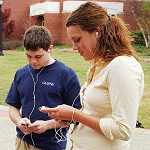
GC&SU CAREFULLY EVALUATED
its iPod initiatives before putting
them into practice.
Services such as Apple’s iTunes U have
established podcasting as a powerful new way to broadcast
educational content outside of the classroom. But at Georgia
College & State University, iPods are making a difference in
the classroom as well. Take, for example, the Department of
Music and Theatre, which had foreign language speakers
come in to do recordings that are helping the school’s chorus.
“We’re singing in Korean, Portuguese, and many other languages,”
says GC&SU student Jill Albano. “Now we can listen
to the diction, and make sure that we’re pronouncing
everything correctly.”
The secret to GC&SU’s iPod success? Administrators take
great care to evaluate potential technologies before putting
them into practice. The first step toward deciding which initiatives
to pursue: assembling a group from all areas of the campus—
admissions, residence halls, library, and academic areas
—to discuss the possibilities of a technology. “If you just give
people technology, a lot of the tools will sit on their desks
because they don’t yet have a good reason for using them,”
emphasizes Anne Gormly, VP and dean of faculty. “You’ve
got to have some values that are driving the use of technology:
How d'es this improve the teaching and learning? How d'es
this help us create those graduates that we envision in our mission?” More info here.
11 :: GOOD CHEMISTRY
In a recent pilot, 120 Wake Forest University (NC) students
were given either a Cingular Siemens SX66 Pocket PC or a Sprint Nextel 6600. The university’s questions as they conducted
the pilot included: How much would students use the smart
phones? How would instructors incorporate them into classes?
In his first-year chemistry course, Professor Robert
Swofford developed three ways to use smart phones as a learning
tool; all were particularly effective in enhancing communication
between instructor and student. First, to encourage
students to bring the devices to class, he began each class with
a one-question quiz, awarding students a small amount of credit
for responding. Students sent their responses (with their
names included) to his computer via the wireless connection,
where he could tabulate them instantly. Second, he used the
devices’ wireless connectivity to collect immediate student
feedback throughout the lecture. Several times during each
class, he paused and asked students to “vote” electronically on
whether they understood a concept. Since votes were anonymous, students responded frankly, allowing him to immediately
decide whether to repeat a point or continue. Third, he
encouraged students to use the devices after class, while still in
the classroom, to send post-class feedback. The amount of
feedback was surprisingly high, he says, which he attributes to
the immediacy the devices allow. More info here.
12 :: LISTEN AND LEARN
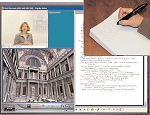
A lecture capture solution from
Tegrity at Santa Clara University
At Santa Clara University (CA),
technology is freeing students from
madly tapping out notes in the lecture
hall. A lecture capture solution from
Tegrity includes a
special digital pen for noiselessly taking
notes on regular paper during
class; the system digitizes students’
handwritten notes as they are taken
down, then automatically synchronizes the notes with the
recorded instruction. Later, in front of a computer, students
can view their notes online, exactly as they were written in
class, and can click on any notation to hear the instructor
explain a particular concept.
According to Santa Clara CIO Ron Danielson, the solution
works well because it means that students don’t need a computer
in class. “The students can simply come in to class and
use the [Tegrity] pen to take notes as they usually do.”
Danielson, who also teaches,
likes the fact students can actively
listen to lectures instead of
transcribing. The technology, he
asserts, “is a great learning
tool.” More info here.
13 :: FACULTY HELPING FACULTY
When considering the costs of configuring
“smart” classrooms, it’s important to look
beyond the cost of maintenance, hardware,
and furniture, and remember the soft costs
as well. Peter Saxena, CIO of Roberts Wesleyan
College (NY), found that as professors at the school
started using smart classroom technology more heavily, there
was a need for more support staff. But how to increase training
resources without impacting costs? Saxena says his department
found it helpful to enlist a faculty member to provide training, rather than someone from IT. An adjunct
faculty member, for example, could effectively teach
the faculty how to run the new classroom equipment,
explains Saxena, because as a peer, an adjunct “could
speak to them in an academic language as opposed to
an IT trainer language.” More info here.
14 :: ‘SUPER’ RESEARCH IS ‘SMART’
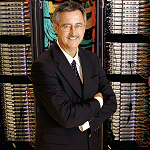
BEOWULF CLUSTERS share processing
tasks among a group of networked
computers - achieving high-performance
results for researchers like Hickey.
At Embry-Riddle Aeronautical University (FL), a
new supercomputer has revolutionized research technology.
With the 131-node, 262-processor Beowulf
cluster, Mike Hickey, associate dean of the College of
Arts and Sciences, is running simulations of acousticgravity
waves propagating through the upper portions
of Earth’s atmosphere. These waves ultimately
impact flying conditions, which is why the research is
of such value to a school like Embry-Riddle.
Such simulations used to take three or four days to
run; with the power of the new machine, however,
Hickey can run them in a matter of hours. Moreover,
researchers in other departments are also able to tap
into Beowulf’s processing power to speed up projects
of their own. “Especially at an engineering school like ours,
there’s a lot of numerically intensive simulation work on campus,”
says Hickey. “The best way around [the demand for so
much simultaneous simulation work on one campus] was to
try and get a computer that serves everybody’s needs.” More info here.
15 :: REAL-TIME PALEONTOLOGY

RESEARCHERS broadcast live
classroom content from Riverbluff Cave.
What could be better than technology that allows students to
observe, from their own classroom, actual field research in
real time? Ozarks Technical Community College (MO) and
MOREnet, the Missouri Research and Education Network, are digging deep into the application of
videoconferencing to learning and research. They’ve installed
1,600 feet of armored, direct-burial fiber-optic cable in the
Riverbluff Cave in southwest Missouri, and have networked a
field house where work is being done on discovered artifacts.
Those finds include some of the oldest Ice Age fossils in North
America. Polycom videoconferencing
equipment will bring the field science into classrooms at various
institutions around the state, while protecting the cave
from some of the disturbances caused by human visitors. More info here.
16 :: RADIO AS LEARNING CONTENT
In a small pilot project begun in fall 2005, Duke University
(NC) worked with news radio publisher Public Radio International to create a model for making relevant
radio content available to universities. “We said, if [students]
are carrying iPods and PDAs and using them all the time, well,
radio is all about audio,” recalls Lynne O’Brien, Duke’s director
of the Center for Instructional Technology. “So how can we
make that relevant?” With the help of PRI, the school is examining
issues such as how to make specific radio content available
for selective download, what content should be offered,
and what faculty and students might do with such content.
O’Brien says short clips of timely news programming seem
most useful. Faculty members have used specific interviews
tied to a subject under discussion; writing professors have had
students listen to radio content about specific books, for example;
and journalism instructors have found various broadcasts useful. Foreign language programming is also of interest, via
the British Broadcasting Corp.. More info here.
17 :: NEW LEARNING SPACES

Temple University’s TECH Center
Temple University’s (PA) TECH Center (TECH stands for
Teaching, Education, Collaboration, and Help) opened last
February. The 75,000-square-foot facility (said to be the
largest of its kind in the US) provides a variety of workspaces
to enable students to work collaboratively or individually.
Resources include: a student computer center with up to 600
fixed workstations and 100 wireless loaner laptops; a 24-hour
help desk for students, faculty,
and staff; specialized labs for
video editing, graphic design,
music composition, and software
development; a faculty
wing with a Teaching and
Learning Center and Instructional
Support Center; access
to 150-plus software packages;
a wireless internet lounge; collaborative
learning spaces;
and cable TV and music delivered right to the desktop. More
than 38,000 students made use of the center in the first two
weeks. More info here.
18 :: MAPPING THE MIND
The mind d'esn’t always work in a linear fashion; hence
the interest over the years in “mind mapping,” a technique in
which ideas and words are sketched out as interrelated items
in a diagram. While mind maps have been drawn by hand
for years, Mindjet’s MindManager digital
mind-mapping tool brings the method to the computer.
And at the Harvard-MIT (MA) Division of Health Sciences
and Technology, MindManager is helping make complex
learning content more manageable. Dava Newman, professor
of aeronautics, astronautics, and engineering systems, is using
the program to deliver interactive lectures, incorporate
student questions and feedback in real time, and provide
an enhanced learning environment. She integrates visual
maps with lectures on creativity, for example, including
learning objectives and an outline of the lecture. Because
she uses a tablet computer, she can display a mind map in
class, then mark it up during the lecture. All of Newman’s
lecture materials, complete with the notes she adds in
class, end up on the web and are available first to students,
then later to the public, through MIT’s OpenCourseWare
program. More info here.
19 :: TOOLS FOR EFFECTIVE PRS
At Florida State University, personal response systems
(aka PRS or “clickers”) are used in the classroom to
engage students in learning and provide instructors with
immediate feedback. (Students answer a few questions per
class period from questions embedded in the class Power-
Point presentations.) To encourage faculty to incorporate
PRS in the classroom, training for use of the systems is provided
via a series of instructional videos created by J'e
Calhoun, lecturer in the Department of Economics and assistant
director of the Stavros Center for Economic Education.
This approach, used in place of standard face-to-face workshops,
lets faculty review the materials as many times as
needed, at their own pace and convenience. A “how-to”
video is provided for students and can be linked to/from an
instructor’s website. More info here.
20 :: WEIGHING DESIGN PRIORITIES

MACALESTER's Kaplan (left) and
Koralesky outfitted a 'smart' classroom
that enjoys constant use.
At Macalester College in St. Paul, MN, a project
involving the outfitting of a data statistics exploration
classroom (the brainchild of DeWitt Wallace
Professor of Mathematics and Computer
Science Daniel Kaplan) demonstrated the value of
careful planning and the inclusion of input from
users. The professors felt strongly that putting
standard LCD monitors in front of each student would
obscure sightlines and prevent students from interacting
effectively with the professor or with each other. The technology
project managers evaluated the ergonomic relationships
between users, furniture, and technology, and in the end,
chose NEC 15-inch LCD monitors and small
Wacom touchscreen monitors for the student
workstations. Barron Koralesky, associate director for
academic technology services, explains, “We chose these
monitors because all the others had higher stands or larger
bezels. Now, the faculty members are happy and the room is
booked solid every class day.” Demand for teaching and
learning in this type of lab has also increased campuswide
since the room was installed. More info here.
21 :: TAKING FACULTY TO TACC

UTAH’S Technology Assisted
Curriculum Center helps faculty
incorporate technology in the classroom.
At the University of Utah, the Technology Assisted Curriculum
Center (TACC) helps faculty members gain a better
understanding of technology and incorporate it into their
lesson plans. The center—part of the university’s library—
employs more than 40 librarians to help educators get comfortable
with technology. In some cases, this is as simple as
showing professors what kinds of databases they can make
available for a particular class. In other cases, the librarians
help educators build syllabi around one-of-a-kind software.
In addition, TACC Director Alison Regan says the center
provides workshops for faculty members three times a year.
These workshops teach educators how to use everything from
Adobe’s Photoshop and Dreamweaver, to
software that combats plagiarism. “We provide them with
whatever kind of technology support they need,” Regan says.
“They have questions; we have answers.”
Most recently, Regan says the office added a streaming
media division, designed to help teach faculty members how
to digitize video and stream it over the internet. More info here.
22 :: FOR THE LEARNING RECORD
At the University of Texas-Austin, Peg Syverson, associate
professor in the Division of Rhetoric and Writing, has developed
a comprehensive ePortfolio system that moves the learning
record into a standalone application that UT faculty and
educators at other schools can download for free and use at
their convenience. The professor created the application
with FileMaker Pro from FileMaker,
and named it Learning Record Online.
In a nutshell, the product is a freeware relational database
that stores the most current version of a particular file. Teachers
input course information, and students, in turn, submit the
most current copies of their assignments. The instructors make
comments in the files and upload the comments. Students then
import those comments into their versions and proceed
accordingly. Educators can see the observations students have
been keeping for the duration of the process.
Behind the scenes, teachers simply download the
standalone application, input the course information,
and make it available for students. To date,
more than 7,000 students in 14 schools are using the
tool. “Don’t think of this as a buffet for the masses,
think of it as a Big Mac: substantial, portable, and
cheap,” says Syverson. “I think of it as a small, elegant
implementation that d'es one thing very well.” More info here.
23 :: ‘SMART’ CLASSROOM MANAGEMENT
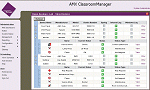
AMX ClassroomManager
Baylor University’s (TX) 508,000-square-foot Sciences
Building is designed to encourage interactive
collaboration in research and teaching. As Anthony
Lapes, technology project manager, explains, “A critical component
of the vision for the building was to provide flexible
teaching and learning environments incorporating a wide
range of technologies that can be easily operated via a single
point of control.”
To meet this goal, Baylor turned to a variety of systems
from AMX, including ClassroomManager.
All of the Sciences Building’s classrooms are networked via
ClassroomManager, which allows Baylor’s IT staff to perform
system updates over the network and track device usage. With
reports generated on equipment usage, the university knows
which devices are most in demand, enabling administrators to
allocate funds for technologies offering the highest return on
investment. Says Lapes, “Not only has [the technology]
enabled us to maximize our limited IT personnel resources,
but we can also make more educated purchasing decisions,
which should save the university money and time.”
24 :: ENHANCING DIGITAL DOCUMENTS
The University of Virginia, which houses one of the most
respected digital libraries in academia, combined its Etext
Center and Rare Materials Digital Services Center into a uni-
fied Digital Research and Instructional Services department.
The new department contains everything from electronic maps PRACTICES
to social science data sets, journal articles to book
chapters. Works in this new department are much
more than just electronic copies of physical documents;
all of the pieces have been digitized and
marked up by certain scholars to enhance the original
content. Donna Tolson, director of outreach and
instructional services, says the approach makes learning
so easy that students don’t even realize they’re
doing it. “The medium is now so engaging,” she
explains (referring to age-old textbooks as “useful but
dry” to most students), “it allows you to access this
information in many more multifaceted ways than the
printed book has allowed over time.” www.campustechnology.
com/ article.asp?id=18438 More info here.
25 :: ASSESSING LEARNING OUTCOMES
Iowa State University’s “eDoc” ePortfolio system is
helping students take a bigger role in their professional
development, as well as helping to mitigate the pressure
from outside agencies for departments to demonstrate
competence in learning outcomes. One example:
The Food Science and Human Nutrition department
uses electronic portfolios for all of its students, in order to track
student competencies against pre-established learning outcomes
from the American Dietetic Association. Dietetic interns are required to note in their portfolios
when certain outcomes are accomplished.
“The key idea was to custom-build departmental and general
‘themes’ to meet each department’s requirements,” says
Pete Boysen, senior systems analyst in the IT Services department,
adding that students in the Educational Leadership &
Policy Studies and Mathematics Education departments track
performance against similarly pre-established outcomes. “The
customized approach eDoc provides has given us the flexibility
to meet all of these needs.” More info here.
26 :: eLEARNING FOR THE PUBLIC
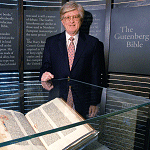
UT-AUSTIN’s Dan Updegrove:
digitizing the treasures.
The University of Texas holds vast and diverse library and
museum collections, research and scholarly materials, and
many other knowledge assets. What if they could be leveraged
among all the citizens of the state of Texas and beyond?
This is the vision underlying UTOPIA,
an expanding knowledge gateway to university resources,
conceived in 2002 and launched in 2004, that continues to
grow with the breadth and depth of UT’s resources.
eLearning might seem a natural outgrowth of the UTOPIA
initiative. “The UT system d'es have a successful, although
modest-scale, distance learning program,” says Dan Updegrove,
UT-Austin’s VP of IT. “But that didn’t seem like the
best approach [for UTOPIA], in part because distance learning
ends up focusing new demands on the faculty who are
already dealing with 50,000 students on the campus, plus
their research.” Instead, administrators decided to use the
web to bring UT’s digital treasures to the public. Says Updegrove,
“A key goal of UTOPIA is to demystify
information, curate it, edit it, and provide graphics,
illustrations, and formatting to make the resources more
accessible to a non-scholarly audience.” More info here.
27 :: VISUALLY INTENSIVE PROJECTION
Students and faculty in the San Diego State University College
of Engineering’s Computer Aided Design (CAD) labs
regularly work with visually intensive material in which the
detail of fine lines—typically present in CAD drawings—is
paramount. When the school set out to outfit the labs with
multimedia projectors, the technology “had to meet strict criteria,”
notes James Frazee, director of instructional technology
services. “The projectors needed to be bright enough to be
clear in minimal note-taking, ambient lighting conditions;
they needed to be higher resolution than XGA; and they needed
to have the best possible image quality.”
To meet those specific needs, administrators selected two
Canon REALiS SX50 multimedia
projectors. Canon’s proprietary Aspectual Illumination
System (AISYS) optical engine maximizes the REALiS
SX50’s next-generation liquid crystal on silicon (LCOS) display
technology to provide SXGA+ (1400x1050) resolution
images with a brightness of 2,500 ANSI lumens and a contrast
ratio of 1,000:1—all key considerations for SDSU’s
implementation. “In the CAD labs, the increased resolution is
a real plus beecause of the large amount of detail that must be
shown on the screen at once,” says Frazee.
Editor’s note: Campus Technology will be following the
campus use of four REALiS SX6 projectors (the latest addition
to Canon’s high-resolution line). To find out how to participate,
click here.
28 :: ‘SMART’ CLASSROOMS ON A BUDGET
Common “smart” classroom configurations typically bore an
$8,000–$18,000 hole in an IT budget and encompass a projector,
screen, set of speakers, DVD and video players, networked
internet access, and either a computer or an easy way to hook
up a computer—and it’s easy to spend far more if document
cameras or high-tech whiteboards are added to the list.
But certain bells and whistles may not be essential. One frill
that New York’s John Jay College of Criminal Justice
(associated with the City University of New York) decided to
do without: a motorized screen. A manual screen was a bit less
convenient, but scrimping there reduced costs both up front and
in terms of maintenance, says Bill Pangburn, John Jay’s director
of instructional technology support services.
And Henry DeVries, CIO and CFO of Calvin College (MI),
says that administrators at his school chose not to bother with
a master smart classroom controlling system, and instead,
simply locked a number of remotes to the professor’s desk. More info here.
29 :: ENGAGING STUDENTS
At Joliet Junior College (IL), Professor Rich McNeil is
using technology to help students get involved and stay
engaged in the classroom using an interactive learning product
called DyKnow Vision. The software,
which can be used on individual laptop or desktop
computers in a lab setting, delivers materials electronically
in various forms to each student. Students can add notes on
the spot, and notes from one student or instructor can be
shared with the rest of the class. “The biggest thing I’ve
found is that [the interactivity of the technology] helps
focus students,” McNeil says. “They’re doing the work right
there in class. They’re engaged.” Since he introduced the
product last year, the improvements McNeil has seen in final
grades speak for themselves.
By using DyKnow with Blackboard,
McNeil is also able to maintain a virtually paperless classroom.
Students upload completed tests, he grades them in
Blackboard, and then returns them to students electronically. More info here.
30 :: LAPTOPS FOR STUDENTS IN NEED
At Coppin State University, an inner-city institution in the
heart of Baltimore, a large number of students receive extensive
financial aid and cannot afford the technology tools they
need to help them succeed. With this in mind, explains Ahmed
El-Haggan, VP of IT and CIO, the university developed a laptop
refresh program whereby (based upon the financial needs
of each student) the school pays up to 50 percent of the costs
of a personal laptop from Gateway, giving
students four semesters to pay off the balance.
At the end of the two years, a student can purchase the
laptop permanently for $50, or remain in the program and
get a new laptop to use over the next two years. And for students
who are unable to support even the reduced costs
involved in the ownership program, Coppin developed a
loaner program of used computers from those students who
have chosen to refresh. El-Haggan says the refresh program
has empowered students, making them feel as if they have
options. “Coppin is also able to help address the digital
divide,” he notes, “as students can take their laptops home for
their studies, and to share with their families.” More info here.
31 :: TECHNOLOGY MEETS MUSIC
Instructors at Stetson University’s (FL) School of Music are
using document cameras from Elmo to
help music students learn. Previously, faculty would hand out
paper copies of music, which were shared among students.
But with the document camera, instructors can display to the
class a single copy of a score, and as the music plays, “they
can circle things, point out things, even go back and review,”
says Gerry Ewing, Stetson’s director of instructional technology.
The camera allows instructors to display images from
books, pictures, musical scores, and more, as well as zoom in
to specific areas.
According to Bobby Adams, professor of music education,
as well as director of bands and coordinator of instrumental
music at Stetson, the document camera is especially useful for
presenting large drill charts to students. “Each student in a
marching band has an assignment that involves specific and
often complicated movements that are all choreographed,”
Adams says, noting that the cameras allow the entire class to
view the charts simultaneously so that students can see each
movement as it relates to others. “It’s a superb teaching tool
for showing different formations.” More info here.
32 :: STANDARDIZING SUCCESS
At the University of Texas-Austin, Kurt Bartelmehs, program
manager for instructional technology, has worked hard to
standardize technology in classrooms across campus. A typical
UT “smart” classroom contains a full complement of
equipment, including an internet-connected computer, Epson 3LCD large-format XGA projector, ampli-
fied stereo system, VCR/DVD player, document camera,
touch-screen remote-control system with software from Crestron, cabling for laptop connection, and
set of inputs to plug in devices such as microscopes.
For the IT group, the use of the same systems in all classrooms
means virtually no downtime, since equipment can
easily be swapped out and replaced, and spares are always
available. For faculty, the news is even better. Because every
classroom works the same way, Bartelmehs says, faculty
“can prepare a lecture for a 20-seat classroom, and give the
same lecture in a 500-seat lecture hall” with absolutely no
changes in equipment. More info here.