Data Mining & Business Intelligence >> Open for Business
- By Bennett Voyles
- 02/01/07
As open source BI attracts the attention of campus IT departments, carefully weighing the pros and cons becomes vital.
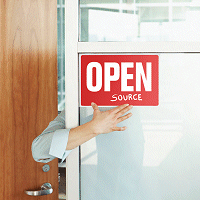 You know about the Sakai Project (open source course management system); you may even know about Kuali (open source financials).
So, what’s the next wave in open source software? Today, community-source-minded developers have
set their sights on business intelligence systems.
You know about the Sakai Project (open source course management system); you may even know about Kuali (open source financials).
So, what’s the next wave in open source software? Today, community-source-minded developers have
set their sights on business intelligence systems.
Though open source BI may still be only a rumor in most campus IT departments, some brave early
adopters have begun to experiment with these applications. These pioneers say the programs often are
surprisingly good, and provide much of the functionality that the big software companies promise, at
licensing fees that are an order of magnitude lower, if not altogether free. Beyond the cost advantages,
higher ed users of open source BI say open source programs offer them greater flexibility and control,
and they are confident that these programs will keep on improving.
“My sense is that open source BI is not quite ready for prime time, but it’s getting there,” says David
Wells, director of education for TDWI, a sister institution
of Campus Technology. “Folks like Pentaho have done some really interesting
stuff. They’re almost enterprise strength.”
Options and Freedom
At first glance, the open source route might seem like a strategy that would be of interest only to
minor league schools with minimal IT needs, but such large institutions as Indiana University and
the University of Nebraska are very serious about open source BI, and with good reason: Open
source initiatives allow their members to “share the wealth” of collective advances in development,
with a great deal less effort than it would take a lone shop to develop a new module. What’s more,
as the community effort expands, applications become richer and more fine-tuned as they are tested,
used, and improved by a growing community—actually, a “user group” with vested interests.
Then too, such initiatives can free their members from what is often seen as the vendor tyranny of
escalating costs, dropped features, even dropped products and support. And open source options are
not as limited as one might think, even in this nascent period.
“There is an astoundingly rich array of choices in the open source world,” remarks Amy Stephen,
a data and internet specialist for the University of Nebraska. “This is not hobbyist stuff; this is
absolutely amazing stuff.”
While open source software may have
an “alternative,” Birkenstockish past,
most higher ed users now experimenting
with open source BI aren’t coming on
board simply because of the anti-bigcompany
animus that had fueled some of
the earlier enthusiasm for what was initially
termed the open source movement.
Stephen, for example, says that she and
her colleagues at NU actually came quite
reluctantly to the decision to use open
source. “We are not religious zealots here;
we are simply trying to get a job done.”

"By not being dependent on proprietary technology,
we have more latitude when it comes to potential
vendors, which gives us greater leverage on pricing."
—Andrew Brenneman, University of Chicago Press
Compatibility is Key
After a dozen years as a satisfied
Microsoft customer,
Stephen and her teammates concluded
that they could no longer use
Microsoft SQL for their reporting needs.
The latest version of SQL required use of
Microsoft’s active directory (AD) system,
but NU needed a solution based on a
more open standard, compatible with the
different kinds of systems the university
supported. Administrators “couldn’t use
the AD approach if we wanted to,”
Stephen explains, adding that her team
decided to use the iReports report writer
and Jasper Intelligence server from commercial
open source BI solution provider
JasperSoft, for the
same reason that they had originally
decided to use Microsoft’s SQL server
and NT: compatibility. she claims that
JasperSoft allows users to connect to
other applications regardless of their
place in the server directory structure,
unlike Microsoft’s high-end BI products.
Stephen says she asked the Microsoft
people “a million times” why the company
had created this lack of flexibility, and
she came to think it was a marketing ploy.
“I think they believed—and in many cases
it’s true—that they could control their
market by forcing people into the same
active directory structure,” she says.
Though she and her team were slow to
turn to an open source solution, she says
it’s turned out to be “a joy and an awakening,”
as she’s become aware of open
source offerings not only in BI, but in all
kinds of applications.
Stephen confides she has been surprised
at the quality of the JasperSoft
tools now being rolled out on campus,
and singles out the company’s iReports
module as a particularly strong one. “iReports
is every bit as rich as Crystal
Reports [www.businessobjects.com], and
it generates beautiful reports,” she says.
Shifting to JasperSoft has “made it possible
for us to use high-end tools, and to
replace the old, archaic, hand-carved
drill-down reports that we had developed
in-house,” she says.
Price and Flexibility
A lower price tag is another reason campus
IT professionals are drawn to open
source. Advocates of the approach insist
the systems can give an IT department a
way to start providing high-quality business
intelligence tools quickly, without
having to wait for a budget committee to
write a $3 million check.
For years, cost concerns kept Indiana
University administrators from purchasing
a BI system. “It’s hard to ‘sell’ something
people don’t know,” says Rebecca
Gribble, manager of decision support services
at IU. But since her department
installed the open source Eclipse BIRT (Business Intelligence
and Reporting Tools) system this past fall,
Gribble believes she will soon build up a
constituency for BI, which may make it
easier to include a more established system
in the budget at some point—that is,
if the school even needs one; at the
moment, it’s too early to tell. “We may
find that it meets our BI need, period,”
says Gribble. “Or, we may find that it just
whets the appetite,” she adds.
But consultants and open source BI
vendors cite the ability to customize the
systems as another key advantage. For a
campus IT shop with some in-house programming
expertise, having the source
code makes it possible to customize the
software to meet campus business needs,
rather than the reverse: revamping
processes or back-burnering need in
order to meet software requirements.
The University of Chicago Press (the
publishing unit of the University of
Chicago) is likely to become another
early academic adopter of open source
BI. The IT team of the UC Press is now
evaluating Pentaho, a full-service BI suite
and JasperSoft competitor. “We are still
at the evaluation stage and it’s looking
very promising,” says Matt Fisher, senior
developer for business architecture. What
the IT team sees in Pentaho, says Online
Business Manager Andrew Brenneman,
“is an ease of use and a set of objects that
we could easily leverage.”
The UC Press IT team had been looking
for a reporting solution for some
time before it turned to open source.
Says Brenneman: “Not surprisingly, we
have a constant drumbeat of requests for
reporting from management, and while
previously that need was met with periodic
reporting that included sales and transaction data, etcetera, it has become
very clear to us that what senior management
needs is transparency—real-time
transparency—to the data that
drives our business.”
In IT shops that have some development
expertise, open source BI can provide
some interesting new options in
addition to lower price tags, points out
Joseph di Paolantonio, a Montara, CA,
technology consultant. He recalls the
case of an IT staffer at a school whose
administrators wanted a program to analyze
financial aid data, and needed the
software right away. Unfortunately, IT
had virtually no funds to purchase the
application. But the staffer discovered
that his team could simply download
Palo, an open source,
online analytical processing (OLAP)
system—essentially a multi-dimensional
analytical plug-in for Excel—and
have it up and running within a week.
Compare that with trying out one of
the established BI names, di Paolantonio
says, where you can only work with sample
data. With Palo and most open source
systems, “you can download any of these
projects and just start using them; start
your prototyping,” he maintains. If the
prototype goes well, you can decide
either to purchase a license (many of the
private companies that act as stewards of
these open source systems sell enterprise
versions that include more heavily tested
software and smoother functionality), or
a contract for support.
Brenneman at the UC Press sees
another flexibility advantage, as well.
“Obviously, by not being dependent on
proprietary technology, we have more latitude
when it comes to potential vendors
and potential service providers, which
gives us greater leverage on pricing,” he
says. Open source also makes it easy to
work with a variety of different sources of
software and data, he adds.
A free download doesn’t mean the
whole system is free, however. Often, an
open source provider will have a free version
available for download and a more
feature-rich version (including some proprietary
software) available for license.
Licenses for open source BI still cost
money, although typically they cost only
10 to 20 percent of what a commercial BI
developer would charge for proprietary
software, open source providers say, and
there’s no large recurring fee. (Importantly,
some commercial providers do
“open source” their code; the distinction
here is between proprietary and open
source software, whether it is commercial
or not.)
On the other hand, the cost of support
can still be an issue. Some CIOs reportedly
have shied away from adopting an
open source program, fearing that free
software may turn out to be something
like adopting a “free” puppy. Others
with experience insist that support is
generally available at costs comparable
to that of support for a conventional software
system. Stephen at NU says that in
fact, this was a key selling point for her
CIO when the school decided to begin
using JasperSoft applications.
Such support can be offered either by
a company that licenses the full version
of the software, or by an independent
consulting service. At JasperSoft, for
instance, support is available for free via
the vendor’s online newsgroups, or by
contract. Stephen puts it this way: “You
can stand in line for the city bus and then
ride with the commoners, if you will, or you can get a little more handholding.”
Finally, there is what Eric Gamazon,
development manager at the UC Press,
calls the “intellectual” cost of using
open source BI, since typically the tools
take some time for the IT
team to learn to use and to
modify. “You have to go
through the documentation
and understand it, but once
you have, there’s true ease of
use and flexibility.”
How to Pick an Open Source App
Experts say that selecting good open source software isn’t easier than choosing the
right conventional software package, it’s just different. Beyond the usual tests that
a CIO would run on any kind of software, smart open source shoppers perform some
additional due diligence as well. Unlike conventional software, with open source,
safety lies not in the company, but with the users: A large user base is insurance
that if something goes wrong with your program, other people are likely to be having
the same problem—and someone out there may decide to solve it. The first step in
the kind of detective work that will help you determine solidity of product, comes
down to asking five questions:
- Have there been a large number of downloads of the program? The more
downloads, the more likely that the user base is large.
- Are there a lot of comments about the software in forums? A quick read of
the commentary by users and developers will give you a sense of whether the
software has a strong user base, consultants say. In addition, “We used the
newsgroup quite heavily to find out things that we didn’t know,” reports
Rebecca Gribble, manager of decision support services at Indiana University.
- In examining the postings, are issues raised and then resolved? If they’re
not, it can be an indication that the open source project is not all that
solid. “You want to see that there’s definitely project activity,” says Mark
Madsen, an IT consultant based in Rogue River, OR.
- Does there seem to be an active group of developers? If an open source
project is still under way, skimming a selection of posts is a good way to get
a sense of whether there is a good team behind the program.
- Are there staff members available to answer questions? Amy Stephen, a
data and internet specialist for the University of Nebraska, says she passed
on one open source BI provider because she couldn’t get anyone to return
her calls, and she figured that the behavior was unlikely to get better after
the university adopted the application.
Higher and Lower Risks
Still, if open source BI is so great, why
haven’t more campus CIOs heard more
about it? One reason, says di Paolantonio,
is that open source software isn’t
“out there,” being hawked by high-priced
salespeople. Since the software can be
downloaded for free or for a minimal fee,
the marketing budget is much lower, he
says. As a result, he adds, “it’s not real
likely that you’re going to find some
Armani-suited field service guy who
pulls down a million dollar commission
check, trying to convince you to opt for
open source BI.”
Another reason: the perception by
some CIOs that a commercial company
is somehow more accountable, even
through legal recourse (a commercial
vendor, after all, can be vulnerable to litigation
if its product doesn’t work). Yet,
many open source proponents feel the
option of legal recourse is more or less a
false sense of security that doesn’t pan
out in the real world anyway. (How many
technology vendors has your institution
sued recently?)
Open source BI is also a newcomer to
the technology scene, and new software
is often not quite housebroken. Consultants
and vendors caution that very small
IT departments may have difficulty
installing the programs. “If your IT
department consists of close to zero technical
staff, you might have some challenges,”
says Lance Walter, VP of
marketing for Pentaho.
On the other hand, open source could
work well for a school with a lot of student
programmers, points out Mark Madsen,
an IT consultant based in Rogue
River, OR. “If you’ve got lots of smart
young people working for peanuts, in that
environment open source BI probably
becomes very attractive.” Yet many open
source BI programs are still fairly rough
around the edges, though they are getting
more user-friendly all the time, says Madsen.
Open source BI “is not something
that you can just pull out the box and
install the CD; it’s not like that at all,”
points out Rick Mortensen, CEO of Marvelit, a maker of
open source BI “dashboard” software—a
visual tool for campus execs who want to
see key changes in business indicators at
a glance.
On the bright side, in the current climate
of mergers and acquisitions, open
source sidesteps some of the risk that proprietary
systems present. If a commercial
software provider merges with another,
there is nothing to stop the acquiring
company from shutting down the smaller
business, or encouraging migration to
one product by making another product
difficult to use. But with an open source
system, supporters point out, most of the
code is in the hands of the campus developer.
In a sense, this “future proofs” the
enterprise, because the community of
users, not the company, has control of the
software. Explains Walter of Pentaho:
“You’ve almost got this automatic insurance
policy: other folks like you, who are
in the same boat.”
Di Paolantonio says there also tend to
be fewer new releases of open source
software, as opposed to commercial.
After a certain point, he says, many commercial
vendors continue to create new
releases but the reasons have more to do
with a company’s revenue stream than
with improving performance for users.
The open source companies, on the other
hand, “are not trying to sell you the latest
greatest version just to make some money
and give you a new GUI,” he says.
Major Changes Ahead
Stephen believes the rise of open source
is a major event, like the end of punch
cards (which she witnessed while working
for IBM in the 1980s), and later, the
rise of Microsoft. Today, open source “is
getting real,” says Stephen. “I went to the
Linux conference in
San Francisco in August and it reminded
me of when Microsoft was first evolving,”
she says, pointing out that open
source is now at the stage of evolution
when the Birkenstocks and ponytails disappear,
and open source execs start to
buy sharp suits. She believes that there
are now good open source alternatives in
almost every category of software. “I
can’t think of an area in IT today where
open source is not offering equal or better
tools,” she says.
When it comes to business intelligence
in particular, however, the revolution
may still be a few years away. David
Brower, global education market manager
for Novell,
believes that such an evolution may take
some time: Schools that have spent millions
to install commercial ERP systems
aren’t going to be too eager to rip them
out and start over any time soon. That
will change over time as the functionality
improves. All open source has to do
is get close to where ERP functionality
is now, and schools will begin to cross
over, Brower maintains.
Right now, says Marvelit’s Mortensen,
the choice between open source and proprietary
BI comes down to this: Do I
want a cheap solution that gets me 80
percent of what I need, but is painful, or
do I want a slicker, more expensive solution,
that is also painful?
Open source BI may not be perfected
yet, but TDWI’s Wells advises keeping a
close eye on it. Institutions that aren’t
ready to take the plunge now should
check back in 18 to 24 months. “But
don’t wait five years,” he warns: A longterm
investment in a proprietary system
may make a switch more difficult.
WEBEXTRA :: CT speaks with open source visionary Lee Belarmino of San Joaquin Delta College (CA).
About the Author
Bennett Voyles is a New-York based business and finance writer.