The Synchronous Campus
How one university took web conferencing
capabilities beyond eLearning courses.
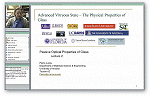
THE CLEMSON-HOSTED virtual glass class allows students to collaborate on projects across institutions
via discussion, brainstorming, collective thinking, and critical feedback.
WEB CONFERENCING TOOLS
started out on campuses primarily
as delivery technologies for eLearning
courses. But their use has
steadily broken out into other applications
as campus personnel experience
flashes of insight that Kathy
Hoellen describes as: "Wow, we
could use this eLearning tool for
(fill in your favorite use here)."
Hoellen is the director of teaching
and learning services at Clemson
University. The South Carolina
institution offers an interesting
case study of how an early-on
adoption of a synchronous web
conferencing application (Macromedia
Breeze, which is now Adobe
Acrobat Connect Pro) for distance
learning projects is now being
deployed across campus to serve
needs as varied as consortial campus courses, call center
support, and staff training.
No longer confined to eLearning, Clemson's web conferencing
system is now a 360-degree campus application
that's become integral to the functioning of the university.
Let's look at a few of the ways in which the
university has adapted the tool for uses beyond the standard
eLearning course.
Consortial Learning
Clemson is a land-grant university and, as such, is accustomed
to functioning as part of a consortium; indeed, collaboration
and outreach are a part of its mission. Therefore,
it only made sense that when enrollment in a highly
specialized graduate class in materials science-- Ceramic
and Materials Engineering-- fell too low to be offered at
Clemson, Professor Eric Skaar, with faculty from other
universities, decided to collaboratively offer the course in
a synchronous online environment.
Skaar, a professor in the School of Materials Science
and Engineering at Clemson, hosts and jointly teaches
the class with faculty from Alfred University (NY),
Coe College (IA), Iowa State University, Missouri University
of Science and Technology, University of
California-Davis, University of Florida, Pennsylvania
State University, University of Michigan, The University
of Arizona, the National Science Foundation, and
the International Materials Institute for New Functionality
in Glass.
For the course, familiarly known as the "virtual glass
class," each institution takes responsibility for three to
four lectures. The technology allows students to collaborate
on projects across institutions, via discussion, brainstorming,
collective thinking, and critical feedback. The
class has had enrollments of about 40 students over two
terms. Student response has been positive: Interaction
among students and faculty across many institutions
means students are able to access more research, expertise, and perspectives than they would otherwise have in
an on-site course.
WEB CONFERENCING PRODUCT GUIDE
WHEN LOOKING FOR a synchronous web conferencing solution,
the features you need will depend on the intended use of the application.
For example, if your initiatives are going to require multiple
lecturers, as Clemson University's (SC) multi-institution "virtual glass
class" does, you'll want an application that easily allows for more
than one presenter. Not every product necessarily boasts every feature,
and some do certain functions better than others, so you'll
need to comparison shop. A few functionalities to consider:
- Video. If you want videoconferences, rather than audio-based
meetings, be aware that not every solution provides for video and
that it will require cameras at participating sites.
- Multiple presenters. If you're teaching a course with lecturers
on multiple campuses, you'll want a service that allows for easy
hand-offs to and from more than one presenter.
- Cross-platform functionality. If you're looking to web conference
with other institutions (over whose systems you have no
control), you'll need a solution that works with different operating
systems and multiple browsers (and multiple versions of those
browsers).
- Application sharing. All web conferencing products allow presenters
to share the documents on their desktops; some go
further and allow presenters to share (and even highlight) their
applications.
- Whiteboard capabilities. Some web conferencing programs feature
a function similar to interactive whiteboards, enabling group
collaboration and brainstorming.
- Recording. Capturing these meetings or classes may be important
to you; most applications allow for this but check to be sure.
- Teleconferencing and VoIP. Depending on how you want people
to participate remotely, you'll need call-in options. If your campus
is already using VoIP, look for a web conferencing solution that
uses it as well.
Following are a few of the web conferencing vendors and products available to higher education institutions:
Staff Development
An ongoing challenge in any IT organization is keeping
faculty and staff updated and aware of new initiatives,
technologies, and programs. For Clemson, the challenge is
even greater as the university has outreach obligations to
agricultural experiment stations across South Carolina.
Travel to these outposts is time-consuming and costly. As
one land-grant university educator put it: They needed a
budget line item for car repair due to "deer encounters."
To help keep travel costs in check, Clemson is using its
web conferencing solution to broadcast a weekly Tech
Talk series, providing staff development to the many
research centers it works with as well as its 46 county
extension offices around the state. Dubbed an opportunity
to "learn tips and tricks from the trainers," the series
features topics chosen by participants, including everything
from quotidian knowledge ("Intro to Vista"), to
instructional support ("Creating Resources for your Online
Courses"), to more tantalizing topics like "Taking the Dum
Dum out of Dimdim," in which participants were able to log
in and play with Dimdim (a free web conferencing tool
Clemson is promoting for student use) during the course
of the presentation.
Call Center Support
The call center at Clemson uses Acrobat Connect Pro to
manage communications for outreach as well as for staff
communications within the center. The system provides a
place for updating and archiving support issues, so that call
center personnel can quickly familiarize themselves with
the activity from the last shift. Users calling in for support
use web conferencing and screen sharing for quick and
easy resolution of technical issues.
To reduce travel costs, Clemson uses its web conferencing
solution to broadcast a weekly Tech Talk series, offering
staff development to participants across South Carolina.
Conference Participation
The university is also using synchronous tools to reduce
travel expenses associated with presenting at conferences.
A team of two who had submitted a conference
presentation reduced expenses by having one person go
to the conference and his colleague co-present via web
conferencing.
The Ripple Effect
Synchronous online learning events are now standard elements
of higher ed eLearning programs, and their success
as learning tools-- thanks, perhaps, to their ever-increasing
ease of use and access-- is proving contagious to other
campus initiatives.
In this era of budget cutting, it just makes sense to look
closely at the tools that we have and see how they can provide
value in ways that go beyond their initial purpose. How
many ways can tools ripple out from their original starting
points? Now might be a good time to look around your
campus and see what types of learning, meeting, and support
needs might benefit from tools already in place!