Got Bandwidth?
Video-heavy distance learning programs can put a strain
on the campus network. Here's how three institutions are managing
bandwidth to ensure high-quality service for eLearning students.
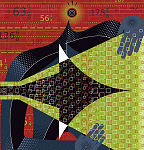 IT'S NO SECRET that distance learning programs
can wreak havoc on a campus network. Inherent in
the equation are problems of increased latency and
depleted bandwidth as an institution reaches out to
more students. The more students connecting
remotely, the harder it is to maintain the levels of service
required to keep those students satisfied.
IT'S NO SECRET that distance learning programs
can wreak havoc on a campus network. Inherent in
the equation are problems of increased latency and
depleted bandwidth as an institution reaches out to
more students. The more students connecting
remotely, the harder it is to maintain the levels of service
required to keep those students satisfied.
The College of Engineering at Villanova University (PA) has tackled that problem head-on: Under
the auspices of Sean O'Donnell, the college's director
of distance education, technologists have
embarked on a new program to minimize bandwidth
and maximize throughput during distance education
sessions, promising service levels that are ostensibly
no different from the ones users can expect when
they're connecting from a terminal on campus.
"We believe the fact that people are connecting
to the network remotely should have no bearing on
the kind of experience they have once they're in,"
says O'Donnell, who notes the network now supports
upwards of a total of 150 megabytes per
second for all users. "The process requires planning,
but is perfectly doable once you know what
you want."
The Situation
Through its online master's degree program, Villanova's College
of Engineering serves about 400 students annually. In
the past, the school was using RealVideo to deliver lectures
over a bandwidth pipe that maxed out at a total of 66
megabytes per second for all users. As bandwidth demands
increased, however, this method became unreliable.
In order to guarantee live presentations with absolute minimum
delays, IT officials decided it was high time to optimize
throughput across the board. To do this, they built a private
network between servers and capture stations, and linked
that directly to the campus backbone via fiber optic lines.
O'Donnell says this ensured that eLearning traffic was not
cluttered with normal network congestion and had priority.
With this new setup in place, Villanova opted to run its
asynchronous distance education system over the Mediasite
system from Sonic Foundry. Every user who accesses
the system now requires no more than 200 kilobytes of
bandwidth to access the material-- 150 kilobytes for a
video stream and 50 kilobytes for files of other types.
Key Question No. 1: Video Quality
When tasked to manage this bandwidth for the College of
Engineering, O'Donnell and his colleagues say they asked
themselves two key questions-- the first about video quality and the second about usage tendencies.
The first question was simple: What quality is good
enough for the material that users hope to access?
Here, O'Donnell and his colleagues interviewed a series of
students to get a sense of the quality of material they were
hoping to download during their average distance education
session. Turns out, most students were just looking for documents
and basic video-- nothing exceptionally fancy.
"If you're not really into high-motion video-- if you're more
just relying on talking heads-- you don't need to waste
money on bandwidth streaming high-definition stuff that
shows you beads of sweat on everyone's forehead," he
says. "The common mistake I see people making is that
they over-qualify video for the type of material they're distributing
and end up losing bandwidth in the process."
O'Donnell adds that as compression algorithms and
video servers have improved in recent years, higher education
institutions have been able to get clearer video for less
bandwidth-- and therefore less capital investment.
"The quality we see now at 150 kilobytes per second, we
used to see only at 400 kilobytes per second," he notes. "In
terms of management, it lets you do more with less."
Key Question No. 2: Usage
The second question O'Donnell and his team members
asked pertained to usage: How many simultaneous live
viewers was the College of Engineering's distance education
program going to have?
According to O'Donnell, distance education particularly
starts taxing network bandwidth when it tries to serve
simultaneous viewers, like for a live event. But because
most distance education users access events from an
archive after the fact, servers only use the bandwidth that's
available-- a process called "buffering."
"For most people, the reason they are doing distance
education is because they don't have time to attend an
event live," he says, noting that the highest number of live
viewers Villanova ever has seen at one time is about 70.
In order to keep better tabs on available bandwidth,
O'Donnell admits that he and his colleagues considered capping
the number of simultaneous live viewers. In the end,
however, the team opted not to go this route, out of concern
for tinkering with the open nature of higher education.
Getting Buy-In
With the new Sonic Foundry system in place and bandwidth
issues resolved, the next step for Villanova's College
of Engineering was to educate students and faculty members
to fully utilize the resource. Skeptical faculty members
were a bit of a challenge: O'Donnell notes that despite the
bandwidth and service improvements, some were reluctant
to embrace a new system.
"These people get so used to doing things the way
they've done them for years, that it's hard for them to pick
up new technologies right away," says O'Donnell. The solution?
In the case of the College of Engineering, at least, it
was regular meetings and a propaganda campaign
designed to help familiarize users with the interface.
"Communication definitely helps," O'Donnell quips.
Indeed, sometimes the best way to manage anything is to
just get users talking about it.
A Different Approach
While the folks at Villanova treat bandwidth for distance
learning separately from bandwidth for the rest of the network,
technologists at the University of Arizona and the
University of Wisconsin System take a different
approach: They don't differentiate bandwidth at all.
The thinking at both of these institutions is the same: They
have plenty of bandwidth to go around, so there's no need to
monitor any one segment of the network more than the rest.
At the University of Wisconsin system, Lorna Wong,
interim director of learning technology development, says
that a distance learning system from Desire2Learn provides
more than 1 gigabyte of bandwidth to each of the system's
institutions, and that at peak times, the institutions
use no more than 10 percent of this available bandwidth.
"Our network folks did their calculations and are confident
we can meet just about any need that arises," she says. "From
this perspective, it doesn't matter to us what bandwidth is
going where, so long as we have enough to go around."
The University of Arizona also uses Desire2Learn, and
takes a similar approach. Christopher Pierce, an analyst in the
University Information Technology Services department,
notes: "All requests for bandwidth are provisioned as needed
and managed together with [the whole] IT infrastructure."
Despite keeping all bandwidth lumped together, technologists
at both schools say they monitor bandwidth
closely. At U of A, technicians recently have rolled up functions
of various monitoring and management tools into one
comprehensive system: EM7 from ScienceLogic. While
UW's Wong declined to share specific tools used throughout
the University of Wisconsin System, she notes that the
existing tools monitor traffic by site, and some by IP ports.
Wong adds that in many cases, students who experience
bandwidth issues when they connect through the distance
learning system actually are experiencing difficulties on the
connection side, not with bandwidth on the Wisconsin side.
"It could be any number of factors-- from an ISP to a firewall
or a personal desktop," she explains. In those instances
where UW technicians find out students are experiencing
bandwidth problems at their connection point, Wong notes
the technicians will work with instructors to send students
CDs of lecture material or find other ways to accommodate
them. "It's all about the students," she says. "We think we're
in shape to give them all they need."