Making Lectures More Interactive
An app called SKIES transforms a traditional lecture into a shared learning experience.
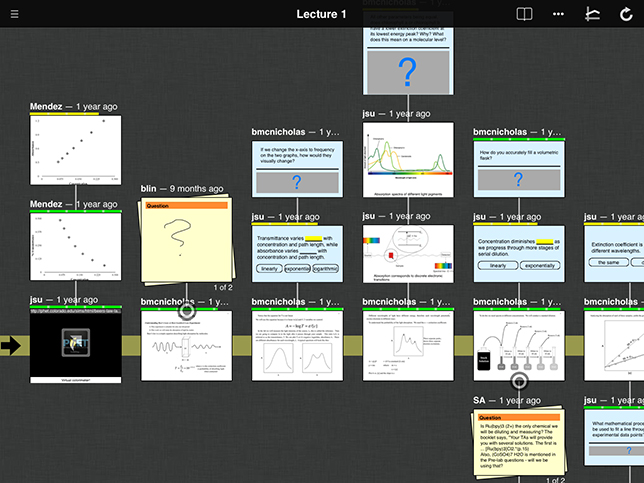
SKIES works as a sort of shared bulletin board, in which instructors and students post class materials that are linked together in a "class tree."
In his nearly two decades of teaching biology at the California Institute of Technology, one of the challenges that Bruce Hay has struggled with over the years is how to encourage student participation during lectures.
"If you don't have participation, then you're not getting any feedback on what students are learning," he said. "It's just an hour and a half monologue without really knowing that you're getting through to anyone, or more importantly, where you're not getting through."
Recently, Hay discovered a solution to the problem: a free app for iPhones and iPads developed by two Caltech alumni.
Produced by Su-Kam Intelligent Education Systems (SKIES), named after co-founders Julius Su and Victor Kam, the app enables students to construct an interconnected web of knowledge around a topic as the professor is teaching — turning a traditional lecture format into a shared, interactive learning experience.
"Students learn best not when they are passive recipients of content, but when they are actively involved in their own learning," Su said. With the SKIES app, he said, "teachers and students can be creating and constructing knowledge together. That makes the classroom more lively, engaging and democratic — and just a great place to be. It turns into a better environment for learning."
Hay has found that to be the case in his own classroom, where he has seen the average student grade in his genetics class rise by more than 10 percentage points since he began using the app.
"It makes the class more interactive," he said. "It has gotten students more engaged, and they are asking more questions. And the remarkable thing is that grades have increased as well."
Collaborative Learning
The idea for the app came when Su was a graduate student in Hay's class at Caltech.
"I was entering information into a knowledgebase as he was lecturing," Su said. "I was adding questions, useful tips, references and other things that would help students learn the material as they followed along. What was interesting was, the other students started asking if they could add things into the database themselves."
That's when he and Kam realized: This process of constructing knowledge and contributing to a shared database of information "was a fantastic way to learn," he said.
Su described the SKIES app as a "shared bulletin board" in which instructors and students post class materials in the form of "cards," which might contain text, pictures, drawings, audio clips, Web links, videos or even questions in several different formats.
The cards are linked together in an easy-to-navigate "class tree" that branches out from an initial PowerPoint presentation or other multimedia material. "It turns a regular PowerPoint presentation into something a little more structured," Su said. "You can see how ideas link to each other, and you can branch off to include supplemental materials on the side."
Instructors can add questions for students to answer during the lecture to check for understanding — and students can create questions of their own.
"What I think makes it really compelling is that students can learn from each other," Su said. "The teacher interface looks basically the same as the student interface; everyone operates at the same level, although the teacher has additional moderator capabilities."
Instructor and Student Benefits
Caltech's Center for Teaching, Learning and Outreach, where Su is a program manager, has helped faculty use the SKIES app throughout the university.
Although it's still in beta testing, anyone can download the app from the SKIES Web site free of charge, and Su and Kam are developing a Web-based version that will work on any device.
Hui Fang Su, a professor of math education at Nova Southeastern University (FL), has been using the app with students in her online graduate classes, and she said many of her students plan to use the app with their own math pupils in their K-12 schools.
"My students really love it," she said, noting that it's easy to use. "They can look back and have access to all of the information we've exchanged with a simple tap of the screen."
Because it makes classes more interactive and participatory, "it's really beneficial for the teacher and the learner at the same time," she said. Although her online classes do not follow a lecture-based format, her students use the app to contribute their own thoughts, questions, lesson ideas and other supporting materials after they have completed a course reading or watched a video clip.
If students are contributing to a shared knowledgebase in SKIES during a live lecture, instructors might worry they will be too distracted to pay attention to the lecture itself. Julius Su appreciates this concern.
"Some professors like it to be used only after class, so it's not a distraction," he said of the app. But the reality is that "many students are already multitasking during class," he added. "The question is whether they're doing this toward a productive goal."
With SKIES, "they're staying within the sandbox, so to speak," he said. Students aren't going outside the scope of the lecture to "satisfy that itch."
From a Lecture to a Discussion
If you walk into Hay's class on a typical day, you'll see him lecturing to his students with a PowerPoint presentation on the screen behind him. Keep watching the screen and you'll see a series of yellow bubbles pop up below his lecture slide as students pose questions, leave comments, respond to their peers or link to video explanations of what Hay is discussing.
"When I started using SKIES, the class average increased from an 86 to a 98, taking extra credit into consideration," he said. "That was a remarkable jump of more than an entire grade point. It suggested that SKIES was doing something useful — and we've kept it going."
Hay attributes this rise in achievement to two key factors: Students are more engaged during the lecture itself, because they aren't just passively sitting and taking in information — and the additional material they contribute builds on the information that Hay provides, leading to a greater collective understanding.
"Some things that I say might not be clear to everyone in the class," he said, "but having these ideas expressed in a different way by someone else can help students understand the concepts."
Hay said the app lets him see what ideas students are contributing, as well as what topics they might need more help with. When class is over, he looks at the app to see how well his students understood the lecture. If a slide appears green, that means his students have given it a "thumbs-up" — but if it appears red he can assume they didn't grasp the concept. In that case, he can add supplemental material to the SKIES feed or address that topic again in his next lecture.
What's more, the additional content that students add to the "course tree" helps his course to grow and improve each term, as Hay incorporates this new material into his subsequent teaching.
Hay has his teaching assistants monitor the SKIES feed in real time during class, posting questions to spur class discussion. "They act as a nucleating force to drive the conversation," he explained.
Using SKIES has helped him change his students' mindset, getting them to participate fully in class — which has helped them become better learners.
"Once you can turn a class from just a lecture into something that's much more of a discussion, then I think students learn better," he said. "We all learn better when we're bouncing ideas back and forth; a discussion engages the mind more than a monologue."