Rethinking the Computer Lab of the Future
At St. Norbert College, a revamped computer science lab provides a flexible space for presentation, collaboration and more.
- By Krissy Lukens, Scott Ryan
- 03/15/17

St. Norbert's computer science lab provides space for students to gather to work individually or collaboratively, socialize and call their own.
A planned computer science lab renovation recently gave St. Norbert College the perfect opportunity to rethink how a computer lab should function for students. To get started, our IT staff met with computer science faculty to brainstorm and discuss ideas for the renovated space.
Our computer science department had been using general computer labs to hold course-lab meetings that allowed students to experiment with and extend the concepts covered in class. These spaces had also historically served as a place where students could receive help from undergraduate teaching assistants, as well as congregate, collaborate and commiserate. The computer science faculty at St. Norbert had a strong desire that the revamped space would continue to provide a place for cohort-building activities.
As our teams brainstormed, we developed lists of requirements for our renovated space.
Multi-use space requirements included:
- Closed (formal) lab meetings (two hours weekly) that are part of every computer science class;
- Drop-in use whenever rooms are not closed for formal lab sessions;
- Occasional classroom use;
- Teamwork or individual work;
- Space for undergraduate teaching assistants to hold office hours and offer help sessions to assist first- and second-year students; and
- Space for students to gather to work individually or collaboratively, socialize and call their own.
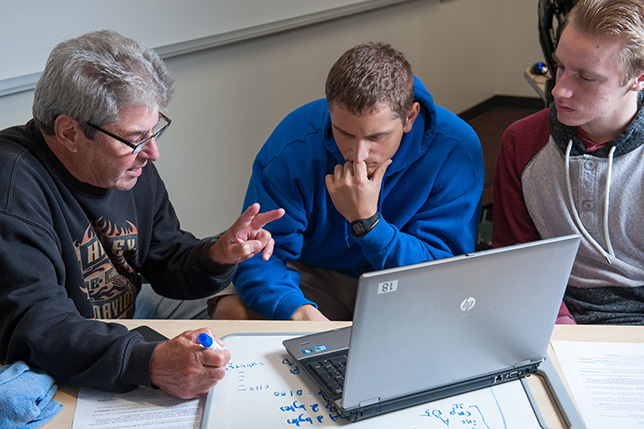
The lab is also a place where students can receive help with their work.
Physical support requirements included:
- Large tables suitable for teams of four;
- Two large monitors on each table to allow students and instructors to view, critique, adapt and edit multiple files simultaneously without crowding around small screens of personal devices (thus not invading personal space);
- Whiteboards mounted on all four walls to provide space for mini-lectures and significant project design;
- Connectors/adaptors that provide all student devices with access to the monitors;
- Small whiteboards that can be taken to tables for problem-solving by one or two students;
- 10 to 12 laptops for drop-in use, required testing environments and use by those without appropriate hardware (or those whose devices aren't working);
- Access to required software via a reliable network for students whose devices don't have appropriate software; and
- Ability for faculty and teaching assistants to easily move around the room and view what students are working on without being intrusive.
How the Renovated Lab Works
The new room has three modes: presentation, collaboration and open lab.
In presentation mode, the instructor's device is displayed on all monitors in the room. The press of a button turns on all system equipment and switches all monitors to the same input. As soon as the instructor connects his or her own device – either through a wired connection like HDMI or wirelessly through Apple TV – everything is automated. In this mode, any image on the instructor's device shows up on the main projection screen as well as the displays at student workstations. In place of a standard projection screen, a dual-surface board allows instructors and students to mark up whatever is displayed.
When instructors are done presenting or want students to do individual work, they press a button to shift the room into collaboration mode. In this mode, students work together or on their own by connecting their laptops to workstation displays, while the instructor's display is still visible on the main projector screen. As instructors walk around the room, they can help students individually or, if they see many students needing direction, they can quickly switch back to presentation mode.

Large monitors on each table to allow students and instructors to view, critique, adapt and edit multiple files simultaneously without crowding around small screens of personal devices.
Open mode is commonly used outside of formal labs. In this mode, each workstation is operated independently by the students. Nothing is displayed on the main projector screen.
Our systems integrator – CEC (Communications Engineering Company) – suggested auto-switching input devices, which allow instructors and students to connect using HDMI, VGA or wireless without having to know the connection type. The user connects and the system automatically detects what type of connection it is.
Knowing that the technology world is changing fast, we installed raised flooring with carpet tile to run cable as needed and access it any time. This makes future changes and expandability virtually unlimited, especially as 4K resolution heads into the classroom. With the raised floor, we will be able to swap out components to send 4K signals and easily replace existing screens with 4K resolution displays.
Soft, modular seating and furniture on wheels is also important in the space. We wanted to create a comfortable atmosphere so the central furniture can easily be moved around or pushed out of the way as machine learning and virtual reality enter the scene.
The Benefits of Active Learning Space
The new space offers a number of beneifts for students and faculty:
Increased screen real estate. When students previously looked at code in the classroom, they viewed it on 15-inch or 17-inch displays. The lab now features 32-inch displays that rotate between horizontal and vertical positions, allowing users to view more code at once. All displays are linked so instructors can push content to each workstation for easy viewing.
New teaching and learning opportunities. Due to the large workstation screens and room layout, students can easily work together to code the same program. No matter how the instructor connects to the system, one button takes instructors into presentation mode and gains control of the room's systems. Content from instructors can be shared and annotated on the dual-surface board while it displays at the workstations.
BYOD support. To minimize questions and unfamiliarity with equipment, students can connect with their own devices, using hardware they're already comfortable with. For the past two years, BYOD (bring your own device) has been highlighted in the New Media Consortium Horizon Report as an important development in educational technology, which could "have the potential to foster real changes in education, particularly in the development of progressive pedagogies and learning strategies."
Lessons Learned
We learned some valuable lessons that other colleges and universities can benefit from as they roll out their own types of new computer lab spaces.
Involve faculty.By including instructors in an iterative design process and using their feedback, a relationship of trust is developed. Faculty involvement is crucial to making the plan work.
Laptop and software requirements: Having some laptops that remain in the lab to support students whose computers are being repaired is essential. It's also important that students have access to necessary software to install on their personal devices (or have access to it through a virtual environment). This gives students 24/7 access so they can work on projects – any time and anywhere.
Technology doesn't always work as planned. What looks like it should work on paper doesn't always account for real-life variables. One of our biggest challenges involved displays: The first model we chose had difficulty communicating with the room's control system; the displays either didn't work or didn't work right. With CEC's help, we eventually realized that the displays didn't have dedicated RS-232 input/output boards; they had service ports, which offer RS-232 functionality, but have limitations. To increase room functionality, we replaced the displays with higher-end models. We also discovered that the more displays you add, the more complexity and sensitivity you instill. During generator testing, we noticed a momentary voltage dip in the shift from grid power to backup power, which registered as a brownout. The equipment would stop working and try to reset, but couldn't. We installed not only a power conditioner but a battery backup, so we don't have to worry about voltage drops.
Hire an integrator.With CEC's help, we were able to make our vision a reality. The integrator team walked us through the process, found solutions that worked within our budget and gave us what we needed, and provided assistance solving problems.
Be ready to address problems.Once the active learning space was in use,there were challenges with visibility. Because students were in front of 32-inch monitors, instructors had to write notes higher on the whiteboard – not always easy. The monitors at student workstations are now on flexible mounts that can be tilted down and moved out of the way.
Room maintenance is critical. Your staff has to be willing to support the space. Our IT employees are there every day making sure screen mounts aren't put under undue stress, loosening or tightening mount screws and solving issues that arise with monitors or the control system.
Keep space constraints in mind. The physical location of the lab was predetermined; the room was approximately three times longer than it was wide, with structural pillars that could not be removed. Given the opportunity, choosing the physical dimensions would enable the designed space to better and more easily meet objectives.
Applying the Concept Across Campus
St. Norbert College continues to rethink how it will handle other computer labs on campus. The lab used by computer science continues to evolve and grow in its effectiveness with cooperation and commitment from all involved — faculty, students, ITS, administration and systems integrators.
With other computer labs and new active learning spaces on campus, we're starting to see a new flow of ideas.