Tool Helps Map Out Complex Subjects
Linda L. Briggs
Although years of using word processing and spreadsheet tools have blinded us to this fact, the mind d'esn’t really work in a linear fashion. That explains the interest over the years in “mind mapping,” a technique in which you sketch out ideas and words as interrelated items in a diagram. That sort of visual mapping has been touted for years as being a great tool for decision-making, problem-solving, and studying, among other things.
For professors teaching complex courses in which lots of ideas are introduced, mind mapping in class is an obvious way to help present materials. It may also be a useful study tool for students, especially visual learners.
While mind maps have been drawn by hand for years, Mindjet Corp. offers a digital mind-mapping tool called MindManager that brings mind mapping to the computer. The formerly PC-only tool was just released in a new version for the Mac. Although previous versions of MindManager could run on Macs using special software, it could be slow. MindManager 6 Mac, in contrast, was built with Apple’s Xcode development environment and Cocoa frameworks; it runs natively on Intel-based Macintosh computers. The integration also means the product can now use the Mac operating system’s Spotlight search technology to find content within a map.
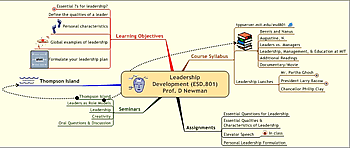 Within MindManager, users can attach or link to a wide range of information, including Web sites, e-mail addresses, documents, and audio, video, or image files.
Within MindManager, users can attach or link to a wide range of information, including Web sites, e-mail addresses, documents, and audio, video, or image files.
MindManager is a great teaching tool, according to Dava J. Newman, professor of aeronautics, astronautics, and engineering systems at Harvard-MIT Health, Sciences, and Technology. In both graduate and undergraduate courses, she uses MindManager to deliver interactive lectures, to incorporate student questions and feedback in real time, and to provide an enhanced learning environment.
She integrates visual maps with lectures on creativity, for example, including learning objectives and an outline of the lecture. “It’s definitely a component of my lectures.” Because she uses a tablet computer, she can display a mind map in class, then mark it up during the lecture. Another advantage: All of Newman’s lecture notes end up on the Web and are available first to students, then later to the public through MIT’s OpenCourseWare program. That means her maps, complete with notes she had added in class, are available to anyone later. “I use it to help organize students,” Newman says, “and to help deliver the materials. It gives them some creativity – seeing by doing.”
Students are receptive to MindManager, Newman says, although she d'esn’t require use of the product. She was tickled recently when a student team used mind mapping to complete an assignment. “They had these beautiful mind maps that gave me all the information I needed. They really made an excellent use of it.” It pleases her to see students pick up the tool because, “when I was a graduate student, or even an undergraduate, I wish someone had introduced me to [mind mapping].”
MindManager Pro 6 costs $349 minus a $200 academic discount. MindManager Basic 6 and MindManager 6 Mac cost $229. Academic pricing starts at $115 for a single seat. Volume discounts are available.
Linda L. Briggs is a freelance writer based in San Diego, Calif.