Change Management Meets Web 2.0
Web 2.0 technologies like wikis and blogs
are dramatically impacting teaching and
learning. But how will they affect IT projects
and change management on your campus?
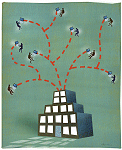 "There is nothing
more difficult to take in hand, more perilous
to conduct, or more uncertain in its
success, than to take the lead in the
introduction of a new order of things."
When Niccolo Machiavelli uttered these
words he certainly wasn't speaking of
the advent of Web 2.0. But the words are
eerily relevant, nonetheless.
"There is nothing
more difficult to take in hand, more perilous
to conduct, or more uncertain in its
success, than to take the lead in the
introduction of a new order of things."
When Niccolo Machiavelli uttered these
words he certainly wasn't speaking of
the advent of Web 2.0. But the words are
eerily relevant, nonetheless.
Unless you've been dozing through the
past few years, you're no doubt aware that
Web 2.0 is the term describing a group
of web-based creativity, informationsharing,
and collaboration tools including
wikis, blogs, social networks, and
folksonomies. (See "Web 2.0 Tools 101") The common thread in all of
these tools is twofold: They enable collaboration
and information sharing, and
their impact on higher education
has been dramatic. See, for example,
"Unleashing the Power of Web 2.0"
(CT June 2008) and "Taking the ‘A'
out of Asynchronous" (CT July 2008). But how have these technologies
changed the way higher education goes
about managing projects and managing
the change process itself?
Web 2.0 and Change
Traditionally, project management (PM)
focused on the process of implementing
technical change, while change management
focused on the sociological aspects
of introducing change. Yet, with the
introduction of Web 2.0 tools and their
emphasis on collaboration and information
sharing, the differences between the
two are fading.
At Carnegie Mellon University, there were problems
with the homegrown project management system:
Access was cumbersome for non-IT professionals, it didn't
provide execs with ready access to business intelligence,
and it didn't include enough in-depth information.
Wikis and blogs, for instance, have
been extensively used in a standalone
fashion to support project management
for some time now. Information infrastructure
solution provider EMC, for one, has for several years
been using wikis in IT projects, to store
documents, create logs, and encourage
discussions. According to Tony Pagliarulo,
VP of application development at the
company, wikis work best when they are
focused on a specific project or group of
users. They are "very good for a departmental
project," he reports.
And interestingly, the CIA has
applied the technology to intelligence
gathering through its Intellipedia wiki
(more information here), which is designed
to serve a clearinghouse function
between government intelligence agencies.
Intellipedia led to the use of other
Web 2.0 tools including documentsharing
blogs, Jabber-based chat, RSS,
and YouTube-style video. Not surprisingly,
IT behemoth Oracle has begun adding software offerings
that tap two Web 2.0 technologies:
software as a service (SaaS) and social
networking. And another IT giant, IBM has added social networking
to its Rational software development
platform, in order to allow all participants
in the development process--
not just developers-- to collaborate.
Fortunately, there now is no shortage
of wiki software, both open source and
fee-based. (Head to WikiMatrix.org to
compare the prices and features of over a
hundred different wikis.) Two of the
most popular are TWiki a widely used open source package
(commercial support is available here), and Socialtext, one of the first commercial
wikis.
Similarly, blogs have been used to
assist in project and change management.
For example, in my local community
of Big Sky, MT, the hot local
political issue is whether or not the area
should incorporate. To explore that
contentious issue, a Community and
Infrastructure Solution Group was created.
In addition to the traditional series
of public meetings and reports in the
local papers, the group created a blog
that reports on the public meetings and
provides a vehicle for additional public
comment. The group was not comprised of IT professionals, but ordinary, everyday
folks. Yet through TypePad, an inexpensive commercial
service, these individuals are able
to make use of Web 2.0 collaborative
tools to effectively promote change.
Web 2.0 Tools 101
BEFORE YOU CAN FORGE AHEAD with Web 2.0-enabled project and change management,
make sure you're up-to-speed on the tools that fall under the Web 2.0 rubric.
- Wiki. A wiki is a collection of web pages that anyone can contribute to or modify.
The most well-known wiki is the community-written encyclopedia Wikipedia
- Blog. A blog is a website with regular entries or commentaries; the entries may
come from a single individual or a larger group. One good way to get a feel for a
blog is to set one up. Try Blogger or TypePad; the whole
process takes just a few minutes.
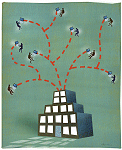 Social networks. Social networks such as MySpace and Facebook build online communities. Again, a good way to
get a feel for social networks is simply to set up a pro-
file on MySpace or Facebook.
Social networks. Social networks such as MySpace and Facebook build online communities. Again, a good way to
get a feel for social networks is simply to set up a pro-
file on MySpace or Facebook. - Folksonomy (people's taxonomy). This is the practice
of collaboratively creating and managing tags or keywords to annotate and categorize
content. Folksonomy represents an alternative to the traditional practice of
creating an index or generating metadata. Flickr, a popular site
for sharing photographs, uses folksonomy to tag and locate pictures.
- Software as a service (SaaS) is an internet-based alternative to the traditional software
packages that run on end-user computers. For example, Google Apps provides a suite of services functionally similar to Microsoft Office, but running entirely on Google's central servers and accessed
via a web interface. Because the data reside at a central location, multiple users can
access the same document and modify it collaboratively in real time.
New PM Systems
I'm sure many readers are familiar
with Microsoft Office Project, the flagship of project
management systems. As powerful as it
is, its extensive project management
functionality is a challenge for inexperienced
users, and the product's architecture
makes it difficult to incorporate Web
2.0 collaborative technologies. This has
led to a plethora of new products trying to
gain market share by incorporating collaboration
tools and web-based architectures
in more traditional PM systems.
To take advantage of collaboration
tools, Genius Inside, for one, has reengineered its project
management system, Genius Project4-
Domino, for users running IBM's Lotus
Domino. The result, Genius Project SaaS,
is a web-based and subscription-based
SaaS product that provides the same functionality
to anyone with web access, and
boasts extensive collaboration features.
Christophe Borlat, Genius Inside's
CEO, views effective project management
as comprising two essential components:
traditional project management
tools and communication/collaboration
tools, with the latter more important
than the former. Genius Inside's product
architecture supports three communication
strategies: passive, active, and collaborative.
The company bases passive
communication on a central information
repository that everyone can access.
Active communication involves pushing
the right information to the right people.
Collaborative communication works to
get the appropriate individuals to talk to
each other "right now and online."
Avinoam Nowogrodski, co-founder
and CEO of startup Clarizen sees three differences
between his company's project management
software and traditional offerings
such as Microsoft Project. First, Clarizen's
software is web-based rather than
file-based. Second, the software goes
beyond planning, and incorporates collaborative
tools. And third, because the
software is web-based, the normal security
concerns surrounding giving outsiders
access to computers within the corporate
network are less relevant. Nowogrodski
argues that these differences change the
focus of the software from planning, to
execution through team adoption.
Other vendors of similar SaaS project
management packages that have integrated
Web 2.0 functionality include AtTask and Daptiv. (For a more complete
list of project management software,
go here.)
Strategies From the Trenches
Certainly, higher education has made
good use of project management tools
for many years. In the past, however, the
primary users were project managers.
But Web 2.0 collaboration has changed
all that: Now all development team
members, from senior executives to end
users, are becoming involved.
New PM systems aren't just for IT. At The University of
Toledo, the Marketing department handles a hundred
projects a year, and has adopted Easy Projects to
manage workflow. Projects used to fall through the cracks
with more complex PM software, but don't anymore.
Carnegie Mellon University (PA) is
an excellent example of a campus trying
to move from homegrown efforts, to
implement a campuswide strategy of project
and change management. About five
years ago, the Computing Services unit at
the university created the Planning and
Project Management Office, set up for
centralized information technology projects.
As the office evolved, it developed
a homegrown system based on the FileMaker database.
The system was designed to provide tactical
planning and included calendaring,
milestones and deadlines, and a project
status spreadsheet. Currently, there are no
campuswide project management standards
at CMU, although a number of
units have gravitated to Microsoft Project
and Basecamp.
According to Clay Fulton, technical
coordinator in the office, there were several
problems with the homegrown system.
The first was that access to the
system was cumbersome for non-IT professionals.
The second was that it didn't
provide executives with ready access to
the information they needed to make
decisions (business intelligence). Finally,
the homegrown system didn't include
enough in-depth information. Administrators
in the Planning and Project Management
Office wanted a tool that would allow a wide spectrum of users to find
information easily, support collaboration,
and offer better capacity planning capability.
They now are in the final stages of
selecting a project management package
that will be supported across campus.
Clemson University (SC) is another
example of a campus moving toward a
more systematic approach to project management.
According to Project Manager
Logan Rice, when the Clemson Computing
and Information Technology (CCIT)
office created a Project and Service Management
unit a little over a year ago,
administrators wanted to create a collaborative
environment that included the end
user. They also wanted to utilize existing
tools with which IT staff and end users
were familiar. Since it was already widely
used on campus for classroom instruction,
the Blackboard course management system was one
of the tools adopted as a vehicle to share
documentation and provide access to
wikis and blogs (which are created with
TWiki). Blackboard is used to share documentation,
distribute project templates
for first-time and experienced users,
record workgroup minutes, and capture
"what we've learned" information that
subsequently can be incorporated into
help desk documentation. TWiki also is
used for all technical change management
within the CCIT. And since Google's
Gmail was used to
provide e-mail to students, CCIT made
use of Google Apps to handle project
scheduling for smaller and less formalized
projects. While Google Apps doesn't
constitute a true scheduling tool, the project
management staffers found it an easy
and convenient way to capture and share
project information and track changes.
Finally, this group has used Adobe Connect (formerly Macromedia Breeze) to support the transition
from development to production, to
promote group interaction, to track down
problems, and to share knowledge across
support teams. According to Janell
Bohlmann, director of project and service
management, this has had a marked
impact, facilitating live collaboration on
go-live day, and assisting with quick turnaround
of problems and issues. "It provides
us a ‘virtual situation room' when a
new system goes live," she reports.
Although a Project office was created
to assist with central IT projects,
Bohlmann has noticed a bleed-over
effect to other departments; they are
beginning to adopt some of the same
tools. Bohlmann also notes that the campus
is in the process of looking at adopting
a single enterprise-wide solution.
8 Change Management Pitfalls
MANAGING CHANGE is fundamentally a social and cultural process, not a technical one. In his
classic Leading Change (Harvard Business Press, 1996), John Kotter outlines eight mistakes
that organizations make when trying to change:
- Allowing too much complacency. There has to be a sense of urgency.
- Failing to create a sufficiently powerful guiding coalition. Successful change requires
active support from organizational leaders and followers.
- Underestimating the power of vision. Without an appropriate vision, a transformation
effort degenerates into a confusing, unrelated, time-consuming project.
- Under-communicating the vision by a factor of 10 (or 100 or even 1,000). People won't
make the sacrifices required by real change unless they believe the change is possible.
- Permitting obstacles to block the new vision. Even though people agree with the change,
they may feel overwhelmed by real or perceived obstacles.
- Failing to create short-term wins. Without short-term wins, you lose momentum.
- Declaring victory too soon. Changes are fragile and subject to regression.
- Neglecting to anchor changes firmly in the corporate culture. Change sticks when
it becomes "the way we do things around here."
For more on the essential need for communication between planners, implementers, and
users, read Roger D'Aprix's Communicating for Change (Jossey Bass, 1996), which expands on
this theme.
It's Not Just for IT Anymore...
Central IT divisions aren't the only ones
using the new Web 2.0-enabled project
management systems. As ease of use has
improved, many departments and projects
have engaged. Andrew Smith, a
marketing specialist in the University
Marketing Department at The University
of Toledo (OH), reports that his
group is typical: The Marketing department
functions as an internal ad agency
for the university and is responsible for
as many as 100 projects a year, each
involving two to six people. After finding
Microsoft Project too complex, the
department adopted Easy Projects a year ago, to manage
workflow. Staffers wanted a system that
was easy to use and allowed them to interact
with their customers. According to
Smith, "Projects used to fall through the
cracks; that doesn't happen now."
Endnote
There's no doubt that Web 2.0 technologies
are here to stay. A recent study by the Pew Internet & American Life Project found that more
than a quarter of today's teens have created
their own online journal or blog, and
more than half create online content and
engage in social networking. The workforce
of the future will be more than
familiar with collaborative tools and will
consider their use a normal part of whatever
they do. And that bodes well for project
and change management.
::WEBEXTRAS ::
First Year Shock and Awe: A new
CIO's first year on the job is a change
management challenge
Michigan State University Automates
Capital Project Management