Good Things Come in Small Packages
We may not have the 'ultimate'
small device yet, but at pioneering
schools, ultra-mobile PCs and
smart phones are changing
teaching, learning, and collaboration.
LAST FALL ON THE CAMPAIGN TRAIL, Barack Obama's use of the
phrase "lipstick on a pig" created a minor controversy in the media. It also allowed political
science professors at Abilene Christian University (TX) to bring some immediacy
to their classrooms. They asked students to use the web browsers on their iPhones to track down where the furor began, as well as previous uses of the
phrase by politicians.
"It led to a conversation about the role of the blogosphere in the race," says Bill Rankin,
director of mobile learning research and associate professor of English at Abilene Christian.
"Students could immediately pull up examples that were only hours old."
Happily, everyone involved in the assignment had access to the Apple equipment: In an
ambitious program launched in September, the university gave out 616 iPhones and 341 iPod
Touches to incoming freshmen, and 169 devices to faculty members. (Students pay monthly
service charges, so many of those locked into cell phone plans chose the iPods.) And faculty
were right up to speed: Besides a basic introduction to the device, faculty members had
attended sessions on mobile learning, including all the applications available to them. [Editor's
note: Abilene Christian University won a 2008 Campus Technology Innovator award in
the Mobile Learning category, for the school's iPhone pilot program.]
Fact Box
Abilene Christian University is working with "clicker" specialist
Turning
Technologies to create a product that will
allow
more sophisticated polling, analysis, and fully electronic student
exams using iPhones. Faculty "mobile learning fellows" are studying student
usage patterns and impact on the classroom.
The class survey was a breeze. Abilene's IT staff had developed tools that allow for
quick polling using the iPhones. For example, a history professor could ask students what
they considered to be the three most important events of the 20th century. Studying the
responses sent via iPhone might lead to discussions about student demographics and perceptions.
"You could have done this previously with a paper quiz, but it might take a day
to compile the answers and the immediacy would be lost," Rankin says. "This can be
done on the fly."
The decision to use the Apple mobile
devices was not serendipitous. All
along, Abilene's instructional technologists
had envisioned the iPhones as the
next generation of student response systems
(more commonly called clickers).
Right now, in fact, the instructional technology
team is working with student
response systems specialist Turning
Technologies, to create a product that will
allow more sophisticated polling, analysis,
and fully electronic student exams
using iPhones.
It's too early to assess the impact of
the iPhones on the classroom, but five
faculty members have been designated
"mobile learning fellows" and with the
guidance of the director of academic
research, they are studying student
usage patterns and the impact on the
classroom.
Moving Beyond Laptops
Like other universities across the country,
Abilene Christian is responding to
the proliferation of mobile computing
devices such as ultra-mobile PCs and
smart phones, by finding new ways to
incorporate them into the academic
setting.
According to a 2008 higher education
technology report, "The combination
of social networking and mobility
lets students and colleagues collaborate
from anywhere they happen to be. Add
to that connectivity the multimedia
capacities of phones (and the storage
they offer for podcasts, videos, photos,
PDF files, and even documents and
spreadsheets), and it's not hard to see
why phones are increasingly the
portable tool of choice."
Fact Box
At Duke University, musicology grad students found their "baby computers"
with surprisingly clear screens easier to carry around than a laptop.
They tote the ultra-portable minis to study manuscripts remotely, take quick
photographs of sheet music or instruments, and more.
More and more, instructional technologists
see the innovative use of
mobile devices in the classroom and for
fieldwork as key to student recruitment
and retention. "The reason students are
excited about this iPhone program is not
because it's like getting a free toaster,"
Rankin maintains. Rather, "They like it
that we are actually thinking about the
future of education. We're saying to
them, 'Come study with us and help
define the future of education.' They
like being active participants in that
discovery."
In its mobility effort, Abilene Christian
explored personal digital assistants
(PDAs) and piloted projects with ubiquitous
laptop computing, but eventually
decided that the iPhone could leapfrog
them both. Campus technologists didn't
think the web browsers on PDAs were
good enough. And, "When students
open up laptops in class, it can create a
physical barrier between themselves
and the professor," notes George Saltsman,
director of the Adams Center for
Teaching and Learning at Abilene
Christian. He adds that students often
failed to bring their laptops to class.
"But because this is their phone, they
bring it," he says. "They keep it with
them for the social aspect. They don't
leave home without it!"
The Campus 'In the Hand'
Some mobile computing efforts are
motivated by a desire to improve communications
on campus more generally,
before moving into the academic realm.
Quinnipiac University (CT) developed
the QU Mobile program after administrators
noticed a change in student
behavior. "They were simply on their
cell phones at all times, text messaging,"
says Jim Trella, director of IT project
management. It was clear that
students were no longer using landline
phones or the voice mailboxes assigned
to them. To stay in touch, campus community
members weren't referring to
campus directories; they were devising their own lists of cell phone numbers.

QUINNIPIAC'S QU MOBILE program provides students with mobile access to several campus-focused applications,
including the broadcast alert of emergencies, real-time shuttle bus information, and group messaging.
So, in fall 2005, Quinnipiac administrators
decided the university would
become, in essence, a cell phone service
provider. In partnership with Rave Wireless and Sprint, the institution began
offering students smart phone deals
that provided mobile access to several
campus-focused applications, including
the broadcast alert of emergencies and
weather closures, real-time shuttle bus
information, and group messaging.
Today, students use QU Mobile to set
up texting groups to stay in touch with,
for instance, other members of the chess
club or lacrosse team. But faculty members
have started using it, too. Trella, for
one, teaches a computer science course
on IT project management and puts his
students into a texting group. This
allows him to quickly text them about
which materials to bring to class, or to
communicate changes to the course
schedule.
The Quinnipiac physician assistant
graduate program was the first academic
unit to take full advantage of the smart
phones. Program participants had already
been using PDAs for two years, but
administrators and instructors wanted to
transition to smart phones. In spring 2007
the program launched a pilot project,
working with IT and the library system to
move 50 students from PDAs to Palm Treo 700wx smart
phones with the Windows Mobile operating
system, and
three key applications: the Merck Manual; Essential Evidence
Plus,
a diagnostic tool and dosage calculator;
and Lexi-Comp, an
electronic clinical reference and decision
support tool.
It took some time to work through the
challenges of installing and registering
the applications, and determining who
on campus would be responsible for
which aspect of support, Trella says,
but today all 110 students in the program
are required to use the smart phones,
and other academic units are studying
their use.
Richard Ferguson, vice president and
chief information and technology officer,
explains, "We're still in our infancy
with this, but others in the health sciences,
such as nursing and physical
therapy, are looking at the physician
assistant program with interest."
The university is developing an offsite,
60-acre marine park and science
center, and Trella reports the biology
department wants to develop applications
so that students can do field
research using handheld devices' GPS
and cameras for data collection.
He adds that the library also is quite
engaged in working on how to deliver
information on handheld devices. The
students are clearly committed to using
the devices, Ferguson notes. "We could
see it as intrusive or as a problem, and
push back against it, but we realized we
needed to embrace it. We did that at the
laptop level and reaped benefits. Now
we are reaching down to the handheld
level, and the effort is helping with a
fundamental shift from a focus on teaching,
to a focus on learning-- outside the
classroom as well as in it."
Tablets for the 'Edge'
Besides smart phones, some schools
have been experimenting with tablet
PCs to boost classroom interaction. Professors
at Virginia Tech believe the
2006 shift from a laptop to a tablet PC
requirement for incoming freshman
engineering students has increased collaboration
among students and altered
classroom dynamics. In 2008, with the
policy in its third year, all freshmen,
sophomores, and juniors were routinely
bringing their Fujitsu LifeBook T4000 convertible
tablet PCs to class with them.
According to Joe Tront, professor of
electrical and computer engineering, in
making the change, Virginia Tech first
identified several pedagogical goals
including: more active presentations,
better note-taking, and greater student
collaboration. And to make presentations
more active, professors are utilizing
applications such as the University
of Washington's Classroom Presenter and DyKnow Vision. Tront, for instance, teaches integrated
circuit design and has to portray
mask layers and parts of transistors.
Because colors are very important to the
presentation, representation was something
he couldn't achieve well on a
whiteboard. Using Classroom Presenter
while talking, however, he can easily
draw in varying shades and widths with
a stylus.
In his Engineering Design and Economics
course, mechanical engineering
instructor Dewey Spangler uses Vision
in class, three or four times a semester.
He has students spend 40 minutes working
in groups on a concept; then he asks
one team to submit its drawings, which
then appear on a panel on all the tablets
in class. "There's no need to run a projector
at all," Spangler says. At that
point, he can make notes on the presentation
or turn it over to another team, to
annotate the drawings. The use of
Vision with the tablets "creates an electronic
forum," Spangler maintains.
Outside of class, Spangler's students
use the tablets to collaborate using
Microsoft OneNote (a note-taking and
information management program), and
happily exploit the program whether
they are in the same room or across
campus from each other. Three-person
groups create an IP address for their
team and hold remote sessions in which
whatever one student writes on her
tablet shows up on the tablets of the
other two. "They used to write these
things out by hand and store them in a
paper log book," Spangler says. "Then
they had to meet face-to-face and make
paper copies of everything." The
instructor believes his students are now
more focused and motivated, because
they know their work might be displayed
to the class in 40 minutes, not
just in a log book that their professor
will examine five weeks hence. He also
claims the perception of his course is
much improved. "Because it's electronic
and they like using the tablets, they
are taking it more seriously," he insists.
As for Tront, he believes the move to
tablets affords a true competitive edge,
and continues a long-standing Virginia
Tech tradition of being aggressive about
new technology. "When I was the associate
dean in charge of the requirement
program in the 1990s, parents would
call to tell us how they shopped around
to identify where they wanted to send
their children; they said that one of the
big factors in choosing Virginia Tech
was its progressiveness in using educational
technology to teach and to prepare
students for typical real-world
working situations."
Will Netbooks Find a Niche?
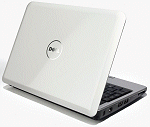 EDUCATORS CONTINUE TO search for a computing
device that offers students the portability of a smart
phone and the computing power and keyboard of a
laptop. Could the recent slew of "netbooks" be the
answer? Netbooks are clamshell-style PCs with a 7-
to 10-inch screen that retail for less than $500. In
the last year, most laptop vendors have rolled out
netbook offerings, and while they are seeing strong
interest from the K-12 market, they say it's too early
to determine how big an impact the devices will have on college campuses.
EDUCATORS CONTINUE TO search for a computing
device that offers students the portability of a smart
phone and the computing power and keyboard of a
laptop. Could the recent slew of "netbooks" be the
answer? Netbooks are clamshell-style PCs with a 7-
to 10-inch screen that retail for less than $500. In
the last year, most laptop vendors have rolled out
netbook offerings, and while they are seeing strong
interest from the K-12 market, they say it's too early
to determine how big an impact the devices will have on college campuses.
"We absolutely believe the netbook is relevant to the higher education market
because of its ultra-mobility. It could be used in both traditional undergraduate and
grad school settings as a secondary or companion PC," says Michael Schmedlen,
director of worldwide education marketing for Lenovo, which has
introduced the IdeaPad S10 netbook. Because of the form factor and attractive pricing,
he adds, it also could be used as a primary PC for those in community colleges,
or for non-traditional students involved
in distance learning.
John Mullen, vice president of sales for Dell's higher education
sector, says the initial market for its netbooks
will be the K-12 classroom, but
he sees them as fitting into a continuum
of devices college students may soon
own. "The smart phone tends to be for a
three-minute web experience, and the
full-featured laptop or desktop is for a three-hour content-creation experience," he says.
The netbook falls somewhere in between. Most students leave their laptops in their
dorm rooms, so these mini-notebooks could be for the 30-minute web experience and
for classroom note-taking, he suggests, and adds that some resellers are asking Dell to
offer bundled deals of netbooks and laptops.
Bob O'Donnell, IDC VP for clients and displays, notes that the market
research firm initially projected that higher education might be a substantial part of the
netbook market, but "I don't see a whole lot of universities buying these for their students,"
he says. "They're not that much cheaper than full-featured notebooks anymore,
and I don't think most college students are likely to buy two notebook PCs."
George Saltsman, director of the Adams Center for Teaching and Learning at
Abilene Christian University (TX), sees netbooks as "misfit" devices. "They are slightly
too small to be used for extended periods of writing or design work like a full-powered
laptop, yet they are slightly too big to be ultra-portable like a cell phone," he says. "Ultimately,
I think they would end up being left at the home or office most of the time, and
that leaves the promise of ultra-mobile computing largely unfulfilled."
But because college students don't tend to bring their laptops to class with them
every day, the netbook or a similar device could be of interest, insists Amy Campbell,
assistant director and head of faculty services at the Center for Instructional
Technology at Duke University (NC). The fact of the matter is, "The laptops tend to
sit in the dorm room," she says, "so I could see the potential for these smaller
devices as a secondary computer-- if the price point stays where it is."
'Baby' Boom,
and Other Little Things
Brenda Neece, an adjunct assistant professor
of music at Duke University (NC),
is always experimenting with new ways
technology can help her and her students
in the classroom and in the field. She
relies on the university's 10-year-old
Center for Instructional Technology
(CIT) for guidance on new devices to test. In the fall of 2007, for instance, Neece
was looking for a device that would allow
her graduate musicology students to perform
research outside the classroom. She
wanted a portable yet full-featured device
that the students could tote to libraries,
cathedrals, or museums-- anywhere they
might encounter ancient music. CIT staff
recommended the students try out the Sony Vaio UX Series Ultra Mobile PC
(UMPC). The small
tablet PC has a stylus that can be used to
create sketches, and a built-in webcam
and digital still/video camera. The music
department provided licenses for Sibelius music-notation software for use during the project.
"We called them baby computers,"
Neece laughs. But when the grad students
were studying manuscripts, the
UMPC "babies" were indeed easier to
carry around than laptops. At research
locations, students used the built-in
cameras to capture quick images of
sheet music or instruments for later reference.
"The device has a surprisingly
clear screen," Neece says. "It's perfect
for students to take to conferences. I'd
like to get them in the hands of our
undergraduates, too."
With the CIT's support, Neece is just
one of many Duke faculty members
experimenting with mobile technology.
Amy Campbell, CIT assistant director
and head of faculty services, says there
is interest among many faculty for
devices that are smaller and can do multiple
things. In fact, it is a CIT mission
to make cutting-edge technology available
to faculty, for experimentation.
"Instead of faculty just getting 25
devices from the start," Campbell says,
"we encourage them to borrow something,
understand how it could be used,
and then make a plan."
One current project involves a professor
of the Hindi language, who has students
using iPod Touches to locate
internet videos of people speaking
Hindi. Then the professor plugs their
iPods into a projector and plays what
they have found, to generate class discussions.
In another pilot project, a
nursing professor is experimenting with
the use of Asus netbooks in a distance-learning program, to
increase collaboration between working
professionals. (See "Will Netbooks
Find a Niche?")
Campbell believes that faculty interest
in smaller computing devices will continue
to grow. "They feel the perfect device
for them doesn't exist yet," she admits.
"Some faculty members have described a
device that sounds like a cross between a
cell phone and a computer, but with a
more usable keypad. We're still looking
for the sweet spot."
[Editor's note: Don’t miss "Space
Savers," our roundup of the latest in
size-conscious hardware.]
::WEBEXTRAS ::
Getting More out of Mobile
2008 Campus Technology Innovators:
Tablet PCs