Document Imaging Technology >> Image Management
- By Jennifer Jones
- 04/29/05
Tighter links between DI, online processing, and document management solutions,
are improving student services and increasing administrative efficiency.
By Jennifer Jones
No one doubts that document imaging's strongest appeal to date lies in the technology's promise to eliminate paper and free up real estate-a proposition that soundly resonates with budget makers. In fact, finance officials over the years have consistently loosened the purse strings for limited DI endeavors, and homegrown scanning and archiving solutions now punctuate various departments of many campuses. But DI is fast becoming far more than just a way to archive paper vaults and vanquish vast stores of backlogged student records. Tighter links between DI and document management solutions, and DI's increasing role in many online processing efforts, are now yielding improved student services and administrative efficiencies.
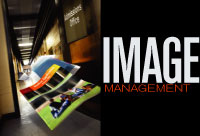
At New Orleans' Tulane University-below sea level and continually
facing the danger of flooding-administrators have every reason to want paper documents
out of cardboard boxes, off the floors, and into an imaged format. Yet, like many
institutions across the country, Tulane is approaching document imaging (DI) not
solely as an exercise in paper reduction, but also as a way to revamp paper-intensive
processes. "Five to 10 years ago, DI was just a way to pursue a paperless environment,"
says Mike Britt, Tulane's director of Document and Visual Communications. "There
was very little data management built into the process. But we now have some really
progressive thinking around data imaging."
Working with Xerox Global Solutions (www.xerox.com),
Tulane currently has major departmental DI solutions in its Payroll, Accounts
Receivable, and Registrar's offices. Within Payroll, for instance, the staff's
monthly timesheets are imaged and stored, thus eliminating the department's need
to hang on to signed versions of these documents. But Tulane officials want to
build on these basic applications.
"We're evaluating the needs we have, once the document is imaged," says Britt, "and we're looking at things such as how we want to connect imaged documents to forms completed online. We're also looking at ways to take from electronically-completed forms data that typically g'es into a database, and save that in a format such as a PDF. This way, the forms that never made it to paper are stored as documents in the document system," he adds.
Paper Problem,
or Broken Process?
Like Tulane, most college and university administrators now realize that, as in
large corporations, there is a serious need to get rid of paper. But according
to Peter Grant, a Gartner analyst (
www.gartner.com),
the problem g'es beyond paper glut. "We've been banging on enterprises and universities
with the notion that paper is a sign of a broken system."
Though fully tuned in to such warnings, some institutions are reluctant to recognize their paper problems as a symptom of broken process. Yet, paper that bogs down operations in key student services offices such as Admissions and Financial Aid, and in administrative outposts such as Accounts Payable and Human Resources, is usually a prime indicator of larger process problems, says Grant.
Savvy schools, however, are indeed looking for ways to root out and remediate
broken business processes, and in many cases, they are turning to DI for necessary
fixes. Dorla Watkins, VP of Finance and Administration for Park University
(MO), maintains, "Getting rid of the paper was and is of great benefit to us.
But having a way to process students more effectively and streamline business
processes was much more important." (For more on DI at Park University, see related
story..)
Out of the COLD, and into Document Management
Once relegated to mostly static applications such as computer output to laser disc (COLD) archiving, DI product implementations now tend to include data management functionality. Robust additions to DI include modules to impose workflow patterns across departments or to inject security measures, so that only privileged users have access to certain documents.
"After all, it's what you do with a document after you make it electronic that
really provides the payback," observes Ralph Gammon, editor of the bimonthly Document
Imaging Report (www.docu-mentimagingreport.com).
"In fact, document imaging's fundamental mission was never really to eliminate
paper. Even the earliest implementations of document imaging systems had workflow
components." Hardware and software workflow components offer interfaces that allow
users responsible for certain tasks in a business process to access common platforms
and applications. For the most part, however, these components have gone underutilized
as organizations have focused on paper elimination.
Jim Small, president of document imaging provider Mindwrap (www.mind-wrap.com),
explains, "Data imaging started as an archiving mechanism. But once organizations
started to build collections of documents, those collections began to have intrinsic
value." Mindwrap is among a slew of vendors now serving schools with DI solutions
that bundle in document management capabilities. (Document management features
can allow users to create electronic documents, or capture hard copies and store
or manipulate the documents within large enterprise systems. Often, bundled document
management systems contain scanners and other peripheral devices for document
imaging, plus server-based programs for manipulating the information.) Some of
the bigger players in the "bundled" document imaging/management space include
Xerox, Canon (www.canon.com),
Hewlett-Packard (www.hp.com),
and IBM (www.ibm.com). Another
category of DI players comprises companies leaning decidedly more toward document
and content management. (Ordinarily, a content management system centers on the
functions needed to manage the content of a Web site. Included in such solutions
might be indexing and retrieval methods, along with Web-based publishing tools
and programs that allow users to track revisions.) EMC's Documentum (www.documentum.com),
Mindwrap, FileNet (www.filenet.com), and
a host of other companies (with solutions billed as ways to strengthen the ties
between a Web presence and back office processes) fit this bill.
In its move to an enterprise-wide DI adoption, the University of St. Thomas
(MN) was especially concerned about workflow and document management. The university-an
independent institution of 11,000-plus students-wanted to roll out its DI initiative
in Undergraduate Enrollment, then expand the initiative from there.
Tony Wilkerson, manager of UST Document Management and Reporting, explains that the DI initiative could have been hatched in any area of the campus, but "Undergraduate Enrollment is our fastest-moving department, since there is such competition for students out there. It also represents a large chunk of our documents." UST selected Mindwrap's Optix solution, and since that time has used DI to capture the paper components of student application files and workflow modules, to move student files electronically among admissions personnel and counselors charged with deciding the fate of applications for enrollment. Because Optix is a bundled solution with information capture, document imaging, and document management capabilities, users can build electronic information based on documents maintained in their native file formats.
Document imaging capability allows users to scan hard copies, and index, store, and annotate electronic documents. Document management functions allow centralized control over users' access to electronic documents in the system, and also allows for version control and document handling. Ultimately, the increased ability to push student files simultaneously to various members of UST's admissions committee triggered a fundamental change in the university's admissions procedures.
"In the old days, we didn't have a quick-admit process. All the files went through the committee. The process started with someone physically making a file folder, indexing it, and pulling it out every time we got a document," Wilkerson says. Now, with all of the elements of a student file immediately scanned, admissions counselors are able to run applicants against predetermined criteria in a database, cull out candidates who meet a particular standard or standards, and do a quick admit via a provisional letter. This is done well before a UST department chair makes a final decision and issues the student's formal acceptance.
The Web Drives DI
With its admissions process sufficiently streamlined and automated, UST will now use DI to build out its online admissions initiative. "We do allow students to apply online," says Wilkerson. "But right now, those applications come in as a whole bunch of lines of text. It's not pretty. The admissions counselors prefer online applications to look like their paper counterparts, and we're going to make that happen."
Indeed, widespread adoption of online admissions procedures and, in general, the flight of campus functions to the Internet, is further increasing interest in DI, observes Mindwrap's Small. "One of the big advantages of DI is the technology's ability to combine paper and electronic forms generated on the Web."
But the adoption of document imaging d'es not always come first, notes Britt at Tulane. "In many cases, we're seeing the reverse. It's often not so much that imaging is helping to move processes to the Web, but that Web processes are creating the need for a document routing system, which then gets you into data management. And as long as you're pursuing data management, why not get off paper entirely, with DI?"
Countering the Piecemeal Approach
When it comes to DI adoption, many institutions face a messy reality: piecemeal DI applications peppered across offices and departments with little to no coordination.
Says Britt, "At Tulane, we did not have a single solution. We had departmental solutions in our Payroll, Accounts Receivable, and Registrar's offices. Then we had some limited applications in our Document and Visual Communications organizations. Finally, our copy centers and some of our other departments were just relying on multifunction scanners and e-mail to take care of their needs."
And at the University of Maryland, scattered DI empires permeated
the campus before officials there recently brought on Mindwrap to deploy a DI
system in the school's Admissions department. "We are very decentralized, and
many of our departments-our Financial Aid office, for instance-had built DI systems
for different reasons," recounts Rich Diaz, manager of UMD's Digital Imaging Group.
"Some have just been using the technology to empty file cabinets, and are not
using any workflow procedures," he continues. "But our Admissions office has emerged
as an example of how business processes can benefit from document imaging, since
their whole process has been put into workflow. Now, once applications are received
and scanned, they are imported into workflow processes, which start by separating
international and domestic applications," says Diaz, who adds that international
applications are automatically routed for requisite scrutiny. "Then, indexing
capabilities allow simplified routing of information between admissions employees
charged with certain tasks involved in student admissions."
Along with the decentralized nature of many colleges and universities, the affordability of rudimentary DI solutions also led to the development of disparate systems scattered among departments, some industry experts agree. "The top three big guys-Xerox, IBM, and HP-are offering solutions based on server capabilities, software, and middleware, to glue it all together. These are solutions targeted mostly toward university administrative offices. Other companies are just selling [cheaper, more basic] software and solutions geared toward departments or smaller universities," says Gartner's Grant.
Despite the pervasiveness of DI fiefdoms, there is now a decided trend toward a more centralized, enterprise-wide approach. And there is evidence of consolidation on an even grander scale, since Xerox has lately had interest from a coalition of community colleges looking to pursue a shared DI infrastructure.
In the End…
Even the pursuit of enterprise-wide DI still hinges on internal marketing-selling top administrators on the technology-and that comes down to the obvious. "For many, document imaging is really a straightforward exercise in moving paper documents into digital format. Almost everyone understands that," says Tulane's Britt. "And for us, living in a city this far below sea level, any move to get paper off the first two floors of a building is probably a good idea."
DI Tips from the Trenches
BEFORE YOU TAKE ON that broad-scale document imaging project,
heed this sage advice:
-
Sell the idea at the highest levels.
“Make sure you have a very strong member of the senior leadership team committed
to the project and aware of the impact it will have on the entire university.”
– Dorla Watkinds, VP Finances and Administration, Park University (MO)
-
Scope out your system’s parameters.
“How much of the system will use it. Will this be something mostly for users
in one department? Will use be campuswide, but limited to student records?
Or will this be a system the whole university will use?” – Tony Wilkerson,
manager of Document Management and Reporting, the University of St. Thomas
(MN)
-
Inventory existing DI systems (and
legacy systems that will feed DI systems) that may have an impact on t he
DI rollout. “If there are no document management or workflow systems in
place, DI would be a great way to start. But most universities—especially
bigger universities—have older legacy systems that may not integrate with
the new DI system, and that is going to be a factor.” –Rich Diaz, manager,
Digital Imaging Group, the University of Maryland
-
Decide how far back the effort will reach.
“We decided up front that we would do imaging and build only a data repository
and backup repository; we decided against backfile conversion [of student
data] because of escalating cost.” –Mike Britt, director of Document and
Visual Communications, Tulane University (LA)