Get Out and Communicate!
How a web communications director communicates — and succeeds
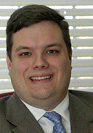 Paul Redfern is director of
web communications and
electronic media at Gettysburg
College (PA), where he is
responsible for a substantial
portion of the institution’s
communications
and marketing
plan. Redfern’s
communications
and technology
work draws
heavily on experiences
from his
first four years at the college
as a member of the Gettysburg
Admissions office team. He
also participated in Gettysburg’s
website redesign and
worked on the implementation
of the college’s content
management system this
past year. Currently, he is
responsible for developing
and implementing a comprehensive
electronic communications
strategy for the
college. To benefit others
taking charge of web communications
at their institutions,
he shares his Top 10 keys to
success here.
Paul Redfern is director of
web communications and
electronic media at Gettysburg
College (PA), where he is
responsible for a substantial
portion of the institution’s
communications
and marketing
plan. Redfern’s
communications
and technology
work draws
heavily on experiences
from his
first four years at the college
as a member of the Gettysburg
Admissions office team. He
also participated in Gettysburg’s
website redesign and
worked on the implementation
of the college’s content
management system this
past year. Currently, he is
responsible for developing
and implementing a comprehensive
electronic communications
strategy for the
college. To benefit others
taking charge of web communications
at their institutions,
he shares his Top 10 keys to
success here.
Want to be considered for Campus Technology’s Top 10? Send your countdown and a brief background/bio summary to [email protected]
- 10
-
Embrace ‘management by walking around.’
- Take a stroll! Be seen on campus.
- Go to lectures, attend sporting events, and support your user group’s activities.
- 9
-
Find and build partnerships.
- Whether it’s the folks in IT, the Communications office, your design team, or
others on campus, seek out the people you need as partners.
- Build relationships and trust with these key partners.
- 8
-
Organize coffees, lunches, and many more meetings.
- Offer to meet with all offices, academic departments, and campus organizations,
as a chance to learn about their needs, wants, and demands.
- This is a great way not only to match a name to a face, but also to start to
build their users’ trust in you.
- 7
-
Seize the day—today!
- You have one opportunity to make a great first impression: your first user
group meeting.
- Immediately start building partnerships and ask users what they want to get
out of the meeting.
- 6
-
Don’t get stuck in the mud.
- When setting up yearly goals for your department, create the “Big Mo”
(momentum) through many small wins.
- With these small wins, try to engage as many of your key audiences as you can.
- 5
-
Practice ‘The Three Cs’: Clear, Concise Communications.
- Don’t use two words when you can use one.
- Don’t make e-mails or updates to your user group too long or complicated—
they won’t read them!
- Don’t make meetings too long; strive to keep them engaging.
- 4
-
Create a data-driven culture.
- If you don’t have a web analytics tool, get one.
- Don’t let people make decisions about the website without using your trend
data and usability testing.
- 3
-
Remember: The customer is always right.
- Consider your office a service organization to others on campus.
- Find ways to say “yes” to projects—it goes a long way in building partnerships.
- 2
-
Be strategic, but don’t forget about the operational.
- Keep your institution’s long-term web needs, wants, and demands in mind as
you work on small tweaks to your website and navigation.
- 1
-
Close the feedback loop.
- Getting lots of good feedback is not enough.
- Once you get the feedback, use it and act on it. If people see that their
feedback matters, they will be more willing to give you their real thoughts
and opinions.