Online Tutorials to the Rescue
If you're not using online tutorials to streamline professional
development and help desk management, you should be!
AT HENDERSON Community College (KY), CIO Kim Conley recently turned to
online training from Atomic Learning to efficiently streamline
professional development and help desk management.
In a nutshell, this service provides a
library of individual videos that resolve "How
do I do that?" questions about everything
from Word and Acrobat, to blogging and wikis.
During a heavily attended webinar on April
10, 2008, entitled "Web 2.0 Tutorials: Mastering
Blogs, Wikis, Podcasts, and More,"
Conley spoke with Campus Technology's
Matt Villano about her school's experiences
with the new technology. The following transcript
is excerpted from that presentation.
(View the complete archived webinar on
demand here.)
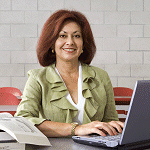 CT: First, Kim, tell us a little about your
school.
CT: First, Kim, tell us a little about your
school.
Henderson Community College has
been around since 1960. We were a part of the University of
Kentucky and the community college system until 1997, when
the Kentucky Community and Technical College System was
founded. That college system has 16 college districts. Across
those districts, we have about 90,000 students this fall in forcredit
classes, and we represent one of the largest bodies of higher
education in Kentucky. Enrollment here at HCC is about
2,000. We have 900 or so full-time equivalent students, about 80
full-time faculty and mid-management staff on campus here,
and another 50 to 60 part-time faculty in any given semester. We
have probably 125 people who serve as part-time faculty
throughout the year, and we consider them a part of our family,
as well. All told, we are the smallest of the Kentucky community
and technical colleges, and we pride ourselves on often being
on the leading edge of technology: We get to do some cool things
because we are the smallest.
Historically speaking, what challenges have you faced
in training new users and integrating technology?
We
had faculty members who wanted to start using PowerPoint
more in-depth. They wanted to start integrating technology
into their classrooms, but they didn't want to come to classes
and sit through them to learn the technology. Instead, they
wanted to plod through it independently and call the learning
specialist every 15 minutes when they hit a bump in the road.
The bottom line is that we really didn't have a formal training
method for our user base. When new software rolled out, we
would distribute handouts, and maybe have a couple of sessions
and try to get people to come. We also tried to run boot
camps over the summer. But mostly what we did was answer
the phone a lot and do a lot of hand-holding and helping people
through things. We really needed to have a method to train
faculty, and students, as well.
How many people handled those
calls?
We are a four-person department.
We had no training specialist; just a network
manager, an academic computing
person, a technician, and me.
I understand everything changed in
2004, Kim. What happened?
We got
a big Title III grant. Those are federal
grants that can be used for a variety of
things, and in our case, the money
enabled us to hire a learning specialist
who could focus on training and giving
support to users, and get some information
out there for them so that faculty
members could start to integrate technology
into their classrooms. This person
came in and started investigating
ways to improve our system. He was the
person who discovered Atomic Learning's
online training, and we liked it as
a way to reach more people with fewer
resources.
Specifically, what did you like
about this technology?
With one
specialist who couldn't be everywhere
at once, we saw that this technology
could provide individualized tutorials.
The service was all about get-what-youneed-
when-you-need-it, and that's what
we were looking for.
How did the implementation process
work?
We purchased the technology in
the early part of the summer of 2007, but
the faculty didn't come back until
August. At that point, we did a week of
training sessions, but the goal was to
introduce these new tutorials. We had
three of those sessions, and maybe 10 or
15 faculty members attended each one.
Word-of-mouth went from there: Those
who liked it told their friends, and those
people told their friends, and so on.
Then, in September, we sent out a formal
e-mail to all faculty and staff. We introduced
them to the technology, told them
how they could access it, and gave them
user IDs and passwords.
At what point did you involve students?
Immediately after involving faculty
and staff. Once we got all of our
employees up-to-speed on this technology,
we made it available to students in the
same fashion. The great thing about it all
was that Atomic Learning provided us
with the formal announcements. I just
sent the e-mail.
"We're using a tutorial about podcasting for the president's
leadership team, all very busy people. At our July retreat
we handed out iPods preloaded with podcasts. Then
we told everyone to go to the tutorial."
Fast-forward to today and give us a
sense of how you're using the tutorials.
The first semester we had a couple
of faculty members who wanted to implement
wikis in their classrooms, and it
would have been a pretty big challenge
for my staff to support them in the way
they've needed to be supported. Instead,
we opted to go with PBwiki as our wiki provider; then
we told faculty members to go through
the workshop about the tutorials.
What other faculty or staff applications
can you tell us about?
We're
using a tutorial about podcasting for the
president's leadership team. The team is
composed of everyone who reports to
the president, as well as division chairs
for our faculty. There are about 15 of us,
and we're all very busy people. I needed
to find a way to let these very busy people
learn things at their own pace, when
they had the time to learn them. So at
our July retreat we handed out iPods
preloaded with podcasts. The first thing
we told everyone to do was to go to the
tutorial about podcasting.
How are students using the technology?
We have a lot of online students,
and these students need assistance with
creating PowerPoint and Photo Story presentations,
so the tools help them with
that. We also rolled out the PBwiki system
for students: We put the link to the
tutorial right on the wiki, so the first thing
the students see is the link to the tutorials
and the resource for the wiki workshop.
And how has Henderson Community
College incorporated this tutorial
technology into the help desk?
We
use the Track-It program from Numara
Software,
and it has a knowledgebase. We've just
recently started to populate that knowledgebase
so that users can log in and do
a search instead of just submitting a help
desk ticket. It's very simple for us to link
the knowledgebase article to a tutorial,
and that's what we're starting to do.
I've got my staff working on creating
additional links as they create help
desk tickets, so that when they find a
tutorial that might apply, they embed it
for next time.
Do users have to be on campus to
access the tutorials?
Not at all.
Users-- faculty members, staff members,
or students-- can log on from
wherever they like. They can log on
whenever they like. That's the beauty of
it; it's on their own time. We also
haven't mandated our general user base
to embrace this technology and use it.
For the leadership team, though, there
has been a little bit more of a mandate.
We told them that before our next meeting
they would need to go through the
tutorial. But the "anywhere, anyone"
nature of this is what's so appealing: Everyone likes the flexibility of doing it
either at work during the day, at home at
night, on the weekend, or at 2 in the
morning.
Can you summarize the key benefits
of this online tutorial technology?
The tutorials definitely save time for the
end user. People don't want extra information;
I have heard over and over again
from users that they love the fact that
these tutorials are 90 seconds or two
minutes long. They go in, the tutorial
explains the exact thing that they want
to do, and they're done. On a big-picture
basis, the technology gives us the specialists
that we need. There's no way
that we could do this kind of training
in-house.
How have you dealt with users who
have resisted the new tool?
We had
a few resisters, but then again we have
the same problem with users resisting
changes to learning in a classroom situation.
Our solution is to diversify our
offerings. This is not the only way we
provide training. Fridays are our training
days here, and we have in-person
training sessions on specific software
packages that are conducted by our
learning specialist. We still have workshops,
too. For the most part, though,
everyone has been on board.
"We rolled out the PBwiki system and put the link to the
tutorial right on the wiki, so the first thing students see is
the link to the tutorials and the resource for the wiki workshop."
Have you encountered any student
resistance?
As far as I know, we
haven't. Most students feel like they
know it all anyway, so having a place to
locate one specific little nugget of information
they need is great! If they need
to know exactly how to do something in
Word, they can go and find just that one
thing and they can find it quickly. The
tutorials work for nontraditional students,
as well. These students maybe
aren't as comfortable with the new technologies.
This gives them an opportunity--
on their own time and at their own
pace-- to watch and listen to the tutorials
and the workshops and learn about
these new things that everybody seems
to be talking about when they're in the
classroom. The nontraditional students
can get caught up without coming out
and being embarrassed by saying, "I
don't understand; I don't know." In general,
students also can forget these
resources are there. My daughter is a
student here on campus and she asked
me the other day about how to use a Mac with a photo story
she wanted to do. I looked at her and
said, "Go to the tutorial! I'm not going
to sit here and show you how to do this!"
She said, "Oh right..." So once students
start to remember the tutorials are there,
they remember that they can use them
for help with a lot of things.
Can you help them remember a little
more easily?
We can and we do.
What we've been doing is sending out a
monthly e-mail, just as a reminder, that
these tutorials are a resource we have
available. I can see when I look at my
reports that usage certainly goes up in
those two days after I send the e-mail. I
think that as the culture is more developed,
students will start to see that we
do have this tool, and they'll be more
likely to use it.
How have your Henderson educators
used these tutorials instructively?
I
can give you a couple of examples, one
involving the PBwiki process: Before
the students-- or faculty members, for
that matter-- can really start adding
their content, they need to know how to
use the PBwiki environment. From an
instructor's standpoint, she could waste
a couple of class periods going through
how to maneuver through the wiki.
Instead, she is able to say to the student
that, as a homework assignment, "You
need to work through the PBwiki workshop,
and once you've done that, you'll
be able to contribute your content."
Another example is our online photography
class. We use Photoshop in that
class and the students can use whatever
version of Photoshop they have. So the
instructor-- instead of having to be
Johnny-on-the-spot and know every
answer for every version of Photoshop
that happens to be out-- is able to say to
them, "Here is the tutorial; it has the different
versions of Photoshop that you
can look at." Then she can say, "Please
go through the tutorials so that you can
know how to use Photoshop to work on
our photography projects."
What's next for Henderson Community
College and these tutorials?
We'll continue to expand our offerings,
and continue to tell our users all about
them. Ultimately, the goal is to have tutorials
up there for just about every technology
use possible. Will we ever do
away completely with human help desk
interaction? I doubt it. But this can help
us go a long way to minimizing our
reliance on that, and maximizing efficiency
down the road.
:: RelatedLinks ::
Online Tutorials Grab the Attention
of Philadelphia U
Get Rich Quick
Cornell University (NY): Putting a
New Face on Familiar System