10 Keys to the Portal
Successful web portals help campus users stay informed, in touch, and up to speed. They are also a telling window into the efficiency of your institution.
- By Dian Schaffhauser
- 08/01/11
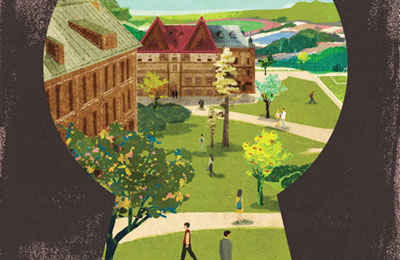
Illustration by Eva Vázquéz
|
James Joyce wrote that a man's errors "are the portals of discovery." Take a quick tour of college portals and you'll realize that many schools have taken him at his word: The errors are front and center, and finding what you want ranks as a true discovery. Indeed, on campus portals across the land, the list of crimes against UI is depressingly long: Static columns of interminable hyperlinks, critical components buried in forgotten recesses, and navigation so flawed that it would have had Lindbergh touching down in Paris, Texas.
It's not the message your institution wants to portray. A portal is the primary point of contact between the institution and its students, faculty, and staff--they all rely on it to provide them with information critical to their role on campus. And, at the end of the day, your portal is a direct reflection of how efficiently and effectively your institution operates.
To develop a cutting-edge portal takes planning, communication, and research. CT talked to four schools that redesigned their portals to bring them into line with their institutions' missions and strategic goals. Here are their 10 keys to portal success.
Key #1: Make Critical Info Visible
In 2004, when Arizona State University developed its mission as "one university in many places," it could have been referring to its portals. At that time, the website had nearly a million individual pages. Trying to find a resource was like searching for the proverbial needle in a haystack. Insiders nicknamed the primary portal, ASU Interactive, the "link farm."
Worst of all, there were two other sites acting as portals--a generic website that included student resources for specific divisions and departments, such as the registrar, and iGoogle, a customizable front page where students could access their Gmail accounts.
In 2008, when ASU undertook a major portal revamp, a design team surveyed students about how they would accomplish particular tasks. The survey revealed that students didn't even know where to go. If they were asked how to enroll in a class, for example, answers would vary widely: "Go to the registrar's page," "Go to ASU Interactive," "Search for it," or "Go to PeopleSoft."
"The students couldn't even answer that basic question," notes Leah Lommel, assistant VP of development in the university's technology office. As a result, ASU made the decision to combine the portals to create a more streamlined, simpler experience for students to interact with the university.
The name of the portal was also changed to My ASU. Ironically, the new portal deliberately reduced the amount of customization available to students. Previously, students could elect not to include information about their classes, for instance. "We didn't want that," says Lommel. "We want them to personalize their page a little bit, but we also know what they need to be successful."
As a result, certain components on the page are now fixed, although they can be shrunk. When new information is published to a component, it expands, ensuring that students see the message. When the new design was launched in 2008, a follow-up survey asked students the same questions. "They couldn't answer those questions consistently before," says Lommel. "Now they can."
Key #2: Make the Content Dynamic and Timely
Before Bucknell University (PA) redesigned its portal in 2009, the school worked hard to get the campus engaged in developing content for myBucknell, as the portal is called. "We ended up with lots and lots of content," says Lisa Veloz, assistant director of online services. Each type of content was tucked into its own box, or "channel," in the parlance of SunGard Higher Education, whose Luminis portal is used at Bucknell. The result: The portal had about 500 channels. "We had a lot of great links, but it was just information overload," recalls Veloz. "There was no real structure."
The design team made a decision: If a department or division wanted to add information to the main page, it would have to be handled via a dynamic "gadget." A list of simple links would no longer cut the mustard. The new gadgets take the form of event feeds, message centers, and reminders, among others.
The design team made a decision: If a department or division wanted to add information to the main page, it would have to be handled via a dynamic "gadget." A list of simple links would no longer cut the mustard. The new gadgets take the form of event feeds, message centers, and reminders, among others.
Indeed, all the static links have been peeled out of the heart of the page and put into a menu on the left side for persistent navigation. For example, the housing department has its own site, accessible via the link in the left menu. But if housing needs to remind students to download their housing contracts, the message goes into the reminder gadget, which then links students to the housing site to obtain the document itself.
"What we've done in the Luminis platform is build a content-rich intranet that's also authenticated, just like the portal is," says Veloz. "We no longer need to have everything fit into a little channel. And we use these gadgets for things that provide functions--like the menus or news. It's constantly changing."
Key #3: Design for Accessibility
According to Terrill Thompson, a technology accessibility specialist at the University of Washington, the portals he evaluates tend to make the same accessibility blunders over and over. Like many portals, the portal at UW uses boxes to organize content on the page. If these boxes have headings that aren't explicitly coded in HTML, then screen readers can't translate them properly for people with limited sight. "Having HTML headings at the top of these boxes is an important consideration," says Thompson. "If somebody can't see, they can still move from box to box and understand that this is a box that contains related content."
Along the same lines, he adds, a screen reader can't translate graphics. If information is being presented using images, then it also needs to have alternate text so users with screen readers have access to the same information that sighted users do.
Keyboard navigation is another area of attention. "There are lots of websites now that you can't access without a mouse," notes Thompson. "And there are quite a few users who are physically unable to use a mouse." Some portals, for example, use drag-and-drop widgets or gadgets to help users set up their personalized pages. If those same features aren't available in another way, the portal will be of limited value to some users.
The same principle applies to innovative technologies such as Ajax or JavaScript that permit drop-down menus and mouse-over pop-ups: While such whiz-bang tech can make your portal look really cool, you need to provide some other way for users to access the content.
Key #4: Give Users Personalized Looks
There's no reason why your portal should look the same to every user. According to ASU's Lommel, My ASU is highly personalized, with separate versions of the portal specifically for faculty, staff, and students, both graduate and undergraduate.
Students at ASU have a "My Programs & eAdvisor" box on the portal page, which displays information specific to their college, school, or institute, and allows them to connect with an adviser, see transcripts, learn which courses they must still complete, apply for graduation, and view different majors.
But it's not just current students your institution should be thinking about--it's also prospective students and applicants. "We break students out by where they are in the process," explains Lommel. "We started with the current students, and we've been working backwards from there. No matter where you are in the ASU cycle, you'll have some sort of personalized experience."
To gain access to prospects, ASU has set up partnerships with community colleges within the state. "Students can indicate at the community college level that they want to follow a certain path to transfer into ASU," says Lommel. "In some of the colleges, we've done things like shared identities, where the student can get to the ASU experience through authentication by their college."
Key #5: Portals Are Not Just Another IT Project
In 2004, when Bucknell undertook a previous portal redesign, the university assigned developers to the project in between their work on other IT jobs. Once those developers became focused on other initiatives, however, the portal lost its momentum and simply became a repository for anything departments wanted to store behind a registration wall. IT's job devolved into keeping the servers running.
In 2008 the university took a different tack. It created an online services group, led by Veloz, who had been doing IT training and project management. Over time, she became the portal evangelist, "a cheerleader for myBucknell and for working with the departments," says CIO Param Bedi.
The new services group has helped departments recognize that the portal can streamline their work processes and provide the self-service components most needed by students, staff, and faculty. One department met with Veloz to figure out the best way to post 10 different forms onto its portal site. "They said, 'We want to bring these all online. And we want students to stop coming in to hand them in,'" recalls Veloz. Within an hour of that meeting, she had helped to consolidate the forms and whittle the number down to three.
Key #6: Change Is Good, But Plan the Transition
Most people dislike change. Given a chance, they will cling to the same path they've always taken--including sticking with an old portal. At some point, you have to pull the plug, but make sure you have a comprehensive plan to ease the transition. At ASU, the portal design team followed a communication plan that included plenty of advertising and promotion about the launch of the new portal.
The clincher, though, was probably the countdown clicker on the old portal page, which showed the number of days until the new portal went live. Once the new site launched, a new countdown started on the old portal, this time telling people how long until the site went dark.
"When that countdown finished, users got automatically redirected to My ASU," explains Lommel. The old and new portal experiences ran in parallel for a month to six weeks. By then, My ASU had proved to be a success, so adoption "kind of snowballed."
Key #7: Base Decisions on Research, but Be Flexible
Even when your portal team members believe absolutely--without question--that they know what's going to drive traffic, make them come up with a plan B.
ASU's team would probably have bet money that the iGoogle area of My ASU would have made the list of biggest hits. After all, it was one of the most popular areas on the old portal, based on the amount of traffic it received and the number of widgets users maintained on it. "We thought people were going to scream for that iGoogle experience--that personalized way to bring in the fun stuff," says Lommel.
As it turns out, traffic to that particular page died down drastically over the course of the year. "What we think happened is that people were really going to the iGoogle site to check their e-mail," explains Lommel. "When we were able to bring their e-mail into My ASU, they weren't using the functionality on the other site. We didn't understand that until we saw the traffic go down."
Even so, the biggest traffic drivers on a portal can still be something of a surprise. "The cafeteria menu is our most popular feature," confesses Veloz. "We've actually had faculty comment that it's the reason they use myBucknell every day."
Key #8: Implement Single Sign-on
A portal can bring together a fantastic array of customized tools, information, and services. Unless you implement single sign-on, though, students and faculty are still going to look at your portal as having too many barriers.
When Carl Sandburg College (IL) released mySandburg in 2005, the school found that people simply didn't have an incentive to use the portal. "They had bookmarks," states Samuel Sudhakar, CIO and VP of administrative services. "Why go to the portal when you can go to your bookmarks and get access to your resources?" The end result was the same, since users still had to log in separately to access different services. Portal adoption stood at about 55 percent.
When the college relaunched its portal in January 2009, though, the adoption rate shot up to 100 percent. The difference? Single sign-on enabled the college to tie in essential services, such as e-mail and calendar, as part of a seamless experience.
"The portal becomes your single point of communication," says Sudhakar, who elected to use Datatel's ActiveCampus Portal technology. "Users start discovering all these little values the portal brings to them, and they start using it in ways we never imagined."
Sudhakar says that his college now has the "Cadillac version of the portal." Users can sign in from any application that requires authentication and that login will be carried along as they move in and out of other applications, including the portal.
Key #9: Make Mobile an Extension of the Portal
Bucknell's embrace of "gadgets" to deliver dynamic content on its portal has also allowed the university to move some of the same functionality onto its mobile platform, even though it's built on a different technology. While the portal uses Luminis from SunGard HE, the mobile strategy relies on the open source MIT Mobile Web framework.
As Mark Yerger, director of enterprise systems, explains, "As we create these modules for the portal--what food is being offered, what events are going on, or what hours the library is open this week--we can leverage them in our mobile strategy without a lot of redesign."
In fact, because the portal was developed before work really began on the mobile side, Bucknell knew which gadgets were most popular and could launch its mobile site with those.
"We had a Luminis platform. Then we had myBucknell, which we put on top of it in 2008. On top of that, we now have the mobile strategy," declares CIO Bedi. "All these things are really feeding off each other, which is great, because we're not starting over from scratch."
Key #10: Protect Student Privacy
Understandably, parents want access to their kids' information. And when the portal is where all the juicy info is kept, that's where they head first. Giving parents such access, though, is a violation of the Family Educational Rights and Privacy Act (FERPA).
At Carl Sandburg, this was a problem. The initial password for a new portal account was the last six digits of a student's social security number. All too often, parents figured that out, "which violates FERPA," says Sudhakar. "We had to come up with a strategy where we didn't have to send a piece of mail to every student telling them what their password is."
Now the school uses a password-generation program that has a student walk through a series of steps. First, it authenticates the person against the student database based on certain questions only the student would know. Then the student selects three security questions and set his own password. Every 90 days it has to be reset.
|
No Role for Facebook
Developing--and maintaining--a successful portal requires difficult choices and continual refinement of the message, the features, and the functionality. When Bucknell University (PA) was designing the latest version of its portal, it considered adding social networking components. After all, what school wouldn't want to deliver its services in a format that its digital natives like? Fortunately, what could have turned out to be a pitfall didn't end up that way. "We heard from our students: They didn't want us to make a new Facebook," says Lisa Veloz, assistant director of online services. "When students are in Facebook, they're doing their Facebook stuff. When they're in myBucknell, they're doing their Bucknell stuff. They're separate entities." |