Do-It-Yourself Accessibility
The University of Central Florida's Universal Design Online Content Inspection Tool evaluates online course content for accessibility issues, allowing instructors to find and address potential problems.
Category: Administration
Institution: University of Central Florida
Project: Universal Design Online Content Inspection Tool
Project lead: Jacob Bates, Techrangers lead, Center for Distributed Learning
Tech lineup: Instructure
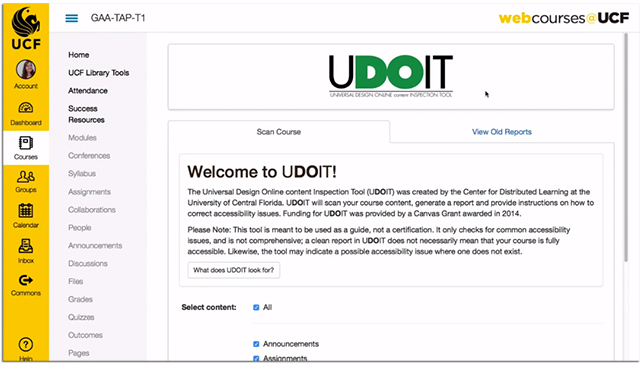
The Universal Design Online Content Inspection Tool helps instructors make sure their online course content meets accessilbility standards.
One of the nagging issues with online course content is accessibility. There is clearly a universal need for making content accessible, but few course creators have the time, resources or expertise to make it happen.
To bridge that gap, the University of Central Florida built an open source tool that helps faculty discover and repair accessibility issues in their online courses. The Universal Design Online Content Inspection Tool, or UDOIT (pronounced "You do it"), scans course content within the institution's Canvas learning management system and identifies potential problems. Items on the accessibility checklist include appropriate use of headings in page structure, alternative text for images, table headers, color contrast and video captions. Some errors or suggestions even come with a "UFIXIT" feature, which allows the instructor to correct the accessibility issue right there, on the spot, from within UDOIT.
All results are compiled and presented to the instructor in an outlined report format that can be expanded/contracted for readability. The ability to view online content, including links to external documents, all within one UDOIT report has made the accessibility review process notably easier and more expedient for all who use it.
UDOIT is LTI (Learning Tools Interoperability)-compliant and is designed for use by instructors and others who work directly on maintaining a course and are interested in maintaining universal accessibility. Rather than relying on IT or disability services personnel to address accessibility, UDOIT shifts the work to the faculty member, who is the one in the best position to determine the most appropriate fix — or what alternative content might be used in place of something with clear accessibility issues.
More accessible online courses benefit all students, but especially those with disabilities who need support to access online content. Because UDOIT uncovers possible accessibility issues that were previously unknown, the tool has the potential to raise general awareness of online accessibility. Also, it empowers instructors to repair problems themselves and avoid accessibility issues in the future, reducing the workload on the instructional design team and decreasing the lead time for accessibility accommodations.
A major goal for the UDOIT team is to promote community involvement in the project. In addition to their GitHub repository, they have formed a user group within the Canvas Community. They have also created a website with additional information for those who desire to move forward with potentially installing UDOIT.
UCF Techrangers Team Lead (and UDOIT project lead) Jacob Bates commented on the future for UDOIT and on its open source status: "UCF is taking the role as the visionary for UDOIT. But an open source project needs people and other institutions to contribute to it. We hope in the future that our community will be strong enough that we can get a consensus where they want to go with UDOIT."
Return to Campus Technology Innovators Home
About the Author
Meg Lloyd is a Northern California-based freelance writer.