Why One Professor Prefers Electronic Ink Over Fancy Tablets
A professor of electrical engineering at Embry-Riddle Aeronautical University uses Sony's Digital Paper device for e-textbooks, lecture notes, grading and more.
- By Dian Schaffhauser
- 04/18/18
There is no app store where people can acquire new uses for it. The interface is dim. And the stylus has to be recharged just like the device itself. Yet, at least one instructor wouldn't give up his Sony Digital Paper, even for the most tricked-out iPad Pro or Microsoft Surface.
But then Akhan Almagambetov isn't like most people. This assistant professor in electrical engineering at Embry-Riddle Aeronautical University's Prescott campus disavows PowerPoints, has been known to rip up textbooks and is highly protective of his eyes.
It was that last point that drove Almagambetov to the Digital Paper in the first place. The backlit screen of a regular computer gives him severe eyestrain after just 30 minutes of usage, he said. "I'm an electrical engineer so I spend my whole entire life in front of a computer. I absolutely hate computer screens."
He much prefers the electronic-ink displays like the ones that are used on the Digital Paper as well as the Kindle. "With the Kindle, I can read for hours and my eyes don't hurt."
However, he has found that the Sony device goes a cut above Amazon's device in two big ways. First, it allows the user to write on the screen with the use of an "active pen," an input device similar to the styluses sold by Wacom. And second, the rendering of the PDF is incredibly sharp. "For example, if you have really crisp diagrams in your textbook, you can be sure they'd be butchered by the Kindle," insisted Almagambetov. "The amazing thing with Digital Paper is that it renders the PDF as you'd see it on paper, which is really, really cool."
That level of precision is important to Almagambetov, who serves as a reviewer for a variety of IEEE journals. "I can just annotate the journal article and one of my research assistants types up my comments and submits it as a review. Or with revisions going back and forth on a paper that we're trying to publish, that's invaluable. I can just make hand annotations and then somebody else will correct their errors. For my electrical engineering journal reviewing, the shading, the detailed diagrams all turn out the way they're really like."
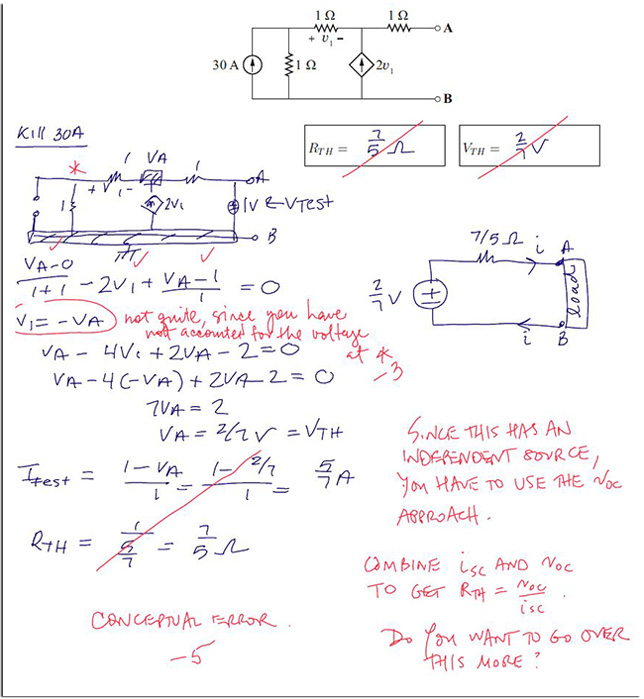
An example of an exam done entirely on Sony Digital Paper devices. The student completed her work and uploaded a PDF of it, and it was graded by the instructor, who used a different color (red) for his comments.
How to Use Digital Paper for Class
Sony's latest (and second) release, the DPT-RP1, features a 13-inch display from E Ink with a resolution of 2200 x 1650 and 226 dots per inch. Although the device runs Linux firmware on Android, the platform is locked down — it's truly just a PDF machine. Or, as Almagambetov put it, "I say it's a one-trick pony, but, boy, what a trick!"
Here are four ways Almagambetov uses Digital Paper for instruction:
To replace physical books.He no longer hauls around engineering textbooks. Now, he loads them as PDFs onto his device. Here's where ripping up textbooks comes in handy: When a book isn't available in a PDF format, he yanks off the book binding and scans each page with his document scanner to create his own PDF file.
As a curriculum repository.He maintains all of his notes on the Digital Paper. That includes lectures, homework assignments, exams and solution sets. If he's combining lectures or moving material around, he doesn't have to start from scratch — he just copies and pastes and creates a new PDF.
To share lecture notes.In the classroom, he doesn't run slides. He either writes on the whiteboard or, if there's a document camera in the room, he uses that. As he explained, "I can just lay the Digital Paper under the document camera, do my whole lecture and then, without any post-editing, just grab that PDF and throw it on [the Canvas learning management system] for my students, so they have a verbatim copy of the notes that I took."
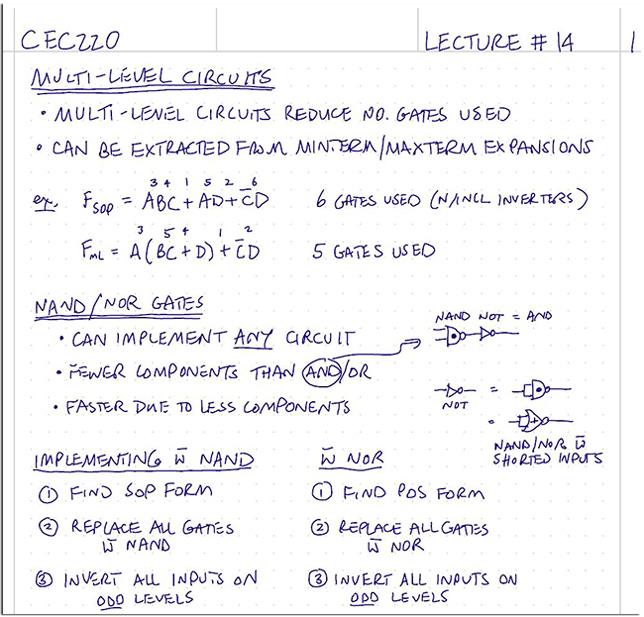
Lecture notes are displayed with a document camera, annotated and saved as a new PDF for distribution to students.
To manage grading. Every week students in one EE course have to submit lab reports. With 90 students, that's a lot of paper to go through. Almagambetov has issued Digital Papers to each of his three teaching assistants, who use the devices to grade those lab reports. "When I first came to [Embry-Riddle], I had everybody print everything," he recalled. Now he has students submit the lab reports as PDFs into Canvas using specific serial numbers in the file names. Then the TAs grade them on their devices, saving the annotations they make as a new PDF. Those are re-uploaded and placed into individual students' Dropboxes by Canvas. "In one or two days they can have their lab reports back with all the annotations, vs. waiting for a week or a two," he said.
The Bad and the Good
Although Almagambetov is considered a power user (some would call him a super-fan), there are still little aspects of the product he wishes Sony would change. For example, the higher precision of the active pen used in generation two came with a cost. The stylus in the first-generation device didn't need to be recharged, "which was really handy," he noted. Also, when the device software went from version one to version two it lost its undo feature, which struck the faculty member as "totally weird."
But that was outweighed by a big drop in the price. Whereas his first Sony Digital Paper cost him about $1,500, the second one was half that price. "It's really impressive that they can offer this for $699. That just boggles my mind," he said.
Now, everywhere Almagambetov goes, somebody is impressed enough to want to know more. On a recent plane trip, the instructor was surrounded by football players. When one fellow passenger saw the Digital Paper in action, he got onto Amazon during that same flight to order his own. "The device sells itself," he said. "When people see it and they recognize the value that it will bring to their workflow, they're like, 'Yes, I'm getting it.'"