Real-Time Screen and Audio Recording in a Flash
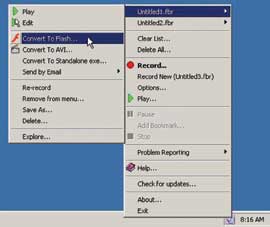 Need a tool to capture some screen action with audio but haven’t got
a lot of time to read reviews? Don’t worry, I’ll be done in a flash,
just like the product itself. BB Flashback is a real-time screen and audio recording
program that I found on the Web a few months ago when I was searching for distance
learning tools to bridge the distance among nuclear engineering people in Canada.
I was looking for a tool like BB Flashback (www.bbsoftware.co.uk) to aid in
that.
Need a tool to capture some screen action with audio but haven’t got
a lot of time to read reviews? Don’t worry, I’ll be done in a flash,
just like the product itself. BB Flashback is a real-time screen and audio recording
program that I found on the Web a few months ago when I was searching for distance
learning tools to bridge the distance among nuclear engineering people in Canada.
I was looking for a tool like BB Flashback (www.bbsoftware.co.uk) to aid in
that.
I hope my review will be meaningful for you, given that I did not spend a whole
lot of time testing the competition. But that may be the main attraction of
FB...it did what it claimed to do right out of the box and I was away in a ...Flash!
I tried a few others but tripped over some issue or another and I moved on.
Some were far more obtuse and one even hung my system (an IBM notebook running
Windows XP). Please, I don’t have the time for that nonsense.
I found two main categories of tools suitable for creating help and demonstration
movies. One category is what I would class as editors or builder tools. Those
certainly have their place in delivering top-notch help systems, scripted lessons
and whatnot. So I passed over all those tools, not because they were flawed,
but because they were not the tools I was looking for. The second category is
capture tools. This is what I was interested in. I wanted to record and post
on the Web a simple demonstration of a CD-based course that I was responsible
for, since I would not be doing my normal chalk talk in front of a live audience.
As usual, I had zero time to do the job.
Enter BB Flashback; just the ticket for getting a short show and tell up on
the Web.
Getting the program up and running is dead simple; just download, run, follow
a few simple dialogues and away you go. BB Flashback runs in the background
as you run through your tutorial. Hit a hotkey and the session is saved to a
local file with an fbr extension. This can be edited and exported to a standalone
exe, an avi file or a Macromedia Flash swf file, complete with an associated
html page ready for Web posting. Slick. The file size was about 1 MB/minute
for the swf file. I posted two short intros for one of my courses on the Web
at http://nuceng.mcmaster.ca/ep6p3/ ep6p3index.htm if you want to see my amateur
effort. I wonder how many days it would have taken me to handcraft a nice demo
with animation tools? I did it in about 30 minutes from the time of downloading
BB Flashback. And that included getting familiar with the tool. One of my colleagues
commented: “Excellent! This makes a difference.” At the time of
recording, I did not have a proper microphone so I just used the tiny mic in
my laptop. Sure, there are animation tools out there to do this professionally,
but that takes a budget, time, and effort. (Translation: It won’t happen.)
With BB Flashback I can get dozens of little demos (albeit a bit rough around
the edges) out to the students in the time it would take to get a single professional
one out. As a teacher, I will take that trade-off any day.
You can edit the recorded sessions, though the editing tools are a bit clunky.
But that is not the main raison d’etre for this product and I would not
de-rate it for that. I have contacted the developers and it appears that they
are working hard to add new features. The most recent version, for example,
adds enhanced playback tools in the swf file. I would like to see more enhancements
(like better annotation tools, easier editing of audio, more options to create
low-resolution Flash files.) but none of those are showstoppers, especially
since they appear to have a vigorous development program and so, it is likely
only a matter of time before that feature you want will appear.
Another tool I need is a cheap white board so I could “lecture”
on the white board (perhaps an equation derivation, where the process of deriving
the equation is just as important as the derivation itself) while recording
it with BB Flashback. Then I could post that, allowing me to skim over it in
class so I could focus on other concepts and on discussion. Oops. I just talked
myself into getting a tablet computer. Just think about it: with a tablet computer
and BB Flashback, you can draw out ideas as you think out loud and post them
easily. How cool is that?
I really like the tool. The product d'es exactly what BB said it would, it
is reasonably priced and very intuitive to use. Well done to BB. I just need
to talk my admin into getting me a tablet computer. I think I will use BB Flashback
to make a quick demo of how it can be used in class and e-mail the developers
the exe file to view.