How to Handle IT Late Bloomers
Faculty reluctance to embrace technology can be
overcome with open discussion of their concerns.
I ONCE WALKED into a faculty member’s office to find an
extraordinary Post-it noteboard on his desk. The off-white
plastic cube with one glass side, conveniently angled
toward his view, was a field of yellow with reminders,
phone numbers, and messages. He told me that this was
the most effective use of his computer monitor that he
could think of. While he is in the minority, and a shrinking
minority at that, there are still some faculty who have not
yet caught up with the computer age.
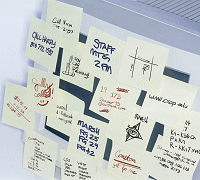 To be sure, some instructors will never use a computer
as a productivity-boosting tool, let alone an enhancement
to teaching and learning. For some, it is simply a matter of
not wanting to be bothered. Some faculty may be nearing
retirement and don’t want to learn something new (though
some near-retirees still relish the challenge and do make
the effort to learn a new trick). For others, it is a disbelief in
the technology that keeps their resistance up. They refuse
to learn about IT because they do not believe there is any
great benefit to using computer technology.
To be sure, some instructors will never use a computer
as a productivity-boosting tool, let alone an enhancement
to teaching and learning. For some, it is simply a matter of
not wanting to be bothered. Some faculty may be nearing
retirement and don’t want to learn something new (though
some near-retirees still relish the challenge and do make
the effort to learn a new trick). For others, it is a disbelief in
the technology that keeps their resistance up. They refuse
to learn about IT because they do not believe there is any
great benefit to using computer technology.
Defining Faculty Concerns
Various terms have been used to describe faculty who are
behind the times in their acceptance of technology: laggards,
late-adopters, trailing edge, reluctants, and even
luddites (a name derived from a movement of textile workers
in early 19th-century England, who rejected the technological
developments of the Industrial Revolution, seeing
technology as threatening to their way of life and
livelihood). Regardless of the terminology used, it is
important for us to keep in mind that in our push to get faculty
to embrace IT, those most resistant, fearful, or
reluctant may best define the undertaking.
It may be tempting to dismiss the concerns of the
faculty and try a brute force approach—something
along the lines of “accept IT or find another job.” But
this, of course, is not an effective way to address the
problem. It is more useful to investigate just what
these faculty concerns are. What is keeping faculty
from fully embracing IT? What can we do to alleviate
their concerns, or at least work to address them? Following
are several questions to consider in areas that
can truly impact our faculty development efforts.
Support. Is campus leadership visibly on board?
Is technology part of the school’s mission and
strategic plan? Is adequate funding being provided
or budgeted for the technology, including hardware,
software, and personnel? Is the appropriate infrastructure
in place or being implemented in the near
future? Are personnel in place to do the training and
support for faculty? What faculty development
opportunities are being provided—training, travel to
conferences, software, etc.?
Incentive and reward. What encouragement is
there for embracing IT? Are there incentives such
as stipends, release time, or recognition? D'es the promotion, tenure, and merit process adequately recognize
the efforts and products of faculty technology usage?
Penalty. Is there a risk to the faculty member in learning to
use technology? Will a faculty member be penalized because
of the time, cost, or effort in incorporating technology?
Autonomy. D'es technology encourage and/or allow
faculty members a greater degree of oversight or control
over their teaching? Do faculty still have the same degree
of freedom in their teaching, classroom, and scholarship
when they use a lot of technology?
Workload. D'es the learning, implementation, or use of
technology increase workload? If workload is increased by
using technology, is there allowance or compensation for it
elsewhere in faculty’s overall workload?
Copyright and ownership. Who owns the technologybased
teaching materials faculty develop? Can faculty
copyright materials they develop? How do copyright laws
affect the use of technology-based materials—for example,
putting materials on the Web?
Quality. D'es technology-enhanced teaching have the
same level of quality as teaching without technology? Are
there assurances, markers of quality, or best practices to
benchmark against?
Plagiarism and cheating. D'es the use of technology
lead to a higher likelihood of cheating or plagiarism by students?
Is the campus providing training or tools to detect
or reduce plagiarism and cheating?
Validation. Are technology-enhanced teaching materials
as effective as non-technology-enhanced materials? How
can faculty validate the effectiveness of their technologyenhanced
teaching tools or scholarship?
A more detailed discussion of these questions and more
can be found in CT’s “Faculty & Technology: Rewarding
TET” (October 2004).
Creating a Forum for Discussion
Once we are aware of the concerns, the next step is
addressing them. First off, campus leadership support
needs to be demonstrated; it will be evident in the provision
of budget, personnel, and infrastructure for technology initiatives.
And communication is key: We need to disseminate
information and design training opportunities to provide
answers and reassurance to faculty.
Discussions on controversial topics such as workload,
autonomy, intellectual property rights, and faculty roles and
rewards are important and should be initiated. The earlier in
the process these are discussed and resolved, the better.
Structured campus discourse such as teaching, learning,
and technology roundtables (TLTRs) can be an effective
way to address concerns (see the TLT Group’s page on
TLTRs).
Improving Faculty IT Training: Additional Resources
An effective faculty development program is essential.
Training and follow-up support are important components
in getting faculty to embrace IT. A good program gains a
good reputation, which g'es a long way in getting the necessary
faculty buy-in. Enticements may be needed initially to
get faculty to attend training programs, but eventually the programs
should become self-sustaining and attract attendees
simply by being offered. See CT’s “Top 10 Countdown:
Recipe for Faculty Development” (February 2006), for tips on creating
successful training programs.
As with anything new, there are usually human emotions
involved, including trepidation, reluctance, and fear. Training
faculty (often an independent-minded crowd) to embrace
IT can be challenging. But the concerns of faculty need to
be taken into consideration and addressed. Effectively
doing so can lead to a very involved and committed faculty,
which can lead to effective implementation of technology
into teaching, learning, and scholarship—a necessity in
the 21st century, and certainly of value to students and
campuses alike.