Technology Replacement Planning: How Refreshing!
STRUGGLING TO COME UP WITH AN AFFORDABLE TECH REFRESH PROGRAM THAT MEETS THE NEEDS OF STUDENTS,
FACULTY, AND STAFF? TAKE SOME CUES FROM THESE
SCHOOLS, AND PLOT A PROGRAM THAT DELIVERS.
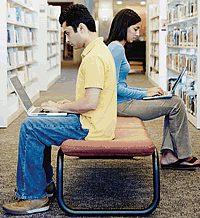 For the 105 faculty members at Hartwick
College (NY), new equipment is as cyclical as
the seasons: Every three years, faculty members
receive a new laptop computer; departments are divided
into three groups, and each year a different group receives
the new machines. This past year, for instance, teachers in
Computer Science, Physics, Mathematics, Philosophy, and
English got new machines. Ellen Falduto, VP and chief
information and planning officer, says the program is a fair
and balanced way of providing faculty with the technology
they need to do their jobs well. The price tag, she says, is
about $100,000 per year, and hasn’t changed in 10 years.
For the 105 faculty members at Hartwick
College (NY), new equipment is as cyclical as
the seasons: Every three years, faculty members
receive a new laptop computer; departments are divided
into three groups, and each year a different group receives
the new machines. This past year, for instance, teachers in
Computer Science, Physics, Mathematics, Philosophy, and
English got new machines. Ellen Falduto, VP and chief
information and planning officer, says the program is a fair
and balanced way of providing faculty with the technology
they need to do their jobs well. The price tag, she says, is
about $100,000 per year, and hasn’t changed in 10 years.
The Hartwick program also provides new technology
for students. All 500 freshmen receive new laptops from
Hewlett-Packard when they arrive on
campus, and keep the computers until they graduate.
Because all students are on the same machines, Hartwick
tech support representatives don’t have to waste time
learning new systems. What’s more, Falduto says that
because the student body pays for the laptops via roughly
$800,000 in annual technology fees, the IT department
has a guaranteed line-item in the budget that it can count
on when it comes time to plan for future expenditures in
other areas. “Our refresh program makes technology
expenditures somewhat predictable, which is great for
our bottom line,” she says. “In the process, we’re giving
our students and faculty members great technology, year
after year after year.”
Hartwick isn’t the only institution of higher ed embracing
tech refresh. At a time when colleges and universities
are struggling to plan the mobile campus of the future,
many of those with laptop programs have found refresh
programs to be their key to success. Planned well, these
efforts establish a strategy to rotate the latest laptop products
into the campus technology portfolio, ensuring that
schools stay up-to-date. In addition to hardware that can
perform at maximum levels, the programs also help universities
minimize help desk expenditures and improve
total cost of ownership (TCO) figures across the board.
Nationwide, higher ed institutions
such as Seton Hall University (NJ),
Coppin State University (MD), and
Minnesota’s Walden University (affiliated
with Laureate Education) are embracing regular
refresh programs as a critical component
to extend and amplify their existing laptop
efforts. While some of these programs
present logistical challenges in the
sheer number of laptops to be distributed
in an often short time period, technologists
in the trenches report that the bene-
fits far outweigh the drawbacks, and offer
institutions a viable method of controlling
tech adoption moving forward.
“Refresh programs can be challenging,
but they are critical,” says Stephen
Landry, CIO at Seton Hall. “The only
way to stay ahead of the times is to constantly
refresh the technology you have.”
‘Hall’ of Fame
Mobile computing at Seton Hall is nothing
new. The school launched its current
laptop program back in 1997, and has
been tweaking the program ever since.
Today, Seton Hall charges students a
mobile computing technology fee of
$650 per semester, covering the cost of
the laptop, insurance, software, network
infrastructure, and support services.
University officials also have been able
to survey users about the impact of
ubiquitous computing and where the
effort needs to change. As part of this
survey, all users—faculty and students
alike—have the option of refreshing
their equipment once every two years.

INCOMING
FRESHMEN at
Hartwick College
receive new HP
laptops, thanks
to $800K in
annual tech fees
collected from
the student body.
The most recent technology refresh
was held this spring. Beginning April 18,
and for the three weeks after that, the
school replaced roughly 900 laptop computers
for current sophomore students
who are registered for the fall. Most students
received a ThinkPad T60 laptop
from Lenovo, but
approximately 125 sophomore students
in the physical and biological sciences
got Lenovo ThinkPad X41 Tablet PCs
instead. Approximately 45 students in the
graphics and visual arts received Powerbook
G4s from Apple.
According to Landry, the goal of the
student refresh is to keep things current.
“Our laptop program is that much more
powerful if students are using the latest
technology,” he says.
But students aren’t the only ones who
get new laptops on a regular basis: All
full-time faculty members are eligible to
have a university-issued laptop or tablet
PC. The laptops are replaced every two
years, and about 200 of 400 faculty members
will refresh this summer. While
Seton Hall d'es not offer data transfers
for students, Landry says the university’s
faculty refresh has a more personal touch:
Faculty members sit down for one-onone
consultations with PC technicians
who work with them to transfer data from
their old laptop to their new machine
using an external USB hard drive. Faculty
members also get to keep the external
hard drive so they have a backup of their
old drive. Even adjunct faculty members
are eligible to receive laptops every two
years—used ones. The university recycles
old student machines to adjuncts,
giving these faculty members the option
of getting a different, more sophisticated
piece of used equipment every other year.
This summer, for instance, Seton Hall is
recycling old student ThinkPad R51 laptops
from IBM.
Generally, those laptops the school
can’t reissue, it sells. This has proven to
be a valuable source of income; as
Landry explains it, the university has
found that the overall cost of the program
is minimized by purchasing the computers
and selling the used stock after two or three years. He notes that the program
also has inspired a number of academic
departments to undertake a technologyenabled
redesign of their required, largeenrollment
courses. “While a few parents
and students do complain about the fees,
most regard the education and technology
at Seton Hall as a good value.”
AT A GLANCE
At Seton Hall University (NJ), students and their parents cough up a mobile computing
technology fee of $650 per semester, but it covers the cost of a laptop, insurance,
software, network infrastructure, and support services. Both students and faculty have
the option of refreshing their equipment once every two years, and even adjunct faculty
members can receive laptops every two years—recycled student machines.
Helping Out
The tech refresh situation at Coppin
State is very different. Because the university
is an inner-city institution in the
heart of Baltimore, an overwhelming
number of its students receive extensive
financial aid and cannot afford the technology
tools they need to help them
succeed. With this in mind, Ahmed El-
Haggan, VP of IT and CIO, explains that
in 2002 the university launched a laptop
refresh program whereby (based upon
the financial needs of each student) the
school pays up to 50 percent of the costs
of a personal laptop from Gateway, giving students four semesters
to pay off the balance.
At the end of the two years, a student
can purchase the laptop permanently, if
desired, for $50, or remain in the program
and get a new laptop to use over the next
two years. Coppin also purchases threeyear
warranties on its laptops, so that if a
student in the program chooses to refresh
after two years and keep the new laptop
after graduation, the computer will still
be covered under warranty for another
full year. El-Haggan says the refresh program
empowers students and makes them
feel as if they have options.
“Coppin also is able to help address the
digital divide,” he says, “as students can
take their laptops home for their studies,
and to share with their families.”
Still, with all of the program’s benefits,
the university has faced challenges.
Some students simply are unable to support
even the reduced costs involved in
the ownership program. To address this
issue, the institution developed a loaner program of used computers from those
students who have chosen to refresh.
El-Haggan says this program still
allows financially strapped students the
opportunity to have access to laptops on
campus. He adds that faculty members
also benefit from the loaner program if
they do not own a laptop or if they
require one for travel.
Tech Refresh Q & A
TECHNOLOGY REFRESH is nothing new at Creighton University (NE), where Brian Young, VP of
IT, oversees an annual program through which the institution refreshes hundreds of Lenovo laptops and tablet PCs.We recently caught up with Young to chat about the effort.
How would you describe your school’s approach to refresh?
Many campuses look at refresh as a deferred maintenance program. Typically, these schools have
been left to fend for themselves instead of aggressively figuring out a university-wide solution.
But it d'esn’t have to be like that. Here we have built in cycles for a four-year refresh program
and priced the technologies aggressively so that students don’t go out and buy their own things.
We’re now hearing that individuals would like to refresh their equipment every two years, so we
need to be flexible.
What do you do if students want to refresh more frequently?
At Creighton, students can refresh sooner than four years, but it’s at a cost to them. If they’d
like to sell their computer to a particular individual, they can, and then they can buy a new
one from us. Still, there really is no need to refresh any more frequently than every four years
here.We’ve built our machines to accommodate all sorts of new hardware; they’re flexible
enough to accept added memory, disk drives, and other options. Truthfully, only the high-end
users want to refresh regularly.
How do you handle it if something g'es wrong with a machine?
Maintenance is included in the cost of the laptops, and generally runs about $1,500 apiece.We
also have accident protection built into the purchase program, which means that students can
come to us with a computer in pieces and we make sure they have a loaner. That’s all at no additional
charge. Very few places will provide four years of on-site warranty, but we do. In the long run,
we feel that kind of service is worthwhile, to keep students happy with the program we offer.
How will the release of Microsoft’s Vista impact the refresh cycle?
Vista and Microsoft Office 2007 are due out in January of next year.We’ll probably roll them out
in March, and then include them on machines that we buy as part of our refresh later that fall.
We’ll be flexible for other options, though.We’ve seen some campuses work out a refresh program
where schools can buy back computers to distribute something new. That could be a possibility
for us as well, provided the demand is there.
Another big problem for Coppin has
been usage. In recent years, IT officials
noticed that some students in the ownership
program were not bringing their laptops
to campus. Program administrators
spoke to students and faculty to find out
why this was the case, and discovered
that many students found it cumbersome
to carry around both laptops and textbooks/
class materials. To make it easier
for students to lug around equipment and
materials, the university began offering a
specially designed backpack with one
compartment for a laptop and another for
books. Today, 65 percent of the more than
400 students in the laptop ownership program
use the backpack.
“We’ve received great response [to the
backpack program],” says El-Haggan,
who notes that the total cost per year
for laptop and backpack equipment is
about $130,000, including costs covered
by grants to the institution. Overall, he
adds, “the laptop [refresh] program has
changed everything about computing
on campus.”
New Beginnings
Tech refresh is a relatively new concept
at Laureate Education, an international
network of accredited campus-based
and online universities which includes
Walden University and the NTU School
of Engineering (MN), to name two. For
several years, Laureate had no real tech
replacement policy; it was up to department
managers to plan for replacements
in their budgets. When these
folks inevitably hit budget crunches,
tech refresh was often one of
the first areas cut. And when
machines crashed, these
departments were hit hard
because they didn’t have
the budget to replace or
upgrade them.

THIS SPRING, 900 sophomores at Seton Hall
got a laptop
upgrade; 125 of them received a
Lenovo ThinkPad tablet.
Grappling with such realities,
university system officials
knew they needed to make a
change in order to support
administration and faculty members
in an effort to keep technology
current. That change came in
the form of an enterprise-wide
plan to replace more than a third of all
machines across campus; that included
those used by staffers both in operations
and in academic areas, and by deans at
the organization’s Baltimore location.
According to Barbara Von Lienen, Laureate’s
director of technology services,
the refresh impacted 500 machines in all,
and has helped the organization ensure
computing efficiency in the ever-changing
world of technological innovation.
“Computers and other technologies are
improving all the time,” says Von Lienen.
“Without some form of refresh, academic
organizations can fall behind.”
Laureate’s refresh was carried out over
a single weekend this past June. During
the event, the organization migrated users
by business vertical from their old desktop
machines to new laptops. Roughly 90
percent of new users received HP’s
NC6320, while the other 10 percent
received the NC4320 model. In addition,
because Laureate is in the midst of rolling
out wireless capabilities on many of its
campuses, the technology team received
HP tablet PCs so that they can serve
internal constituents more effectively. As
wireless matures, says Von Lienen, the
organization will include more tablets in
future refresh efforts.
AT A GLANCE
At Coppin State University (MD), based upon the financial needs of each student, the school pays up to 50 percent of the costs of a personal laptop and gives students four semesters to pay off the balance. After two years, students can either purchase their laptop permanently for $50, or refresh; those in greater financial need can get the replaced machines as loaners, and all students can purchase special backpacks to help them lug laptops, texts, and other gear.
With this more recent refresh, Laureate
partnered with CDW-G, to pre-image all new machines.
The image included popular user apps
such as Lotus Notes,
and a number of standard office apps
from Microsoft.
The new machines also were imaged with
the organization’s proprietary student
information system, ensuring that no user
will experience trouble logging on to the
network. Von Lienen says this move
should make the transition to new
machines easier, but notes that the
biggest challenge surrounding the rollout
of new technology remains getting users
to learn how to use it.
“Our users come in one day and find a
whole new look and feel to their workstations,”
she says. “We are changing their
entire work environment, and so this project
is important. But,” she adds, “if our
users don’t understand their own role in
making this successful, to some degree
we’ve still got lots of work to do.”