A Portal in the Hand
When it comes to designing institutional portals, it’s all about
putting the right information in your audience’s pocket, at the right
time.
Ask a young person for the time these days, and chances are she’ll pull
out her cell phone rather than glance at a watch. This is a connected generation;
small, portable devices easily fit into young people’s lifestyles and
keep them connected to the things they care about, whether by phone, instant
messaging, or even mobile Internet.
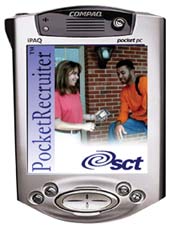 Importantly, there is one small but crucial distinction between the glance
at a watch and one at the time display on a cell phone: The watch keeps its
own particular time, but the cell phone tells its owner what time the rest
of the world thinks it is. Because the time is constantly updated via synchronization
with a mobile phone service, the cell phone display works more like a newsfeed
than like a personal appliance.
That really represents a whole new way of looking at time-telling. It also
highlights an amazing new prerogative that today’s college generation
calmly takes for granted: access to up-to-the-second information without interrupting
a walk across campus. The only questions may be: Should a student’s cell
phone (BlackBerry, PDA, or other pocketable device) also display the grade from
a physics test that the instructor just graded? Should it alert the student
that his class will be meeting in a building other than the one originally scheduled?
|
Eras of Campus Connectivity
In Era I of the Information Immediacy Age (beginning in the late 1990s), portals
and self-service Web interfaces to integrated enterprise systems responded to
our constituents’ desire to get vital information without having to visit
an office or go through an intermediary. Era II began a few years later, when
institutions began to build out wireless infrastructures that blanketed the
campus, and greater proportions of students started to count a wireless notebook
computer as part of an essential college kit. At that point, the portal established
a beachhead in student-center lounges, coffee shops, and the back rows of lecture
halls.
Are we standing at the dawn of a new era, marked by the coming of the “portal
in a pocket”? One place to see the future is at technology pioneer Drexel
University (PA), the first school in the country, back in 1983, to
require every student to have a computer. For the past three years, Drexel has
rolled out a sequence of functions for students on the move. DrexelOne Mobile
is a natural extension of the university’s DrexelOne portal built on SunGard
SCT Luminis and SCT Banner (www.sungardsct.com)
and the campus’s Dragonfly wireless network (inside.drexel.edu/networking/wireless).
Drexel: Portal in Pocket
With their newfound mobile connectivity to the campus portal, Drexel students
can use any device with Internet access, no matter how small, to check grades
and class schedules, and receive notifications from the system about schedule
changes, records holds, or other significant events.
Drexel portal administrators
even discovered that students were checking their grades from their mobile devices
as often as eight times a day—notably, when they had completed one final
exam and wanted to find out if they passed, before taking their next one. (With
the new system, as soon as the instructor enters the course grades into Banner,
the student is paged to let him know his grade is ready; no more waiting until
all grades are submitted.) Most recently, Drexel rolled out mobile access to
the campus calendar system that is hosted by the Luminis portal. Now, students
and faculty can double-check an appointment or a to-do item while heading to
the next class.
Still, the university hasn’t tried to duplicate its entire portal on
the PDA-top. “We looked for services that were time-critical and didn’t
require lots of input from the user, or complicated output,” says Kenneth
Blackney, associate VP for Core Technology in the university’s Office
of Information Resources & Technology. Drexel keeps selectively expanding
what is available through a mobile device. Blackney’s next vision is to
enable students to handle eCommerce online. “I see a student lining up
for his graduation cap and gown, only to be told that he has an outstanding
fine at the library and is on financial hold. While still in line, that student
would be able to use his PDA or cell phone to pay the fine and get the hold
removed.”
More Mobility
Drexel’s mobile portal connection was a unique in-house project, in keeping
with its reputation for advanced technology. But there are signs that more generally
available support for in-the-hand functionality is on the way from system vendors.
SunGard SCT has identified admissions counselors as a ripe audience for pocket
portals and has recently introduced SCT PocketRecruiter version 2.0. Using a
PDA, a recruiter on the road can find out the latest information about a prospective
student, including ranking, test scores, and application status, as well as
data about the institution that the prospective student attends. When planning
a recruiting event, the admissions counselor can quickly create a package of
all the prospective student information that will be needed, and download it
to the PDA. What’s more, the recruiter can place a new prospective student
into the system, directly from the PDA, and a duplicate-checking function screens
the entries by name, address, and phone number. No waiting either: The new record
is immediately available in the system. The recruiter can also easily update
the records of prospective students already in the system.
“Drexel students can use any device with Internet access, no matter how small,
to check grades and class schedules, and receive schedule changes and other important
notifications."
But pocket portal access isn’t just for campus recruiters and the average
overscheduled student. No one is on the go more than third- and fourth-year
medical students, which is why Harvard Medical School (MA)
went mobile some time ago with a package of functions especially valuable for
that group. Since nearly 100 percent of Harvard Med School students already
have a PDA, providing information via their device was a natural choice for
the school’s MyCourses service. The MyCourses system was developed by
the school, along with a third-party integrator, ArcStream (
www.arcstreamsolutions.com),
using iAnywhere’s M-Business Anywhere software (www.ianywhere.com).
As the medical students make their hospital rounds and attend classes, they
routinely check their PDAs for updated patient information, animated anatomy
illustrations, lecture notes, or class schedules. The information on the devices
can be updated in real time over wireless connections, or the students can synchronize
their PDAs via a desktop computer. Importantly, the connection can upload information
as well as download it, and students can even log case notes during patient
rounds, using the PDA. Not insignificantly, the school also has saved money
on paper and time by converting many surveys and evaluations to the new system.
What’s Next?
Now for a bit of future fiction: If we look at student lifestyles for more
clues about where demand for information access might be heading, we can’t
ignore the portable electronic music player—whether the Apple iPod (www.apple.com)
or a smaller MP3 player like the flash-memory-based iPod Shuffle—tucked
in a shirt pocket. Students have insatiable appetites for entertainment downloaded
to their players. Maybe that’s why Duke University (NC) and New York City’s
Brearley School have recently announced plans for selected groups or even all
students to have iPods; they’re banking on curricular materials getting
similar play. If that’s so, can portal information on the iPod be far
behind?
In the ’90s, we spoke of the “battle for eyeballs,” referring
to the effort to get a visual message in front of as many online viewers as
possible. Now, we’re about to launch the battle for the earbuds. How long
will it be, then, before institutions provide content and even mix in notifications
that now travel via portals, e-mail, and wireless devices? Perhaps some surprised
student of the near future will find a personalized message (automatically generated
by the campus information system) tucked among the tracks of his most recent
downloads, urging him to come in and sign his loan application.
Certainly, no one is saying that PDAs and cell phone displays will replace
full-fledged computer screens and keyboards next week or next month. But certain
types of information cry out for timely access not restricted to places where
there are desks and chairs. By the way, is it lunchtime yet? And is today sushi
day in the dining hall? Check your cell phone and let me know.