Review: Adobe Creative Suite 3 Design Premium
Some of the most common applications IT professionals have to administer (besides the usual, ubiquitous office and productivity tools) are to be found in the Adobe's design software portfolio--Photoshop, Dreamweaver, Flash, Illustrator, and InDesign, among others. And, no doubt, those of you who have not yet upgraded to Creative Suite 3 are feeling the pressure to do so. And, beyond that, you're probably also feeling the pressure to upgrade to the Premium Editions of the design suite. Is it worth it?
The answer is an emphatic "yes" for organizations that rely on Adobe design tools. In particular, for those moving to Intel-based Mac systems or migrating to Vista, Adobe Creative Suite 3 Design Edition (Premium or Standard) solve basic compatibility and performance issues. In those situations, the upgrade is, essentially, mandatory. But the value of the Creative Suite 3 Design Premium Edition does not lie solely in the performance and compatibility enhancements. The individual tools have been upgraded, in large part, to bring a vast array of powerful, new functionality that will benefit your creative users. And, of course, the Design Premium Edition has been expanded in scope to include important and universally desirable applications that had not previously been available in Adobe suites.
The CS3 Design Premium Edition comprises the following primary applications:
- Dreamweaver
- Flash professional
- Illustrator
- InDesign
- Photoshop Extended
- Acrobat Professional
In this review we'll take a look at the three principal design tools in the suite (Photoshop Extended, InDesign, and Illustrator). Acrobat Professional is not new; and we have a separate review of the Creative Suite 3 Web Premium Edition that covers Dreamweaver and Flash Professional. You can find that review by clicking here.
Photoshop CS3 Extended
Performance, compatibility
For compatibility, Photoshop CS3, like all apps in the Design Premium Edition, offer native support for both Windows Vista and Mac OS X running on Intel hardware. Statistically speaking, slightly more than half of your creative users are on Mac (more on the design side, fewer on the Web development side), and those users have either transitioned to Intel-based Macs by now or will in the near future. And it's this group that will benefit the most from the performance improvements in Photoshop CS3.
In our previous look at Photoshop CS3 Extended, I posted some benchmark results showing the improvement in performance from CS2 to CS3 based on a pre-release version of Photoshop. Those results are exactly the same in the final retail release of Photoshop CS3 Extended. Here's how they look.
I ran three extensive tests comparing the performance of Photoshop CS3 Extended against Photoshop CS2 running on both Mac OS X and Windows XP Professional SP2 on exactly the same machine (an Intel Core Duo-based MacBook running at 2.0 GHz). Here are the details of the tests.
- Test 1: A 4,000 x 4,000-pixel document was created, and on this document I applied 47 commands, including 28 individual filters and 19 image adjustments, layer and canvas transformations, and various other actions.
- Test 2: A 2,000 x 1,500-pixel document was created, with a variety of commands applied, including several canvas- and layer-based transformations in succession.
- Test 3: An 800 x 600-pixel document was created, and to that document every filter that ships with Photoshop (CS2) was applied, with the exception of Reduce Noise and Displace. The test also included transformations, selections, fills, and the manipulation of text.
Here are the results.
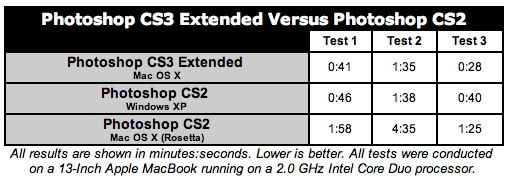
As you can see, Photoshop CS3 Extended is drastically outperforming Photoshop CS2 on the same hardware--especially against CS2 running in emulation mode under Mac OS X. (I have not tested Photoshop CS3 Extended running on Windows.)
Those performance benefits are simply too great to ignore. But, as I say, the benefits don't end with performance.
'Extended' Creative Features
Photoshop CS3 Extended also adds some new features that will be critical to users across creative departments, including those working in video and motion graphics and those working in 3D or incorporate 3D into their 2D design projects.
Video Features
First up: the video features. Anybody upgrading to Adobe After Effects CS3 or Premiere Professional CS3 (now also available for Intel-based Macs, but not PowerPC-based Macs) is also going to need/want/crave Photoshop CS3 Extended. The reason for this is that the Extended version gains a number of enhancements that turn Photoshop into a rotoscoping, animation, and video enhancement demon.
Unlike previous versions of Photoshop, it can open QuickTime and Windows Media files straight from the File menu, without any manual import or individual frames required. (This was a big drag in Photoshop CS2.) Now a user can just open a video file as if it were a still image file and begin working on it immediately.
And, once you have the video opened, working with it is very similar to working with video in After Effects or Premiere Pro (or any other NLE or motion graphics package, for that matter). The newly revised Animation palette is similar in feel and functionality to the timeline in After Effects or Premiere. And it adds in several new functions as well.
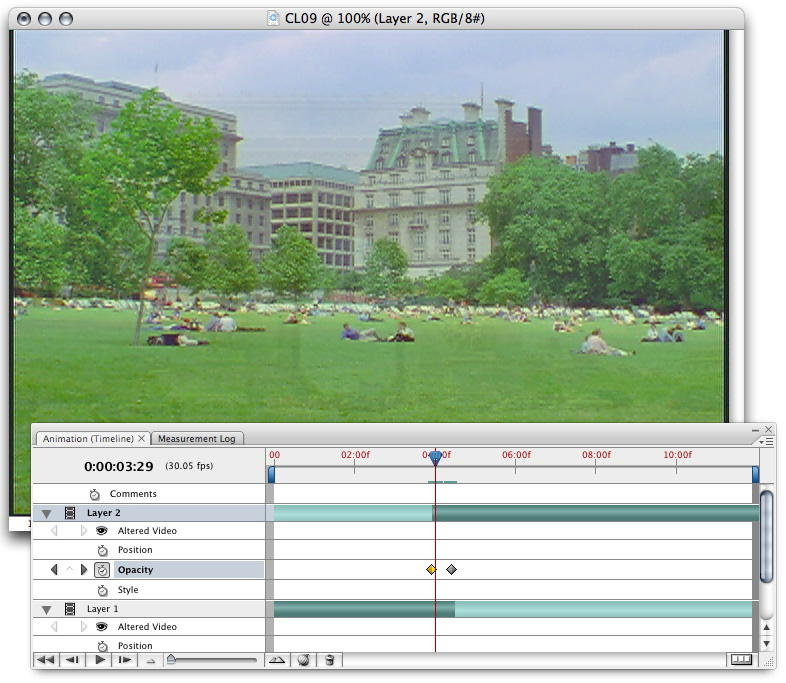
(Click for larger image.)
These include:
- Support for multiple layers of video;
- Traditional keyframing of position and opacity (to create dissolves and the like); and
- Support for keyframing of layer styles (such as Drop Shadow, Pattern Overlay, etc.).
In addition to this, Photoshop CS3 Extended also supports rotoscoping with the program's built-in paint and cloning tools. So users can paint frame by frame or touch up frames one at a time. They can also use the Cone tool to clone pixels from one frame onto another to help clean up damaged footage or remove artifacts.
Also for the first time in any incarnation of Photoshop, the Extended version allows users to export video as video by rendering it to any number of supported file types and codecs. These include: Windows Media, QuickTime, FLC, 3G, iPod video, AVI, DV stream, image sequence, MPEG-4, and--bum bum bum--Flash Video (FLV).
Video is exported through a new command at File > Export > Render Video. This command calls up a settings dialog that allows users to choose the format, set a frame range, apply cropping or fitting, and select a codec (for audio and video) along with the codec's settings (data rate, quality, bit depth, etc.).
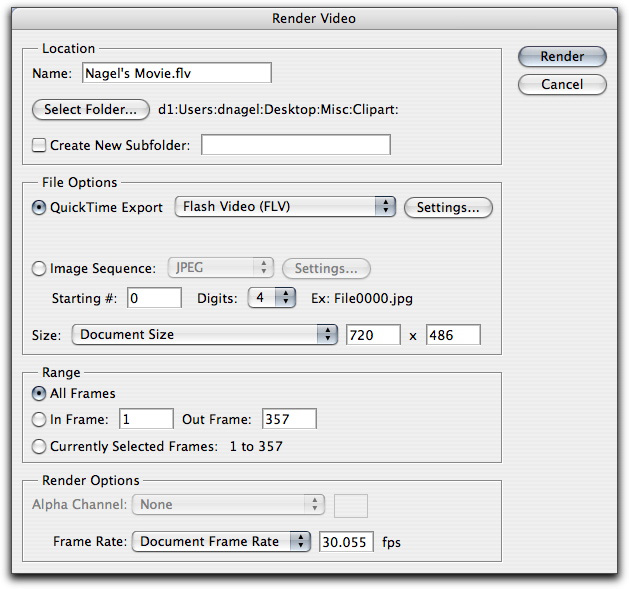 (Click for larger image.)
(Click for larger image.)The Flash Video export support MP3 for audio and both Sorenson Spark and On2 VP6 for video.
And finally, in addition to al that, the Photoshop file format now natively supports video layers. In other words, not only is video imported as a single layer and behaves just like any other layer, but video layers (plural) can also be stored in the document itself.
This, of course, saves on render times, but it's particularly useful in that both After Effects and Premiere Pro will, in their upcoming releases, support this new file format natively. So Photoshop documents that contain video can be opened natively, and no further conversion is required.
It's worth noting in the context of After Effects that Photoshop C3 Extended does support multiple bit-depths on video layers, including 8-, 16-, and 32-bit HDR, along with multiple color modes (RGB, CMYK, Lab, and grayscale). And it supports color management for video.
3D Features
Now, you've also no doubt herd about Photoshop CS3 Extended's 3D capabilities. But what does that mean? Is Photoshop trying to compete with Maya, 3DS Max and the rest of the 3D modeling and animation programs out there? No indeed. In fact, it's trying to work with them.
Virtually every 3D artist uses Photoshop in one way or another--for creating textures, for working with materials, etc. Now in Photoshop, users can import 3D objects directly to the canvas and modify textures on the fly while also being able to see the results instantly on their models.
Just as with video, Photoshop can open 3D files directly from the File menu, including OBJ, 3DS, KMZ (Google), Collada, and U3D. These file formats are al common export options for 3D modeling, animation, and CAD programs. And, just as with video files, these 3D layers can be manipulated in many ways like standard 2D layers, including blending options, layer styles, etc. (but no regular filters).
In addition, Photoshop also provides a variety of tools for transforming the 3D objects and cameras that are imported, including rotation, roll, orbit, horizontal and vertical position, and zoom, among others.
It also provides controls over lighting and rendering. Photoshop does not allow you to create new lights, but it does let you display the object through the lighting set in the 3D file or through a variety of presets (a single point light, day lights, night lights, and many more). And it lets you choose the render preview display (shaded, wireframe, vertices, etc.)
Photoshop can also create cross sections of the 3D model on multiple axes.
Photoshop CS3 Extended is not, however, a modeler, and it doesn't offer advanced rendering options. Advanced rendering can be added by third-party developers through the new Photoshop API, according to Adobe. But that's about it.
The new version does, however, offer the ability to extrude 2D images into 3D space through the expanded Vanishing Point feature. The previous version of Vanishing Point allowed for some 3D-like capabilities, but these were designed primarily for image retouching. Now the 3D planes created in Vanishing Point an be used as 3D data within Photoshop or exported to the DXF and 3DS file formats.
On top of that, Vanishing Point extrusions can also be exported to a new After Effects-compatible format called .vpe, allowing motion graphics artists to bring in pre-designed 3D objects generated from 2D objects on After Effects-native 3D layers.
Measurements and Analysis
Beyond the new creative features, PSCS3 Extended also adds several new tools for measurement and image analysis.
On the measurement front, it includes the ability to create correlations between pixels in an image and distances represented. For example, a user can set a pixel to represent a yard, then conduct measurements with the new Measure tool to determine real-world dimensions of elements in an image.
Users can also use selection tools and measure the area, perimeter, and other parameters of a selection. Measurements are then logged and can be exported to the .csv format.
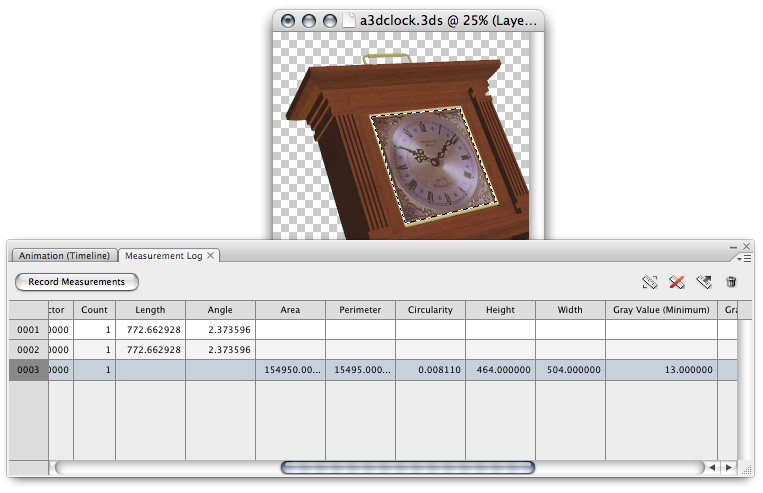 (Click for larger image.)
And the Rest
(Click for larger image.)
And the Rest
Photoshop CS3 Extended also inherits all of the new features in Photoshop CS3 Standard. We've gone over these in some detail in the past, so I'll just touch on them briefly here:
- New interface, including dockable palettes;
- The ability to use non-destructive, live filters on 2D layers;
- Improvements to Vanishing Point, such as the ability to manipulate the angles of the perspective planes interactively;
- Black and white conversion;
- Improvements to Curves adjustments;
- Adjustable cloning with a preview overlay;
- Adjustable healing with a preview overlay;
- A new "Quick Selection Tool" for masking;
- A "Refine Edge" function for improving selection outlines, including feathering, contraction and expansion, mask previews and other features;
- Automatic layer alignment and blending (for compositing and for merging photos)
- Enhanced "Merge to 32-bit HDR"
- A streamlined interface, with collapsible palettes;
- An update to Camera Raw;
- Integration with Photoshop Lightroom;
- Device Central for exporting to mobile formats;
- A new version of Adobe Bridge, which includes support for filters and the stacking of images, a new loupe tool and previous of Flash content; and
- Improvements to printing.
On top of all that, CS3 Extended also adds support for DICOM and MATLAB files for medical applications. These files can be imported as stacks as well, for applications like animating the layers of a brain scan.
InDesign CS3
Performance, Compatibility
First up is the all-important switch to Universal Binary support for Intel-based Macs. Like most of the applications Adobe is introducing today, InDesign supports both PowerPC- and Intel-based Macs running Mac OS X 10.4.8 or later, bringing immeasurable performance improvements to the application over InDesign CS2 running under Rosetta on Intel-based Macs.
Unlike Photoshop CS3 Extended, InDesign's most significant enhancement in its CS3 incarnation is probably in the category of performance and compatibility. And this is embodied in the all-important switch to Universal Binary for Intel-based Macs. (It also continues to support PowerPC-based Macs, like Photoshop and Illustrator) And this switch brings immeasurable performance improvements to the application over InDesign CS2 running under Rosetta. I say "immeasurable" because we do not have a suite of benchmark tests to run on InDesign CS3. Nevertheless, the difference between the two versions is immediately obvious to anyone who's been stuck in Rosetta hell waiting for the upgrade.
It also, of course, gains support for Windows Vista and continues to support XP.
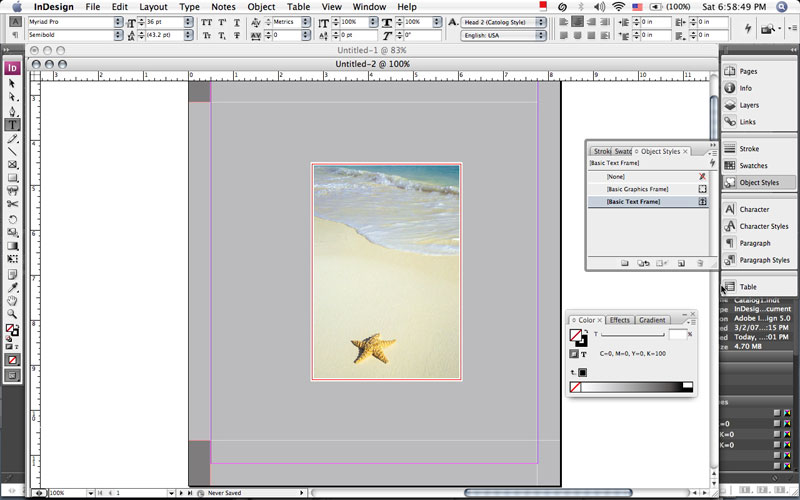
InDesign CS3's revamped interface. (Click for larger image.)
New Creative Features
There are three major new creative features in InDesign CS3. The first is the addition of live effects, similar to those in Illustrator (which we'll cover below). Live effects can be applied to any type of object, as long as that object's bounding box is currently selected. These effects include:
- Drop Shadow;
- Inner Shadow;
- Outer Glow;
- Inner Glow;
- Bevel and Emboss; and
- Satin.
In addition, InDesign CS3 also gains a few new live effects not found in Photoshop. All of them are related to feathering objects. These include:
Basic Feather creates a feather around the object, with settings for width, choke, noise value, and edge quality of the corners of the object (diffused, sharp, and rounded).
Directional Feather lets you to feather individual sides of objects (bottom, top, left, right, and combinations of each) and provides controls over choke, angle, noise, and shape (leading edges, all edges and first edge only).
The last, Gradient Feather, is similar to Directional Feather, except it's gradient-based, as you might expect from something called Gradient Feather. It provides controls over location (inside or out), gradient stops, gradient type (linear or radial), opacity, and angle of the gradient.
Live effects can be applied to whole objects or to specific elements of an object, including strokes and fills.
InDesign CS3 also gains enhancements to the Transparency palette. Adjusting the transparency of an object in previous versions of InDesign affected all of the elements within that object. But now transparency can be adjusted on an element by element basis, including fill, stroke, and text. Blending modes (overlay, multiply, screen, etc.) can also be adjusted independently. These blending options have been consolidated into the Effects palette.
The last class of new creative features falls into the category of importing images and other elements into InDesign.
First, InDesign CS3 allows you to assign fitting options to a picture box prior to importing (fit content to frame, fit proportional, scale proportional) and other options (such as crop), and these parameters can be included in object styles to simplify the process of creating multiple picture boxes whose content needs to be scaled.
It also now has a significant workflow-enhancing feature that allows you to import multiple elements of differing types (PDFs, text files, images, etc.) simultaneously and place them into text and picture frames. When multiple objects are placed, a preview for the current object is displayed next to the cursor. You can then cycle through the objects using arrow keys to select the object you want to place. Clicking it onto a picture or text box then places it, and the next object in the queue is then displayed and ready for placement. You can also delete individual objects from the queue. (It also supports undo, in case you accidentally place an element in the wrong container.)
Some Other New Features
Aside from the new creative features, InDesign CS3 provides smaller enhancements in the area of workflow and productivity. These include:
- Interface tweaks to provide consistency with the rest of the Creative Suite;
- Expanded Quick Apply;
- Advanced Find/Change;
- New table and cell styles functionality;
- XHTML export to Adobe Dreamweaver CS3;
- Automated bullets and numbering;
- Text variables;
- Dynamic generation of page layouts with formatted text and graphics based on applying rules to imported XML.
Illustrator CS3
Performance, Compatibility
Like InDesign CS3, Illustrator CS3 marks the first release of of this graphic design tool to offer native support for both Intel-based Macs and Windows Vista. And this enhanced compatibility, combined with some obviously thoughtful coding, brings some pretty significant performance benefits to Illustrator CS3, particularly, again, on the Mac.
Where before, on Intel-based Macs, Illustrator was a cumbersome, emulated, resource-hogging behemoth, the CS3 release sees it transformed into a true speed demon in most areas. As with Photoshop CS3 Extended, I was able to run a battery of benchmark tests on Illustrator CS3 running on Intel Mac hardware to find out precisely much faster it really is.
For the first test, I ran a series of transformations on an object that had a gradient applied to it. This included duplicating, rotating, and moving the object so that, in the end, I wound up with 3,721 gradient-filled objects spiraling out from the center of my canvas. Almost needless to say, this is an extremely taxing sequence of operations. But Illustrator CS3 has been fine-tuned in the area of transformations so that, now, such a sequence of commands took seven seconds to complete, compared with more than two minutes under Rosetta on the same Intel-based Mac and about a minute and a half on a comparably equipped dual 2 GHz G5 Mac in Illustrator CS2. On the same macBook, running Windows XP Pro/SP2 natively, Illustrator CS2 came in at 37 seconds. So it's a dramatic improvement any way you look at it.
Test 2, however, showed that Adobe has not paid as much attention to fine-tuning 3D performance in Illustrator. This test involved 3D objects with complex shading. The objects were duplicated, aligned, rotated, and duplicated multiple times. Illustrator CS3 came in behind Illustrator CS2 compared with all configurations except running in emulation mode under Rosetta.
For the final test, I created and duplicated more simple objects, then aligned and transformed them several times, rasterized them, and finally applied some Photoshop filters to them. This sequence took two seconds in Illustrator CS3 running natively under Mac OS X on an Intel-based MacBook, tied with Illustrator CS2 running under Windows on the same machine, but considerably faster than Illustrator CS2 running under Rosetta on this MacBook and running natively on a dual 2 GHz G5 workstation.
Here are the numbers.
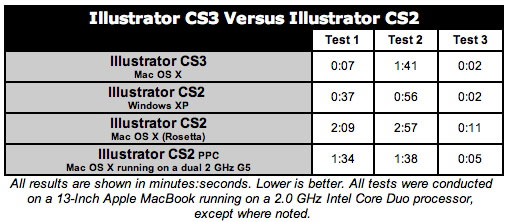
Creative Features
Illustrator CS3 adds a few new features, but nowhere near as many major ones as Photoshop CS3 Extended. Live Color is probably the most major. This is a suite of new color tools that includes a Color Guide palette, which provides you with color scheme suggestions based on a range of selected objects. Like some other tools on the market, this allows you to generate harmonious (or not so harmonious) color schemes for elements on the canvas. Unlike other tools, it can generate these schemes based not just on a single starting color, but on the whole range of colors used in a selection, and apply those changes on the fly.
To further refine color schemes, you can click and drag on handles in the color wheel, which will allow you to modify the colors while preserving the harmonies you've created (or have been created for you). You can also click over to the Assign tab in the palette and manually assign new colors to your objects based on the old colors.
There are 23 predefined color scheme algorithms in Illustrator CS3, including simple complements, triads, tetrads, and more.
Illustrator also gains some refinements to its suite of drawing and editing tools, including:
- Alignment and distribution of points to help bring symmetry to objects without having to create guides or perform manual measurements;
- Path editing tools in the new Control panel when you select any object with the Direct Selection tool;
- Automatically highlighting anchor points; and
- Enhancements to the Eraser tool, which now allows you to use the Eraser just as you would in a raster-based image-editing program like Photoshop.
Flash Integration
Those who use Illustrator in conjunction with Flash will be delighted by new features in Illustrator that help the two apps get along much better. The basic compatibility of Illustrator objects pasted or imported into Flash has been drastically improved. Illustrator objects pasted or imported into Flash used to have al kinds of problems. That's not the case anymore. Even 3D objects in Illustrator will be displayed properly when brought into Flash. No expansion or other types of modification to the 3D objects are required.
Illustrator objects pasted or otherwise imported into Flash now maintain paths, anchor point positions, gradients, and clipping masks properly. And object and layer grouping structures are also maintained.
In addition, Illustrator shapes can be saved as symbols and pasted into Flash CS3 and manipulated as symbols.
And text objects in Illustrator can be used in Flash and defined as "regular," "dynamic," or "input" text.
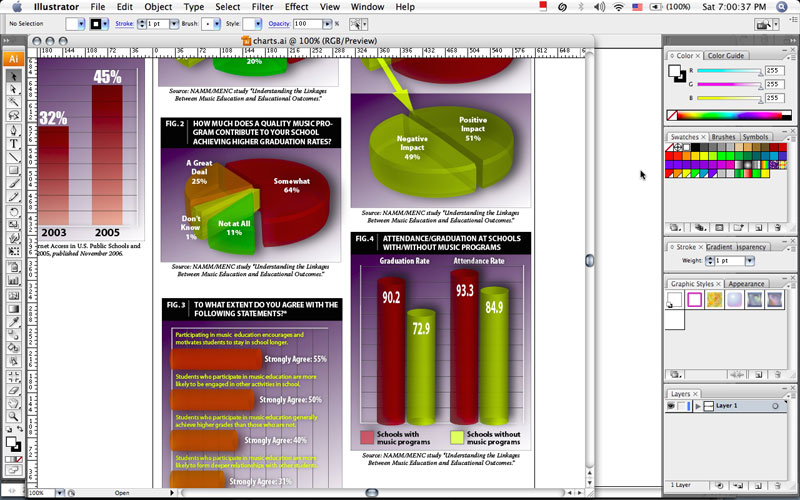
Illustrator CS3's revamped interface. (Click for larger image.)
The Rest
Illustrator CS3 also adds a few other enhancements worth noting, including the new Control panel, a Crop Area tool, and Isolation mode.
The Control panel is context-sensitive, displaying relevant parameters and options based on the currently selected tool or object.
The Crop Area tool provides you with an easy way to crop a document either interactively or using preset crop parameters (based on paper size, output medium, etc.).
Isolation mode allows you, essentially, to prevent objects that you don't want to edit from being edited accidentally. To use this feature, you double-click on a group of objects, and all other objects become uneditable. You can then leave Isolation mode by double-clicking elsewhere on the canvas.
Final Assessment
For most creative users, the new features in Photoshop CS3 Extended and the addition of Dreamweaver and Flash Professional will be enough of a justification to upgrade to the Design Premium Edition. But the performance benefits, particularly for users of Intel-based Macs, will make this upgrade mandatory. Creative Suite 3 Design Premium Edition is a tight, well thought out, performance- and feature-rich addition to any creative user's tool chest. We give it an overall A rating for features, performance, and value.
Creative Suite 3 Design premium Edition is available for Mac OS X (Intel- and PowerPC-based) and Windows XP/Vista. It includes InDesign CS3, Photoshop CS3 Extended, Illustrator CS3, Flash CS3 Professional, Dreamweaver CS3, and Acrobat 8 Professional. It retails for $1,799. Education and volume license pricing are also available.
K-12 licensing for the Design Premium Edition provides 500 seats for a single site, including teacher home use rights and home use on student computers that are owned or leased by the school, for $7,499.
Read More: