101 BEST PRACTICES >> Connectivity
Edited By Mary Grush
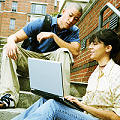 Nothing has changed the landscape of higher education IT more than
connectivity. From “on-demand” services for our net-gen students and
advanced eLearning systems for faculty, to high-performance computing
grid resources for researchers, IT is now dishing out more networked
services than ever to connect campus constituents to each other
and to the world. Expectations from students, faculty, researchers,
administrators, their professional communities, and the general public
will only grow as IT leaders grapple with the challenges of providing
distributed, secure, interoperable networked services for today’s
connected campuses. On the next pages, we’ve highlighted some of the
best examples of how campus IT is meeting the connectivity challenge.
Nothing has changed the landscape of higher education IT more than
connectivity. From “on-demand” services for our net-gen students and
advanced eLearning systems for faculty, to high-performance computing
grid resources for researchers, IT is now dishing out more networked
services than ever to connect campus constituents to each other
and to the world. Expectations from students, faculty, researchers,
administrators, their professional communities, and the general public
will only grow as IT leaders grapple with the challenges of providing
distributed, secure, interoperable networked services for today’s
connected campuses. On the next pages, we’ve highlighted some of the
best examples of how campus IT is meeting the connectivity challenge.
33 :: WHAT D'ES WIRELESS CONNECTIVITY LOOK LIKE?

BALL STATE’s Shafer Tower became
part of a multisensory network experience.
Artists and IT managers at Ball State University
(IN) collaborated this past spring on an interactive
digital sculpture project depicting the
school’s wireless network infrastructure in a
multisensory experience, incorporating projection
screens, cameras, computers, speakers,
lights, and even the carillon bells in the campus’
Shafer Tower. The sights and sounds reacted to
changes in network activity and traffic location
as they happened, including the activity of
local participants using their handheld 802.11g
wireless devices to interact with the sculpture
in real time. The digital sculpture will be
recomposed and displayed permanently on a
series of wall-mounted plasma screens; plans
are to overlay real-time and historical data
that illustrate the full spectrum of campus
wireless traffic.More info here.
34 :: MULTI-INSTITUTION CONNECTIVITY

LSU’s Brian Voss
Louisiana State University CIO Brian Voss says that supercomputing
is a priority at LSU: “One of the things we’re very
focused on, because of the presence of Ed Seidel and the Center for Computation and Technology at LSU,
is high-performance and grid computing for the advancement
of science. And the LONI project—the Louisiana Optical Network Initiative—g'es beyond what we’re
doing on our own campus. What differentiates it from many
of its regional optical networking peers around the country is
that LONI is not only a network; it is also a scientific grid
computing environment. In addition to buying the fiber pathways,
optical gear, and network switches to bring up LONI as
a regional network, we’ve also purchased high-performance
computing resources to distribute to state
institutions so that we can use LONI to form
a computational grid.” This plan will include
six Dell server clusters running
at 30 teraFLOPS. Adds Voss, “LSU is
also a member of SURA, the
Southeastern Universities Research Association.
SURA has a project called the SURAgrid that allows
member institutions to put computational
assets or resources into a broader grid
across the SURA community, to provide that resource to
researchers working collaboratively within SURA. And that is
moving forward at a rapid pace over the next few months.
“Both LONI and the SURAgrid are initiatives that help
advance the collaborative nature of 21st-century science, and
show how building IT infrastructure can really enable scientific
advances that go beyond the borders of an individual lab
or campus, or even, say, to a broader region,” he says. “And
that fits well with our role in the national infrastructure in
terms of our involvement with national high-performance
networks such as National LambdaRail.” More info here.
35 :: P2P AND COLLABORATIVE LEARNING
Judith Boettcher reflected in her June 2006 eLearning column:
“The P2P paradigm is not restricted to music sharing or
moviemaking. Clearly, two key P2P features are fast becoming
essential to the future of eLearning: instant communication
between peers, and file sharing (which includes more control
over content). Add in the growing culture of sharing and collaboration,
and sprinkle with the continuing evolution of the
faculty member into the role of producer and director, orchestrating
learning from the sidelines. These are the elements of
the eLearning experience we should be preparing and designing
for. The relationship between faculty and students will continue
to change, and adjusting our tools and systems to benefit,
not collapse, from these changes is our challenge. Where P2P
services will lead is yet unknown, but their future application to
collaborative eLearning will no doubt hold surprises for us all.” More info here.
36 :: NEXT-GENERATION WIRELESS
At the University of Texas-Austin, Nortel is getting some expert advice on the development of tomorrow’s
wireless technology. Through the university’s multidisciplinary
Industrial Affiliates Program, students and
professors are carrying out pre-competitive research on wireless
technology. UT’s Wireless Networking and Communications Group, a research center
within the department of Electrical and Computer Engineering,
is working with Nortel and other wireless, software, and
semiconductor company sponsors on research in such areas as
propagation and antennas, modulation and coding, signal processing,
sensor and ad-hoc networks, network security, and
network architectures.
37 :: COLLABORATION VIA THE PORTAL AND BEYOND
Loyola Marymount University (CA) turned its SunGard Higher Education Luminis campus
portal into a two-way web application to support document
sharing and collaboration for the whole campus. By integrating Xythos Digital Locker applications
within its portal, LMU is encouraging users to store all
of their content in the portal, making it much easier to share
with others. Single sign-on authentication and encrypted file
transfer provide improved content security and compliance.
The Xythos solution will also help support the university’s
strategic initiative to increase its focus on research, because it
provides web-based tools for securely sharing research-related
materials among different organizations that connect via public
networks such as the internet.
38 :: HANDHELDS IN THE FIELD
In New York City’s borough of The Bronx, Hostos
Community College of CUNY students are taking their Palm Tungsten E2 PDAs to city parks, to study forest
ecology. The devices are part of an initiative at the college
that will introduce mobile technology into curricula across various
disciplines, including mathematics, nursing, and biology. More info here.
39 :: HOW TO LIVEN UP THE CMS
One of the largest distance education programs in the world,
with some 1,000 online courses offered annually, UMass-Online is moving to Horizon Wimba’s Live Classroom to support
all live classes and meetings. The live virtual classrooms
feature audio, video, application sharing, and content display.
A seamless integration with Blackboard’s Vista Enterprise (UMassOnline’s course management
system) was at the heart of the decision to use Live Classroom.
Brian Douglas, chief technology officer and director of
operations for UMassOnline, explains, “Through integration
with Vista, we will enable faculty to use Live Classroom as
they see fit for their programs and courses.” Horizon Wimba’s
synchronous platform will support live interaction in many of
UMassOnline’s professional programs, including the RN-BS
in Nursing and other high-touch, highly interactive professional
areas. More info here.
40 :: PARTNERING UP TO GET THE MESSAGE OUT

CCSN’s digital signage solution
involved the combined effort of
several tech vendors.
The Community College of Southern Nevada is already
one of the largest community colleges in the country, and it’s
growing fast. With communication as a top issue, IT leaders
are using video over IP in a simple, yet innovative way to get
targeted messages out via large display monitors strategically
placed throughout the main campus and in surrounding high
schools in the Las Vegas area. The system is the result of a
partnership among SunGard Higher Education, VBrick Systems, Brainstorm Networks, and Cisco Systems, blending technologies from those
companies to create capabilities for streaming video in
MPEG-2 and MPEG-4, video-on-demand, ticker information,
and more. The Cisco Application and Content Networking
System and VBrick Systems set-top boxes are used in combination
with various sizes of wall-mounted LCD monitors.
41 :: BIG COMPUTERS SOLVE BIG PROBLEMS
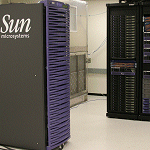
STANFORD’s CEES Center
tackles
complex geologic
simulations and predictions.
This past June, Stanford University (CA) officially opened
the Stanford Center for Computational Earth and Environmental
Science, a research partnership
among Stanford’s School of Earth Sciences and affiliates
from the Stanford Computer Systems Laboratory, government,
and private industry. The center will serve as a portal
to computational geosciences, featuring access to CEES
Grid, a powerful computational resource. The CEES Grid
hardware is organized into three resource clusters connected
by a 1GbE network to two Sun Microsystems V40z machines running Linux, a 10GbE network to a
Sparc Cluster running Solaris 10, and an InfiniBand network
to an AMD Opteron cluster comprised
of 64 Sun V20z dual CPU nodes running Linux. The center
will take on complex computational problems surrounding
analysis, simulation, and prediction of geologic processes
and systems, while working toward significant advances in
relevant computing technologies.
The chief Silicon Valley partner, Sun Microsystems, contributed
hardware, software, and program support for a new
High Productivity Technical Computing Center (one of three
thematic units at CEES). Sun donations for CEES have
amounted to $3 million in hardware and cash. A major affiliate,
Cisco Systems, contributed $250,000.
Says Stanford President John Hennessy, “If you want to
solve big problems—important, critical problems to human
society and to our environment—you need big computers.” More info here.
42 :: DEVICES AND NETWORK ACCESS
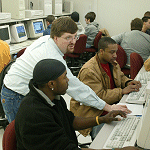
CAMPUSWIDE network
access
control saves the day at CMU.
For the IT staff of Central Michigan University, the threetimes-
a-year crush of students, faculty, and staff returning
to campus is now little more than another day at the office.
Instead of a semester-long backlog of work orders created by
opportunistic viruses and lack of usage policy enforcement,
CMU enjoys the order and automated security that
comes from campuswide network access control.
CMU implemented Bradford Networks’ Campus Manager, an out-of-band NAC solution
that manages, secures, and controls all devices accessing
the network while enforcing network registration and authentication
policies. The system automatically pinpoints and isolates
problem users (correlating users to systems via their
MAC addresses) to enforce campus usage policies and to mitigate
the introduction of viruses onto the network. Problem
users and their machines are quarantined in an isolation
VLAN, notified via e-mail, and given directions to have their
network access restored without calling the help desk.
Last year, to prevent the propagation of the Nachi and
Blaster worms, for three months one staffer did nothing but
port activations/reactivations, traveling to dorms and wiring
closets to manually drive the viruses from the network. But
that’s all changed with the new system. Network Manager
Mark Strandskov remarks on the difference: “This fall went smoothly. Two weeks into the term we were dealing with
two pages of work orders; less than a dozen cases in all.”
43 :: ‘ON-DEMAND’ DEMAND

NEU’s Bob Weir
Northeastern University (MA) VP of Information Services
Bob Weir sees a growing trend in higher ed toward “ondemand”
services.
“Incoming freshmen,
born in 1988, have never
known life without PCs or the net.
To be relevant, higher ed must reflect
the real world…an ‘on-demand’
world,” he says. In that world, “all
course-related software is available
to faculty and students anytime, anywhere,
potentially eliminating the
need for computer labs. Students
become knowledge manipulators and
generators: Faculty can expand assignments
to focus on experiential versus rote
learning.” More info here.
44 :: CONNECT TO YOUR LOYAL FANS
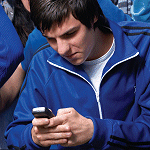
SCHOOL SPIRIT comes
to the cell phone.
At many institutions, fight songs are now playing all over campus:
on the quad, on the bus, in the cafeteria, and sometimes
(though not ideal) even in class. Just about any place you’d find
a cellular phone, you can hear a school’s fight song in all of its
rah-rah glory. Thanks to a new and lucrative form of content
delivery, the songs actually come from the phones themselves,
as special polyphonic ring tones that students can purchase,
program to replace the phone’s traditional ring, and play every
time they receive a call. And at the University of Pittsburgh
(PA), school spirit is more than just a song: The school recently
signed a deal with Collegiate Images to offer a variety of logos and other images for users to
install on their phones as wallpaper. In some cases, trailblazing
schools are also inking mammoth licensing
agreements for anything and everything: sports scores via text
messaging, breaking news updates, sales on merchandise, and
more. Though these latter deals are rare right now, Mike
Merrill, chairman and CEO of content provider Smartphones Technologies, says they are becoming
increasingly common, and the sky’s the limit for what happens
next. More info here.
45 :: REACTING TO SECURITY BREACHES
What can endanger connectivity more than a security breach?
The break-in to an administrative database at the McCombs
School of Business at the University of Texas-Austin this
past spring may have compromised the personal data of a very
large number of individuals (about 197,000 database records,
according to media reports). CT asked UT-Austin’s VP of IT
Dan Updegrove, What are some of the key steps in the process
of reacting to such a breach? “Several processes should be
engaged immediately: (1) Contact the institution’s Information
Security Office (if they were not the ones who discovered the
problem) so their technical expertise and incident response
protocols can be engaged immediately. The incident response
plan should include not only forensic analysis of data, systems,
and networks, but also communication with executive management,
law enforcement, legal affairs, and public affairs.
(2) Unless advised otherwise by ISO, take the vulnerable/
breached machine off the network. Under certain circumstances
it may be advisable to keep the host on the network to
enable ongoing investigation of the intrusion’s source, in
which case special precautions must be taken to protect data
on the machine. One approach: Replace institutional data with
a bogus dataset that may serve as a ‘honey pot’ to keep the
intruder engaged while the ISO and/or law enforcement track
the rogue activities. (3) Take immediate steps to avoid deletion
of system and network logs, which can be immensely valuable
for determining not only the source of the break-in, but also
what damage has been done and what data may have been
exposed or tampered with. Since such analysis in a complex
case can take weeks, logs cannot be allowed to expire according
to a routine schedule measured in days.” More info here.
46 :: MISSION-CRITICAL CONNECTIVITY
At the New York University School of Medicine, high-definition
videoconferencing is a necessity, not a luxury. The
teaching hospital has built three fully HD-enabled operating
rooms, incorporating Sony videoconferencing
systems and an IP network. The operating rooms, a guest
viewing area, a conference room, and a physician’s office are
connected with Sony’s IPELA visual communications technology.
The equipment is used not only in the teaching practice
at NYU and for distance learning, but also to streamline
and improve procedures: “I can even watch the preparations
being made for surgery [from my office],” comments Dr.
Stephen Colvin, chairman of cardiothoracic surgery at NYU.
47 :: SUPPORT SERVICES TO KEEP STUDENTS CONNECTED

LINDA THOR at Rio Salado
President Linda Thor on what makes Rio Salado College
(AZ) successful in serving some 45,000 credit and 15,000
non-credit students each year, as a non-campus college:
“While we are seeing a rush of virtually all higher education
institutions to get into online learning,
simply putting a class online d'es not
get the job done. What we believe leads
to our success—and we enjoy about an
80 to 85 percent retention of our online
learners—is the support services we
have in place, and our systems
approach in dealing with the online
learner. You can’t expect a faculty
member to put a course online and
then be able to meet all of the students’ needs for tutoring,
advising, testing, and logistical questions. You’ve got to have
the entire college positioned to support that online learner.”More info here.
48 :: STATEWIDE VIDEO NETWORKING
In the state of Arkansas, higher ed institutions, along with
K-12 and other public entities, have a distinct advantage when
it comes to video networking. Although Arkansas is not a
wealthy state—the 10th poorest in the country, according to
the US Census Bureau—the state’s Department of Information Systems has built a statewide video network
called VNET that offers high-quality, cost-effective
interactive videoconferencing to rival IP video services almost
anywhere. The centralized IP network is based on AT&T services and technology. Max Kolstad, manager
of video services at DIS, comments, “AT&T has the
resources to develop innovations that enable users to get the
most from videoconferencing. We get a big R&D benefit that
d'esn’t add to the state’s network cost. I think that’s one of the
reasons the network works as well as it d'es.”
49 :: ENTERPRISE-WIDE EDUCATION PROGRAMMING
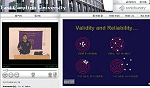
Sonic Foundry’s Mediasite Rich
Media Server software and ML
series recorders.
East Carolina University (NC) is ramping up lecture
capture and delivery with Sonic Foundry’s Mediasite Rich Media Server software and
ML series recorders. ECU’s Global Classroom Video
Producer Emily Jones now uses Mediasite to capture 40
recordings per week within multiple colleges across the
campus. With 17 recorders and three servers, ECU
webcasts more than 530 hours of classroom content per
semester—but that’s expected to double over the next six
months. For the next phase of Mediasite deployment, the
university plans to start with an installation of 16 new
units in its Allied Health Sciences facility—and it is
working on plans for additional units to be placed around
the campus.
50 :: CELL PHONES BUILD COMMUNITY
At Baruch College in New York City (one of 10 senior colleges
of The City University of New York), CIO Arthur
Downing is working with Rave Wireless to supply students with cell-phone-accessible applications
for academic-oriented uses. Downing explains that
although the school’s 15,000 students have good access
to computers on campus, and wireless coverage is fairly
pervasive, students wanted more. “Rather than [adding
more computer] labs and kiosks, we wanted an easier
way to get our web-based applications to them.
“We don’t have a wealthy student body,” Downing
says, and most students don’t carry a laptop or PDA.
And since all Baruch’s students commute, spending
less time on campus than conventional students, there’s
little time to connect with others or take advantage of
university services. “So, right now anyway, our [cell phone]
applications are meant to help them use their time between
classes most efficiently,” he says. “We’re trying to build a
sense of community.”
Rave Wireless’ software allows the school to deliver academic
information to virtually any cell phone. The applications
also allow students to use cell phones to check on the availability
of loaner laptops and study rooms, and students can
join cell phone “channels” to correspond with students of similar
interests. They can receive text message alerts about class
changes or cancellations—crucial news for Baruch’s commuter
students. For example, Downing notes, during New
York City’s recent transportation strike, the cell phone service
would have been an invaluable way to immediately reach all
students with schedule changes or other updates. More info here.
51 :: WHEN CONNECTIVITY ISN’T ENOUGH
Just having connectivity to learning resources is not enough to
guarantee effective use of those resources. Lorie Roth, assistant
vice chancellor for academic programs at the California
State University Office of the Chancellor, speaks out about
the need for improved information literacy: “For two decades, 51 US newspapers and magazines have featured articles
about new technologies; the information explosion,
information overload, and information illiterates.
They frequently report on students’ (and some professors’)
egregious lapses of integrity and judgment in
dealing with information. By comparison, the higher
education establishment has been relatively feeble in
its attempt to raise awareness of and adapt to the
shifting demands of the information age. Due to the
advance of the dot-coms, dot-orgs, dot-govs, and dotedus,
what students learn and how they learn will
have to be reconceived.”
So in addition to making an investment in the
teaching and learning infrastructure, CSU attempted
to find an assessment that would measure students’
information literacy skills, says Roth. “Our most
recent [work] has been a collaboration with the Educational Testing Service and several
other universities, including UCLA, the University of
Washington, Purdue University (IN), Portland State University
(OR), and the University of Memphis (TN). This
assessment, called the ‘ICT Literacy Assessment’ [ICT
stands for information and communications technology], is an
online, scenario-based simulation that asks students to perform
real-life information tasks. Skills assessed include the
ability to use basic tools such as word processing and spreadsheets
and, most importantly, higher-order cognitive skills
such as retrieving and evaluating information resources and
the ethical use of information.” More info here.
52 :: UBIQUITOUS WIRELESS COVERAGE

STEALTHY ANTENNAS at
Notre Dame provide wireless
coverage without compromising
campus vistas.
Early versions of cellular data service were so
slow as to be practically useless, but this is
changing. Current offerings provide end-user
bandwidth of 300 Kbps to 1.2 Mbps downstream
(much superior to a modem and nearly
as good as DSL). The key advantages of this
technology, from a campus perspective, are
that it is already quite pervasive (similar to
cell phone coverage), no campus support is
required, and there is little or no start-up cost.
The primary downside is the fact that you are limited to whatever
coverage your carrier’s network provides.
Dewitt Latimer, deputy CIO and chief technology officer at
the University of Notre Dame (IN), overcame this last problem
by inviting cellular providers to participate in a carrierneutral
distributed signal system. Cell providers had been
itching to get into the university’s athletic venues, but Notre
Dame has a strict policy against cell towers on campus property.
The new system places 16 mini cell sites across campus
(including classroom buildings and dorms) with “stealthy”
antennas (camouflaged to look like lamp posts or other common
tall objects). A third-party vendor, NextG Networks, maintains the system and negotiates
and coordinates with the carriers. Notre Dame supplied
some dark fiber to interconnect the mini cell sites and is compensated
for space it provides to house the vendors’ equipment.
www.campus-technology.com/article.asp?id=19106 More info here.
53 :: NETWORKING TO SECURE NETWORKS

CISO Brian Nichols
To keep connectivity alive and well on your campus, share
information suggests Brian Nichols, Louisiana State University
CISO. As a member of the Educause/Internet2 Computer
and Network Security Task Force, Nichols is active in community efforts to improve
overall security in higher ed. “Part of becoming a
member of this community is giving back as you’re
taking from it,” he says. “One way to share information
is to join an Information Sharing and Analysis Center
[ISAC]. ISACs provide a means to obtain information
from reliable sources, report anonymously, and obtain
expertise. The REN-ISAC [Researching and Education
Networking ISAC] at Indiana University’s
Global Research Network Operations Center
is an effort to improve network security in higher ed.
By ‘linking up’ with an ISAC, you’re no longer in the
deep end by yourself.” More info here.
54 :: GOOGLE AS CONNECTIVITY CONDUIT
In February 2006, Google unveiled its
beta of a Gmail-hosted e-mail service that allows organizations
to keep their own domains. The idea, of course, is to
leverage the hosted services to avoid some of the resource
allocations and costs of running onsite systems. By August,
the company expanded on the idea by offering a broader
range of communications applications. Besides Gmail, Google Apps for Your Domain currently
includes the Google Talk instant messaging and voice calling
service, Google Calendar for collaborative calendaring, and
Google Page Creator for web page design, publishing,
and hosting. The apps are available free to approved
education beta users, through Google Apps for Education.
San Jose City College (CA) is among the institutions
already using Google Apps for Education, citing
easy implementation and student familiarity with
Google software. And in October, Arizona State University made the first large-scale deployment,
creating 65,000 new “Gmail for ASU” accounts at
the rate of 300 per hour. More info here.
55 :: KEEP CONNECTIVITY SURGING
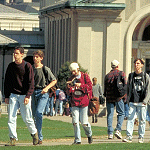
A MONITORING solution from Neon
Software manages bandwidth to keep
Carnegie Mellon’s network traffic flowing
- and CM students connected.
Carnegie Mellon University (PA) Network Manager for Electrical
and Computer Engineering Lou Anschuetz has an easier
way to monitor network activity in real time, as well as document
trends. Neon Software’s CyberGauge 7.0 allows network administrators to monitor and
manage network bandwidth by automatically creating real-time
utilization graphs as well as daily, weekly, and monthly quality
of service (QoS) and billing reports. “We who do networking
want to know what the historical bandwidth usage is on interfaces,”
explains Anschuetz. “In the past, a number of scripts
were used to poll the network devices and get that data. You
had to do a lot of manual, time-consuming configuration.
[With this software], configuration amounts to typing in the
password to access network devices, and then just picking from
a list which interfaces with the device to monitor.”
56 :: CONNECTING DISCIPLINES TO SUPERCOMPUTING POWER
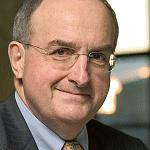
IU’s Michael McRobbie
In April, Indiana University announced its acquisition of
“Big Red,” a supercomputing system since
proven to be the fastest owned and operated by
a US university, and the 23rd-fastest supercomputer
in the world, as noted in the recently
released Top500. Michael
McRobbie, interim provost and VP for academic
affairs at IU-Bloomington, says the system
gives IU scientists and researchers
“the best cyber infrastructure at any university
in the US, if not worldwide.” The
supercomputer, boasting a peak theoretical capability of 20.4
teraFLOPS, is an e1350 BladeCenter Cluster based on IBM’s latest technology, paired with over 1 petabyte
of high-speed disk storage and an additional petabyte of tape.
Major funding comes from the Indiana Metabolomics and
Cytomics Initiative, or METACyt,
which is funded by a $53 million grant from the Lilly Endowment, and from the National Science Foundation. While the investments
represent a big first step in IU’s new Life Sciences Strategic
Plan, there’s a lot of supercomputing power that will be
accessed by researchers in numerous disciplines, leveraging a
services model for advanced research computing. A few of
the broad discipline areas to be served include astronomy,
informatics, computational physics, and the humanities. The
system will also connect to global research networks and play
a role in TeraGrid, NSF’s flagship effort
to create an advanced national cyber infrastructure. More info here.
57 :: DISPARATE APPS CAN BE CONNECTED
At Rice University (TX), researchers are collaborating
with IBM on the development of an openstandards-
based, service-oriented architecture (SOA) that
will ultimately tie diverse types of academic software applications
together. Says Kamran Khan, vice provost for IT:
“Discrete, open source applications such as courseware
management systems, digital libraries, and content commons
are becoming central to the life of a university. It is
important to tie these standalone applications together into a
more coherent whole.” IBM donated BladeCenter hardware
technology, software for an SOA platform, and related services,
for a total grant valued at $700,000. Rice will provide
a working demonstration environment that already includes
implementations of Sakai, DSpace, and Rice’s own Connexions software. Connexions founder Richard Baraniuk
comments, “Fusing Sakai, Connexions, and DSpace
will make it easy for large and small institutions to get
involved in this important movement.”
58 :: VULNERABILITY SCANNING
When it comes to network vulnerability scanners,
know your tools and clarify your goals—or be sorry
later, asserts CT columnist Doug Gale. Just detecting
the vulnerabilities on your campus isn’t enough
to protect ongoing network connectivity. The results
of the vulnerability scan must be centrally organized
into some kind of report that prioritizes the
problems found and identifies remedial action. One
of the advantages of commercial products is that
they usually include sophisticated report writers—
extremely valuable in environments (like higher ed)
that include tens of thousands of nodes.
The good news for colleges and universities using open
source scanners is that the National Institute of Standards and
Technology maintains the National Vulnerability Database that integrates all publicly available US government
vulnerability resources and provides references to
industry resources. The NVD is updated on an hourly basis on
business days, and is based on and synchronized with the
Common Vulnerabilities and Exposures naming standard. Another resource: Cassandra (cassandra.
cerias.purdue.edu), operated by Purdue University’s (IN)
Center for Education and Research in Information Assurance
and Security. Cassandra uses the NVD database to provide
customized e-mail notifications of vulnerabilities. More info here.
59 :: INTERACTIVE KIOSK RESEARCH
Smart Technologies and the FedEx
Institute of Technology at the University of Memphis (TN)
are collaborating in a research project called the Memphis
Intelligent Kiosk Initiative, to investigate the preferred and
most efficient forms of human interaction with information
kiosks. Across the campus, Smart’s Actalyst interactive overlays
fasten over large flat-panel kiosk displays to offer a
touch-enabled interface; a camera and speech-recognition
system allow the kiosks to identify approaching users and
interact with them verbally. Researchers are studying kiosk
recordings to determine how visitors access information. More info here.
60 :: CONNECTING STUDENTS TO SUCCESS
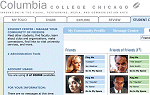
ePortaro’s online portfolio system
Social networking sites such as Friendster, Tribe, Facebook,
and MySpace have collectively linked
millions of individuals in ever-expanding circles, based on
common interests and self-describing profiles. Columbia
College Chicago hopes to tap into students’ yearning for such
networking, and strengthen it with the kind of content that
only a college community can provide. The institution will
be using ePortaro’s online portfolio
system—custom integrated with the school’s Jenzabar student information and portal software—to
provide ways for students to display their
talents for the benefit of potential student
co-collaborators and also for potential
future employers. Jenzabar’s student system will handle
authentication of students and verification of academic data
about students, such as their majors and course enrollment. More info here.
61 :: STUDENTS CONNECT 24/7
The 6 and 7 of 24/7 are critical to many students’ success,
as are the hours after 5 p.m. Cary Israel, president of the
Collin County Community College District (TX), notes,
“Many students have full-time jobs and are students outside
‘8 to 5’ only.” CCCCD has a Weekend College program,
allowing students to take a full load of classes on the weekend,
and those students, especially, need around-the-clock
access to many campus resources and services via the web.
Besides accessing distance learning courses online, students
can utilize such online services as admissions and registration,
tutoring and writing labs, grades and transcripts, and
bookstore and library resources, all optimized for student success.
Israel adds, “Learners reach their intellectual peaks at
various times, and they have a better chance of meeting their
goals with 24/7 access. By being flexible and eliminating
time and space barriers, we enable our students to participate
and, ultimately, to succeed.”
62 :: SECURING THE PERIMETER
Nothing can stop connectivity cold faster than an internet
security violation. At George Washington University
(DC), technologists implemented a technology from Reconnex to ensure that certain internet traf-
fic complies with federal privacy regulations laid out in the
Gramm-Leach-Bliley Act of 1999. The tool, dubbed iGuard,
sits on the network perimeter and scans all outgoing web
traffic for sensitive files or data that could violate the law.
The tool searches e-mails for sensitive information such as
Social Security and credit card numbers. If the device identifies
something that violates campus policy, it blocks the
message and notifies the sender immediately.
Amy Hennings, assistant director of information security, says iGuard has become the school’s primary defense against
identity theft. Though skeptics have questioned whether the
school is invading the very privacy it’s trying to protect, Hennings’
team is working to fight this perception. “We want to
make sure that everyone knows we’re not interested in reading
their e-mails,” she says. “We just want to make sure all of the
e-mails satisfy compliance requirements.” More info here.
63 :: CYBER INFRASTRUCTURE IS BURGEONING…
…and services connected through that infrastructure will
bring benefits for education and research. Krishna P.C.
Madhavan, a research scientist for the Rosen Center for
Advanced Computing at Purdue University (IN), reflects:
“Top-notch models of central IT support for research and
learning have emerged at US universities. Centralized consolidation
of IT services (such as storage, network, computational
power, software support, and security) is the new paradigm.
Such central services allow researchers and educators to focus
on an institution’s dual mission of research and education.
Time and space are now referred to as ‘anytime, anywhere.’
The maturity of IT services has led to mobility, social networking,
and the ability to contribute to one’s field more easily
than ever.” Yet very large, growing, centrally supported
systems have their challenges, as Steve Acker, director of special
projects at The Ohio State University points out: “About
two years ago, OSU moved from a campus version of WebCT to an enterprise version of Desire2Learn. Although the central server infrastructure,
access to network bandwidth, and security have
supported a rapid increase in use of the eLearning system,
size comes with its own set of costs. For example, the migration
process took us approximately 18 months.” More info here.
64 :: GRAPHICAL AUTHENTICATION
There is an alternative to old-fashioned, username-and-password
security. The Engineering department at California State University-Chico has deployed AuthGard, a system
from Authernative that provides
knowledge-based (“what the user knows”) strong authentication
for web logins. The key authentication factor is graphicsbased,
offering higher levels of security while making the
user’s experience easier and more engaging. Instead of a textbased
password, users select a “passline”—a series of positions
plotted on a grid on which each position is represented
by a number that the system changes with every login. The
passline forms a shape that’s both easy for the user to remember
and extremely difficult to hack. Each time the user logs in,
the numbers representing the memorized shape have changed,
and the system can add yet another level of security by asking
only for specific parts of the passline to be transmitted as a
login (a different request each time).
65 :: WHAT IS PRIVACY IN A CONNECTED WORLD?
A principal analyst for identity and privacy strategies at the
Burton Group, Bob Blakley gave a
talk this past September at Digital ID World in Santa Clara, CA, titled, “What is
Privacy, Really?” In a separate interview, CT logged Blakley’s
comments relative to privacy and technology: “Conventionally,
people think of privacy in terms of secrecy. They think that
privacy means the obligation to protect information that we
have observed, maybe in the course of our job, about other
people. There’s another part of privacy that we don’t speak of
so often—which is equally important, or perhaps more important—
and that is our obligation not to pry into other people’s
affairs; to avert our eyes or close our ears if we come across
something that is obviously private. And our obligation as a
society is to censure people who don’t fulfill that obligation,
because that kind of behavior—voyeurism and gossip—is
destructive to civil society. There may be a way to construct a
right to privacy on these grounds, if it continues to be the case
that lots of private information is exposed.” More info here.
66 :: GOOGLE GHOSTS
Staff at the Office of News and Information at the University
of Washington in Seattle were surprised when they received a
barrage of responses to older press releases they had issued as
far back as 1997. It seems that the Google spider crawled not just their main news page, but also some of
the subsidiary pages, without sensing the correct creation date
of each news story; older releases were being picked up by
internet searchers as freshly indexed stories via Google News.
Bob Roseth, UW’s director of news and information, advises,
“Recognize that some aggregators are probably going to get it
wrong at some point. Be vigilant, identify the problems
quickly, and move swiftly to minimize them.” More info here.
67 :: CONNECTING TO CAMPUS INFO
This past January, to provide students with a steady stream of
vital information, St. John’s University (NY) installed five
46-inch LCD displays from NEC in the
Queens campus’ student center, cafeteria, residential students’
dining hall, library, and on the school’s Staten Island campus.
The digital signage now notifies students of emergencies or
schedule changes; promotes special campus and community
events and broadcasts them via live video feed; displays student
information, services, location maps, registration dates,
and other campus information; promotes athletic events and
schedules; and more. St. John’s manages all digital signage
content internally; proposed messaging is submitted to a team
of campus web desigers, then reworked to give everything a
consistently branded look and feel. Content is refreshed daily
to ensure it continually attracts students’ attention.